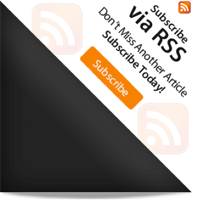This past weekend I had the opportunity to be what every father wants, if only for a moment: the “cool dad”. My wife was out of town and my youngest son wanted to play PUBG. I caved in, taught him the basic FPS key binds, and he was having a great time. While he was fragging out, he pressed a bunch of random keys and ended up changing movement buttons. Suddenly the traditional WASD movement keys were useless and the arrow keys triggered movement.
Of course, this was a degradation of player experience. After struggling to figure out what my son did, I found the solution.
To restore the WASD keys as movement keys, press the FN+W key combination. You’ll switch back to WASD keys for movement and be back on top of your game!

Regular Expressions for the Rest of Us
Sooner or later you’ll run across a regular expression. With their cryptic syntax, confusing documentation and massive learning curve, most developers settle for copying and pasting them from StackOverflow and hoping they work. But what if you could decode regular expressions and harness their power? In…

How I Stopped WordPress Comment Spam
I love almost every part of being a tech blogger: learning, preaching, bantering, researching. The one part about blogging that I absolutely loathe: dealing with SPAM comments. For the past two years, my blog has registered 8,000+ SPAM comments per day. PER DAY. Bloating my database…
Source link