Backlinks are important for two BIG reasons;
- They help you generate more search traffic
- They improve your website’s EAT signals (Expertise, Authoritativeness, and Trustworthiness)
But… link building became extremely difficult. So, if you’re looking for a better way to earn links, link reclamation is for you.
What Is Link Reclamation?
Link reclamation is the process of finding broken or lost links and reclaiming them.
It’s the practice of getting back previously earned links. These links can be lost for many reasons, such as:
- The website owner removes the link from the linking page
- The linking page no longer exists (404 error)
- The page gets (301) redirected
- The page is no longer indexed in Google
Link reclamation vs unlinked brand mentions
Link reclamation and unlinked brand mentions are closely related, but they are NOT the same thing.
Link reclamation = Reclaiming lost links.
Unlinked brand mention = A mention of your brand on a website without linking to your website.
The key difference between link reclamation and claiming unlinked brand mentions is that link reclamation is about reclaiming lost links, while claiming unlinked brand mentions is about turning unlinked brand mentions into backlinks.
How to Find (And Reclaim) Lost Backlinks? Step-by-Step Guide


Here’s a step-by-step tutorial on finding and reclaiming your lost links in 2024.
Step 1: Identify the lost links
The best way to find lost backlinks on your website is to use backlink analysis tools like Semrush.
Semrush offers an exclusive tool called “Backlink Audit Tool,” which crawls your entire site to identify lost backlinks from your site.
Here’s what it looks like;
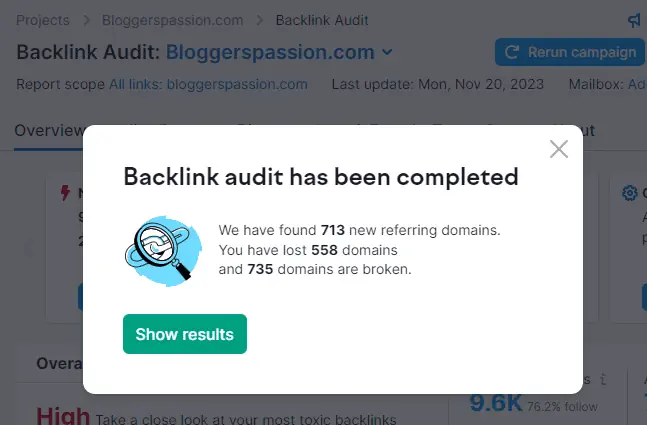
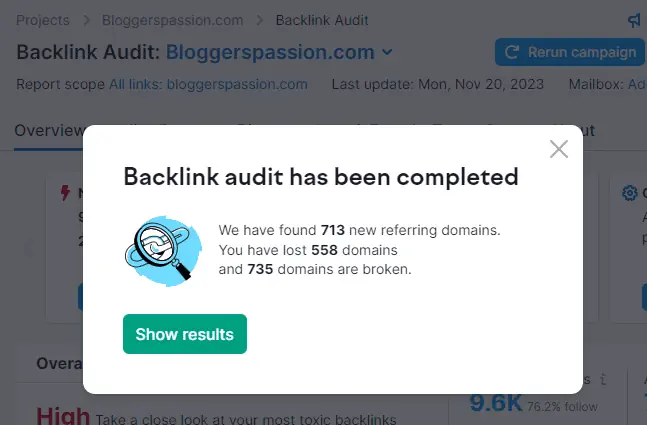
Once you click on the “Show Results” button, you’ll find all the lost links.
Have a look;


Once you click on the “Lost” button, it will show you all the referring domains that have removed your site’s links.
Here’s what it looks like;


As you can see, you can set the Link attribute to Follow to discover all the dofollow links that you’ve lost.
You’ll also find the backlink sources with the referring domains, along with the authority score of those domains. Authority Score (AS) measures the domain’s reputability.
Alternatively, you can view your site’s backlink analysis report to see how your website has performed daily over the last 90 days.


All in all, Semrush is an excellent tool for finding lost links of ANY domain.
Want to try it for free?
If you want more information about this tool, read our unbiased Semrush review.
Are there any other FREE tools to find your website’s lost links?
Yes, you can also use a free backlink checker like Ubersuggest to find lost links for free.
You just need to create a free account with Google to use the Ubersuggest backlink analysis tool for free.
Here’s what it looks like;


As you can see above, you can easily discover any website’s new & lost referring domains. Unlike Semrush, Ubersuggest will show you only the last month’s lost domains.
For more information, you can read our detailed comparison of Ubersuggest vs Semrush.
Quick note: It’s ALMOST impossible to track ALL your website links (including the lost links) manually. That’s why you MUST need a link analysis tool to easily keep an eye on your site’s backlink profile.
Step 2: Prioritize lost links
Not all lost links are created equal. There are dofollow links, and then there are nofollow links.
There are links from authority websites, and there are links from spammy sites. That’s why you must prioritize lost links to save more time on link reclamation.
Here are a few factors you can consider to prioritize your lost links.
- Domain Authority (DA) of the Linking Website: Always give TOP priority to backlinks from websites with high DA (preferably over 50), as these links carry more weight in search engines. Using tools like Semrush, Ahrefs, or Moz, you can easily find any domain’s DA.
- Relevance of the Linking Website: If you find links from two similar DA sites, prioritize links from websites that are HIGHLY relevant to your niche. These links are more valuable as they indicate that your content is authoritative in your niche.
- Context of the Lost Link: Make sure to evaluate the CONTEXT in which the link was originally placed. If the link was placed within high-quality, high-ranking content, it’s worth pursuing.
- Quality of the Lost Link: Lastly, identify the quality of the link itself (dofollow vs. nofollow). Dofollow links are 100x better than nofollow links.
Step 3: Reach out to the website owners
Personalize your email outreach messages.
Don’t send generic emails. Instead, take the time to write a personalized email to each website owner.
Here’s an example email outreach pitch for link reclamation. You can use or tweak it however you like.
Subject: Thanks for mentioning [Your Brand Name]!
HI [Website Owner Name],
I’m writing to you today because I noticed that you mentioned our website, [Your Website Name], in your recent article, [Article Title]. Thank you for the shoutout!
I was impressed by your comprehensive coverage of [Topic].
I also noticed that you linked to our [Brand Website] in the article. However, I noticed that the link is currently broken.
For your convenience, I’ve included the updated link below:
[Updated Resource Link]
I’ve also provided a summary of the resource’s content for your reference:
[Content Summary]
If you have any questions or need further assistance, please don’t hesitate to contact me. I’m always happy to help.
Thank you for your time and consideration. I look forward to hearing from you soon.
Sincerely,
[Your Name]
As you can see above, the email pitch mentioned above is simple, powerful, and engaging.
Here are some quick tips for writing personalized emails to regain lost links.
- Personalize the subject line. Your outreach email subject line is important. Keep it short and simple. Address the website owner by name and mention the lost link in the subject line. For example: “Hi [Name], can you help me restore a lost link?”
- Make sure to use the website owner’s name for personalization. It simply shows that you have taken the time to learn about their website owner and that you are not sending a generic email.
- Keep your email brief. Most website owners are busy, so get to the point quickly. Explain why you’re reaching out and what you’re asking for.
- Lastly, proofread your email carefully before sending it. Don’t make grammatical mistakes in your outreach emails. Use Grammarly for grammar correction.
Here’s a detailed SEO glossary of terms if you want to learn the basics of SEO.
Step 4: Follow up
Following up with other bloggers to reclaim lost links is the most IMPORTANT step in link reclamation.
Patience is the key.
Remember, link reclamation can be a time-consuming process. Why? You need to identify lost links, reach out to blog owners, and do a few more things to get back those links.
But it is worth it in the long run. Every single RELEVANT backlink that points to your website is worth GOLD!
So, don’t give up so easily. Keep hustling, as restoring all your lost links will take some time.
Here’s an example follow-up email pitch for link reclamation;
Subject: Follow-up [Your Website Name]!
HI [Website Owner Name],
I hope this email finds you well.
I’m writing to follow up on my previous email regarding the broken link to [Your Website Name] in your article, “[Article Title]”.
I am writing to gently remind you of the importance of updating the link to provide a better experience to your website users.
In case you missed my initial email, here’s the updated link: [Updated Link]
Please let me know if you have any questions or require further assistance.
Thank you for your time and consideration.
Sincerely,
[Your Name]
So, there you go. Send the follow-up email pitch after a week or two for better results.
The Benefits of Link Reclamation for SEO
Should you really care about your lost links?
Short answer: YES!
Google gives a lot of weightage to websites with quality and relevant links. So, if you’ve already earned a backlink and lost it somehow, it’s always better to reclaim that link.
Here are some of the major benefits of link reclamation.
- Better backlink profile: When you find and reclaim lost links, you recover valuable backlinks previously pointing to your website. It ultimately helps with a healthy backlink profile.
- Increased referral traffic: When you fix lost links, you are actually getting an additional source of referral traffic from the linked website. Whenever visitors click on these backlinks will be directed to your website, which ultimately helps you with more website traffic.
- It is cost-effective: We spend A LOT on link building. It takes a lot of time and money to build quality links. Fortunately, reclaiming your lost links is the simplest yet most affordable way to get links.
- Better authority: Search engines like Google give a lot of importance to external backlinks. Reclaiming lost backlinks can also improve your website’s reputation. When your website is mentioned on other websites, it sends positive signals to search engines.
- Improved keyword rankings: When you lose backlinks for any webpage, you’re actually losing valuable link equity that can hurt your keyword rankings. When you regain those links, you can improve your website’s keyword rankings in search results.
Here’s a HUGE list of SEO tips and tricks you can implement to generate more search traffic.
All in all, link reclamation is a relatively cost-effective link-building strategy compared to other methods such as guest blogging, buying links, influencer marketing, etc.
FAQs on earned links
Here are some frequently asked questions about link reclamation.
How do I recover a lost link?
You need a backlink audit tool like Semrush or SE Ranking to identify lost links on your site. Then, you can use different tactics, like blogger outreach, to request website owners to regain those links.
How do I find lost links to my website?
You can use a backlink checker tool, such as Semrush, to easily identify all the websites that removed your website links.
How often should I do link reclamation?
It is better to check for lost links regularly (every month or twice a month). This is especially important if you have a large website with many links pointing to your site. You can use a backlink checker to schedule regular checks for lost links.
What should I do after finding a lost link to my website?
Once you have found lost links to your website, you should contact the website owners and ask them to add the links. You can send an email or get in touch with them on social media.
What are some link reclamation tools?
Here are a few tools you can use for link reclamation;
– Ahrefs
– Semrush
– Wayback Machine
– Moz
What are the benefits of link reclamation?
There are many benefits to link reclamation, including:
– Regaining lost link equity
– Improving your website’s traffic and rankings
– Building a healthy backlink profile
Final thoughts on lost backlinks
Link reclamation is a powerful SEO strategy that can help you to improve your rankings, increase referral traffic and overall links.
Instead of spending more time and money on building more links, keeping an eye on your lost links is always better. It’s the easiest way to reclaim your earned links.
So, what are your thoughts on link reclamation? Did you find this guide helpful? Have any questions? Let us know in the comments.




