Do you want to know how to sell ebooks like hot cakes? Do you want to know how we generated over 250 sales within first 20 days after the launch? You’re in the right place.
Do people still buy eBooks? Can you make a ton of money selling eBooks?
The answer is YES.
You need two things to earn huge profits with eBooks.
- Quality content
- The right platform to sell your eBooks
If you’re curious to know how to sell your eBooks and make money, this detailed post is a treat for you.
In this Post, You’ll discover the BEST websites to sell your eBooks online and you’ll also learn how to market ebooks online to increase your profits.
Quick note: If you want to know how to write an eBook from scratch, read this first.
So are you ready to learn? Let’s jump into the details. Let’s first talk about where you can sell your eBooks online in 2023.
How to Sell eBooks: Top 10 Websites to Sell eBooks Online

1. Gumroad
Gumroad is the perfect platform for bloggers, authors, writers etc to sell their products including eBooks directly to their customers. You can sell digital products including subscriptions, license keys, pre-orders and so on. You can also sell physical products and offer discount codes or promos.

Features list:
- Sell anything from digital products to physical goods, subscriptions, pre-orders etc
- You can sell multiple versions of a product where your customers can pick between a PDF, ePub or Mobi version of your ebook
- Free plan is available (but the transaction fee is a bit high at 8.5% on each sale)
- All major credits cards are accepted including Visa, MasterCard, American Express, Discover, Diners Club, and JCB
- PayPal is also integrated to accept payments from your customers
- Easily import your existing email list
- Easily offer discount codes on your products
How much does Gumroad charge?
It offers you both free and premium plans. For free accounts, the fee they take on each sale will be just 8.5% + $0.30 per sale. Gumroad’s premium plan starts at $10 per month (or $108 if you pay annually) and the fee they charge on each sale is 3.5% + $0.30 per sale.
2. Razorpay
Razorpay offers you a ton of useful tools to accept payments from your customers. You can easily create payment links, sell subscription plans with recurring transactions, and offer invoices to your customers who purchase digital products such as eBooks from you.
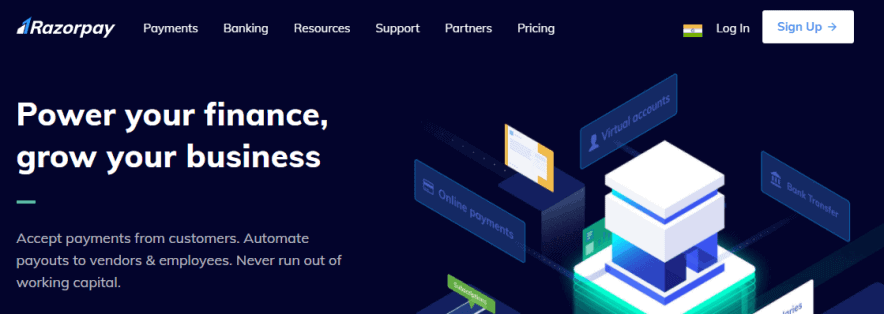
Features list:
- You can add payment gateways to your website or app seamlessly
- You can create custom payment pages
- You can share payment links via an email, SMS, messenger, chatbot etc and get paid instantly
- You can easily create subscription plans with automated recurring transactions
- Offers you 100+ payment modes including Credit/Debit cards, Netbanking, UPI, Wallets etc
- Excellent customer support as they are always available through email, phone and chat
- You can access all the data in real-time including customer insights on your Razorpay Dashboard
How much does Razorpay charge?
Here are the commission details.
- 2% per transaction on Indian Credit Cards, Indian Debit Cards, Net Banking from 58 Banks, UPI, Wallets including Freecharge, Mobikwik etc.
- 3% per transaction on Diners and Amex Cards, International Cards, EMI
- There’s no setup fee and annual maintenance fee.
3. Instamojo
There are currently over 1 million Indian businesses with 10+ million customers using Instamojo. If you’re mostly targeting Indian-based customers to sell your eBooks, Instamojo is a great platform for you. We’re also using the same platform to sell our eBooks.
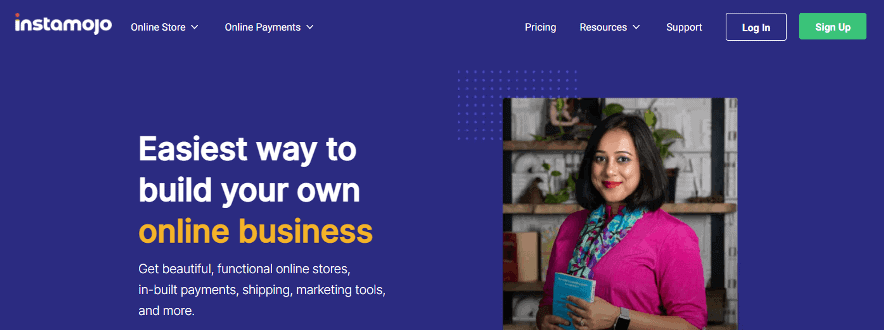
Features list:
- Gives you access to over 100 payment modes
- You can track sales data in real-time, get customer insights and easily analyse payment gateway analytics
- Gives access to their exclusive App Store where you can find a ton of helpful addons that can help you with better conversions
- You can easily create discount codes
- You can create an affiliate program for your products to attract more sales
- Instant payouts facility is available
How much does Instamojo charge?
Here are the Instamojo pricing details.
- 2% per transaction on Debit Cards/Credit Cards, Netbanking, Wallets and UPI
- 5% per transaction on digital products and files (such as eBooks)
- There are no setup fees and maintenance charges
4. Amazon Kindle
Hands down, Amazon is the best place to sell your eBooks online. It has millions of customers worldwide and if your eBook’s content is great, it will sell itself as Amazon opens the door to a lot more people around the world than you could ever imagine.

To get started, you first need to create a KDP (Kindle Direct Publishing) account with Amazon. Here’s the link where you can get started within 5 minutes and your book appears on Kindle stores worldwide within 24 to 48 hours.
Features list:
- Access to millions of readers worldwide as Amazon is a HUGE marketplace for eBooks
- You can earn up to 70% royalty on sales to customers in the US, Canada, UK, Germany, India, France, Italy, Spain, Japan, Brazil, Mexico, Australia etc
- You are permitted to offer your book for free for five days (which allows you to get more 5 star ratings from your existing network such as blog followers, email lists etc)
How much does Amazon charge for self-publishing?
Just like most other bookselling platforms mentioned here Amazon doesn’t charge anything to publish your eBook through their Kindle publishing platform. But they do charge a percentage of each book sold.
Amazon Kindle self-publishing service offers you two royalty options.
- One is 35% and the other is 70%.
- For a 70% royalty option, your eBook must be priced between $2.99 and $9.99. If your eBook is priced above or below that amount, you will need to pick the 35% royalty option.
Amazon starts paying royalties 60 days after the first sale is made.
5. Payhip
If you’re looking to sell any type of digital products including ebooks, memberships, software, design assets, music related digital products, Payhip is just for you. It’s used and trusted by more than 130K customers worldwide.
![How to Sell And Promote eBooks: 10 Places to Sell Your eBooks [Including Our eBook Case Study!]](https://bloggerspassion.com/wp-content/uploads/2021/05/Payhip.webp)
The best part is Payhip offers “PDF stamping” where they stamp your buyers purchase details on every page of your PDF to discourage them from illegally sharing with others.
Features list:
- You can accept sales from anywhere (be it from your website, social media or anywhere)
- You can offer discount codes for better conversions
- You can upload any type of file including ebooks, software, video etc
- Multiple payment options are available for your customers (as they can pay with their PayPal account or their card. Visa, MasterCard, American Express, JCB, Discover, and Diners Club etc)
- Quicker payouts as they will deposit your sales to you immediately after a transaction has been completed
How much does Payhip charge you?
It offers you a free version where you need to pay a 5% transaction fee on every sale you generate. If you don’t want to pay that much in transaction fee, you can opt for two of their premium plans which are;
- Plus (costs you $29 per month where you need to pay 2% transaction fee)
- Pro (costs you $99 per month where there’s no transaction fee whatsoever)
Side note: PayPal and Stripe will still charge at their standard rates once they complete a transaction (it applies to all the plans offered by Payhip).
6. Cashfree
Cashfree is a payment gateway used by over 50,000 Indian and global businesses to collect and disburse payments in a ton of payment methods. In fact, it is backed by Y Combinator and was incubated by Paypal.
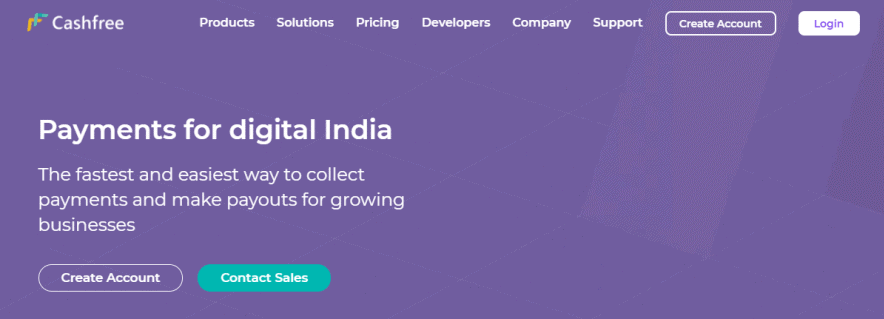
Again, similar to Instamojo, you can sell your eBooks easily with Cashfree if you’re mostly targeting Indian customers. You can also send money to any bank account, UPI address or PayTM wallet by uploading a file or an API.
Features list:
- You can easily collect local and international payments with a simple integration
- Offers on-demand payouts so you can disburse bulk payments instantly
- Offers a ton of payment methods including Visa, MasterCard, Rupay, UPI, IMPS, NEFT, Paytm & other wallets, Pay Later and EMI options
- You can offer instant refunds to your customers
- You can also add subscription based payments
- You can automatically track your customer payments with virtual bank accounts
How much does Cashfree charge you?
Here are the payment gateway charges collected by Cashfree.
- 1.75% per transaction (on Indian credit cards and debit cards, including UPI payments such as Google Pay, PhonePe, Amazon Pay etc)
- 2.5% per transaction (on Pay Later options and EMI cards)
- 3.5% per transaction (on International credit and debit cards)
- Zero Setup Fee and Zero Maintenance fee
7. CCAvenue
CCAvenue is a leading Payment Gateway in India and it currently powers more than 85% of the eCommerce merchants in the country.
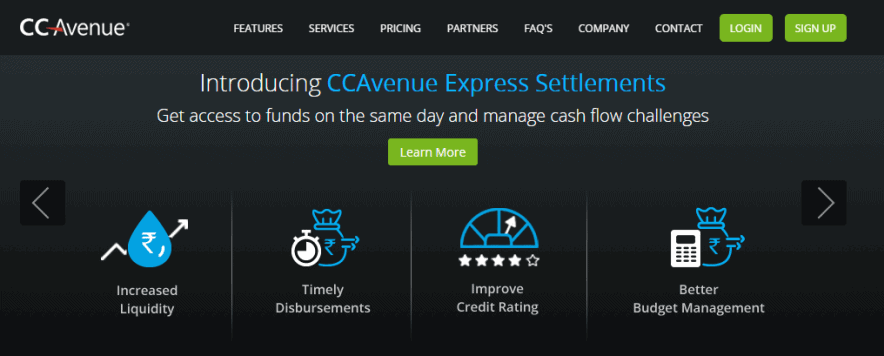
It offers a wide range of payment options such as all the major Credit Cards, Net Banking options, Debit Cards, ATM PIN Debit Cards, Prepaid Instruments, and Bank EMI. So if your target customers are mostly Indians, CCAvenue is a great platform to sell eBooks.
Features list:
- If you’ve a website, you can use their FREE CCAvenue shopping cart and start selling online in less than 24 hours
- Offers over 200 payment modes ranging from credit cards to EMI options
- You can collect payments in 27 major foreign currencies (so that you can allow your customers to pay in their own currency)
- Offers a multilingual checkout page (which has 18 major Indian and International languages)
- Offers Retry option (that means when the customer’s transaction fails due to reasons like wrong card details, incorrect payment option etc, it sends Retry option to complete the payment successfully)
- Offers you real-time statistical reports
How much does CCAvenue charge you?
Here are the charges collected by CCAvenue.
- 2% per transaction (on all Indian MasterCard, Visa & Rupay Credit Cards)
- 3% per transaction (on all International MasterCard & Visa Credit / Debit Cards)
- Zero setup fee
8. E-junkie
E-junkie is one of the popular platforms to sell digital downloads online including ebooks, art, comics, merchandise, music and so on. You can easily sell on your website, blog, social media networks, WhatsApp, Messenger and everywhere online.
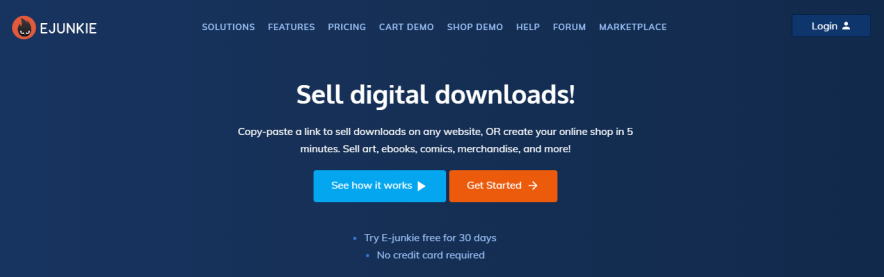
Features list:
- You can offer an instant download of your files such as eBooks or promo codes after a successful payment
- You can also sell and ship physical products and calculate shipping and handling using a variety of methods including UPS, USPS, flat rate and so on
- You can offer an affiliate program for your products such as eBooks to increase your sales online
- You can sell anything from digital downloads such as ebooks, art, music, videos, coupon codes to physical products
- They automatically create an SEO friendly product landing page for you which is pre-integrated with Google and Facebook analytics so you can keep an eye on every single visitor and sale
- The ability to create product specific promotions, discount code or gift cards
- Above all, you can also list your products in the E-junkie marketplace for free to increase your product exposure
How much does E-junkie charge you?
E-junkie is a subscription based platform to sell digital products. That means, you have to pay them every month and they offer FOUR pricing plans which are listed below.
- $5 per month (where you can sell up to 10 products with 200 MB storage limit and unlimited sales and downloads)
- $10 per month (where you can sell up to 40 products with 2 GB storage limit and unlimited sales and downloads)
- $20 per month (where you can sell up to 150 products with 8 GB storage limit and unlimited sales and downloads)
- $40 per month (where you can sell unlimited products with unlimited storage limit and unlimited sales and downloads)
You can try them free for 30 days. No setup fee. No transaction fee. No transaction limit and no bandwidth limit whatsoever.
9. Sellfy
Sellfy is an incredible eCommerce platform designed for creators and bloggers who want to sell their digital products such as eBooks online. There are currently over 270K creators using Sellfy to sell digital downloads online.
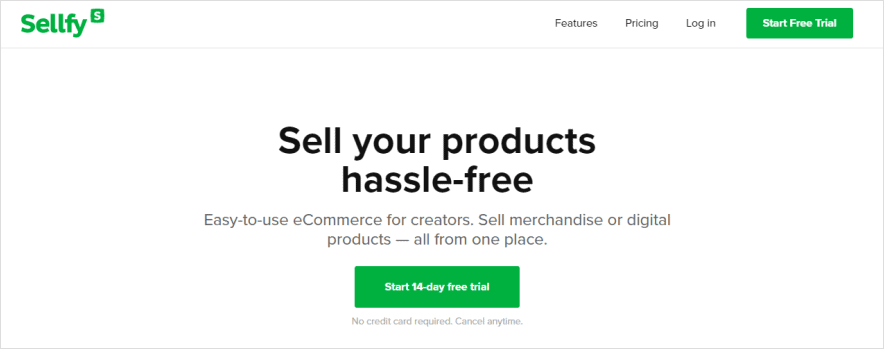
Features list:
- You can sell anything including physical goods, digital products or subscriptions
- You can sell on your website or you can sell on your YouTube channels, Instagram page or even Soundcloud with a simple link
- Offers you multiple payment options with instant payouts
- All stores offer you a dedicated shopping cart for faster checkout and it can be also embedded on your own website together with buy now buttons
How much does Sellfy charge you?
Sellfy offers 3 pricing plans which are;
- Starter (costs you $19 per month if you go for their annual plans, Up to $10k in sales per year 0% transaction fee)
- Business (costs you $39 per month if you go for their annual plans, Up to $50k in sales per year 0% transaction fee)
- Premium (costs you $89 per month if you go for their annual plans, Up to $200k in sales per year 0% transaction fee)
There’s no transaction fees or hidden costs.
10. SendOwl
If you’re looking for an easy to use and highly conversion focused platform to sell your eBooks or other digital products online, SendOwl is a great choice for you. From eBooks to software licence keys to memberships, you can sell anything.
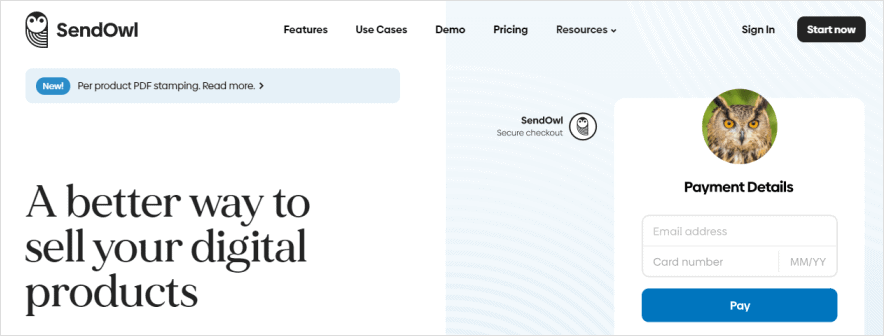
Features list:
- Offers a wide range of payment options including credit card, PayPal, Apple Pay or even Bitcoin
- You can sell to customers via email, social media, blog or anywhere online
- Supports multilingual check out (so that your customers are automatically shown the checkout pages in their native language)
- Offers inbuilt affiliate system so you can get more referral sales
- You can offer discount codes which are fully trackable
How much does SendOwl charge you?
It offers various pricing options which are listed below.
- Basic plan costs you $9 per month where you can sell 10 products, limited customization, 1GB of storage.
- Standard plan costs you $15 per month where you can sell 30 products, PDF stamping, affiliates, customization, 3 GB of storage.
- Premium plan costs you $24 per month where you can sell 100 products, PDF stamping, affiliates, 1 subscription, upsells, 5GB of storage data, video streaming, cart abandonment etc
- Business plan costs you $39 per month where you can sell 250 products, 3 subscriptions, upsells, affiliates, customization, cart abandonment, video streaming, PDF stamping, 15 GB of storage etc
We launched our FIRST ever paid eBook on Keyword Research on 17th February, 2020.
Within the first 24 hours we sold over 60 copies.
We sold our eBook using two platforms.
- One is Gumroad (payment gateway for International buyers)
- The other platform is Instamojo (payment gateway for Indians)
Have a look at our latest earning screenshots.
From Instamojo: We generated over 220 sales so far from Instamojo.
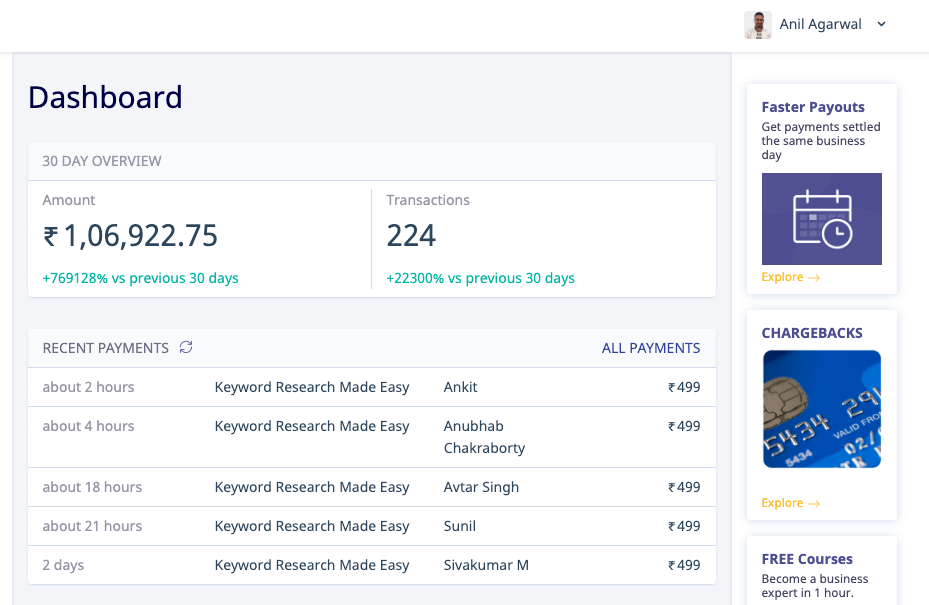
From Gumroad: We generated over 40 sales so far from Gumroad.
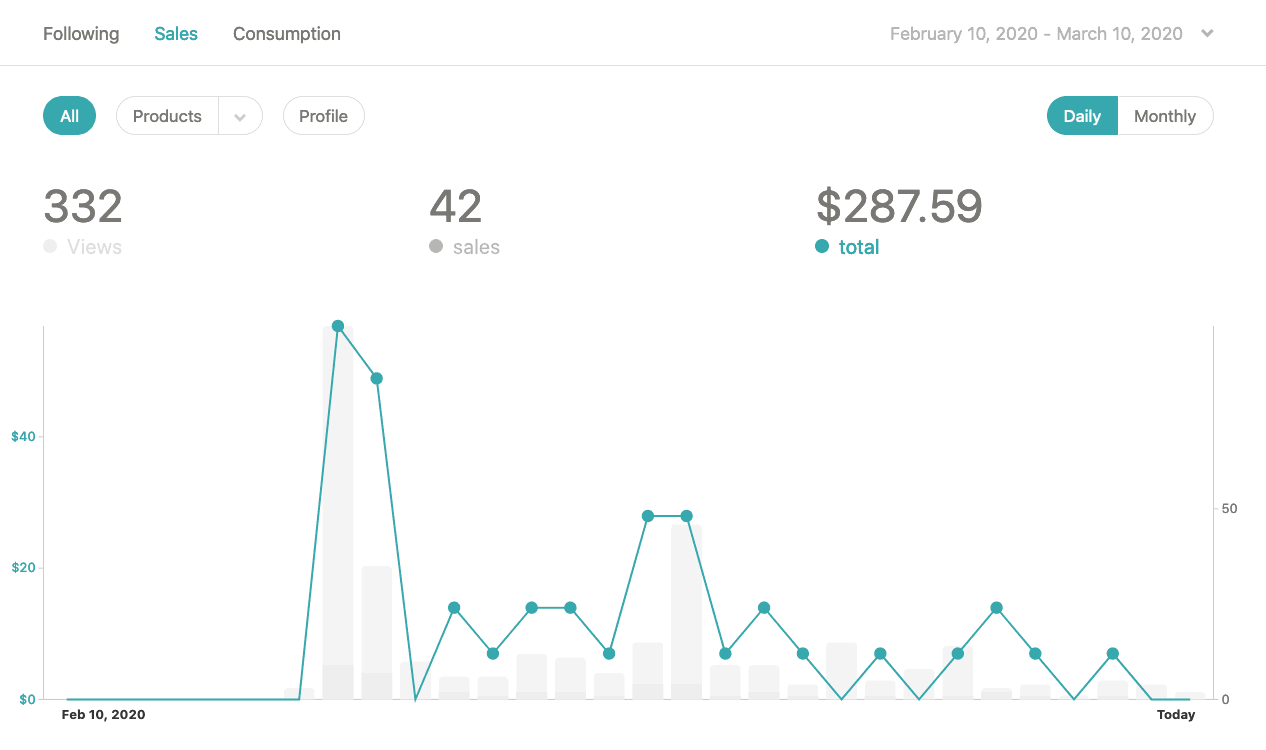
That means, in the first 3 weeks (so far, at the time of writing this post i.e on 10th March, 2020), we generated more than 250 sales.
250+ sales from our first ever paid product. Not bad, right?
So what strategies have we used to market our eBook and increase sales? Let’s cover that now.
Here’s How We Marketed Our Paid eBook

So how to market ebooks online to sell more?
Your eBook sales are directly proportional to the promotional tactics you use. People don’t buy just because you’re selling something. You need to hustle. You need to smartly promote your eBooks to sell more. Here are 5 main promotion strategies we used to market our eBook.

1. Use Your Blog
We used our blog extensively to promote our eBook. We displayed everywhere including above the fold (on homepage), at the end of each post and we also display in the menu navigation section.
If you don’t have a blog, you can start your own blog by following this guide.
Your blog is the BEST promotional channel for your eBook. It doesn’t matter whether your blog is new or already getting a lot of traffic, you need to market your eBook through your blog.
Make sure to find a list of 5 to 10 highly relevant blog posts or pages on your blog that are relevant to your eBook’s topic. Then, start interlinking to your eBook from those pages.
Not only does it help you with better search rankings but more people will find your eBook. You can do the same by including your eBook from your top 10 traffic generating blog posts.
Here are some of the proven ways to use your blog to sell your ebooks.
Include it in your homepage: Selling eBooks for the first time? Don’t forget to promote on your website.
Just have a look at our blog’s home page.
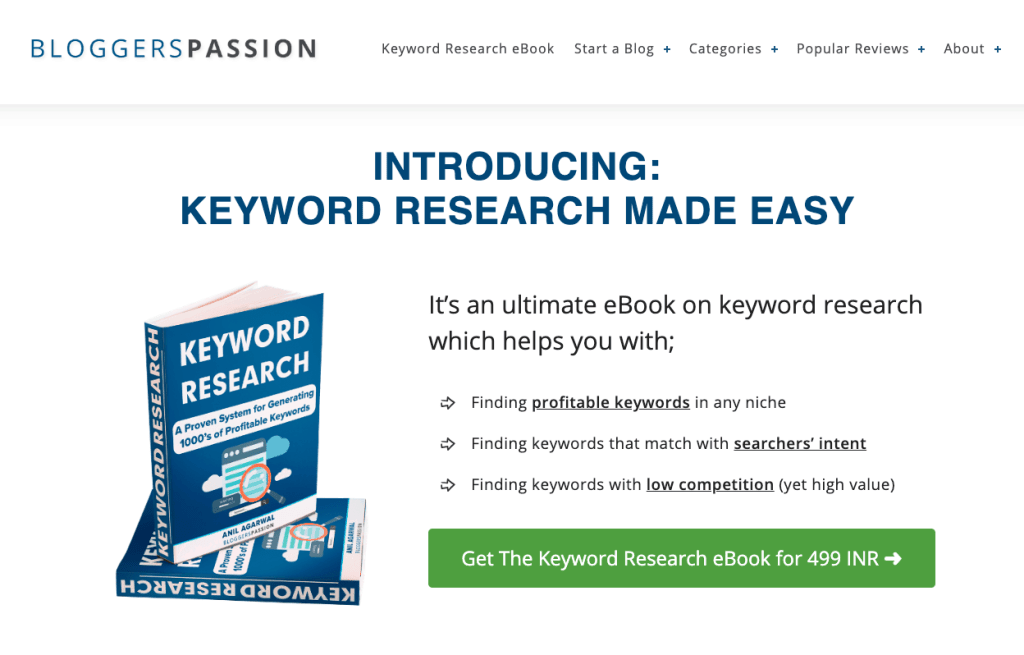
We are currently showing our latest premium eBook above the fold which helps us generate more exposure to the eBook from our website visitors. So if you’re selling eBooks or any other products that you own, it’s always a better idea to show in your home page as it gives a ton of exposure.
Create a sidebar widget: Although we’re not using sidebar on our blog but most people still use sidebar. If you’re also one among them, it’s a good idea to create a widget for your eBook and display it in your sidebar.
Create a landing page: For our premium eBook on Keyword Research, we created a custom landing page.
Here’s how it looks like (eBook landing page is here).

Landing pages create fewer distractions. Hence they work like a charm to boost your conversions.
You can also create such stunning landing pages for your eBook using the Elementor plugin.
Here are some of the benefits of using the Elementor WordPress plugin to design appealing landing pages for your eBooks.
- Gives access to the #1 drag & drop page builder
- It also offers you a free version which is enough for most people
- You can customize anything from header to footer (and sidebar to layouts and so on)
Read: Elementor vs Divi Builder: Which is Best Page Builder?
Read: Elementor Review: Is It The Best Page Builder for WordPress?

2. Use Your Email List
If you’re not building an email list, you’re making a BIG mistake. An email list gives you the highest ROI. In fact, we realised the true potential of our email list only when launched our first premium product i.e eBook (as we generated a lot of sales from our list).
Here’s the list of few emails that we sent during the launch to our email subscribers.
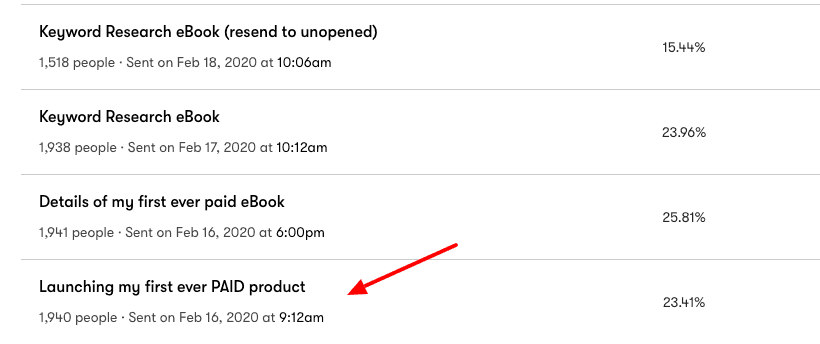
Our email list generated a decent amount of sales. We also offered special promotions exclusively to our email subscribers which also resulted in some extra sales.
Here’s the thing: don’t use your email list to promote eBooks or any other products aggressively.
Email marketing is all about permission marketing. You shouldn’t spam others email inboxes with your sales pitches. In fact, you should do less selling and more helping.
Here are some quick tips to use your email list to grow your eBooks sales.
- Educate your audience. Create an email series that is relevant to the eBook you promote. Your first few emails should only teach them something.
- Ask people questions. Most of them will reply. They will often talk about their problems. Listen to them. You’ll get a ton of ideas that can potentially help you make more sales by creating better products.
- Offer exclusive discounts to your email lists. As a side note, we offered a 50% EXCLUSIVE discount to our email list to encourage more sales for our eBook and guess what? It worked like a charm. Within 24 hours, we generated more than 20 sales from 1 email!
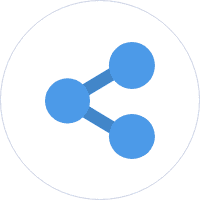
One of the best ways to sell your digital products such as eBooks is to use social media. You can market to billions of people worldwide if you know how to use social media wisely.
Here are some quick stats about social media users that can amaze you.
- Facebook has 2.50 billion monthly active users
- YouTube has 2 billion monthly active users
- WhatsApp has 1.60 billion monthly active users
- Facebook Messenger has over 1.30 billion monthly active users
- Instagram has over 1 billion monthly active users
In fact, according to Statista, the total number of social network users worldwide is projected to grow up to 4.41 billion users by 2025.
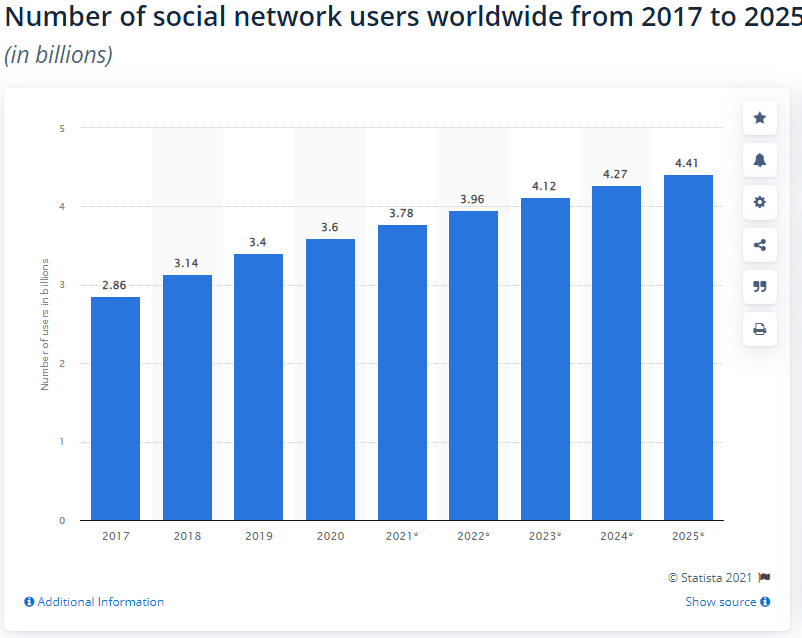
There’s a HUGE market out there.
When it comes to using social media, make sure to focus on ONE platform at a time.
Also, make sure to know what works well for a particular social network. For instance, to get more out of Facebook, start using Facebook groups. You can join relevant groups and actively engage with others to build a name for yourself. Then, it becomes so much easier to promote your eBooks with others.
Similarly, for Twitter, regular tweets and participating in Twitter chats help you spread your name.
No matter what industry you are in, you should try YouTube. Why? It’s not only the biggest social media network but it’s also the second biggest search engine after Google.
In fact, we used our social media platforms (especially Facebook and YouTube) to promote and sell our eBook to increase sales. Both of these platforms worked really well for us.

4. Use Paid Ads
If you want to sell your eBooks to generate passive income, you must use paid ads. Unless you have a huge network, it’s almost impossible to get sales every single day. Here’s where creating a sales funnel with paid ads helps you generate sales every day!
So what are the paid options you can try to generate more sales for your eBooks?
You can try everything including Facebook Ads, Google Ads, Pinterest Ads etc but we highly recommend you to get started with both FB ads and Google ads.
Let’s briefly talk about both of them so you can understand more clearly.
Facebook Ads: We preferred to use Facebook Ads over other paid ad platforms because we know most of our target audience spend most of their time on Facebook. We spent around $25 to $30 a day and generated a decent ROI.
Have a look at our FB ad manager spendings.
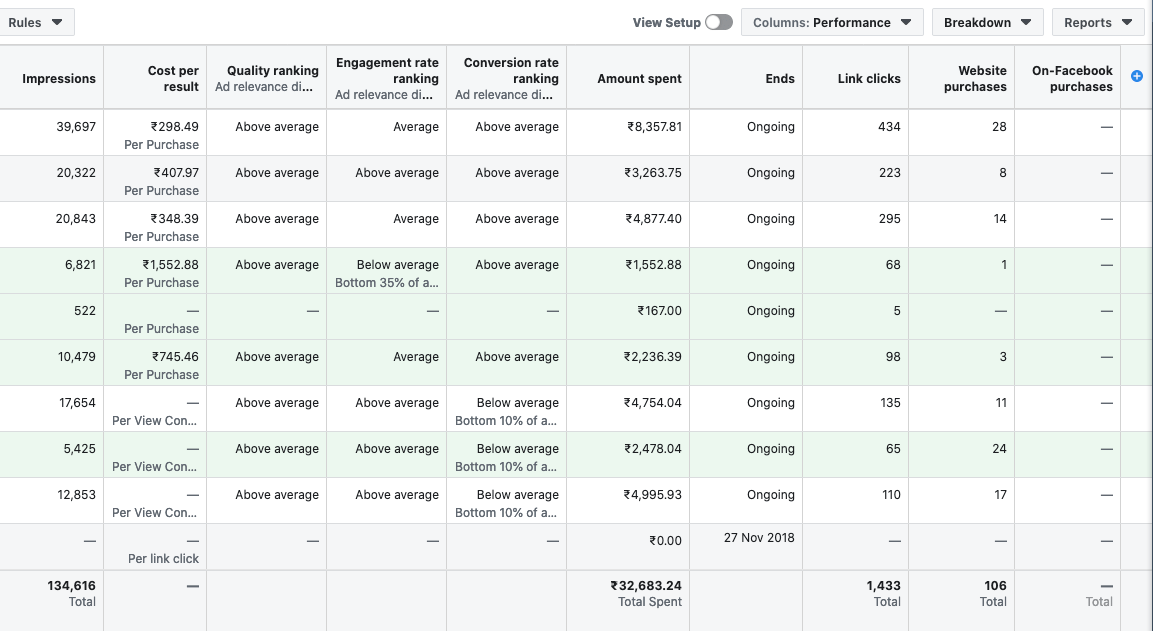
As you can see above, we’ve spent around $450 on Facebook ads after launching our eBook.
The results are;
- Impressions generated (over 134,000)
- Website purchases made (106)
So yes, we generated over 100 sales from Facebook ads alone.
What’s the ROI?
We spent around $450 and generated around 106*7$ = $742. Not a bad ROI, right?
If done right, by using Facebook Pixel, you can target a HIGHLY relevant audience to boost your eBook sales.
Here’s how one of our FB ads look like;
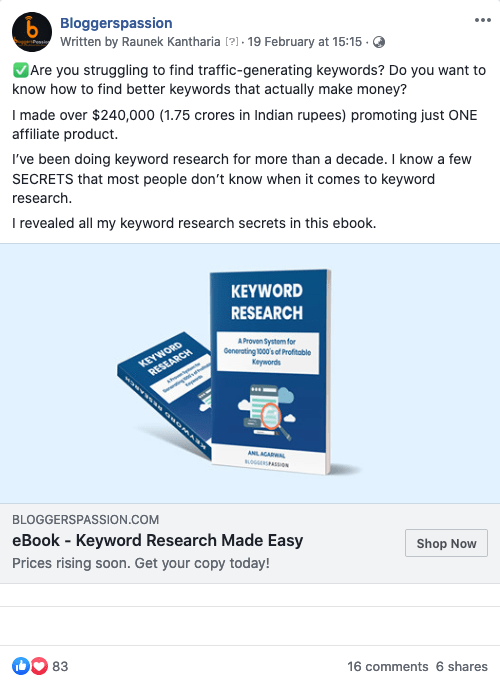
Google Ads: Although we haven’t tried Google Ads yet but it’s a great option to try as Google Ads allows you to advertise to millions of people but it’s a bit expensive when compared to Facebook Ads. But you’ll get unique clicks every time and the money you spend on Google paid ads depends on the keywords you choose.

5. Use Quora or Similar Sites
Quora is the #1 platform for bloggers. It’s a great place where you can write helpful answers to promote your blog, increase your brand exposure and authority.
We use Quora extensively and so far we generated over 740K content views on our answers (at the time of writing this post).
Here’s how my Quora profile looks like;

As you can see above, not only I included some of my popular contents in my Quora bio but I also wrote some helpful answers that are related to my eBook on Keyword Research.
Not only it helps with more exposure to the eBook but it also gives some SEO benefits due to linking, user interaction and so on.
Similarly, you can also use other platforms such as Medium, Reddit etc to write helpful content and build an audience around your blog. They can also be useful to promote and sell your eBooks.
Here’s How Expert Bloggers Sell Their eBooks
This exclusive section will help you with increasing your eBook sales. We got in touch with a few expert bloggers and writers who already made a ton of sales from their eBooks.

1. Fabrizio Van Marciano from Magnet4Blogging.net

My first biggest tip would be to create something that’s actually going to sell. Creating an eBook is all well and good, but if what you create doesn’t end up selling then there’s a problem.
So, make sure you do your homework first. Do some market research, then figure out exactly how your eBook is going to help solve a unique problem for your target market. What value will it bring?
The second tip, price your eBook smartly, then stand by your price. If you put your heart and soul into creating a great eBook that’s filled with valuable information, then make sure you put a price that you believe it is worth. Don’t back down afterwards that’s a big mistake. Set it, forget it, and promote the heck out of it. Which brings me to my third tip.
Be everywhere with your eBook. These days, there are so many platforms you can use to sell your eBooks on. Don’t just settle for one platform. Sign up to multiple platforms, and get promoted. Check out this video I created some time back to discover some great places to sell your eBooks online.
Here’s the video:
2. Ryan Biddulph from Blogging from Paradise

Tip # 1 would be to write simple eBooks filled with practical tips. At least for my blogging tips niche, people enjoy reading eBooks filled with practical tips they can put into use immediately. Readers love simple because simple is powerful.
As for tip # 2, guest post prolifically and link to one of your eBooks through every guest post. Promote yourself freely. Increase sales. Of course, ask bloggers whether self-promotion is allowed. But if so, write helpful guest posts and then drop a link to buy your eBook in the post. Leverage your presence. Boost eBook profits.
Tip # 3: the best way to increase eBook sales is to write and self-publish the next eBook. I wrote and self-published 126 eBooks. People who enjoy one of your eBooks will buy more of your eBooks.
Increase sales by writing more helpful eBooks. Be abundant. Be generous. Write short, sweet, valuable reads from 6,000 to 15,000 words. Each fits nicely in the 30 minute to 45 minute Amazon Kindle “short reads” category.
Customers have enough time to read short reads on their phone or Kindle. Keep things short and sweet. Be prolific. Increase your sales. All of my eBooks span 6,000 to 15,000 words.
My readers dig this eBook length because they get valuable, usable information after a short, easy read.
3. Raunek Kantharia (Founder /Chief Editor) of Marine Insight

Informational products have always been in demand and are more important now than ever before. Today, there is so much information overload online about each and every topic that people tend to easily get confused and bogged down.
Thus, if you deliver a well researched and neatly compiled guide on any topic, you will make customers for life.
I will give you three simple tips to make and sell an ebook even if you have zero previous experience.
Ready? Let’s get started.
Tip 1: Choose a topic you are passionate about – If you are not passionate about something then it would be difficult to research and write about it. Making a high-quality ebook will take a good amount of time and effort on your part and if you are not passionate about the subject there are high chances you will not complete the ebook. Choose a topic that is close to your heart or something that really interests you.
Tip 2: You don’t need to be an expert on the topic but be the best compiler – If you will wait to be an expert on a subject to make an ebook, then you will never start. I am not saying that you make an inferior product and sell. But if you have good knowledge and experience about a subject and you feel you can bring some value to people, then go ahead and make that ebook.
Make sure you compile information that has helped you in the best possible way and combine it with your experiences. Never copy someone else’s process. Show the methods that have worked for you and back them up with your results.
Tip 3: Never make a mediocre product – With almost 9 years in the business of selling ebooks and helping several clients, one thing that I strongly believe in is never to sell a mediocre ebook or product. You will lose a customer for life if you do so. Always over-deliver – that’s how you make loyal fans and not just customers.
Build a tribe and solve their problems. If you make a product which genuinely solves the problems people are facing, you will never have to worry about profits, the money will follow on its own.
4. Enstine Muki

Selling eBooks has always been a nice source of income for me. One of my first Affiliate Marketing books for Bloggers has been a big hit, gaining powerful reviews from readers.
I have written several other ebooks including one on Cryptocurrency, targeting my local market in Cameroon. My three tips include:
1 – Find a problem to solve: This is crucial. If your eBook doesn’t solve any problem, it won’t sell. Nobody buys just for the sake of it. You must have something readers are actively looking for hidden in your book. Don’t write to fill the pages. Focus on solving a problem. If you solve a seasonal problem (eg, a problem people face during Easter), your sales will be seasonal. Publish an eBook that solves year-round problems.
2 – Promote your book to the target audience: If your ebook is solving a problem, look for the audience with the problem. Anil’s eBook solves a serious SEO problem which is Keyword research. Now, he doesn’t look for pilots or medical doctors to promote the book. He goes after digital content marketers.
These are the folks who need to solve the SEO keyword problem. My book teaches bloggers how to make money blogging. The audience is made up of bloggers who want to monetize their blogging activities. It would be crazy promoting it to eShop owners and dropshippers.
When my eBook on Cryptocurrency in Cameroon was launched, it got some nice attention from the local market. I had an interesting offer from a local dealer who organises offline seminars and conferences. It was simply to offer my eBook as a bonus to his premium members who paid something in the neighborhood of $50 to attend one of his events. And for each paying member, I had a percentage.
My point is, it doesn’t have to end online. Being an eBook, offline events can still help boost your sales
3 – Write more eBooks: Once you have your first ebook published, write more. That’s the secret. If you are known for publishing useful ebooks, you will always have sales coming from multiple sources. The more ebooks you write, the more income.
My friend, long term business partner and Affiliate Marketing guru, Devesh Sharma from DesignBombs after reading my ebook for bloggers to generate income got to me and said Enstine don’t stop at this. Write more. I’m sticking to his advice and that’s paying me big time.
FAQs On Selling eBooks Online
Here are some of the frequently asked questions around selling eBooks online.
How to sell eBooks online?
To sell eBooks online:
1. Prepare your eBook and ensure it’s properly formatted.
2. Create an account on an eBook platform like Amazon KDP or others.
3. Enter book details, upload the eBook file, and cover art.
4. Set a competitive price for your eBook.
5. Optimize metadata using keywords and relevant categories.
6. Review and publish your eBook, following platform guidelines.
7. Plan an eBook promotion & marketing strategy
8. Engage with your audience through various channels.
9. Monitor sales and make adjustments as needed.
How much should an eBook cost?
It depends on the topic. If you’re in a high-value market such as real estate, SEO, fitness etc, you can easily sell $20 to $50 worth eBooks. In other niches, the most commonly purchased eBooks typically range from $2.99 to $3.99, $5.99 etc.
Ultimately it depends on HOW much value you’re going to provide with your eBooks. So you’re the best person to judge.
How long should an ebook be to sell?
There’s no thumb rule on how long your eBook should be. But if you’re selling non-fiction eBooks such as business, motivational, informative related stuff, you can aim at publishing 8000 to 10,000 word long eBooks.
Where to sell eBooks?
Popular platforms for selling ebooks include:
1. Amazon Kindle Direct Publishing (KDP): Sell your ebooks directly on Amazon’s Kindle Store.
2. Apple Books: Publish and sell ebooks on Apple’s platform for Mac and iOS users.
3. Gumroad: Sell ebooks on Barnes & Noble’s Nook platform.
4. Google Play Books: Publish and sell ebooks on the Google Play Store.
5. Payhip: Sell digital products, including ebooks, directly to your audience.
Which are the best eBook selling platforms in India?
Instamojo, Amazon Kindle, Apple Books, Google PlayBooks are the best eBooks selling marketplaces in India right now.
Can I sell eBooks through my website?
Yes, you can sell ebooks through your website. You have to choose an eCommerce platform that integrates well with your website, such as (WordPress & WooCommerce), or Gumroad. These platforms provide tools to handle transactions, digital product delivery, and customer management.
Is selling ebooks on Amazon worth it?
Is selling ebooks profitable?
Selling ebooks can be profitable, but the level of profitability varies depending on several factors such as the quality of your book, its market demand, pricing strategy, marketing efforts, and competition. As per stats, Kindle has been selling 20 to 90 Million eBook copies every year. Another study shows that in 2022, the revenue from eBooks has crossed $1 billion in the USA alone. These stats clearly show the demand and scope of the eBooks business.
Final thoughts on selling eBooks in 2023
Selling your eBooks is not easy. The success of your eBook sales mostly depends on your promotion strategies. It’s always a better idea to validate your eBook before you even start working on it.
Also, make sure to use the RIGHT websites to sell your eBooks. Know your target audience and provide them with convenient payment options to buy your eBooks.
So what are your thoughts on selling eBooks? Have any questions? Let us know in the comments.




