Looking for the best AI chatbots? You’re in the right place.
Our top 3 AI chatbots are;
- Tidio
- Zoho Chatbot
- Manychat
What are AI chatbots and how do they work?
Artificial Intelligence (AI) chatbots are trained to have human-like conversations. You can use them within your website, online stores, sales, customer service, and more.
AI chatbots use machine learning and natural language processing to understand the user intent and respond to their queries.
These chatbots are extremely smart and learn from previous conversations to provide RELEVANT and accurate data over time.
These AI bots can provide a faster customer service experience and are extremely affordable.
If you’re looking for the BEST AI chatbots, here’s a handpicked list of the ten best chatbots for you.
10 Best AI Chatbot Software for 2023 [A Handpicked List]
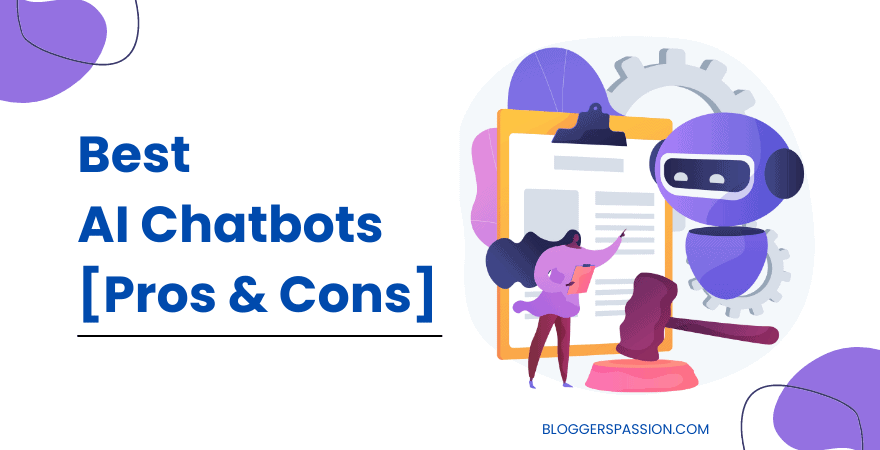
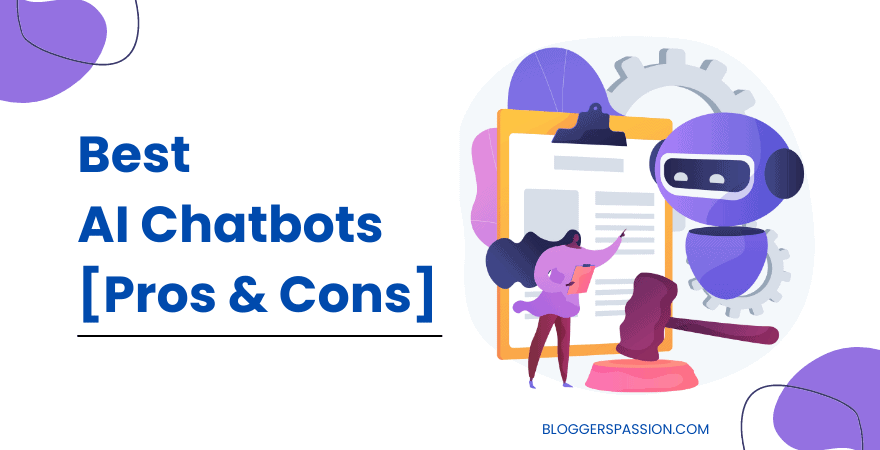
1. Tidio Chatbot
Want to reach and connect with your audience no matter where they are? Looking for easy-to-use live chat software? You should try Tidio Chatbot.
With Tidio Chatbot, you can connect to your audience through live chat, chatbots, and email. 300,000+ businesses are using Tidio for live chat purposes.
Here’s what its backend functionality looks like;


Pros:
- Offers you 35+ pre-designed templates so you can easily customize them according to your marketing and sales needs
- It offers a free WordPress plugin that can be used as a widget to add live chat and it is 100% mobile-friendly
- The ability to quickly switch between live chat, chatbots, email, Messenger, etc
- Offer 24/7 real-time support with chatbots
Cons:
- Tidio Chatbot doesn’t give chat moderators 100% control
Pricing: Tidio offers a free plan which is an excellent choice for those who’re getting started and it provides the following;
- Live Chat – conversations with 50 users
- Chatbots – conversations with 100 users
- Email Support
If you want all the features of Tidio, go with their paid plans mentioned below.
1. Communicator: This plan costs $15.83 per month (if billed annually) and offers the following features.
- Live Chat – unlimited conversations
- Up to 5 operators
- Email, 24/5 Live Chat support
2. Chatbots: This plan is best recommended for those who need AI chatbots and it costs $15.83 per month (if billed annually) and offers the following features.
- Chatbots – from 1000 triggers
- Email, 24/5 Live Chat support
3. Tidio+: This is the ultimate plan for agencies and teams, which costs $240.83 per month (if billed annually) and offers the following features.
- Live Chat – unlimited conversations
- Custom number of operators
- Chatbots – custom no. of engagements
- Email, 24/5 Live Chat, 24/7 emergency phone support
2. Zoho Chatbot
If you’re looking for an advanced AI chatbot that helps you with customer support, try Zobot from Zoho.
It offers you a codeless chatbot builder that helps you easily embed website live chat in your website, app, or online stores.
Here’s what it looks like;


As you can see above, you don’t need any technical skills to build and customize the chatbot functionality within the website. You can add or modify rules to create a flow for your chatbot.
Pros:
- It also offers you an Answer Bot that understands common customer queries and responds in a natural way
- The ability to provide short responses to common questions
- You can easily connect the chatbot to your servers
- 100% customizable
- It effortlessly integrates with all your sales and support tools
- Offers you chatbot conversation analytics
- Extremely cheaper pricing plans starting just at $7 per month
Cons:
- Low-tier pricing plans of Zoho Chatbot have limited features
Zoho Chatbot Pricing: Zoho Chatbot offers a free plan which gives you access to 100 monthly chat sessions. If you want to unlock more features, go with their paid plans listed below.
1. Basic: This is the cheapest plan from Zoho, which costs just $7 per month (if billed annually and offers the following features.
- Visitor insights (50K visitors/month)
- 1000 chat sessions/month
- 1 custom chatbot
- Advanced visitor information
- Email signature chat
2. Professional: This plan costs just $12.75 per month (if billed annually and offers the following features.
- Everything in BASIC plus
- Visitor insights (100K visitors/month)
- Unlimited chat sessions
- 5 custom chatbots
- Facebook Messenger
- NewWhatsApp
- Telegram
3. Enterprise: This plan costs just $20 per month (if billed annually and offers the following features.
- Everything in PROFESSIONAL plus
- Visitor insights (200K visitors/month)
- Chat translation
- 10 custom chatbots
- Answer Bot Zia
- Autopilot
- Tags
3. Intercom
Intercom is a well-known customer service platform that offers a chatbot called “Resolution Bot”, which helps you with 24/7 automated support.
You can easily create automated answers based on criteria like customer assistance, customer spending, business type, etc.
Here’s what it looks like;


Pros:
Here are some of its amazing benefits.
- You can use it as soon as customers start typing to speed up customer service
- You can automate answers in 38 languages
- The chatbot learns over time
- According to Intercom, 33% of common questions were instantly resolved and businesses saw a huge 44% improvement in customer response times
- Easy to train automation tools
Cons:
- Customizations can be hard
Pricing: For small businesses, Intercom offers a Starter plan which starts from $74/mo
when billed annually.
For most businesses, it offers three pricing options, including;
- Support plan offers Live chat for support, team inboxes, tickets, and more
- Engage plan offers push messages & notifications, custom bots, Mobile Carousels, banner messages, etc
- Convert plan offers conversational chatbots, live chat for sales, smart lead qualification, and more
All the above pricing plans come with custom pricing based on your needs. You can contact their support team to know your pricing.
4. FreshChat
FreshChat is used by over 60,000+ businesses around the world for support, marketing, and sales purposes. It helps you with all kinds of needs including messaging, live chat, and even email and voice.
If you’re looking for an easy-to-use platform to create AI-driven bots across your website or native app – FreshChat is an excellent choice for you.
Here’s what its backend looks like;


Pros:
- Connect with your audience through live chat on various channels including web, mobile, WhatsApp, Facebook Messenger, etc
- Provide instant and precise answers 24/7
- Send targeted messages
- Create in-built FAQs to be able to respond to your user queries’ faster
- Choose from 33+ languages to customize your live chat
- Offers a free plan and a 21-day free trial with paid plans
Cons:
- It’s difficult to manage to have multiple accounts
Pricing: It offers a free plan which can be used to manage up to 100 contacts. If you’re looking for higher limits, go with their paid plans which are listed below.
Growth: This plan costs only $15 per month where you can manage up to 2000 bot sessions/month along with 500 campaign contacts.
Popular: This plan is useful for teams and costs $39 per month where you can manage up to 3000 bot sessions/month along with 500 campaign contacts.
Enterprise: This plan is suitable for enterprises and teams and costs $69 per month where you can manage up to 5000 bot sessions/month along with 500 campaign contacts.
5. ChatBot.com
ChatBot is another popular chatbot that uses artificial intelligence and natural language processing to provide accurate and helpful responses to users.
It offers an all-in-one platform that lets you easily create and customize conversational chatbots that you can add to your website or online stores.
Here’s what it looks like;


As you can see, you can easily set automation triggers based on customer questions.
Pros:
- It answers 100% of all the common questions answered instantly
- You can have live chatbot conversations with an unlimited number of customers
- The ability to connect with potential leads in real-time
- Offers a 14-day free trial
- Offers ready-to-use templates which you can customize according to your needs
- Offers you one-click integrations to add live chatbots to your website or Facebook
- Affordable pricing options starting only at $52 per month
Cons:
- Does not offer any free plan, as most of the AI chatbots mentioned on this page offer some kind of free plans
Pricing: ChatBot offers three pricing plans.
1. Starter: This plan is suitable for small businesses and costs $52 per month when billed annually. It offers the following features.
- 1 active chatbot
- 1,000 valid chats/mo
- Unlimited number of stories
- 7-day training history
2. Team: This plan suits growing businesses and costs $142 monthly when billed annually. It offers the following features.
- 5 active chatbots
- 5000 valid chats/mo
- Unlimited number of stories
- Unlimited training history
3. Business: This plan is suitable for big businesses, costs $424 monthly (when billed annually), and offers the following features.
- Unlimited active chatbots
- 25,000 valid chats/mo
- An Unlimited number of stories
- Unlimited training history
Start Your Free Trial With ChatBot
6. Manychat
Did you know that over 1 million businesses from 190+ countries use Manychat for chat marketing?
ManyChat is one of the popular chat marketing platforms that powers over 1 billion chat conversions every year.
Here’s what its chat functionality looks like;


Pros:
- Automate conversions on various platforms such as messenger, Facebook, SMS, Instagram, etc
- No coding experience is needed as it offers a drag-and-drop builder
- It is extremely useful for conditional branching and scripted conversations
- A free plan is available
Cons:
- ManyChat doesn’t have a WooCommerce integration
Pricing: Manychat offers two pricing plans.
1. Free: This free plan lets you engage up to 1,000 contacts for FREE.
- Instagram Direct Messages
- Facebook Messenger
- Unlimited custom flows to engage up to 1,000 contacts
- Segment your contacts with 10 customer Tags
2. Pro: If you’re looking to connect with unlimited people, go with this plan. It costs you $15 per month by offering the following things.
- Unlimited contacts
- Instagram Direct Messages
- Facebook Messenger
- SMS Text Messaging (pay as you go)
- Email (pay as you go) and more
7. REVE Chat
If you’re looking for an all-in-one customer communication platform that provides conversational support in real-time, REVE Chat is for you.
REVE Chat offers multi-channel support which allows you to offer 24/7 customer support on various channels like Facebook Messenger, WhatsApp for Business, Viber, and Telegram.
Here’s what the REVE Chatbots look like;


Pros:
- Offers a unique feature called “Video Chat” where you can have face-to-face voice & video chat with a single click
- Offers AI chatbots to answer FAQs
- Manage all conversations in one place with live chat
- Offers a wide range of ready-to-use templates for marketing, sales, or support purposes
Cons:
- Sometimes, there are issues with the ticket management system on Reve Chat
Pricing: Reve Chatbot offers the following three pricing options.
1. Standard: This plan costs you $44 per month, if billed annually and offers the following things.
- 1 Active Chatbot
- 1000 Unique Engaged Visitors per Month
- 30 Days Chat History
- Visual Bot Builder
2. Advanced: This plan gives you unlimited chat history, costs you $224 per month if billed annually, and offers the following things.
- 10 Active Chatbots
- 5000 Unique Engaged Visitors / Month
- Unlimited Chat History
- Fallback Responses
- Appointment Scheduling
- FAQ Builder
3. Enterprise: This plan offers you all the features you need and costs you $449 monthly if billed annually and offers the following features.
- 25 Active Chatbots
- 25000 Unique Engaged Visitors / Month
- Unlimited Chat History
- Sentiment Analysis
- Machine Learning Training
- Bulk Data Management
- Dedicated Account Manager
8. HubSpot Live Chat
Are you looking for free live chat software? Then, you’ll love HubSpot’s Live Chat CRM, as it is totally free to use.
Using its live chat software, you can book meetings, provide answers to common questions, and do many more things. You can also send personalized messages based on your contact information.
Here’s what its backend looks like;


Pros:
- Automatically connect chatters to your team members (or customer support)
- Customize your chat widget according to your brand
- Totally free to use
- Quickly create chatbots with pre-made templates
- You can connect to the live chat software and respond directly via Slack
Cons:
- There are literally none. Also, it’s free to use.
Pricing: It’s 100% free to use.
9. Customers.ai OmniChat
If you’re on the hunt for a multi-channel chatbot that helps you instantly chat with your customers in messenger, native web chat & SMS – try OmniChat from Customers.ai.
The good part? It also saves your customers’ chat history in Messenger no matter from what device they message you. It also offers a WordPress plugin that offers seamless integration with WordPress sites.
Here’s what the automatic chat conversation on OmniChat looks like;


As you can see, it instantly responds to customers’ queries and you can also set predefined rules for faster responses.
Pros:
- Access to multi-channel chatbot tools
- Web chat tools
- Provides you SMS marketing tools
- Omnichat marketing mobile app
- Offers a one-click-install plugin for WordPress
- Detailed positioning and customization
- Custom greeting as you can easily set up an automatic “hi” message when people message you from your website chat
- Facebook page branding that helps you automatically display your business logo
Cons:
- Limited branding-free chat sends even with the premium plans
Pricing: It offers the following three pricing plans.
1. VIP Edition: This plan is free to use where you get 10 Customers.ai branding-free sends to up to 250 contacts
Here’s what you get with VIP Edition:
- Send text and images in DMs
- DM responses for up to 5 keywords
- Up to 5 different Story Mention replies
2. Platinum: This plan offers advanced Instagram & Facebook messaging automation and costs $9.95 per month, with the following features.
- 500 Customers.ai branding-free sends
- 1,000 contacts
- DM responses for unlimited keywords
- Unlimited different Story Mention replies
3. Startup: This plan offers all the features such as instant engagement, advanced automation, and re-engagement campaigns in SMS, web chat, etc. It costs you $119 per month, with the following features.
- 1 multi-channel inbox
- 1,000 send credits
- 3,000 contacts
- 1 user
- Facebook and Instagram messaging ad automation
- Drip campaigns for Instagram DMs and Facebook Messenger
10. Drift Custom Chatbots
Looking for a feature-rich platform that helps you to create customized chatbots? Searching for a cloud-based live chat, in-app messaging service? Then, Drift’s Custom Chatbots are exclusively for you.
The best part? You can design Drift chatbots that interact with your customers in a personalized manner. So if you’re looking to provide 24/7 customer support, you should definitely check out Drift bots.
Here’s what its interface looks like;


Pros:
- Helps you generate accurate and helpful responses to your customers’ queries
- The ability to integrate Drift’s Custom Chatbots with other tools such as marketing and sales tools
- Offers A/B Testing capability so you can test different AI bot messages
- Receive real-time notifications when someone engages in a live chat
Cons:
- It is extremely expensive
Pricing: Drift offers three pricing plans which are listed below.
1. Premium: This plan’s monthly pricing starts at $2500 and offers the following features.
- Live Chat
- Meetings
- Custom Chatbots
- Intel
- Real-Time Notifications
2. Advanced: It offers custom pricing and includes the following depending on your needs.
- Fastlane
- Audiences
- A/B Testing
- Advanced Routing
3. Enterprise: This is suited for large enterprises, offers custom pricing depending on your needs, and comes with the following things.
- Workspaces
- AI-Powered Chatbots
- Flex Routing
- Custom RBAC
So what are you waiting for?
FAQs on AI Bots
Here are some commonly asked questions about artificial intelligence chatbots.
What is an AI chatbot?
AI chatbots use NLP and machine learning algorithms to have human-like conversations with users.
What are the different types of AI chatbots?
Some of the most commonly used AI chatbots are;
– Rule-Based Chatbots
– Machine Learning chatbots
– Voice bots
– Hybrid AI chatbots
What are the benefits of using AI chatbots in businesses?
Some of the benefits of AI chatbots include;
– Faster customer response times
– They’re cost-effective
– Help you with automation
What are some of the best AI chatbots?
The best chatbots of 2023 include the following.
– HubSpot Chatbot Builder
– Intercom
– Drift custom chatbots
Is Apple Siri a chatbot?
Yes. Voice technologies like Siri, Alexa, Google Assistant, etc are real-life examples of AI chatbots that offer conversational AI.
Related Resources:
Final thoughts on artificial intelligence chatbot
When it comes to AI chatbots, there are a ton of options available, we’ve listed out only a few of the best AI chatbots that you can consider.
As mentioned earlier, AI chatbots use natural language processing to learn from user interactions. The more people interact with these bots, the better responses they generate over time.
What are your thoughts on AI chatbots? Have you used any of the chatbots we mentioned? Have any questions? Let us know your thoughts in the comments section below.




