Something I love about Dragon Ball: Sparking Zero is the many layers of mechanics to dig into. Conversely, something I don’t like is that the training mode doesn’t cover all of said mechanics particularly well. Super Movement is a great example of this, but another is Sonic Sway, a fantastic technique that can put a halt to your opponent’s game plan if you can master its strict timing.
Read More: Super Movement Is A Vague Dragon Ball: Sparking Zero Mechanic You Need To Know About
You have multiple options to counter an attack and give yourself an advantage. But what makes Sonic Sway so beneficial is that it doesn’t cost any resources and will instead deplete your opponent’s Ki. Additionally, it can also be used by every character besides giants like Anilaza and Great Ape Vegeta. This guide will cover how to use Sonic Sway as well as the best way to practice it.
How to Perform Sonic Sway

A Sonic Sway is executed when you press the Perception button right as an enemy’s melee rush attack lands. Those on the Standard Control scheme will need to press B/Circle for Xbox and PlayStation. Meanwhile, Classic Controls use B+Y/Circle+Triangle for your system of choice.
Successfully performing Sonic Sway will cause a short animation of your character swiftly dodging a flurry of punches and kicks from the opponent as their Ki is depleted by one bar. The animation then ends with a powerful counter hit that sends the opponent a short distance away. Unless they’re in a corner, they will likely be launched too far away to start your own rush chain. However, you can follow up with vanishing attacks and then combo into smashes or even a rush super.
Read More: Dragon Ball: Sparking Zero’s Rush Supers Can Be A Super-Rush Once Mastered
Aside from Sonic Sway only being able to counter rush chains, the biggest thing to stress here is the precise timing required. Sonic Sway will only come out if you press the button(s) right as an attack hits, while Super Perception comes out right before the attack hits. It’s very easy to keep performing the latter when trying to nail the timing for the former. Although both can be helpful, Super Perception does cost one skill count each time you use it.
Another important similarity to Super Perception is that you’ll want to use Sonic Sway while blocking. It is possible to immediately counter the first hit from a rush chain, but that will require some crazy reaction time and a lot of knowledge of the character you’re fighting. The general instability of the online mode will only make that more difficult too. That’s why I recommend blocking an opponent’s rush chain so you can better see the rhythm of their attacks and try to counter them.
The Best Way to Practice Sonic Sway
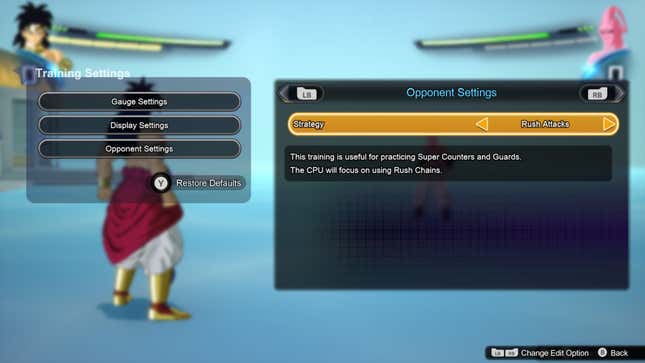
Pulling off a successful Sonic Sway is complicated further by the large roster size and differences in attack speed. I’m not saying you need to unlock every character and practice against them, but you’ll benefit from some training if you’re looking to master this technique. The goal is to set up a CPU that only uses rush melee attacks to help you perfect the timing. Here are the steps to make the perfect Sonic Sway practice buddy in Training Mode.
- Pick a Character you want to practice against.
- After you’re loaded in, pause and head into Training Settings.
- Under Gauge Settings, turn your health to Maximum. You’re going to be taking a lot of punches and kicks to the face, so it’s best to have health to spare.
- Scroll down a bit under Gauge Settings and set the opponent’s Ki to Minimum. The CPU likes to switch things up a bit now and then. This will prevent them from throwing out Ki blasts or charging for Ki.
- Under Opponent Settings, set the strategy to either Rush Attacks or Rush Chains.
This approach will ensure the CPU only uses Rush Chains against you. Sometimes the training dummy will get a little stuck, so you might need to throw out a Ki blast or a couple of punches to get it back in the rhythm. Just remember to go back to blocking as soon as you can. Once you feel comfortable landing it, try switching to a different character to practice against.
Sonic Sway might be the hardest defense mechanic to use in Dragon Ball: Sparking Zero, but the potential rewards are more than worth the trouble. Turning the tide on your opponent’s offense and wasting a whole bar of their Ki is amazing, especially when it doesn’t cost you any resources such as Ki or a Skill Count. Your character turning into a motion blur as they dodge attacks is also just a cool thing to see. If you’re on PC and want to make your Sonic Sways more memorable, our list of the best Dragon Ball: Sparking Zero mods has you covered.




