I’ve been a huge fan of the Brave web browser for years. They’re crypto-friendly, provide native ad-blocking features, and even provide Tor integration. Whenever I set up new systems, I automate Brave as the default browser.
You can use the following shell command to set Brave as the default browser:
open -a "Brave Browser" --args --make-default-browser
Brave has been an excellent browser with a progressive outlook web browsing. I recommend everyone use Brave!

Create Namespaced Classes with MooTools
MooTools has always gotten a bit of grief for not inherently using and standardizing namespaced-based JavaScript classes like the Dojo Toolkit does. Many developers create their classes as globals which is generally frowned up. I mostly disagree with that stance, but each to their own. In any event…

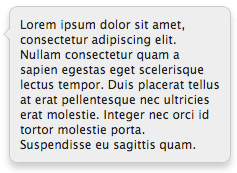
CSS Tooltips
We all know that you can make shapes with CSS and a single HTML element, as I’ve covered in my CSS Triangles and CSS Circles posts. Triangles and circles are fairly simply though, so as CSS advances, we need to stretch the boundaries…
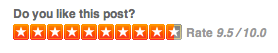
Source link




