Apple has released a slew of new MacBooks lately, and I’ve tested nearly all of them. I fell in love with the 14-inch MacBook Pro’s updated keyboard and seamless display, but its beastly (and pricey) performance is overkill for my needs. The more recent 13-inch MacBook Pro M2 is one of the fastest laptops I’ve ever used, but its outdated design brings nothing new to the table. Enter the MacBook Air M2: A laptop that combines everything I love about those two machines, and strips out everything I don’t.
The latest version of Apple’s entry-level laptop (if $1,199 can still be considered entry-level, that is) sports a refreshed design with larger function keys, a convenient MagSafe charger, a more immersive display and some gorgeous new color options. And thanks to that M2 chip inside, it’s just about the most powerful mainstream laptop out there. It might not be an essential upgrade for everyone, but the MacBook Air M2 is the new best MacBook for most people — and the one I’d personally spend my money on.
The best MacBook for most people
The MacBook Air M2 is the best Apple laptop for most people, perfect for everyday multitasking and able to handle a good amount of gaming and video editing. It’s the fastest laptop you can get for the money, and an especially big upgrade if you’re coming from an Intel-powered Mac.

From a design standpoint, the new MacBook Air feels like the perfect MacBook. It takes some of the best things from last year’s 14-inch MacBook Pro — including physical function keys and a more seamless display — and packs it all into a gorgeous construction that’s a delight to use.
The new MacBook Air may not look as compact as its predecessor at first glance, ditching the tapered-off, wedge-like design that we’ve seen for years and adopting a taller display. That being said, this new Air design — which adopts the more uniform look of the larger MacBook Pros — is still a tiny bit lighter than the 2020 model, and its edges are pleasingly thin at just 11.3 millimeters.
I personally dig this new look, though I can see how some Mac aficionados might miss the seemingly skinnier design of previous Airs. Either way, this laptop is wonderfully thin and light, and having just used the MacBook Pro M2 for a few weeks, I appreciate just how much easier the 2.7-pound MacBook Air is to pick up when I shift between working at my desk and kicking back on the couch.
The new MacBook Air introduces two new color options alongside the usual Space Gray and Silver: Starlight (basically a lighter version of last generation’s Gold) and Midnight (a deep, dark blue). While I was especially smitten with the Midnight version when I saw it up-close last month, my Starlight review unit still looks beautiful, and certainly excites me more than the many gray and silver MacBooks that have piled up on my desk over the years.

But while slim edges and pretty colors are nice, it’s the small quality-of-life upgrades that make the new MacBook Air stand out. Like the 14-inch and 16-inch MacBook Pros before it, the MacBook Air M2 ditches the polarizing Touch Bar in favor of full-size function keys which make it easy to brighten the display, adjust the volume or pause a song with a single, satisfying tap. I got some use out of the Touch Bar’s context-sensitive controls when using the MacBook Pro M2, but still found it tedious for making simple adjustments. As such, I was thrilled to have actual keys back on the Air. New function keys aside, Apple’s Magic Keyboard remains one of the best laptop keyboards out there, and was a joy to use throughout long days of writing, editing and getting distracted by group chats.
The MacBook Air also adopts the 14-inch MacBook Pro’s updated MagSafe port (not to be confused with Apple’s new, wireless MagSafe iPhone charging system) — that same easy-to-detach magnetic charger that you may remember from older MacBooks. This was yet another feature I found myself missing on the more dated MacBook Pro M2, and it made my life easier when I needed to quickly attach or detach the charging cable while on the move (it can also be a lifesaver if someone trips on your wire). The MagSafe port also keeps the MacBook Air’s USB-C ports free for accessories, which is good considering you only get two.
I also love that the included wall adapter is more compact than that of the MacBook Pro, and sports handy indents on the sides to make it easy to pull out of an outlet. You can even configure your Air with a 35-watt dual-port adapter, which offers an additional USB-C port for charging up your phone or another laptop. Better yet, the braided MagSafe cable is color-matched to your specific model, which is a nice stylistic touch unique to the new MacBook Air.

The new MacBook Air’s slim design is even more impressive when you consider that it’s one of the fastest laptops we’ve ever tested. Thanks to the ridiculously speedy new Apple M2 processor packed inside, the MacBook Air outperforms virtually every laptop in its price range, and largely matches the more expensive 13-inch MacBook Pro that features the same chip. You’re going to have a hard time taxing this thing.
The MacBook Air M2 never showed any signs of slowdown during my day-to-day use, which usually consists of hopping between emails, various Discord, Slack and Messenger chats and an ungodly number of Chrome tabs. It continued to hold up well when I made some music in Ableton Live on top of all of those apps, remaining quick and responsive as I played guitar through a connected interface. And when it came time to export a 16-track project into an MP3 file, the Air did the job in just over 30 seconds.
|
MacBook Air M2 |
MacBook Air M1 |
MacBook Pro M2 |
MacBook Pro 14-inch |
Samsung Galaxy Book Pro 2 360 |
|
|---|---|---|---|---|---|
| Processor | Apple M2 | Apple M1 | Apple M2 | Apple M1 Pro | 12th Gen Intel Core i7 |
| Geekbench 5 (single-core) | 1,894 | 1,717 | 1,894 | 1,768 | 1,687 |
| Geekbench 5 (multi-core) | 8,872 | 7,553 | 8,904 | 12,463 | 9,178 |
| Shadow of the Tomb Raider (1080p, max settings) | 29 fps | N/A | 24 fps | 47 fps | N/A |
Yes, the new Air proved to be a workhorse for everyday multitasking, but a quick look at our benchmark numbers reveals just how big a leap it is over virtually every mainstream laptop out there right now. Apple’s slim notebook recorded the highest single-core score we’ve ever seen on general performance test Geekbench 5, and nearly matched the multi-core numbers we got from the pricier MacBook Pro M2. The MacBook Air M2 also performed about 16% better on these tests compared to the previous Air with an M1 chip. We saw much higher multi-core scores from the M1 Pro processor in the higher-end 14-inch MacBook Pro, but in terms of basic everyday computing, the new Air is just about as fast as it gets.
The MacBook Air’s graphics performance can be more of a mixed bag by comparison. Apple’s notebook ran our Shadow of the Tomb Raider benchmark (which consists of 1080p gameplay at the highest graphical settings) at an average of 24 frames per second — that’s well below what we consider playable, and a decent drop from the 29 fps we got from the MacBook Pro M2. While the new MacBook Air and 13-inch Pro have the same processor, this discrepancy could be chalked up to the fact that the latter has an internal fan for delivering better sustained performance under pressure. The Air is still a capable casual gaming machine for Mac-compatible blockbusters and lighter Apple Arcade fare — you’ll just need to keep your graphics settings modest for a good experience.

If you plan on using the MacBook Air for basic work and web surfing, you won’t have to plug it in often. The M2 Air typically got me through full workdays with plenty of juice to spare, and the MagSafe charger gave me roughly 50% of battery power in an hour once it was time to recharge (you can also configure your air with an optional 67W charge that promises a 50% charge in half that time).
However, on our more taxing battery test that consists of continuous 4K video playback, the benefits of the more expensive MacBook Pro M2 become clear. The MacBook Air tapped out after just 5 hours and 21 minutes of nonstop video, which is nearly an hour less than the 6 hours and 4 minutes we got from the MacBook Pro M2.
You’ll want to keep a charger handy when binging or editing lots of video on either of these laptops, but the Pro does have slightly better endurance. This also lines up somewhat with Apple’s claims, as the new MacBook Pro is rated for 20 hours of overall use compared to the Air’s 18 hours.
A great display, webcam and set of speakers

Despite shedding some overall volume, the new MacBook Air has an even bigger, brighter and more advanced display than the previous generation. Just like the 14-inch and 16-inch MacBook Pros, the M2 Air has much thinner display borders than its predecessor, giving you noticeably more screen space for watching movies and getting work done. It’s also a Liquid Retina screen, which builds on the Retina display from the previous MacBook Air with LCDs that allow for even better detail, brightness and color.
This all results in a large, beautiful screen that provides satisfyingly deep blacks for reading documents, gorgeous colors for watching videos and plenty of room for comfortably multitasking between two apps at once. The MacBook Air’s slim display borders do come at the expense of a camera notch up top (much like on the latest iPhones), but I didn’t find it to be much of a distraction considering it rests in the middle of the Mac menu bar up top. While I’d like to see more apps take full advantage of the extra real estate, the MacBook Air M2’s larger screen does make a difference — and makes the thick black borders on the new MacBook Pro M2 look especially dated when you put the two side-by-side.

The new MacBook Air’s speakers are likewise upgraded, now rocking an array of four speakers (up from two) and support for Apple’s 360-degree Spatial Audio tech. While this laptop won’t be replacing my computer speakers anytime soon, the MacBook Air was reliable for rocking out to my favorite tunes, allowing the swirly powerhouse guitars and dynamic drums of Pool Kids’ “Arm’s Length” to come through with plenty of pop and clarity.

The latest MacBook Air also enjoys a nice webcam bump from 720p up to 1080p, allowing slightly clearer video calls. Despite a small layer of fuzziness around my selfies, the Air still captured my skin tone and clothing accurately, and picked up finer details such as birthmarks and the small text around my tattoo (because my colleagues really need to see that). Truthfully, the shots I captured on the 1080p MacBook Air camera and the 720p MacBook Pro camera were almost identical, though the former made me look less saturated and blown out. Either way, we’re at the point where any modern MacBook will get you through your daily meetings just fine.

While the new MacBook Air has a ton of useful upgrades both above and under the hood, it’s still stuck with the same measly two USB-C ports as the previous model. It helps that the MagSafe charger frees these two connections up for accessories, but you’ll likely need a USB-C hub if you use lots of external gadgets — and you’ll definitely need one if you need access to an SD card reader or HDMI port. The good news is that you’re still getting the latest Thunderbolt 4 standard for connecting to advanced 4K displays and speedy storage drives, as well as an upgraded headphone jack that supports high-impedance headphones. Just be ready to bust that adapter out when it’s time to get serious work done.
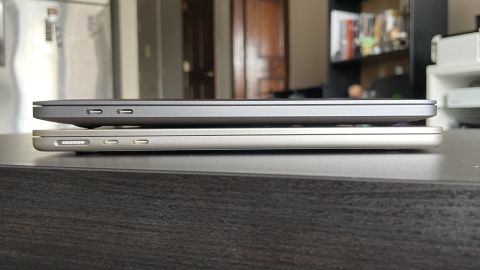
The MacBook Air’s fanless design means that it stays whisper quiet no matter what you throw at it. It also means that it can get a bit hot under pressure. This wasn’t a huge issue during my daily work use, but the laptop’s underside did get extremely warm after a few minutes of running Shadow of the Tomb Raider. If you plan on gaming or doing intensive visual work, I’d recommend keeping the Air on a desk and away from your lap.

The MacBook Air M2 is the new sweet spot in Apple’s laptop lineup, providing the best Mac for the money for the vast majority of people. It’s the fastest notebook you can get at this price, able to handle everyday multitasking without breaking a sweat and powerful enough to reliably churn through basic video editing and some light gaming. Better yet, it complements all of this record-breaking power with some significant design upgrades which make working and playing more enjoyable.
If you want slightly better battery life and heat management for heavy workloads — and can live without some of the new Air’s modern niceties — the $1,299 MacBook Pro M2 is worth considering. For those on a tighter budget, the MacBook Air M1 will still get you incredible performance for $999 (and sometimes less during sales). And if you’re already rocking an M1 Air, you don’t need to upgrade to this one just yet.
But for folks coming from an older Intel-powered Mac, the MacBook Air M2 is the new Apple laptop to get. It’s gorgeous, absurdly powerful and smartly designed in a way that will keep you future-proofed for years to come.
| Processor | Apple M2 | Apple M1 | Apple M2 | Apple M1 Pro/M1 Max |
|---|---|---|---|---|
| Memory | 8GB / 16GB / 24GB | 8GB / 16GB | 8GB / 16GB / 24GB | 16GB / 32GB / 64GB (M1 Max only) |
| Storage | 256GB / 512GB / 1TB / 2TB SSD | 256GB / 512GB / 1TB / 2TB SSD | 256GB / 512GB / 1TB / 2TB SSD | 512GB / 1TB / 2TB / 4TB / 8TB |
| Display | 13.6-inch, 2560 x 1664 Liquid Retina display | 13.3-inch, 2560 x 1600 Retina display | 13.3-inch, 2560 x 1600 Retina display | 14.2-inch, 3024 x 1964 Liquid Retina XDR display |
| Camera | 1080p FaceTime HD camera | 720p FaceTime HD camera | 720p FaceTime HD camera | 1080p FaceTime HD camera |
| Speakers | Four-speaker sound system with Spatial Audio support | Stereo speakers with Spatial Audio support | Stereo speakers with Spatial Audio support | Six-speaker sound system with Spatial Audio support |
| Keyboard | Magic Keyboard with full-size physical function keys | Magic Keyboard with physical function keys | Magic Keyboard with Touch Bar | Magic Keyboard with full-size physical function keys |
| Ports | Thunderbolt 4 USB-C (2), MagSafe charging port, headphone jack | Thunderbolt 4 USB-C (2), headphone jack | Thunderbolt 4 USB-C (2), headphone jack | Thunderbolt 4 USB-C (3), SDXC card slot, HDMI port, headphone jack |
| Internal fan | No | No | Yes | Yes |
| Battery life (rated) | Up to 18 hours | Up to 18 hours | Up to 20 hours | Up to 17 hours |
| Size and weight | 11.97 x 8.46 x 0.44 inches, 2.7 pounds | 11.97 x 8.36 x 0.16-0.63 inches, 2.8 pounds | 11.97 x 8.36 x 0.61 inches, 3 pounds | 12.31 x 8.71 x 0.61 inches, 3.5 pounds |
| Price |
From $1,199 |
From $999 |
From $1,299 |
From $1,999 |





