Bluesky is a hot new social networking platform that functions like Twitter from Twitter’s original founder. New users are flooding into the platform as a respite from Elon Musk’s vision of Twitter and the fumbles that have happened since his takeover. Upon signing up for Bluesky, your username defaults to yourdesiredhandle.bsky.social, but there’s a better and more secure option.
One of Bluesky’s awesome features is the ability to base your username on a hostname’s DNS record. In short, if you control a hostname’s DNS, you can essentially verify yourself. For example, my Bluesky username is davidwalsh.name. Let’s look at how you can base your username after a domain you control!
Change Your Handle to Your Domain
Go to Bluesky’s Settings page and click “change my handle”
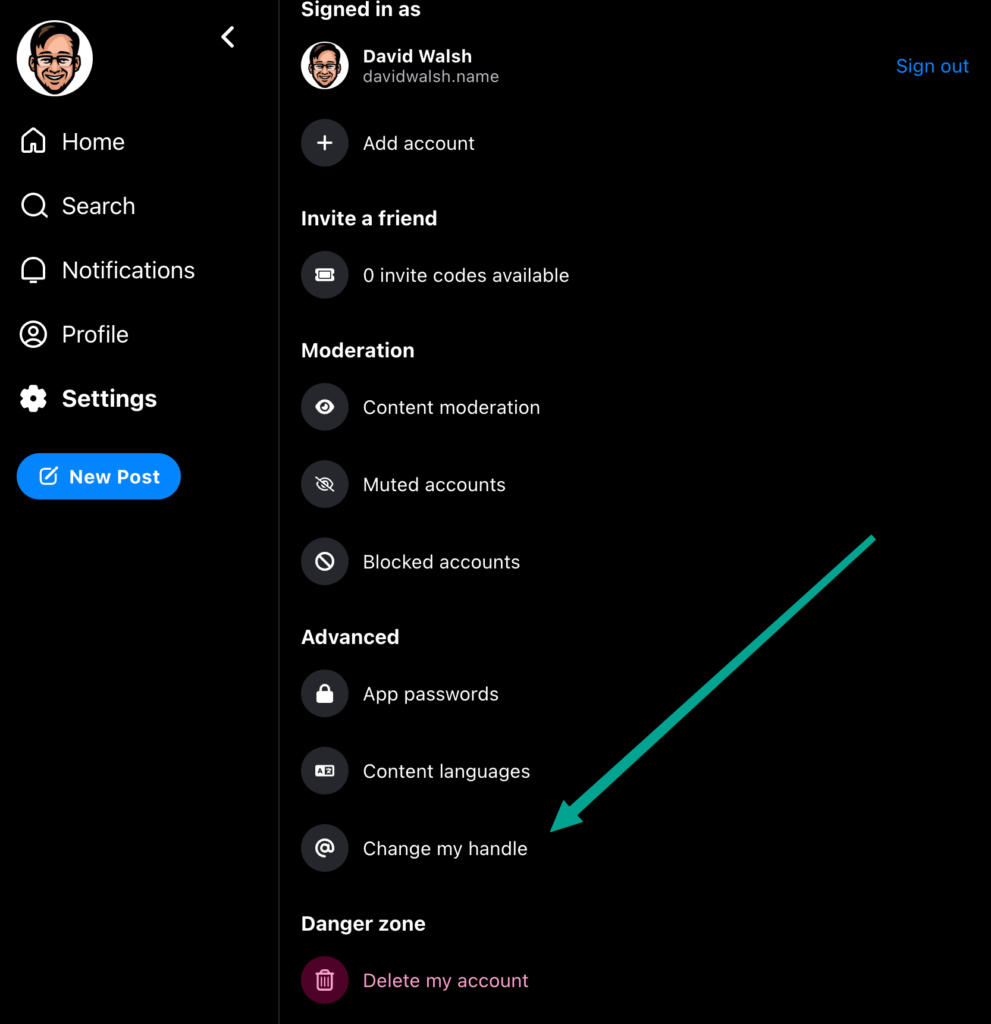
A modal will display where you can simply change the handle but you’ll want to click “I have my own domain”:
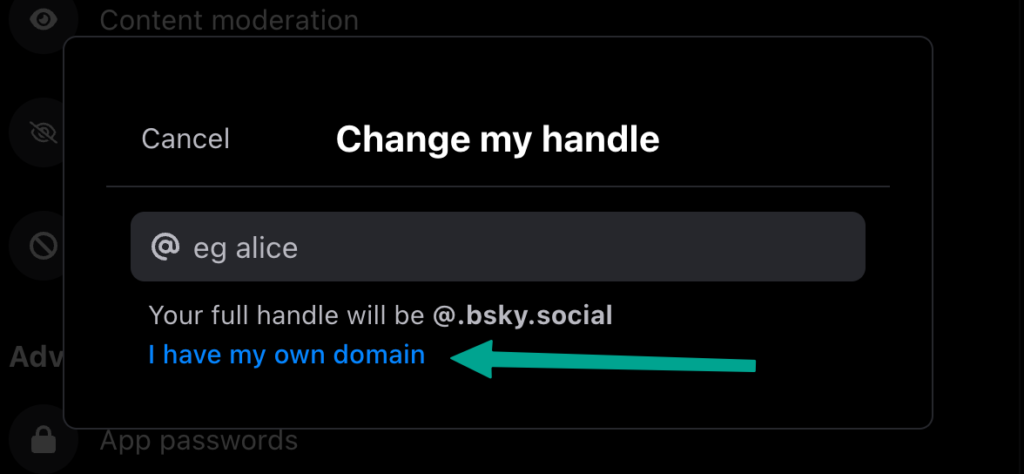
Another modal will follow asking for the domain you’d like to use and provides you with a TXT DNS record entry you need to create on that domain’s DNS:
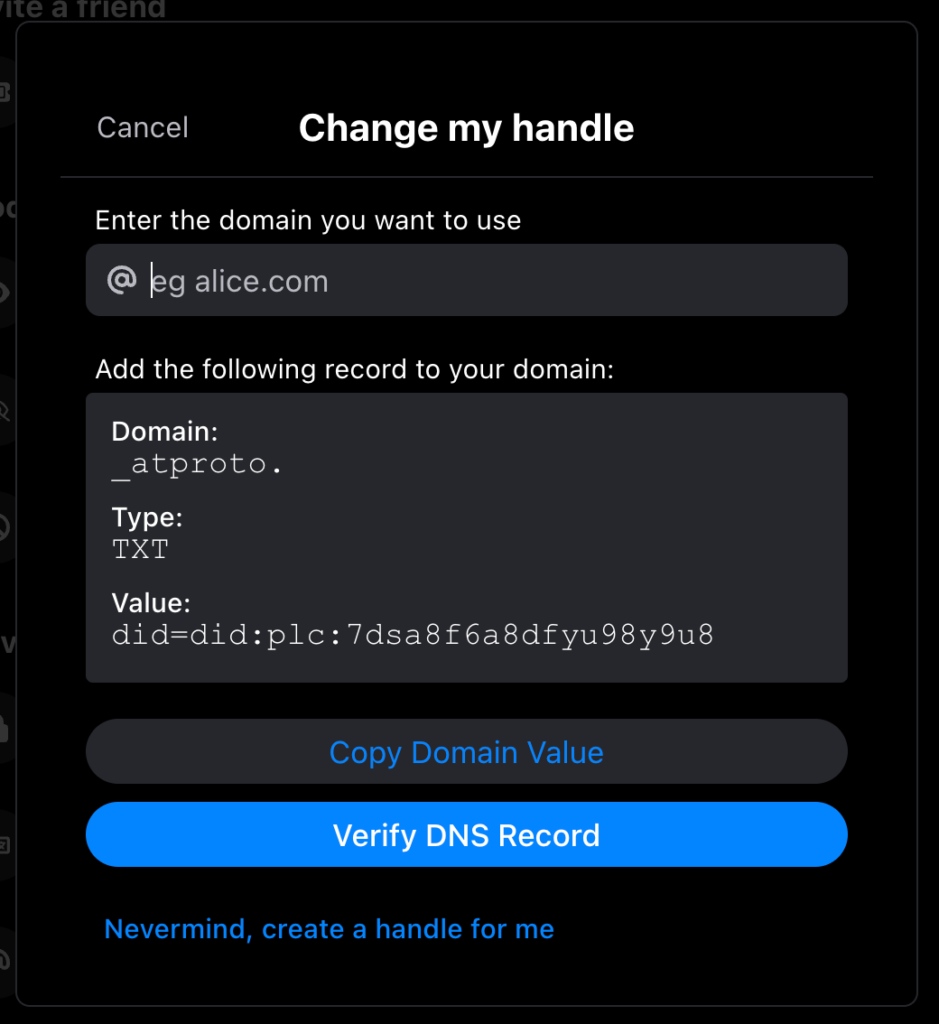
With the record information provided by Bluesky, go to your DNS provider and add the TXT record with the value provided by Bluesky. After adding the record, click Verify DNS Record back at Bluesky. Once Bluesky verifies the record, your username will then be your domain!

Facebook Open Graph META Tags
It’s no secret that Facebook has become a major traffic driver for all types of websites. Nowadays even large corporations steer consumers toward their Facebook pages instead of the corporate websites directly. And of course there are Facebook “Like” and “Recommend” widgets on every website. One…

An Interview with Eric Meyer
Your early CSS books were instrumental in pushing my love for front end technologies. What was it about CSS that you fell in love with and drove you to write about it? At first blush, it was the simplicity of it as compared to the table-and-spacer…

Truly Responsive Images with responsive-images.js
Responsive web design is something you hear a lot about these days. The moment I really started to get into responsive design was a few months ago when I started to realise that ‘responsive’ is not just about scaling your websites to the size of your…

Unicode CSS Classes
CSS class name structure and consistency is really important; some developers camelcase classnames, others use dashes, and others use underscores. One thing I’ve learned when toying around by HTML and CSS class names is that you can actually use unicode symbols and icons as classnames.
Source link




