Many engineers like myself live in the command line, and perform actions from command line that most others would click an icon for. I’ve always found opening apps from command line on Macs painful. You need to references the Applications directory, add .app to the name, etc. I just want to open apps by name.
To open an app from any directory by its simple name, you can use the -a argument to open:
open -a Cyberduck # Works regardless of case as well open -a CyBeRdUcK
I love -a for a command like open. Being able to open any app by name is exactly what I want!

7 Essential JavaScript Functions
I remember the early days of JavaScript where you needed a simple function for just about everything because the browser vendors implemented features differently, and not just edge features, basic features, like
addEventListenerandattachEvent. Times have changed but there are still a few functions each developer should…
JavaScript Promise API
While synchronous code is easier to follow and debug, async is generally better for performance and flexibility. Why “hold up the show” when you can trigger numerous requests at once and then handle them when each is ready? Promises are becoming a big part of the JavaScript world…
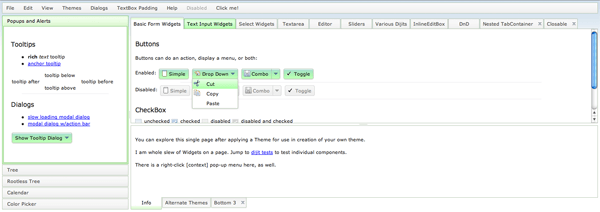

MooTools History Plugin
One of the reasons I love AJAX technology so much is because it allows us to avoid unnecessary page loads. Why download the header, footer, and other static data multiple times if that specific data never changes? It’s a waste of time, processing, and bandwidth. Unfortunately…
Source link




