Hey everyone! Today, I have a great guest post to share on how you can increase your Pinterest traffic to your blog. Ling sees over 100,000 monthly pageviews on her blog from Pinterest and she shares her best tips below, as well as in her new guide The Golden Compass To Pinterest Traffic. Enjoy her article below.
—–
Hi everyone!
My name is Ling and I created my first blog in the personal finance niche, Finsavvy Panda, along with a Pinterest business account in November 2017 when I was looking for ways to quit my job.
After reaching my first $18,000 monthly affiliate income with my first blog in the summer of 2019, I was beyond excited but nervous at the same time.
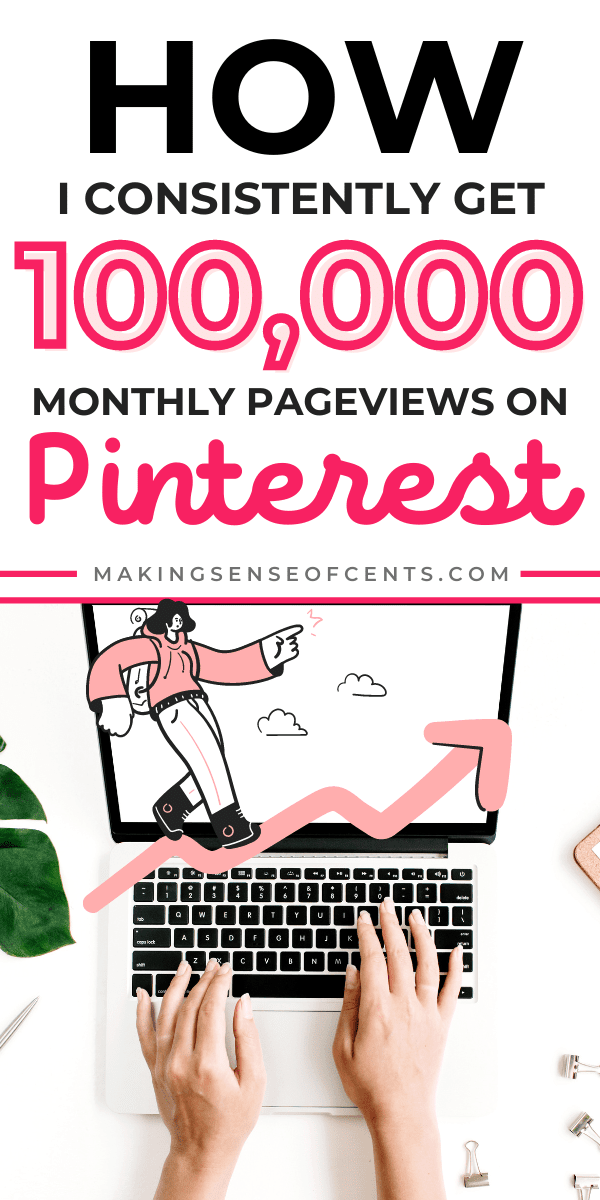
Excited because I would have never imagined earning this kind of income from home. But I was also nervous because all my earnings were coming from one blog. That’s when I started an anonymous lifestyle blog so I could diversify my online income and test my Pinterest strategies in different niches.
Today, I earn an annual net income of over $100,000 and it’s mostly thanks to the traffic I get from Pinterest!
Prior to creating a Pinterest business account to drive blog traffic, I used Pinterest like how any regular user would to get inspiration and ideas for home décor, crafty gifts, DIY projects, and healthy recipes.
In fact, I used to flip preloved furniture as a fun hobby for extra money so I could increase my savings.
I remember bingeing content on Pinterest to learn how DIY bloggers would sand, paint, decoupage, and design wooden furniture. Learning from the DIY crafty bloggers on Pinterest helped me earn an extra $500 to $2,000 per month with a flipping hobby!
This hobby allowed me to have fun and unleash my creativity, but I stopped refurbishing small furniture because the income was too active and linear.
Not too long after, I started a personal finance blog, followed by my lifestyle blog, and so far, I’m loving it because it can feel quite passive once you’ve put in the upfront work and effort.
Related content:
How To Get Consistent and Long-Lasting Traffic on Pinterest
After using Pinterest (from a consumer and business perspective) for several years, I am going to share my tips on how I consistently get over 100,000 monthly pageviews from Pinterest.
You may even come across periods when Pinterest sends you over 10,000 pageviews in ONE SINGLE DAY like how it has happened to me several times in the past:
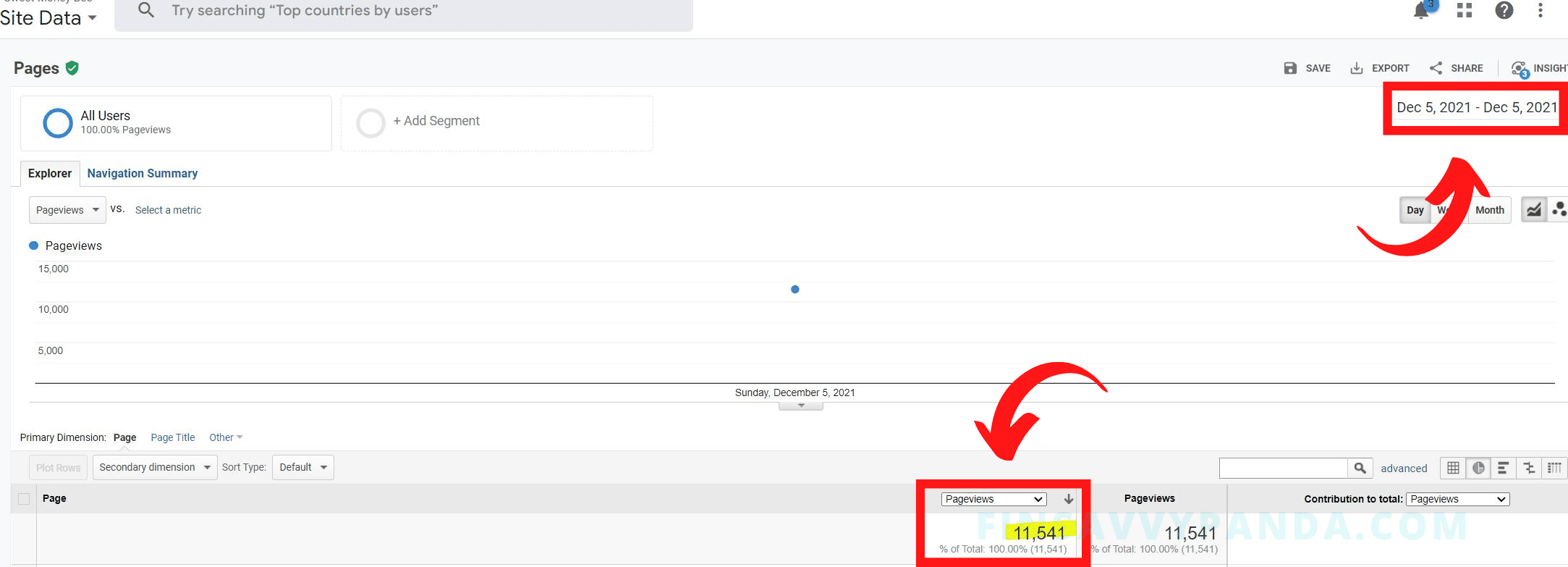
It’s true that some blog niches will do better than others on Pinterest. However, I still believe that almost any niche can drive a good amount of traffic. It depends on what you write about and how you spin those topics on your blog to make it “Pinterest-friendly”.
On top of that, if you want to succeed on the platform, it’s important to understand it from the perspectives of a real consumer and a business user.
Because I had so many readers ask me for Pinterest traffic tips over the years of my blogging career, I created The Golden Compass To Pinterest Traffic, a very comprehensive A to Z step-by-step guide, to help bloggers and content creators succeed on Pinterest.
This guide is a one-stop shop to help brand new and intermediate bloggers create Pinterest content that will get ranked for consistent and long-lasting traffic. They are the exact strategies I used for two of my blogs, which were both accepted into Mediavine, allowing me to diversify my blog income with display ads.
Today, I wanted to share some of my insights with you on Making Sense of Cents, so here are my 7 actionable tips to help you get traffic and succeed on Pinterest.
1. Make sure you have a solid foundation on Pinterest
Before you get started on Pinterest to get traffic, you need to sign up for a Pinterest business account and make sure you build a solid foundation.
From my experience working with bloggers, many people immediately pin out random images that link back to their blogs without setting up the basic things first.
These include:
- Claiming your website on Pinterest
- Setting up what they call “Rich” pins
- Optimizing your Pinterest profile, boards, Pin images, and Pin descriptions
You can’t just create a Pinterest account and start randomly pinning your posts without optimizing your Pinterest profile and having some sort of strategy.
2. Choose a category or niche and try to stick with it
You need to have an idea of what you’ll be blogging about most of the time. That way, you can create specific content and narrowed-down topics that tailor to a specific audience.
I want to say it’s okay to go a bit broader with your topics at the beginning when you have no experience with blogging, writing, or using Pinterest. But when I say go “broad”, I don’t literally mean write about everything and anything especially when you can’t spin those articles around by making them relate to each other.
For example, I don’t recommend writing one article about budgeting tips, the next article about chicken recipes, and then the next article about traveling in NYC. These three are not related and have nothing in common with each other. That will confuse not only your readers, but Pinterest will have no idea how to categorize you on the platform.
I understand that some of you may find it hard to stick to a dedicated niche, so here are my quick tips if you really want to write about everything.
Suppose you’re a general personal finance blogger. You could turn that chicken dinner blog post into budget-friendly chicken dinner recipes under $X. You can also write about cheap travels in NYC.
Alternatively, if you’re a travel blogger, you can spin those other articles around and write about budgeting for a travel fund, or the best chicken sandwiches in NYC. You get my point, right?
Having said that, I still highly recommend narrowing it down and don’t stray too far from your main niche.
As you write more content, you’ll get a feel of what types of topics you want to stick to in your long-term strategy. This is important because you want to tell Pinterest what your focus is so that the platform knows how to distribute your content to the right audience.
3. Don’t neglect Pinterest SEO and keyword research
One mistake I see many new bloggers make, including myself when I was a beginner, is they neglect Pinterest SEO and doing proper keyword research in their niche.
For those of you who don’t know what this means, don’t worry. I can quickly explain this in simple English for you.
“SEO” stands for search engine optimization and all that really means is writing blog posts that get searched by users and having them show on Pinterest.
Once you become a Pinterest business user, you’ll realize that Pinterest is more than just a social media.
It’s also a visual search engine where many users look for inspiration and ideas by typing specific keywords or phrases into the Pinterest search bar. It’s no different from searching for ideas and solutions to your problems on Google.
For example, when I was using Pinterest as a real user several years ago to look for refurbishing furniture ideas for my side hustle hobby (before I even started my blog), I would type the following phrases into the Pinterest search bar:
- How to prime and paint a coffee table
- How to make chalk paint or DIY chalk paint
- DIY farmhouse rustic nightstand
- Black and white decoupage ideas for side tables
- Lion head drawer pulls
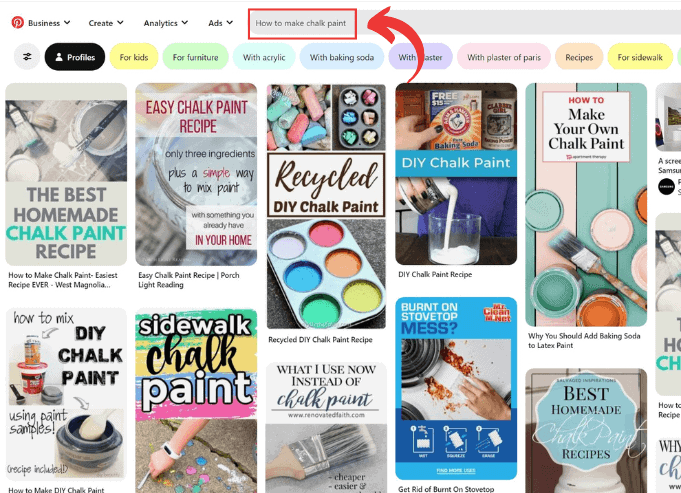
These are called “keywords” and simply searching for those keywords on Pinterest led me to many DIY, home décor, and craft bloggers! These DIY and craft bloggers most likely did keyword research and wrote many blog posts based on all those phrases that I (real user) searched for.
After reading those helpful blog posts, I made purchases on items like an orbital sander, drawer pulls, decoupage paper designs, and many more products through the bloggers’ affiliate links. These unique links allow bloggers to earn a commission every time someone clicks on the link and makes a purchase.
Affiliate marketing is one method bloggers use to make money with their blogs. Michelle has a fantastic e-course called Making Sense of Affiliate Marketing that teaches you how to implement affiliate marketing strategies onto your blog. I’ve taken this course several years ago and it’s the resource that helped me earn my first full-time income with affiliate marketing. I highly recommend it if you want to learn how to strategically insert affiliate links onto your posts so that you can increase your conversions and bring in more income!
As you can see, there are many benefits to learning Pinterest SEO and doing keyword research. You can capture your audience, help them with a specific problem, and earn money with those blog posts using methods like display ads and affiliate marketing.
I’m going to illustrate a couple of examples in the next point to help you prepare a list of blog post ideas for your readers!
4. Prepare blog post ideas using keyword research
By learning what users like to search for on Pinterest, you can come up with a list of profitable blog post ideas and prepare them in advance. This is how you can help your potential readers find and discover you on Pinterest!
To get started on keyword research, you have to first put yourself in the position of the user. Just like the example I gave earlier about myself when I was searching for DIY-related keywords as a real Pinterest user.
What would you type into the search bar when you’re specifically looking for something?
Another quick and simple way to do this is to type the first few words into the Pinterest search and see what keywords show up in the autocomplete drop-down.
If you’re a travel blogger, you can type something like “things to do in…” and you’ll see the following suggestions from Pinterest.
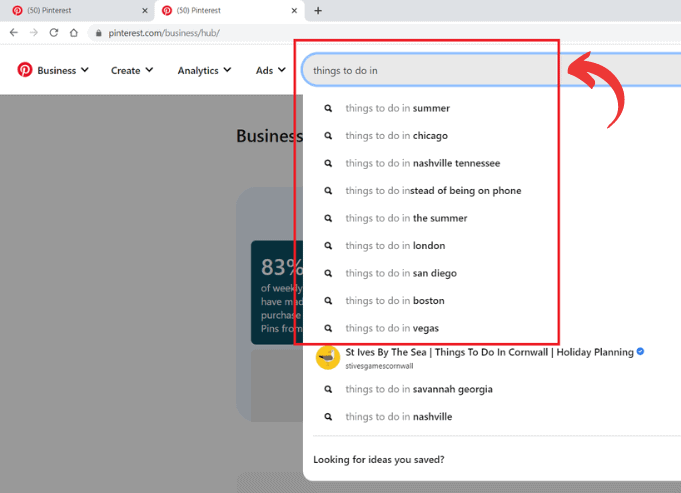
You can write at least 5 different blog post ideas based on this one simple search:
- Things To Do in Chicago
- Things To Do in Nashville Tennessee
- Things To Do in London
- Things To Do in San Diego
- Things To Do in Boston
And the list of “things to do in…” can go on and on.
Another example is perhaps you want to recommend essentials to your readers. In this case, you can type “travel essentials” and mark down those suggested target keywords as your blog post ideas.
Once you hit enter after searching for your keyword or phrase, you’ll also notice the colorful tiles underneath the search bar. These tiny tiles are additional or related keywords.
For example, “travel essentials” is a general keyword or phrase. But when you use the pink tile, “for women” example, this becomes what they call a “long-tail” keyword. Instead of writing a blog post about “the best travel essentials” (this is the general keyword), you can also write another blog post to target an audience of women using the long-tail keyword, “the best travel essentials for women”.
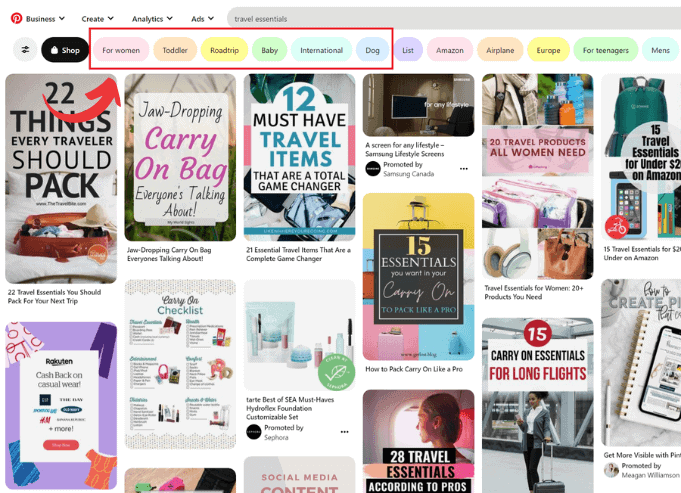
After blogging for several years, I can tell you that Pinterest SEO is essential. You can’t afford to neglect Pinterest keyword research if you want people to find your articles!
5. Know who your audience is
In my first two years of blogging, I made a lot of mistakes with my blog because I didn’t really know who I was writing to.
Sure, you can “niche” down by only writing about personal finance and money topics like what I do on Finsavvy Panda, but truly understanding your audience is more than just “niching down”.
I always knew that I should be narrowing down and targeting a specific audience, but no matter how much I read or learned online about “know who your audience is”, I just didn’t fully understand that concept until more and more readers kept e-mailing me and asking me questions.
It wasn’t until my third year of blogging, or even last year, that this really hit me in the head!
Yes, doing keyword research is essential. But even after you have your blog post ideas ready based on your keyword research, you can’t blindly write without knowing who you’re speaking to.
Suppose you’re a male nutritionist and fitness blogger. Which audience are you tailoring your message to?
- An unfit male who is overweight and wants a simple diet and exercise plan to help them achieve their weight loss goals.
- An average-built male who wants to learn about a specific diet and workout plan to help them tone and build muscle.
- A male who’s already fit and somewhat knowledgeable about specific diet plans but wants to go to the next level and bulk up even more.
As you can see, those are three very different audiences, and you can’t possibly write for all of them. The saying goes, “If you try to please everyone you’ll please no one”.
This advice about “knowing your audience” may sound like common sense, but you’d be surprised that many bloggers don’t really know who their audience is. To be honest, I still struggle with this part but I’m always learning more about my readers and testing new strategies to see what works and what doesn’t.
To get started on knowing your target audience, use Google and Pinterest analytics to analyze your data. It’s so easy to neglect this part, especially when you’re not an analytical blogger. However, to my surprise, when I started using this data, I was able to better target my audience and readers for more intentional traffic.
The more intentional you are with your content, the more quality readers you’ll attract.
6. Make your Pin design and titles click-worthy
The first step to getting your blog posts found is doing proper keyword research on Pinterest and “optimizing” your Pin descriptions. Doing that alone will increase your chances of ranking higher on the Pinterest search engine, allowing people to find your blog posts.
But what good is it when your Pin is shown on the organic searches without a click-worthy title?
I want to emphasize that you will get traffic as long as your Pins are shown on the feed, especially on organic searches. However, you can increase your traffic further just by simply making small tweaks to your Pin designs and titles.
I’ve tested this by coming up with a variation of titles on my Pin designs for the same blog post. There are a lot of factors that cause more or fewer clicks to your pages. Those factors include the audience on Pinterest, search volume for your target keywords, the Pinterest algorithm, and many more.
Holding all else constant, I noticed that whenever I made tweaks to a word, phrase, or even design on the Pins for my anonymous lifestyle blog, my click-through rate (AKA traffic) on Pinterest improved significantly.
For the sake of simplicity, let me illustrate an example. I am going to deliberately use blogging and business titles as examples here because I know it speaks to you.
Which of the following titles (for the same blog post) entices you to click in and actually read them?
- How To Get Traffic on Pinterest in 20XX
- How To Get Traffic on Pinterest and Monetize Your Blog in 20XX
- The Ugly Truth About How Long It Takes To Get Traffic on Pinterest
- 10 Pinterest Traffic Tips That Nobody Tells You About
- 10 Reasons Why You’re Not Getting Any Traffic On Pinterest
Think about those Pin titles and ask yourself which one sparks the most curiosity.
You can also see one of my Pin templates used by my friend, Enoch from Savvy New Canadians. He made quick tweaks to the general pre-made template to target his personal finance audience and named his title “21 Easy Ways To Make An Extra $1,000 Right Now”.
This is a better headline than a boring title like “How To Make Extra Money”, “Best Ways To Make Extra Money” or “21 Ways To Make More Money” because the word “Easy” speaks to a specific audience who’s looking for quick wins, and the term, “right now” emphasizes to the reader that he/she can do something about it immediately.
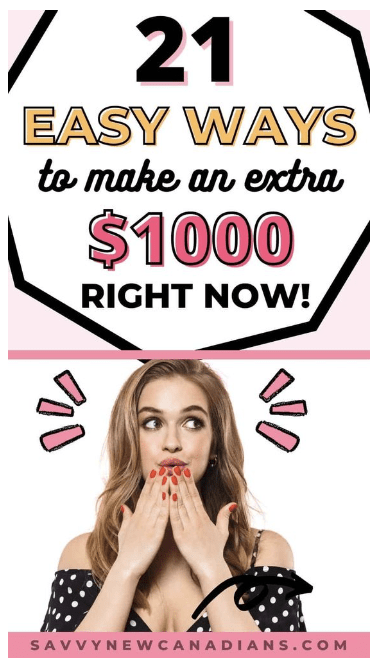
Generally speaking, people are more likely to click in and read your post when you suggest something that’s relatively easier, quicker, and immediate.
You can use these Pin Savvy Templates to help you create beautiful and click-worthy Pins in just seconds. They are the templates I use to make over 100 Pins in less than 30 minutes hence saving me time and hassle.
Pin Design and Title Example Using One of Michelle’s Pin
When I was searching for “meatless dinner ideas” or “no meat dinners” on mobile, this Pin that Michelle used from the Pin Savvy Templates bundle showed up on the top searches on Pinterest. Michelle is ranking quite high on Pinterest with these related keywords about meatless meals on the platform as you can see in the screenshot:
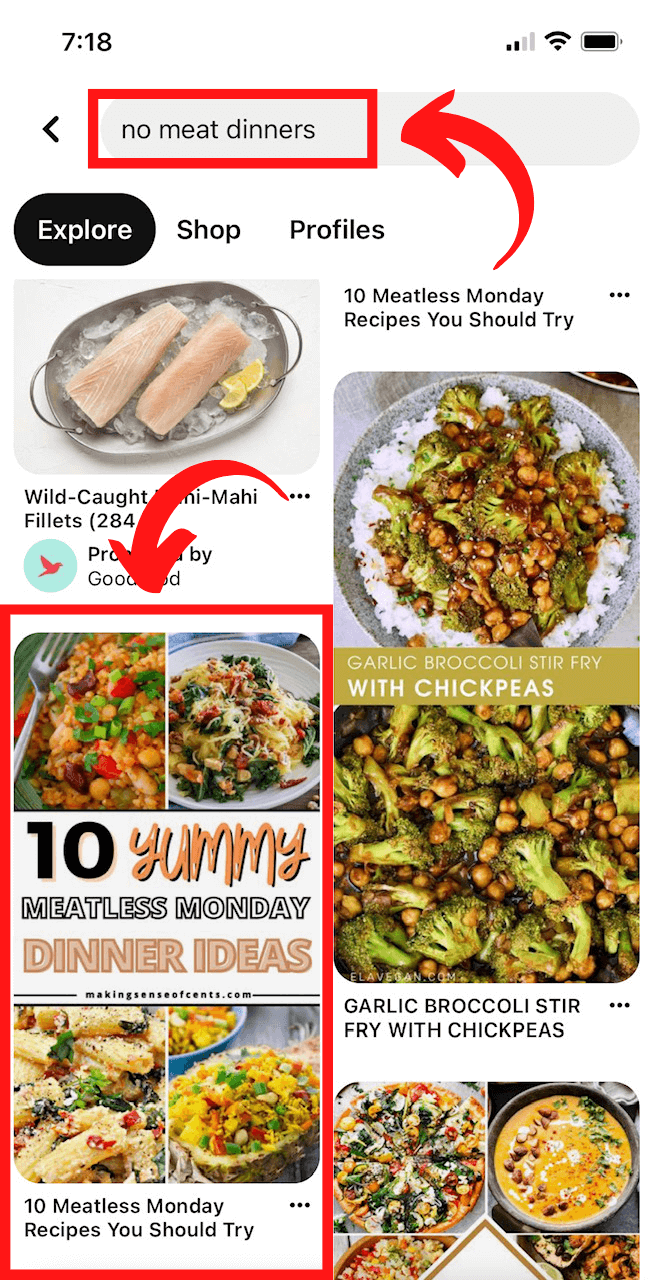
This is what you’ll want to aim for – to have your Pins show up on organic searches when users are searching for keywords or phrases used on your blog post.
While designing your Pin, you’ll want to think about titles that will pique your readers’ interest because that is one thing you can do to increase your traffic on Pinterest when they find you on searches.
Click-worthy titles for Michelle’s blog post about meatless dinner can include:
- 10 Insanely Delicious Meatless Recipes You Need To Try Now (To target the general audience)
- 10 Budget-Friendly Meatless Meals Under $X (To target budget-conscious audience)
- 10 Insanely Good Meatless Recipes – Kids Approved! (To target families with kids who typically don’t like veggies)
- 10 Fast and Easy Meatless Dinner Ideas – X Minutes and Under! (To target people looking for quick and easy meals)
- 10 Healthy Vegetarian Dinner Recipes You’ll Want To Make Forever (To target health-conscious readers. Health-conscious people know that just because it’s vegetarian, it doesn’t necessarily mean it’s healthy, so you’ll want to call it out if it is.)
Noticed that ties back to the point I made above about targeting your audience.
Not only can you make your Pin designs pretty and click-worthy, but you can also see how you can attract a specific type of audience depending on what words you use in your headline.
7. See what’s trending on Pinterest
Look for some content ideas by using Pinterest Trends.
Pinterest Trends can be extremely helpful for bloggers in a number of ways. For starters, this tool can help you get an idea of what people are searching for on Pinterest. This is valuable information because it can give you an indication of what topics are popular and thus, worth writing about.
To get started on Pinterest Trends, go to “Trends” under the “Analytics” tab.

Once you’re there, you’ll see a variety of different categories that you can browse through. If you’re not sure where to start, try looking at the “What’s surging this week” section to see what’s currently trending on Pinterest. This section displays trends with high growth in search volume within the last 7 days, so you can take advantage of this information to see what you can write about.
The great thing about Pinterest Trends is that these ideas are not necessarily seasonal for one time only. You can reference them year-round! For example, if you see that “Summertime Recipes” is currently trending, you could write a blog post about summer recipes even if it’s not currently summer. This is valuable information because it allows you to be ahead of the curve and write about topics before they become popular again next year.
Aside from seasonal topics, you can also use Pinterest Trends to determine what content is popular among your target audience. For example, if you’re a beauty blogger, you could check out the “Beauty” category to see what topics are being searched for by Pinners on the platform. This information can help you come up with blog post ideas that are relevant to your audience.
Many people overlook Pinterest Trends thinking it’s only related to seasonal or current events, but this isn’t true at all. As bloggers, you can create an unlimited amount of evergreen content based on the information found in this tool.
What To Do When You’re Not Getting Any Pinterest Traffic or When Your Pinterest Traffic is Down
It doesn’t matter what platform, channel, or social media you use to get traffic, you’ll always experience a shift in pageviews. This is very normal and every blogger goes through it no matter how new or seasoned they are.
When Pinterest hits you in the face, the best course of action is to continue working on your blog. That includes writing new blog posts, updating your older content, learning how to use a tool, engaging with your readers, etc.
You can’t control Pinterest’s algorithm, but what you can control is writing new content on a consistent basis. This actually applies to all channels regardless if you’re on YouTube, Instagram, Google, Pinterest, etc. They are always thirsty for creators like you to consistently publish new content on their platform. It is a tried-and-true long-term strategy that almost never fails.
In fact, in The Golden Compass To Pinterest Traffic, I cover every single step you need to take as a blogger to succeed when you’re not getting any Pinterest traffic or when your pageviews are down. There’s more to it than just optimizing your Pinterest profile, boards, Pin design, and Pin descriptions. I go through everything a beginner needs to know and implement all the way to strategizing your content on Pinterest.
These are the Pinterest strategies I use to get consistent and intentional traffic to my blogs, which allowed me to quit my job and earn an annual six-figure income online.
About the Author: Ling Thich is the blogger behind Finsavvy Panda and Blog Savvy Panda. She also runs an anonymous lifestyle blog as a side hobby to learn and test different strategies. Overall, Ling loves teaching beginners how to start and grow their blogs on Pinterest. Outside of blogging, she enjoys staying active and exploring different cities.
What questions do you have about Pinterest? Do you use Pinterest to grow your blog? Why or why not?




