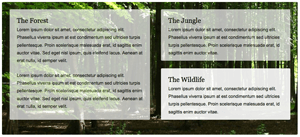As much as content creators want traffic to their website, there is such thing as the wrong type of traffic. Sometimes it’s content scrapers, sometimes it’s malicious bots; either way, it’s important to know how to block problematic IPs from your site.
To block a range of IP addresses using an .htaccess file, you can use the * wildcard for pieces of the IP address:
Order Allow,Deny Deny from 219.198.*.* Allow from all
You can also use a regular expression:
RewriteEngine on RewriteCond %REMOTE_ADDR ^219\.198\.\. RewriteRule ^ - [F]
Don’t let known attackers and problematic bots bring your website to a halt! Be quick to check your site logs and ban addresses that are causing havoc!


9 Mind-Blowing Canvas Demos
The
<canvas>element has been a revelation for the visual experts among our ranks. Canvas provides the means for incredible and efficient animations with the added bonus of no Flash; these developers can flash their awesome JavaScript skills instead. Here are nine unbelievable canvas demos that…
Source link