
Summary
Looking for a cheap yet faster and secure web host? Then, you should definitely try Hostinger as their hosting starts only at ₹63/month for Hostinger India or $1.83/month for Hostinger US (with HI10 promo code). Here’s our detailed review along with features, performance reports, and pricing plans.
Are you looking for an in-depth Hostinger review for India and worldwide? Do you want to host your website on a reliable yet affordable web hosting service? You’re in the right place.
Hostinger is one of the popular web hosts that was established in 2004 and hosts over 29 million users across 178 different countries.
If you’re on a budget and looking for a fast and reliable web host, you should definitely consider Hostinger.
Is Hostinger a good web host choice for you in 2022? Let’s find out in this detailed Hostinger review India & globally along with its pros and cons.
Hostinger Review India & Worldwide 2022: Is Hostinger A Good Choice?

What is Hostinger? What are the features of Hostinger?
Hostinger is an affordable web hosting choice that offers hosting plans starting only at ₹63/mo (Hostinger India) OR $1.83 per month (Hostinger US) and offers features like free SSL, domain, SSD storage and more.
Hostinger offers a wide range of web hosting solutions including shared hosting, VPS hosting, cloud hosting, WordPress hosting, VPS hosting and more at affordable prices.
Here’s Hostinger in numbers:

As you can see above, there are currently;
- 15k new sites installed on average (on Hostinger)
- 10k new user signups every day on average
- 29 million users worldwide use Hostinger products
Amazing numbers right?
Here are some of the excellent features of Hostinger WordPress hosting.
- A free domain name is included
- Free SSL certificates
- Access to SSD storage for faster website speeds
- $150 Google Ads Credits
- Unlimited bandwidth
- Access to managed WordPress that includes seamless WordPress installation and auto-updates
- Cloudflare protected Nameservers
- 24/7/365 support
- 99.9% Uptime guarantee
- Unlimited databases and FTP accounts
- 30 days money back guarantee
- SSH access to secure your remote servers
- Create up to 100 email addresses for free
- Free daily backups
- Free CDN to speed up your site speed globally
So what are you waiting for?
Hostinger Control Panel
Let’s first talk about Hostinger’s user interface.
Hostinger doesn’t offer a traditional cPanel as it provides you its own easy to use interface (known it hpanel) which looks like this;

As you can see above, you can add, manage or update anything including;
- Domains (subdomains, redirects)
- Email accounts
- Auto responders
- Databases
- Add a website and the list goes on
Looking for a Hostinger coupon code? Use the coupon HI10 to get up to 82% off their hosting plans.
Speed & Performance
Before we begin our review, it’s a good idea to talk about Hostinger’s speed and performance. That way you will get an idea about how good it is when it comes to performance.
We ran our test site through Pingdom’s tool to see how it would perform in the website speed test.
Have a look at the result;
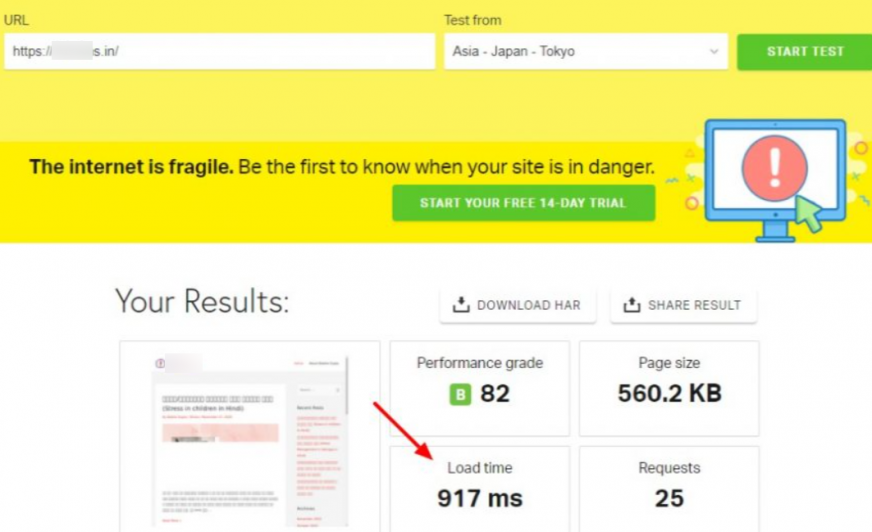
As you can see above, our test site (although NOT optimized well) loads within one second.
We also tried to discover the website performance using GT Metrix.
Here are the results.

See that? It performed really well for our test website which is not so optimized well.
Overall, we’re extremely satisfied with the speed and website performance of Hostinger hosting.
If you’re running a new website or a site that gets decent traffic, Hostinger’s servers can easily handle and perform well in terms of speed and performance.
But if you’re running a high-traffic website, you should consider their VPS hosting as their VPS servers can easily manage high-traffic sites.
How to Start a WordPress Blog on Hostinger in 4 Simple Steps?
Do you want to know how to start a WordPress blog on Hostinger? Want to learn how to install WordPress in Hostinger? Then, this step-by-step tutorial is for you.
If you use our promo code HI10, you’ll get the following discounted rates.
- Single Shared Hosting ₹63/mo for Hostinger India OR $1.83 per month for Hostinger US
- Premium Shared Hosting ₹137.08/mo Hostinger India OR $2.75 per month for Hostinger US
- Business Shared Hosting ₹229.08/mo Hostinger India OR $4.59 per month for Hostinger US
Now, let’s talk about how to get started with Hostinger.
Step 1: Visit our exclusive link to visit their website. You’ll find their most recommended hosting option which looks like this;

Step 2: You can pick any hosting plan that suits your budget and website needs. We recommend you go with their Premium shared hosting plan as you can install multiple sites.
But if you’re looking for cheaper options, you can go for their single shared hosting plan which costs just around INR 63.
Here’s what it looks like after applying the coupon HI10;

As you can see above, you can get their 4 years of hosting for only INR 3517.
That’s it, once the payment is done, you’ll get a confirmation email.
Step 3: Once you’ve created an account with Hostinger, it’s time to install WordPress. With Hostinger, installing WordPress is extremely easy.
Just login to your account and visit the Auto Installer Under “Website” section.
Here’s how it looks like;

Once you click on the Auto Installer, it will show you different applications including WordPress.
Have a look;

Simply select the WordPress option and enter the required details and WordPress will be installed on your website and ready to use within a few minutes.
That’s it, you’re done!
Why Use Hostinger Over Other Web Hosts in 2022? Top 5 Benefits
Why should you go for Hostinger web hosting when there are a lot of web hosting choices out there? Here are the top 5 benefits of using hosting from Hostinger in 2022.
1. Cheap Web Hosting Plans (Only ₹63/mo OR $1.83/month)
Millions of people use Hostinger for one MAIN reason: affordable hosting plans. In fact, their hosting plans are extremely cheap compared to their competitors including Bluehost, HostGator, FastComet and more.
Did you know that you can start a WordPress site on Hostinger hosting platform for just ₹63/mo for Hostinger India OR $1.83 per month for Hostinger US? That’s how affordable their hosting plans are.
Their single shared hosting plan costs you only ₹63/mo OR $1.83 per month which is ideal for beginners who want to run 1 website with limited 30 GB SSD storage. You’ll also get enough bandwidth and free SSL certificates with the basic plan.
But if you want to host multiple sites and grab other features like free domain, unlimited bandwidth, etc – you should go for their Premium shared hosting plan.
So what are you waiting for?
2. Plenty of Amazing Hosting Features
Hostinger is known to provide incredible hosting features at affordable rates. Here are some of the amazing hosting features you get with Hostinger.
Free domain: The best part about using Hostinger is that you get access to free domain registration. You just need to sign up for the 12, 24 or 48 months hosting plans to be able to grab a free domain for 1 year.
Except for the basic plan, you’ll get a free domain with all the plans. You can also create up to 100 emails for free with their hosting plans.
SSD storage with all plans: SSD storage enabled web hosts provide you faster website speeds (when compared to those web hosts that use traditional HDD storage devices). Fortunately, Hostinger hosting environment uses SSD-enabled storage servers so you get amazing website speeds.
$150 worth Google Ads credit: With Hostinger hosting, you’ll get access to a free voucher that’s worth $150 which you can use to promote your website on Google Ads. Except the basic plan, you’ll get that $150 Google Ads credit with all the hosting plans from Hostinger.
3. Free Daily Backups
What happens if someone hacks your website and deletes or updates all your data?
Whether you know it or not, thousands of WordPress sites get hacked every single day.
Although you can use and implement several WordPress security tips, it’s always a better idea to backup your site.
You can use premium plugins like Vaultpress but it’s an extra cost if you’re just getting started. So always go for a web host that offers you free backups so you don’t have to worry about accidental data loss.
Did you know that you’ll get access to free backups with all the hosting plans from Hostinger? Yes, Hostinger offers free backups with all their hosting plans.
You get access to free weekly backups with the basic plans. If you want to get access to free DAILY backups, you should go for their Business Shared Hosting plan that costs you $3.99 per month.
4. Security Options
When you’re choosing a web host, find out how secure their servers are. If the web host is not equipped with a bullet-proof security environment and firewall system, your website might get hacked easily.
Hostinger offers a wide range of security features to safeguard your site from security threats.
Here’s how the security features look from the dashboard.

As you can see above, just with a single click, you can enable or install those security features on your website.
Here are the security features offered by Hostinger.
WebArx: It’s a popular security platform that protects websites from plugin vulnerabilities. This lightweight web application firewall identifies plugin vulnerabilities and blocks malicious attacks with virtual patches.
It’s completely free to install when you’re using Hostinger and you can install it from the dashboard with one click.
LiteSpeed: It is a widely used web server software that increases performance with LiteSpeed’s advanced cache-engine. It features things like a load balancer, cache solutions, and more to improve the server performance.
You’ll get access to LiteSpeed HTTP/3 solutions free of cost with Hostinger and you can install them from the dashboard with one click.
SSL Certificates: SSL certificates are mandatory for security reasons and they also help you with better search rankings as Google prefers HTTPS-enabled sites.
You can easily encrypt your website data with the SSL certificates provided by Hostinger and you can install them with a click.
Cloudflare CDN: If you want to speed up your website and protect it against DDoS attacks, you must need a CDN (Content Delivery Network).
Although a free CDN ($9.95 value) is included only with the Business shared hosting plan from Hostinger but you can purchase it no matter what plan you choose for only $9.95 (lifetime).
5. Hostinger Support Options
When it comes to picking a web host, it’s extremely important to find out how good or bad their customer support assistance is.
We had a terrible experience with HostGator (a few years ago our sites were hosted on HostGator) as their customer support is pathetic.
Since then, we always recommended those web hosts that actually care about their customers.
When it comes to Hostinger, their customer support is good. They provide you a dedicated support team that works 24/7.

To see how Hostinger customer support would respond, we contacted them via the live chat option.
They responded within 2 minutes (which is great considering their hosting pricing).

And yea… their customer support team will also install SSL certificates for free if you’re having issues.
But the only downside is, they provide only 24/7 Live Chat Support and email support. So you don’t get access to a dedicated phone support if you want to talk to their customer support team through the phone.
That being said, their live chat support is really good and fast – so you might not face any difficulties in solving your hosting related queries or issues.
They also have a huge knowledge base where you’ll find a ton of information you need around using their hosting. You’ll find everything from the website builder, domain issues, and many more.

Loving our review? Then, why not start your own blog or website using Hostinger?
Start your WordPress blog on Hostinger (and get their hosting at 90% off!)
Hostinger Hosting Plans: Pricing Explained (Exclusive 90% Discount!)
Hostinger offers several hosting solutions including shared, VPS, WordPress, cloud and more. In this section, let’s talk about their popular hosting plan i.e shared hosting along with pricing and features.
Hostinger Shared Hosting Pricing
Hostinger offers the following 3 pricing plans in their shared hosting.
Quick note: We’ve tied up with Hostinger to provide you an exclusive discount on their hosting plans so you get an extra 8% discount when compared to other websites. Use the coupon HI10 to get the extra discount.
1. Single shared hosting: If you’re just getting started, this is the best shared hosting plan from Hostinger as it only costs you ₹63/mo OR $1.83 per month (use our coupon code HI10 at checkout) and gives you access to the following features.
- Install 1 Website
- Access to 30 GB SSD Storage
- Manage Up to ~10,000 Visits Monthly
- Access to 1 Email Account
- Access to 100 GB Bandwidth
- Free SSL
2. Premium shared hosting: Do you want to install multiple websites on a single hosting account? Then, this plan is for you as it costs you ₹137.08/mo OR $2.75 per month (use our coupon code HI10 at checkout) and gives you access to the following features.
- Manage Up to 100 Websites
- Access to 100 GB SSD Storage
- Manage Up to ~25,000 Visits Monthly
- Access to 100 Email Accounts
- Access to Unlimited Bandwidth
- Access to Free SSL
- Access to free domain
3. Business shared hosting: If you want better performance and hosting features along with a free CDN, free daily backups, you should go with this plan. It costs you ₹256.68/mo OR $4.59 per month (use our coupon code HI10 at checkout) and gives you the following features.
- Manage Up to 100 Websites
- Access to 200 GB SSD Storage
- Manage Up to ~100,000 Visits Monthly
- Access to 100 Email Accounts
- Access to Unlimited Bandwidth
- Access to Free SSL
- Access to Free domain
- Access to Free daily backups and CDN
Ready to use their shared hosting? Click on the below link to sign up for Hostinger.
Hostinger Domain Review
Whether you know it or not, Hostinger offers a free domain name with premium and business hosting plans.
Usually, a professional domain name costs you anywhere around $10 to $20 a year – so you’ll be saving all those bucks when you purchase hosting from Hostinger.
If you’re just looking to purchase domains, then Hostinger is a great choice as it offers domains at affordable prices.
Here are the various prices of the domains if you use Hostinger to purchase.
- .com costs you $8.99 per year
- .online costs you $0.99 per year
- .xyz costs you $0.99 per year
- .link costs you $1.99 per year
- .live costs you $3.50 per year
- .digital costs you $3.49 per year
You can also transfer your existing domains from other domain registrars to Hostinger.
You can use their Domain Checker for free to search for available domains.

Their free domain checker tool also shows you various available TLDs domains in case your desired domain name is already taken.
Here are some of the reasons to use Hostinger for domain purchases.
- Cheaper domains and renewal rates when compared to its competitors
- Hostinger is a part of an elite ICANN accredited domain registrars community
- Free domain privacy protection with all the domains hosted on Hostinger
Hostinger Pros & Cons
This Hostinger India review will be incomplete without listing Hostinger’s pros and cons. So let’s find out its limitations and strengths.
Pros:
- 24/7 customer support in 20+ languages (offers live chat support 24/7 to existing customers)
- 1-click WordPress installation
- A free domain name is included
- Unlimited bandwidth so you don’t have to worry about exceeding your website’s bandwidth limits
- Free SSL ($11.95 value)
- Access to free SSD storage as all their hosting plans run on SSD storage
- Offers you 30 days money back guarantee
- Free access to Jetpack to check your site and other security features
- Free CDN
- Access to free daily backups
- Access to unlimited databases
- Extremely cheap hosting plans as their base plan starts at just $1.83 per month
Cons:
- Hostinger doesn’t offer the traditional cPanel and cPanel is the industry standard in web hosting. If you’re completely new to web hosting, you’ll be fine with their interface though!
- You must be logged in to access the live chat feature
Hostinger Reviews 2022: What Others Are Saying About Hostinger?
Before picking any web host, it’s important for you to know the customer feedback. So we created this section to tell you what other REAL users are saying about Hostinger.
On G2 (which has over 1.2 million reviews from REAL customers), users gave the following ratings.

As you can see above, on G2, users gave it a 4.1 out of 5 stars rating which is great.
On Trustpilot (which is the world’s most powerful review platform), users gave the following reviews.

See that? On Trustpilot, real users gave it 4.4 out of 5 ratings. Also, it generated over 9900 reviews from real customers which is incredible.
If you like our review and found Hostinger hosting useful, you can get started with it today.
Click here to launch your blog on Hostinger (90% off)
FAQs | Hostinger Reviews 2022
Here are some of the frequently asked questions about Hostinger India review 2022.
Does Hostinger offer cPanel?
No, Hostinger doesn’t offer the traditional cPanel as they have developed their own custom control panel which is easy to use for beginners.
Hostinger premium vs business: which is better?
Hostinger Premium shared hosting costs you ₹137.08/mo for Hostinger India OR $2.75 per month for Hostinger US (use code HI10) where you get features like free domain, $150 Google Ads credit whereas the Business shared hosting plan costs you ₹256.68/mo OR $4.59 per month (use code HI10) and gives you a free CDN, free daily backups and all the features from the Premium plan.
Hostinger single vs premium: which is better?
Hostinger Single shared hosting is the cheapest hosting plan from Hostinger which costs you just ₹63/mo OR $1.83 per month (use code HI10) but you can install only 1 website whereas the premium plan gives free domain and you can install multiple sites which costs you ₹137.08/mo OR $2.75 per month (use code HI10).
Is Hostinger good for eCommerce?
Hostinger offers eCommerce hosting solutions including Magento Hosting, WooCommerce Hosting, and PrestaShop Hosting. Their eCommerce hosting solutions offer features like high-speed cart performance, free domain, 24/7 support, and more.
Does Hostinger offer a live chat?
Yes, Hostinger provides “live chat” customer support assistance ONLY to their existing customers, not to general website visitors who want to get to know more details about their hosting or features. But you can email them 24/7/365 if you have any hosting related queries.
Does Hostinger offer cloud hosting?
Yes, Hostinger offers cloud hosting plans starting at just $9.99 per month. The best part about using Hostinger cloud hosting is that every cloud hosting plan comes with a FREE domain name.
Where are Hostinger servers located?
Hostinger’s servers are currently located in 7 different regions including UK, US, Brazil, Netherlands, Singapore, Indonesia, and Lithuania. All their servers are protected by multiple levels of safety measurements including fail-safes, RAID-10, and daily, and weekly backups.
Is Hostinger good for WordPress?
Yes, Hostinger is a good hosting choice for WordPress users. In fact, Hostinger also provides exclusive WordPress optimized hosting plans with guaranteed 99.99% uptime.
What’s the Hostinger money-back guarantee?
All Hostinger’s plans come with a 30-day money-back guarantee. However, your domain registration fee is NOT refundable.
What is Hostinger Google ads credit?
Unfortunately, Hostinger doesn’t offer any Google ads credit. However, you’ll get a free domain (worth $9.99 value) with all the plans except the basic plan.
Other FREE Web Hosting Resources:
Final Thoughts on Hostinger India Review
If you want to experience an affordable, easy-to-use and powerful web host, you should definitely try Hostinger.
If you’re not 100% satisfied with Hostinger, you can also ask for a full refund of your payment as they offer a hassle-free 30 days money-back guarantee.
So what are your thoughts about Hostinger web hosting? Did you find our in-depth Hostinger review helpful? If you have any questions, let us know in the comments.




