Rebasing is a frequent task for anyone using git. We sometimes use rebasing to branch our code from the last changes or even just to drop commits from a branch.
Oftentimes when trying to push after a rebase, you’ll see something like the following:
hint: Updates were rejected because the tip of your current branch is behind hint: its remote counterpart. Integrate the remote changes (e.g. hint: 'git pull ...') before pushing again. hint: See the 'Note about fast-forwards' in 'git push --help' for details.
Commonly developers will use the --force-f flags during a push to force pushing code changes:
git push origin my-branch --force # or git push origin my-branch -f
I was recently surprised to find out that you could also prefix the branch name with + to force a push:
git push origin +my-branch
The + syntax is interesting but doesn’t seem intuitive so it’s not a practice I’d use, but that doesn’t mean you shouldn’t!


CSS vs. JS Animation: Which is Faster?
How is it possible that JavaScript-based animation has secretly always been as fast — or faster — than CSS transitions? And, how is it possible that Adobe and Google consistently release media-rich mobile sites that rival the performance of native apps? This article serves as a point-by-point…

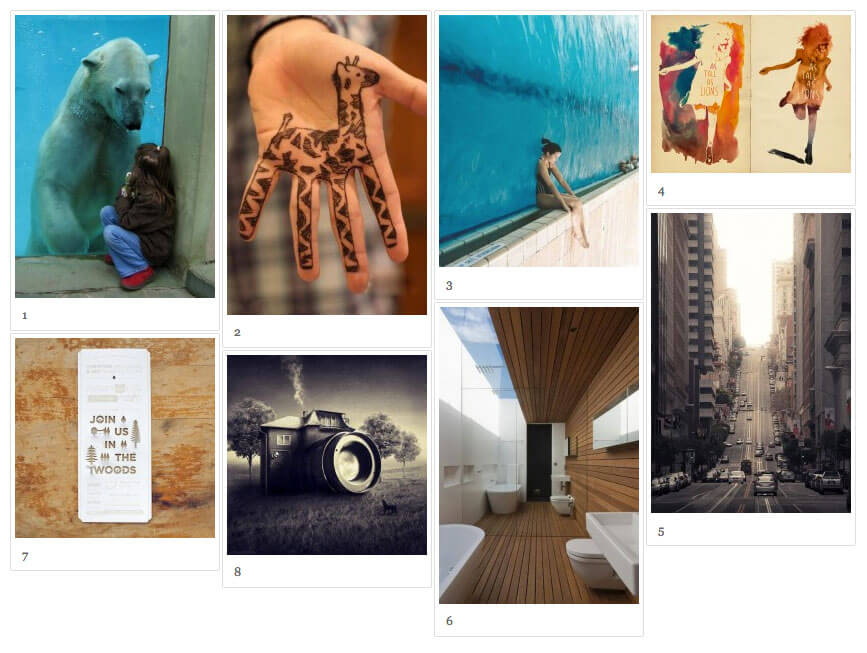
jQuery Wookmark
The first thing that hits you when you visit Pinterest is “Whoa, the columns are the same width and the photos are cut to fit just the way they should.” Basic web users probably think nothing of it but as a developer, I can appreciate the…
Source link




