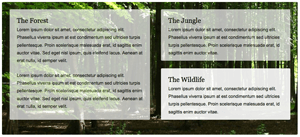Reacting to events with JavaScript is the foundation of a dynamic experiences on the web. Whether it’s a click event or another typical action, responding to that action is important. We started with assigning events to specific elements, then moved to event delegation for efficiency, but did you know you can identify elements by position on the page? Let’s look at document.elementFromPoint and document.elementsFromPoint.
The document.elementFromPoint method accepts x and y parameters to identify the top-most element at a point:
const element = document.elementFromPoint(100, 100); //
If you want to know the entire element stack, you can use document.elementsFromPoint:
const elements = document.elementFromPoint(100, 100); // [, , ]
The elementFromPoint and elementsFromPoint are really helpful for experiences where developers don’t want to assign individual events. Games and entertainment sites could benefit from these functions. How would you use them?

An Interview with Eric Meyer
Your early CSS books were instrumental in pushing my love for front end technologies. What was it about CSS that you fell in love with and drove you to write about it? At first blush, it was the simplicity of it as compared to the table-and-spacer…

Source link