Knowing when resources are loaded is a key part of building functional, elegant websites. We’re used to using the DOMContentLoaded event (commonly referred to as “domready”) but did you know there’s an event that tells you when all fonts have loaded? Let’s learn how to use document.fonts!
The document.fonts object features a ready property which is a Promise representing if fonts have been loaded:
// Await all fonts being loaded
await document.fonts.ready;
// Now do something! Maybe add a class to the body
document.body.classList.add('fonts-loaded');
Font files can be relatively large so you can never assume they’ve loaded quickly. One simply await from document.fonts.ready gives you the answer!

Welcome to My New Office
My first professional web development was at a small print shop where I sat in a windowless cubical all day. I suffered that boxed in environment for almost five years before I was able to find a remote job where I worked from home. The first…

5 Awesome New Mozilla Technologies You’ve Never Heard Of
My trip to Mozilla Summit 2013 was incredible. I’ve spent so much time focusing on my project that I had lost sight of all of the great work Mozillians were putting out. MozSummit provided the perfect reminder of how brilliant my colleagues are and how much…
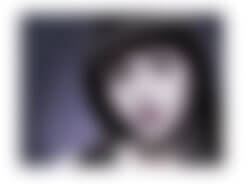

Element Position Swapping Using MooTools 1.2
We all know that MooTools 1.2 can do some pretty awesome animations. What if we want to quickly make two element swap positions without a lot of fuss? Now you can by implementing a MooTools swap() method. MooTools 1.2 Implementation MooTools 1.2 Usage To call the swap…
Source link




