For as long as developers have written CSS code, we’ve been desperate to have a method to allow styling a parent element based child characteristics. That’s not been possible until now. CSS has introduced the :has pseudo-class which allows styling a parent based on a relative CSS selector!
Let’s have a look at a few use cases for :has in CSS:
/* If an `a` element contains an image, set the `a`'s display */ a:has(img) display: block; /* If a `figure` has a `caption` with a `multiline` class allow the `figure` to have any height */ figure height: 200px; figure:has(caption.multiline) height: auto; /* Hide an advert containing `div` until ads load and have been injected */ .ad-container display: none; .ad-container:has(.ad) display: block; /* If we have an `article` element without a heading, add top padding because `H1`s have top padding */ article:not(:has(h1)) padding-top: 20px;
Apple’s Safari is the first browser to support :has , though we should see others quickly follow suit as it’s part of the official CSS spec. Now that we have this new pseudo-class, do you think you’ll use it much? Or will you stick to your current workarounds?

Conquering Impostor Syndrome
Two years ago I documented my struggles with Imposter Syndrome and the response was immense. I received messages of support and commiseration from new web developers, veteran engineers, and even persons of all experience levels in other professions. I’ve even caught myself reading the post…

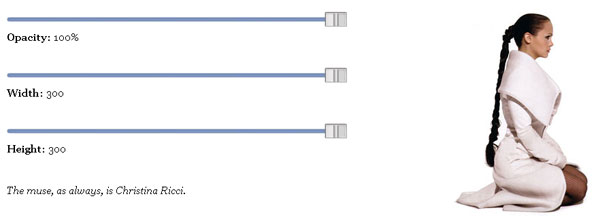
Facebook Sliders With Mootools and CSS
One of the great parts of being a developer that uses Facebook is that I can get some great ideas for progressive website enhancement. Facebook incorporates many advanced JavaScript and AJAX features: photo loads by left and right arrow, dropdown menus, modal windows, and…

Display Images as Grayscale with CSS Filters
CSS filters aren’t yet widely supported but they are indeed impressive and a modern need for web imagery. CSS filters allow you to modify the display of images in a variety of ways, one of those ways being displaying images as grayscale. Doing so requires the…
Source link




