As the demands of the web change and developers experiment with different user experiences, the need for more native language improvements expands. Our presentation layer, CSS, has done incredibly well in improving capabilities, even if sometimes too slow. The need for native support for automatically expanding textarea elements has been long known…and it’s finally here!
To allow textarea elements to grow vertically and horizontally, add the field-sizing property with a value of content:
textarea field-sizing: content; // default is `fixed`
The default value for field-sizing is fixed, signaling current behavior. The new behavior, content, will expand as much as possible. To constrain the size a textarea can grow, use traditional width/max-width and height/max-height properties.

Responsive and Infinitely Scalable JS Animations
Back in late 2012 it was not easy to find open source projects using
requestAnimationFrame()– this is the hook that allows Javascript code to synchronize with a web browser’s native paint loop. Animations using this method can run at 60 fps and deliver fantastic…
Creating Scrolling Parallax Effects with CSS
Introduction For quite a long time now websites with the so called “parallax” effect have been really popular. In case you have not heard of this effect, it basically includes different layers of images that are moving in different directions or with different speed. This leads to a…
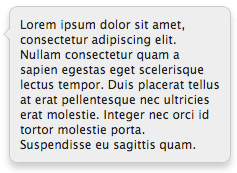
CSS Tooltips
We all know that you can make shapes with CSS and a single HTML element, as I’ve covered in my CSS Triangles and CSS Circles posts. Triangles and circles are fairly simply though, so as CSS advances, we need to stretch the boundaries…

Source link




