There’s a common saying that adults spend more time with coworkers than family; for us software engineers, we spend more time with our text editor than our families. And why shouldn’t we? They’re our main tool to do a variety of things, and as these editors evolve, they’re capable of doing even more. UltraEdit, a paid text editor, has been around for decades and continues to be immensely powerful!
Quick Hits
- UltraEdit boasts a loyal user base of over 4 million
- Decades of engineering expertise and stability baked into the editor
- The UltraEverything Suite includes a Code Editor, a File Finder and Compare tool, and FTP client
- Available on Mac, Linux, and Windows
- The entire UE Suite is less than $100
- Try it out for 30 days before you buy
UltraEdit has all of the features you expect from a text editor so I won’t bother going through them all; language support, autocomplete, workspaces, etc. — no editor is complete without them. When we dive further into the UltraEdit Suite, we see some really amazing functionality!
UEStudio
With UEStudio you get all of the power of UltraEdit paired with additional power of popular source control utilities like git, SVN, and Mercurial. You can navigate local repositories, resolve conflicts with a slick UI, and complete support of merges, pushes, and pulls.
UltraCompare
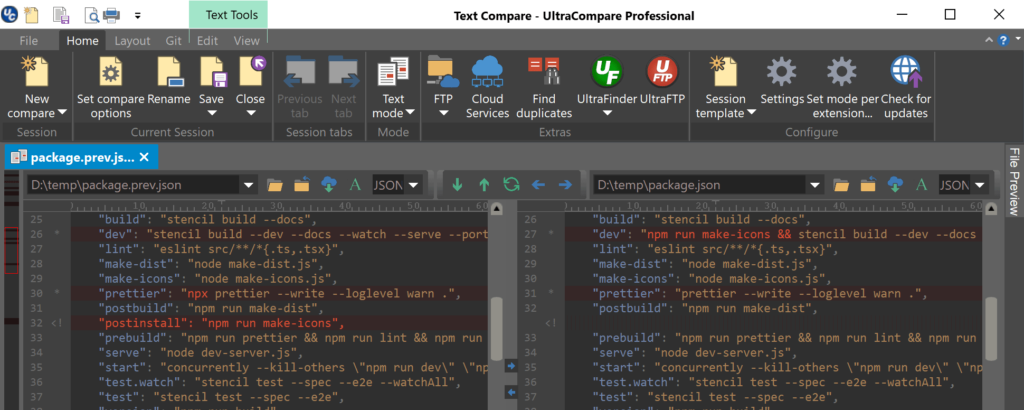
Comparing file contents is important when fixing bugs and resolving conflicts across different platforms. UltraCompare allows developers to resolve file and directory differences visually, saving developers from mind-numbing command line routines.
UltraFinder
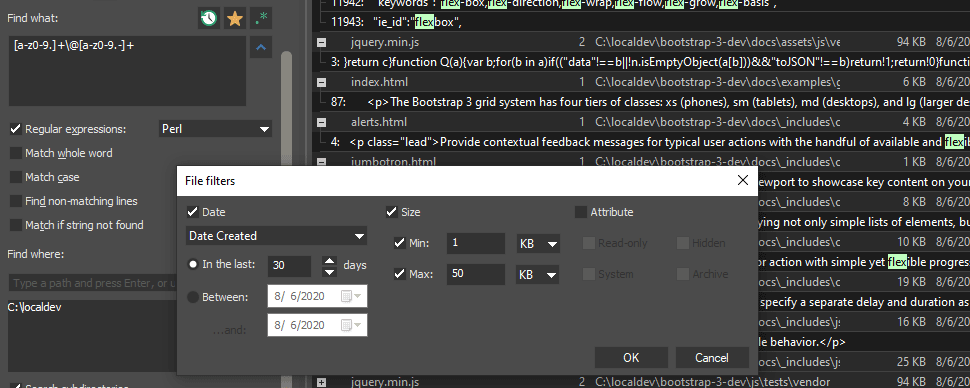
UltraFinder allows developers to find files and duplicates on both local and remote file systems. Searching locally is pretty standard, but doing remote searches, and quickly at that, is a huge win. Duplicate searching is also hugely useful!
UltraFTP
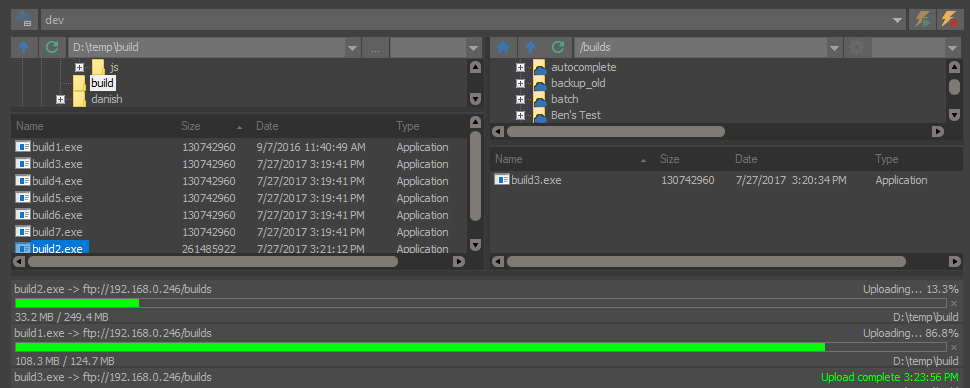
Provides a method to securely make FTP file uploads and updates, as well as do so via drag and drop from the UltraEdit UI. Maybe most importantly, UltraFTP allows developers to sync local and remote directories, hugely useful when multiple parties are modifying the same sets of remote files.

UltraEdit was popular when I first started web development almost two decades ago. It’s great to see that not only does UltraEdit text editor still have a huge user base but it’s become immensely more powerful over time. The best part is you are able to do all of these without leaving the editor, no need to download third party apps. If you’re open to trying out a new text editor, give UltraEdit a try and report back what you think!
Source link





