Feeling overwhelmed by the infinite options for driving traffic to your website? You’re not alone.
This article doesn’t list every traffic strategy under the sun. Instead, it lists the tactics we’ve used at Ahrefs.
Let’s get to it.
The Ahrefs blog gets over 427,000 monthly organic visitors.
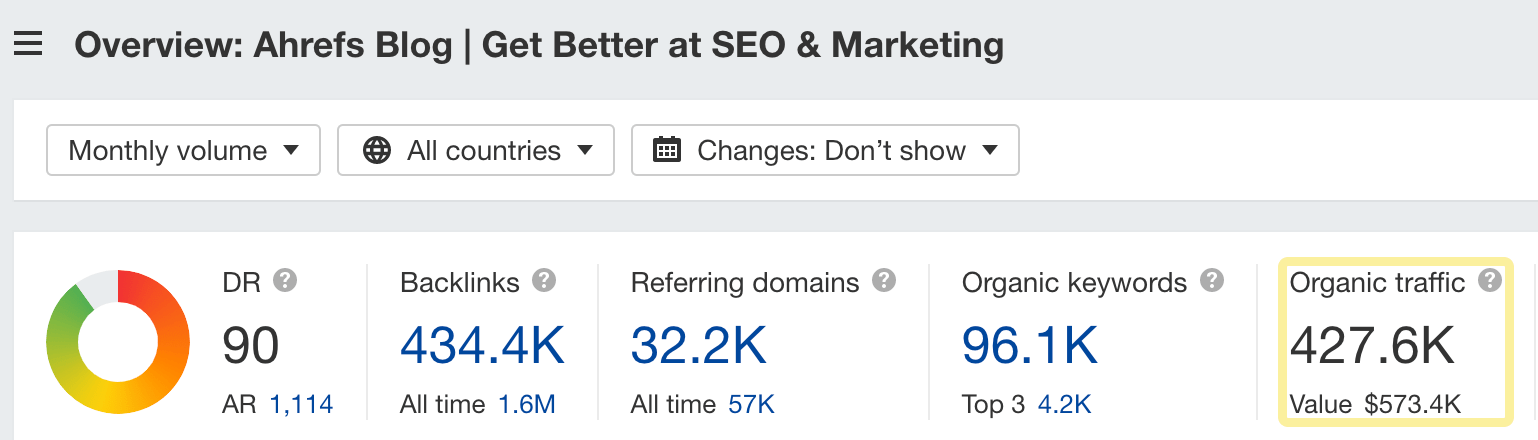
No doubt, search engine optimization (SEO) can work. For as long as you rank high on Google, you’ll be able to generate consistent organic traffic to your site.
To do this, you need to write about topics people are searching for. Here’s how to find them:
- Enter one or a few relevant keywords into Ahrefs’ Keywords Explorer
- Go to the Matching terms report
- Switch the tab to Questions
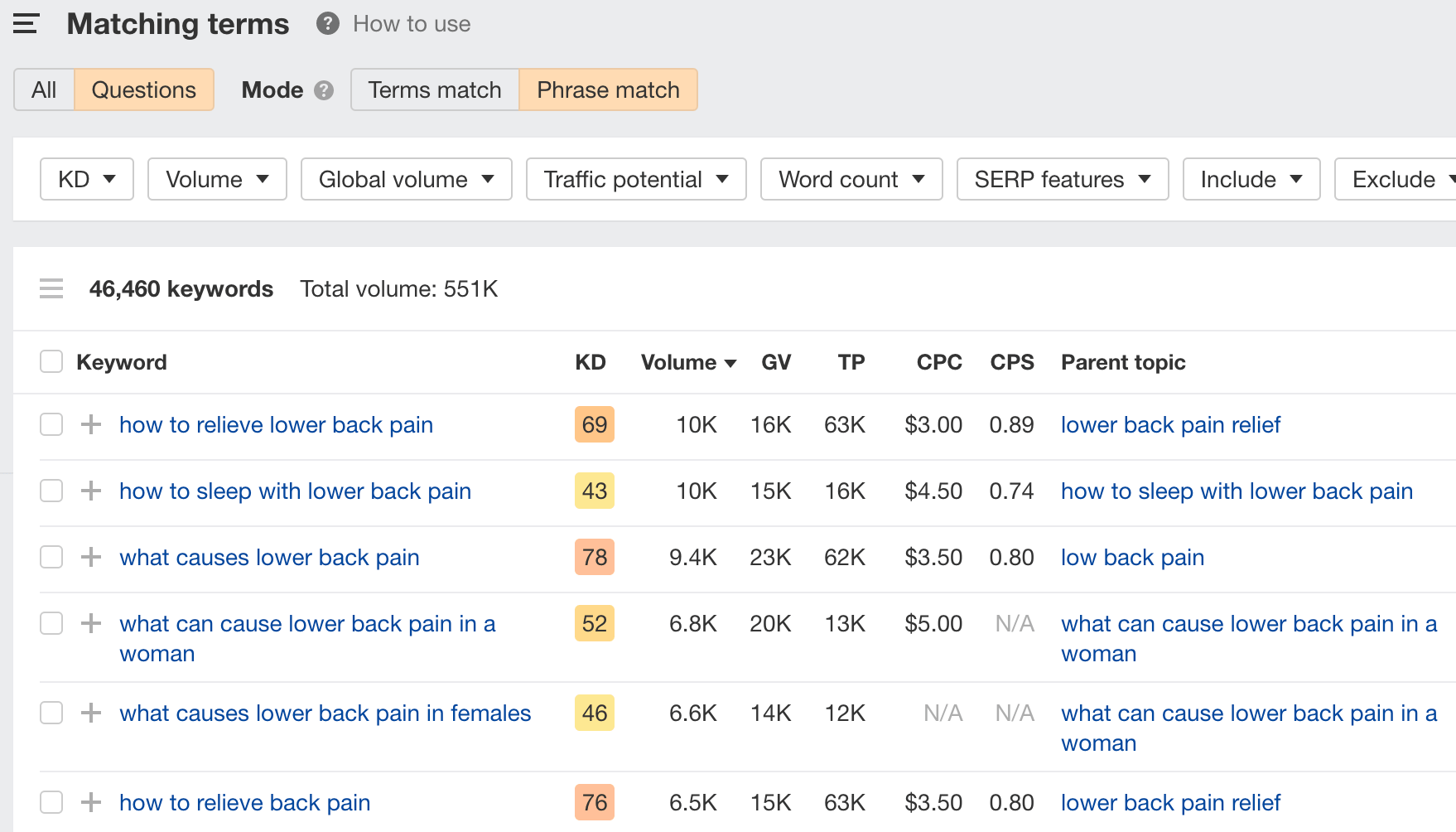
Here, you’ll see >46,000 potential topics you can target. That’s probably too many, so you’ll want to narrow the list down by looking for keywords that are:
- High in Traffic Potential (TP) – TP is the estimated amount of search traffic you can potentially gain if you rank #1 for that topic. We calculate it by estimating the amount of search traffic the #1 page currently gets.
- Low in Keyword Difficulty (KD) – KD is how difficult it is to rank for the keyword in the top 10 organic search results.
Use the filters to reduce the list down to something manageable.
Then pick out those keywords that are relevant to your site.
Recommended reading: Keyword Research: The Beginner’s Guide by Ahrefs
A piece of content can rank for thousands of keywords.
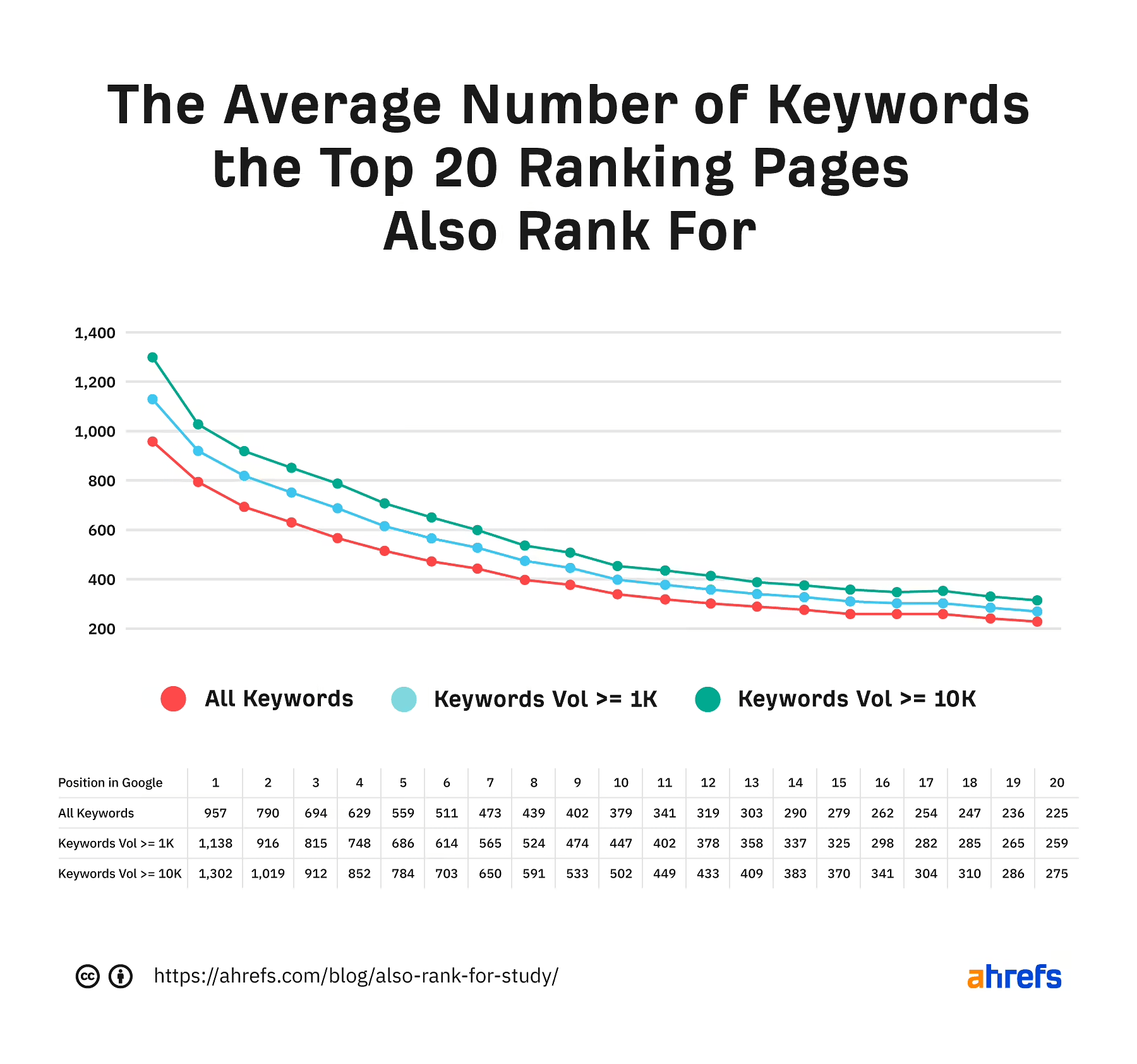
Most of them will be different ways of looking for the same thing, but some will be important subtopics you need to cover in your content.
If you can cover these “content gaps”—subtopics you’re currently missing—you can potentially rank higher for your target keyword and get more search traffic.
Here’s how to find these “content gaps”:
- Enter your domain into Ahrefs’ Site Explorer
- Go to the Content Gap tool
- In the top section, enter a few competing pages
- In the bottom section, enter the URL of the page you want to fill content gaps for
- Hit Show keywords
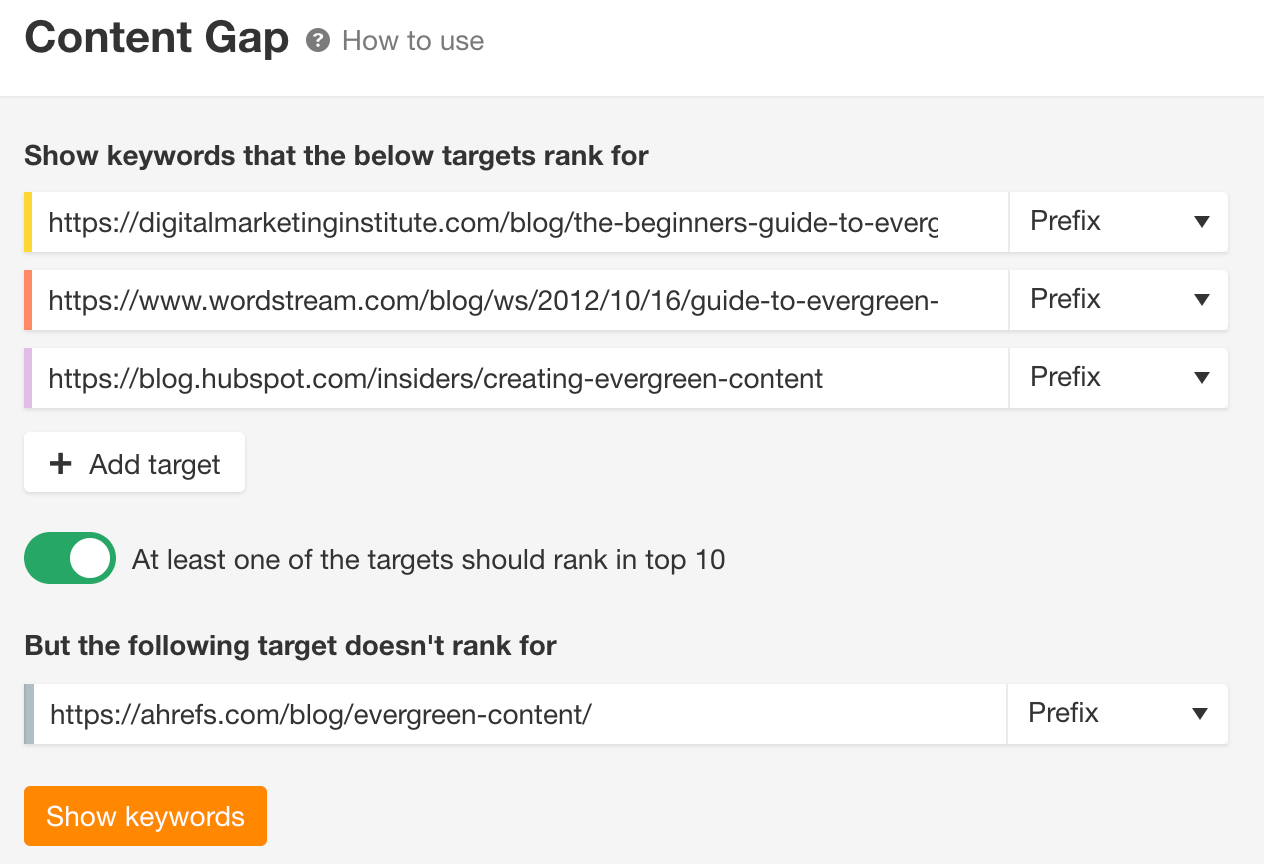
Eyeball the list and see if there are any subtopics you can cover on your page.
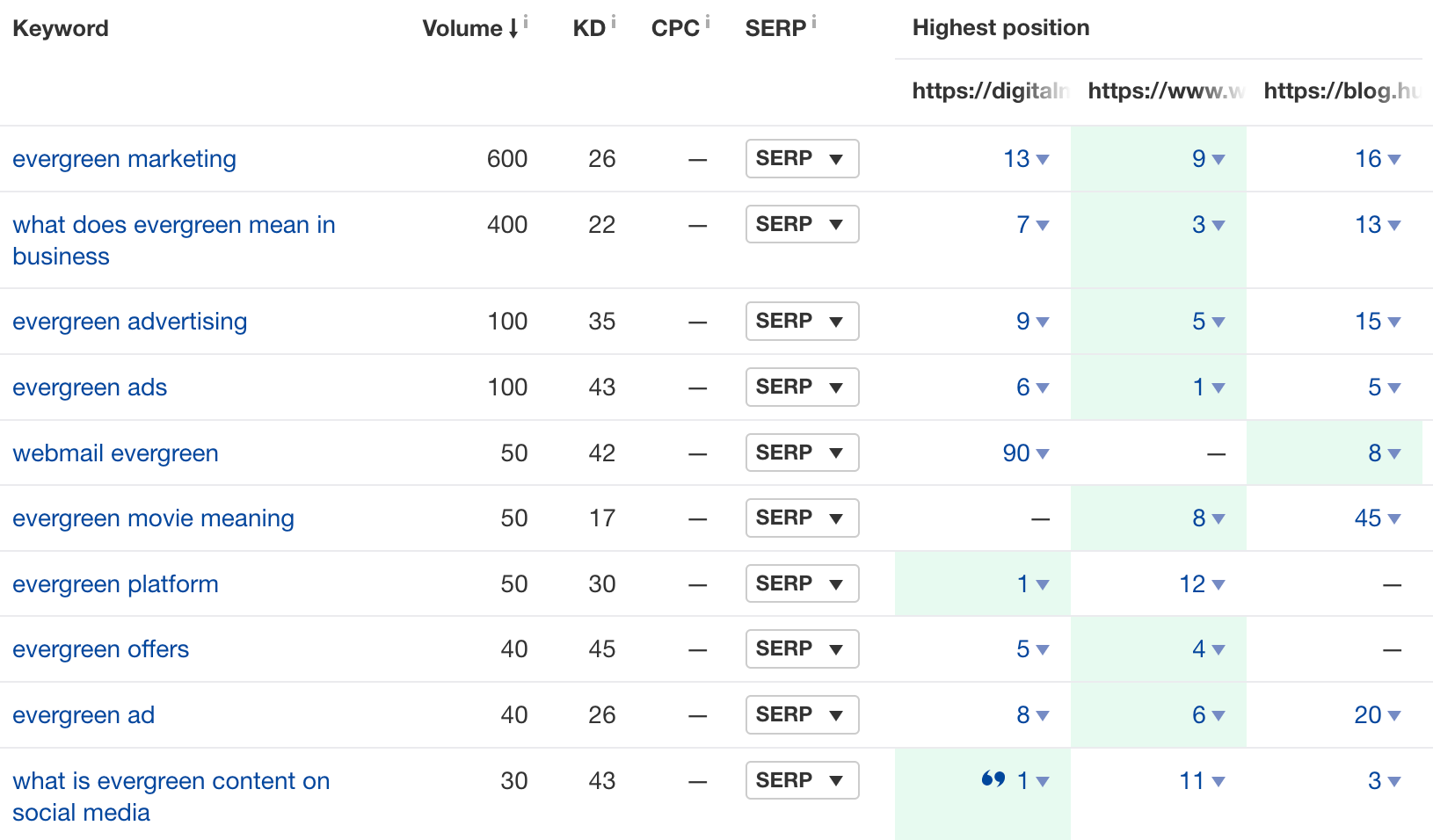
For example, if we wanted to update our post on evergreen content, we’d likely have to fill in two subtopics:
- Evergreen ads
- Evergreen content on social media
Guest blogging is where you write for other blogs. In return, the owner/editor will allow you to link back to your site.
The benefits include:
Here’s an example of a guest post I wrote for SmartBlogger:
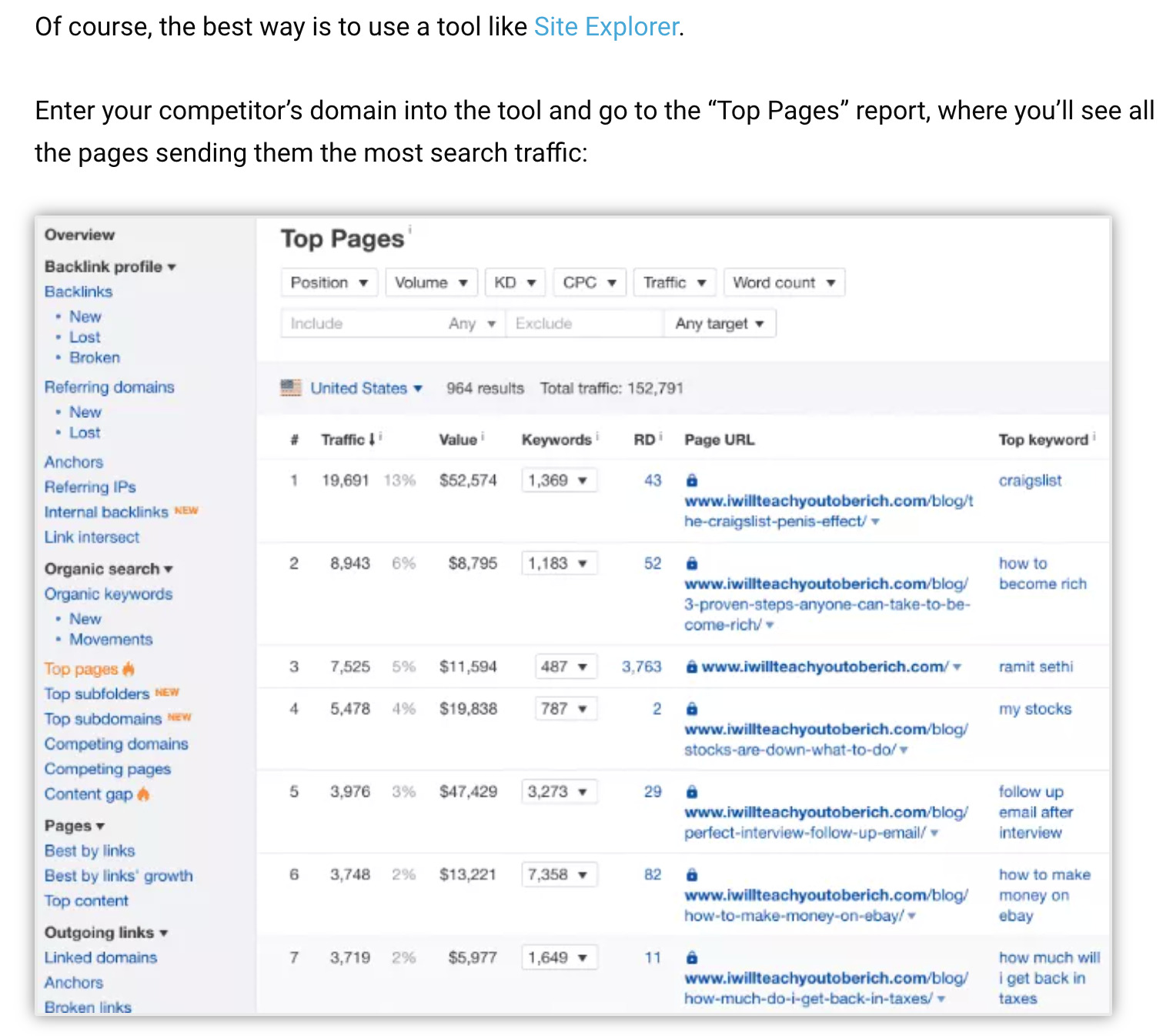
How do you find relevant guest blogging opportunities? Here’s how:
- Enter a relevant keyword into Ahrefs’ Content Explorer (set it to In title)
- Filter for One page per domain, Exclude homepages, and Exclude subdomains
- Filter for Explicit results
- Add a Language filter for the language you write in
- Add a Domain Rating filter for 30–70 to weed out low-authority sites (and remove “ultra high authority” sites that you probably won’t be able to pitch to… for now)
- Add a Website traffic filter for 5000+ to weed out websites with little or no traffic
- Add a Published filter for the Last 90 days to weed out websites that haven’t published content recently
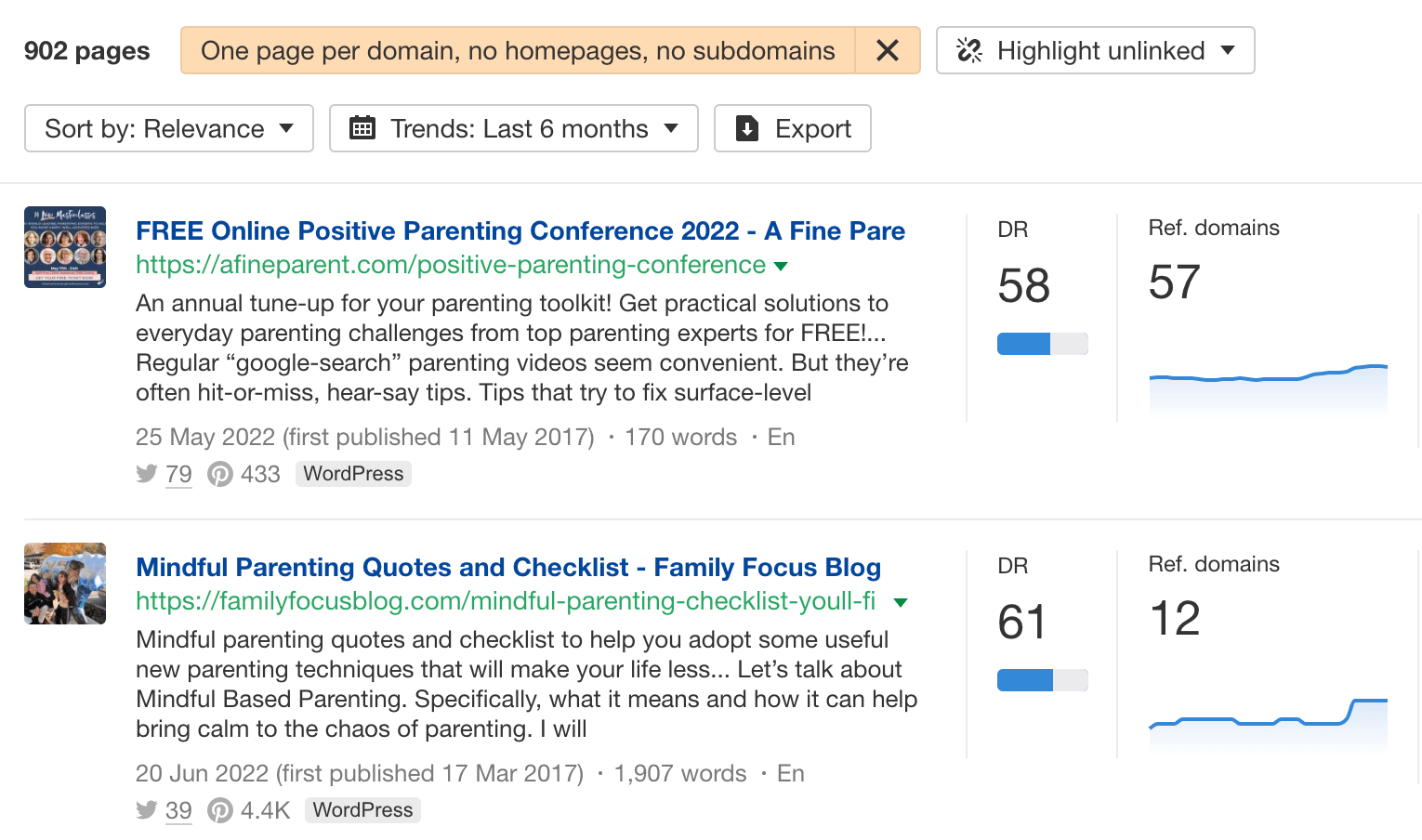
Look through the results to find relevant sites you can potentially guest blog for.
Don’t worry if they don’t have a “write for us” page or are not advertising for guest posts. Most sites are willing to accept guest posts, even if they’re not explicit about it. After all, free content is free content—especially if it’s good.
Recommended reading: Guest Blogging for SEO: How to Build High-Quality Links at Scale
I recently updated my post on free SEO tools, and traffic shot up:
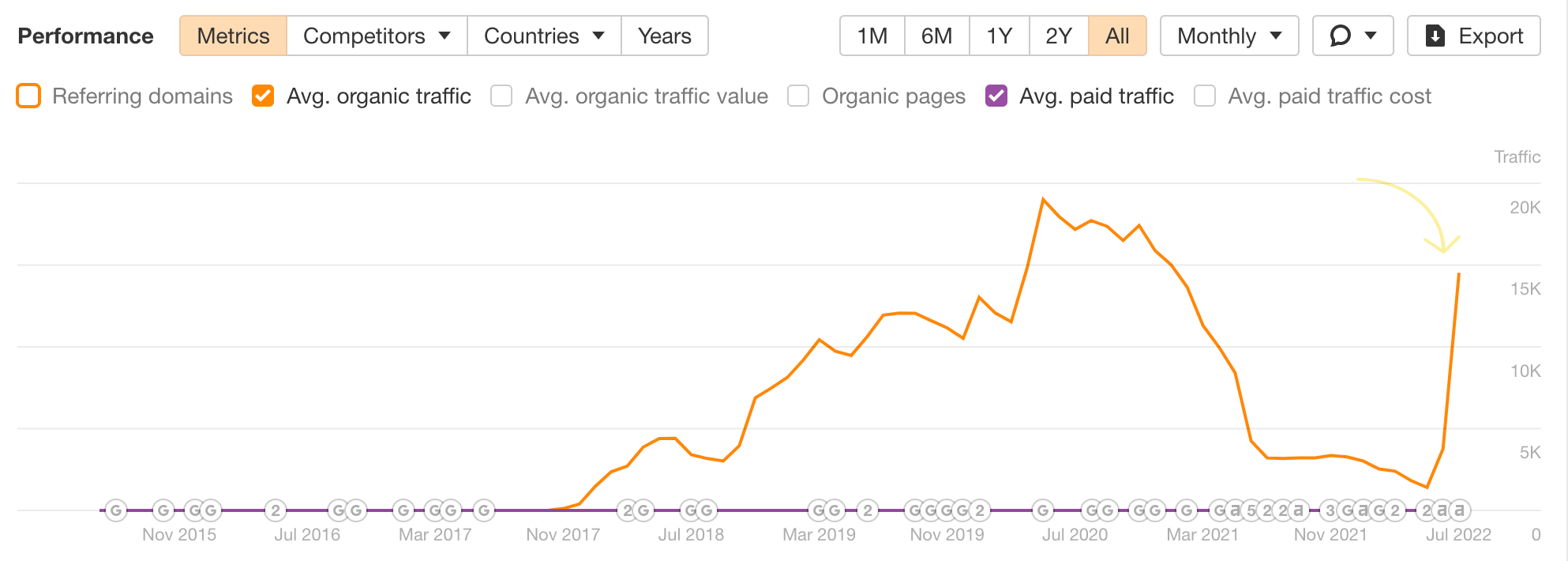
A major SEO mistake is thinking that SEO is a set-it-and-forget-it task. Even if you’re ranking high for your target keyword, that status is not permanent. Competitors may try and “steal” your spot, or Google may lower your rankings when your content becomes outdated.
So you need to keep your content up to date to maintain your rankings.
The easiest way to find out which content you should refresh is to install our free WordPress SEO plugin and run an audit. The audit will tell you which articles you should be updating.
To find out exactly what aspects you need to refresh, look at the search results to see what the top-ranking posts have that you don’t. Often, ranking drops occur because certain parts of your content are outdated. For example:
- Screenshots
- Process
- Stats
- Links (broken, etc)
- Year in the title
Depending on the target keyword, sometimes refreshing the outdated sections will suffice. In other cases, you may find that you need to do a full rewrite of the article. (Don’t worry, we do this often too!)
Recommended reading: Republishing Content: How to Update Old Blog Posts for SEO
From new-ish podcasts to a top 100 business podcast, our chief marketing officer, Tim Soulo, has appeared on them all.
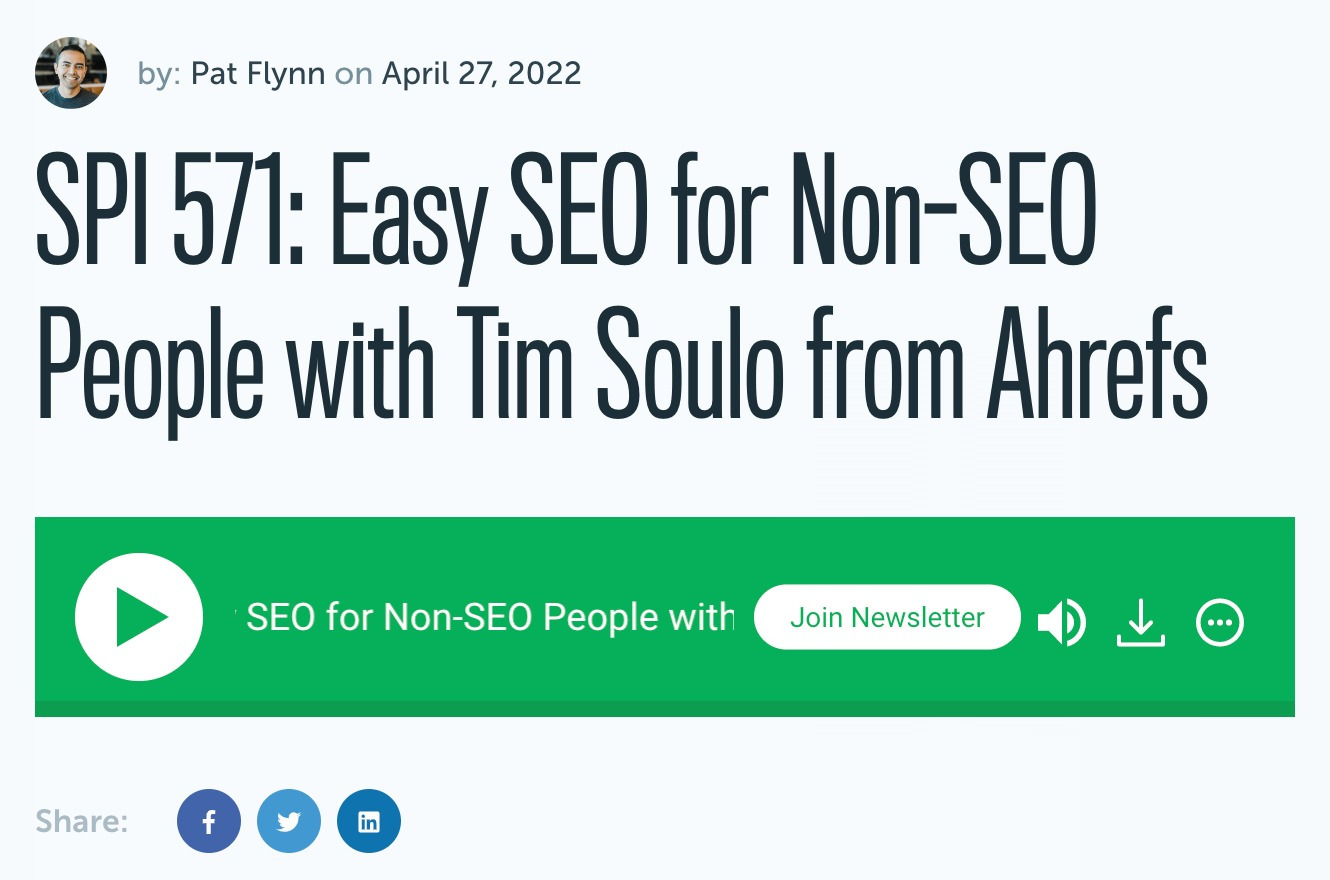
There are currently 850,000 active podcasts. And many podcasts need guests. So why not pitch to be one of them? Share your knowledge and, in return, you get brand exposure, referral traffic, links, and more.
The simplest way to find podcast opportunities is to search for “top [your niche] podcasts” in Google.
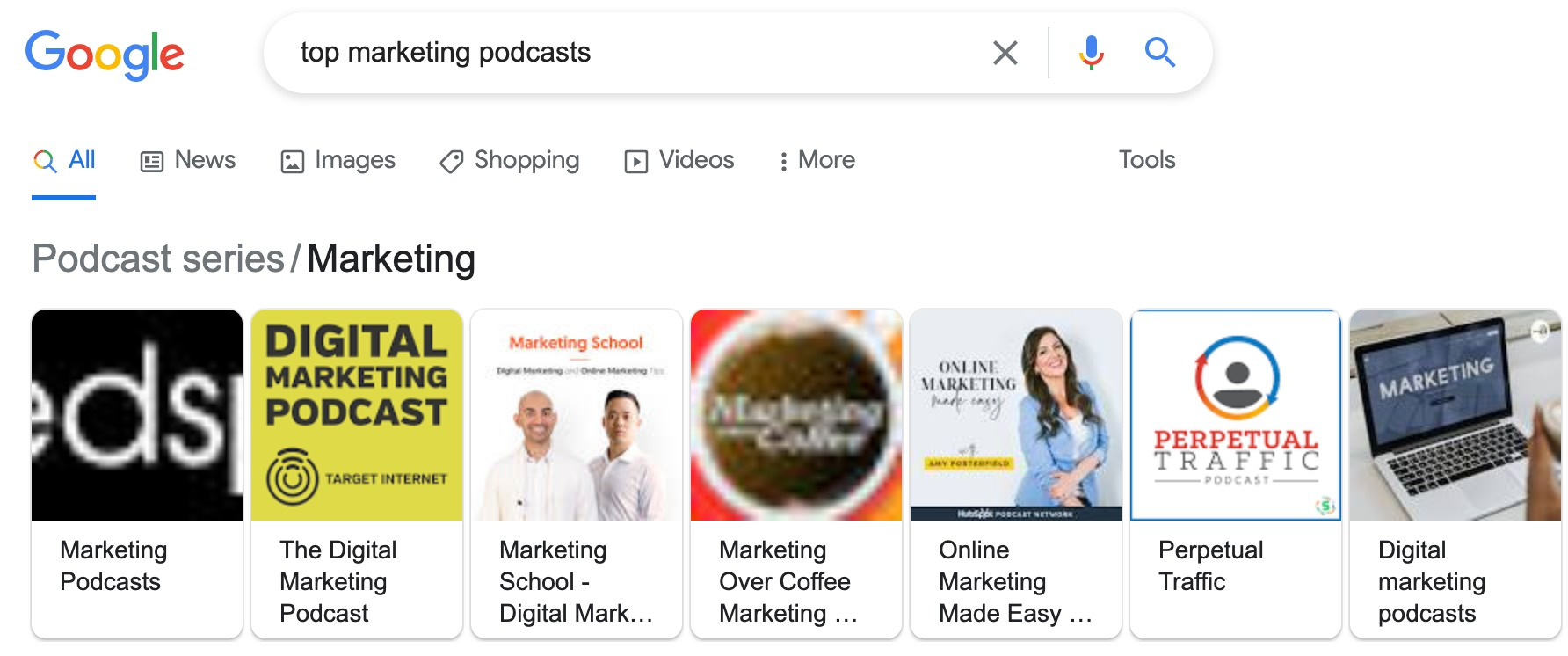
However, some of them may be out of your reach (for now). So here’s how to find podcasts that are likely within your wheelhouse:
- Find someone in your industry who has been a guest on many podcasts
- Enter their domain into Ahrefs’ Site Explorer
- Go to the Backlinks report
- Set the search to Referring page title and search for their name
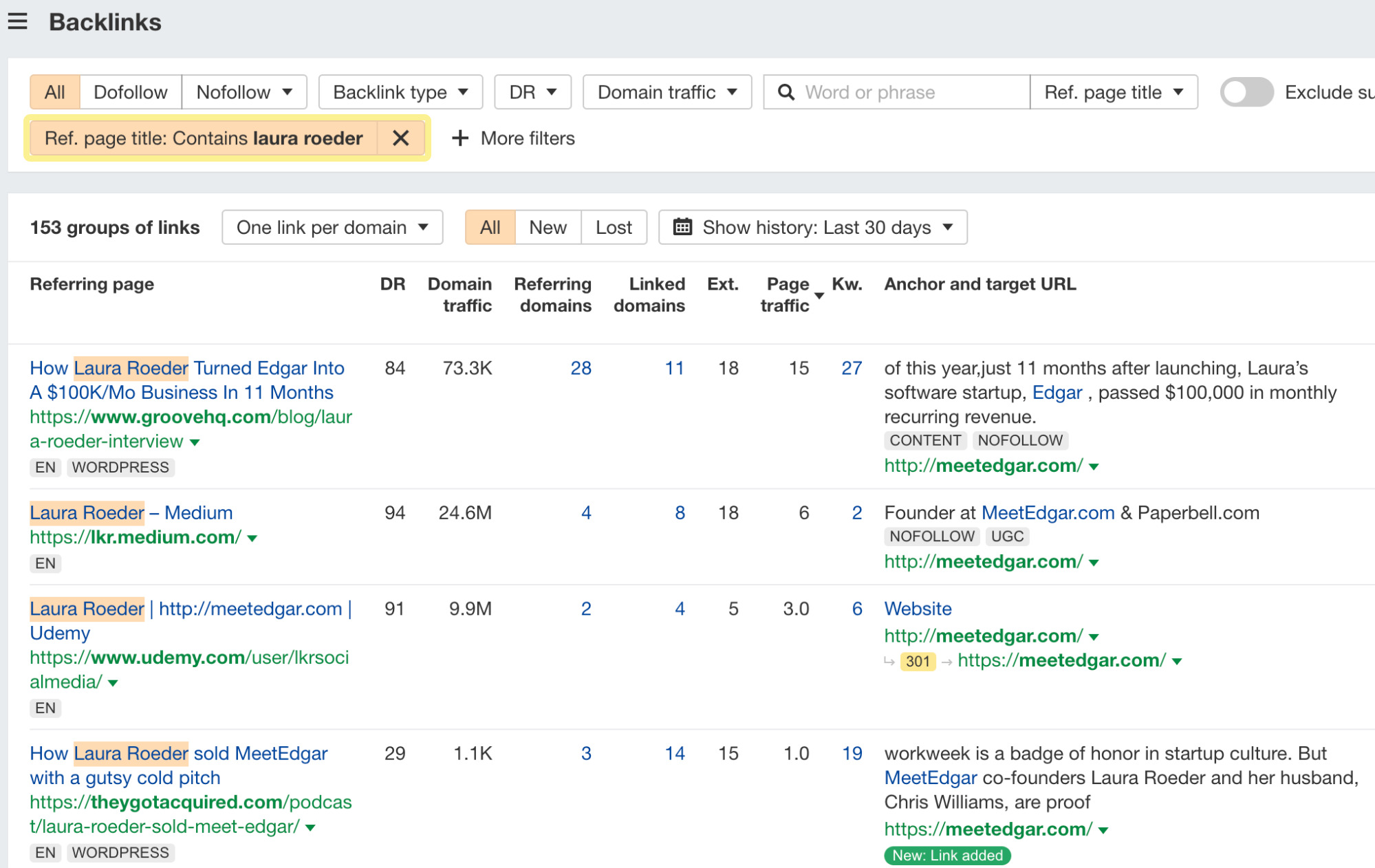
Look through the results and pick out those that are relevant podcast opportunities. Then find the host’s email and pitch yourself as a guest.
For most businesses, there are plenty of non-competing brands with the same or similar target audience. So why not work together to cross-promote to each other’s audience?
That’s what we did with Buffer, a social media scheduling tool.
We arranged a joint webinar titled “How to Build Your Website Traffic With Evergreen Content and Social Media.” Then both brands heavily promoted the webinar on social media leading up to day zero.
Post-webinar, Buffer created a blog post summarizing the presentation, while we posted the recording on YouTube and uploaded the presentation slides on SlideShare.
Takeaway: look for opportunities to partner with brands that solve different problems for a similar audience. That way, you can each gain access to an entirely new user base.
With over 330 million monthly active users, it seems a no-brainer to promote on Reddit.
With one exception: Reddit hates marketing.
If Redditors catch even a whiff of self-promotion, they will not hesitate to downvote your post, delete it, or even ban you from the subreddit. They may even blacklist your domain.
Yet, Tim managed to successfully “promote” his link building post:
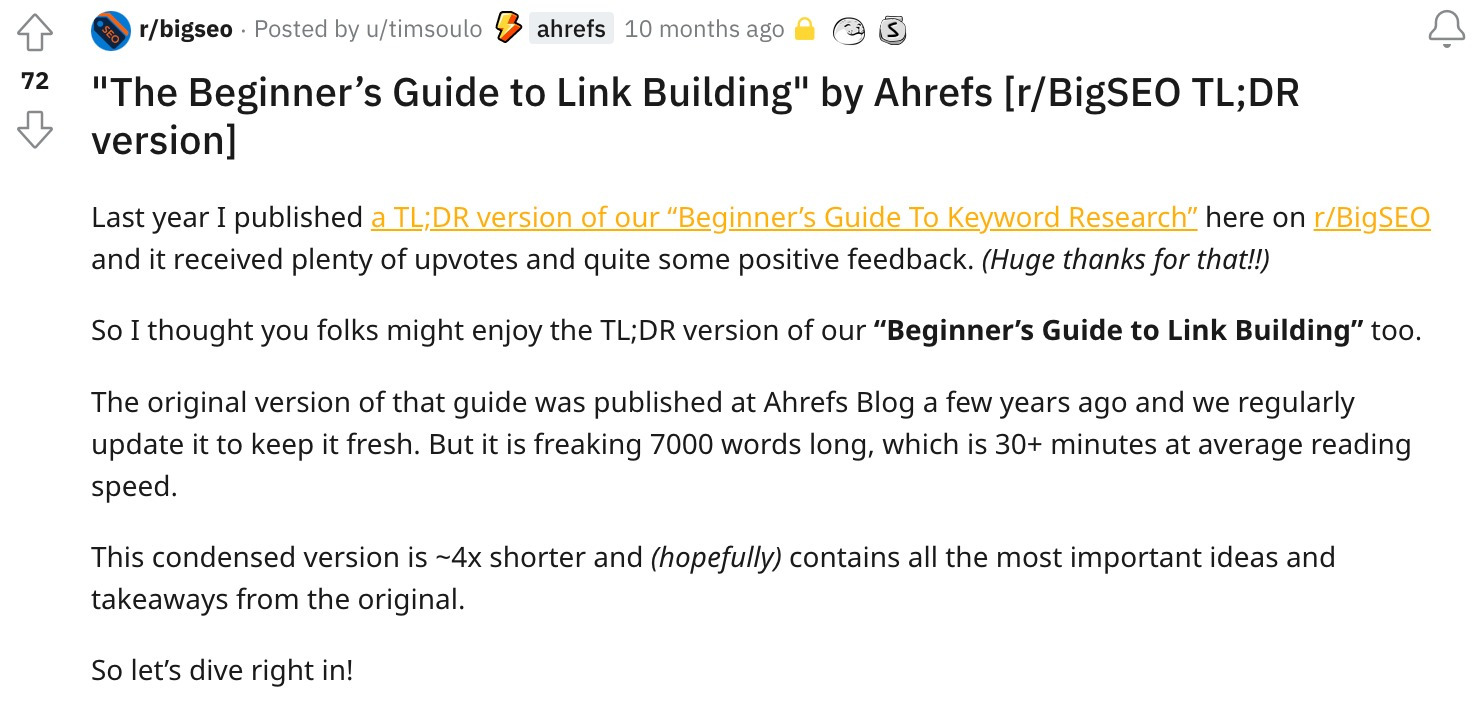
Reddit enjoys helpful and valuable content. Its users are only antagonistic to spammers. So to promote on Reddit, you can replicate what Tim did:
Take one of your blog posts, strip away all internal and external links, format it in markdown, and share it on a relevant subreddit. Only at the end do you leave a link back to your original blog post.
Notice that even though it was a “tl;dr,” it was still meaty with tons of helpful information for Redditors. The post was valuable on its own, whether or not people clicked through the link. That’s what you should be aiming for.
Sidenote.
Don’t promote every new post you publish on Reddit. That makes you a spammer. Choose only the ones you’re truly proud of.
Recommended reading: Reddit Marketing: How to Self Promote on Reddit and Get More Traffic
People usually have tons of related questions when researching a topic. While you should strive to answer most of them, sometimes it’s just impossible to weave them naturally into your content.
You can solve this by adding an FAQ section at the end of your article. That can potentially help your content rank for more long-tail keywords and get more search traffic.
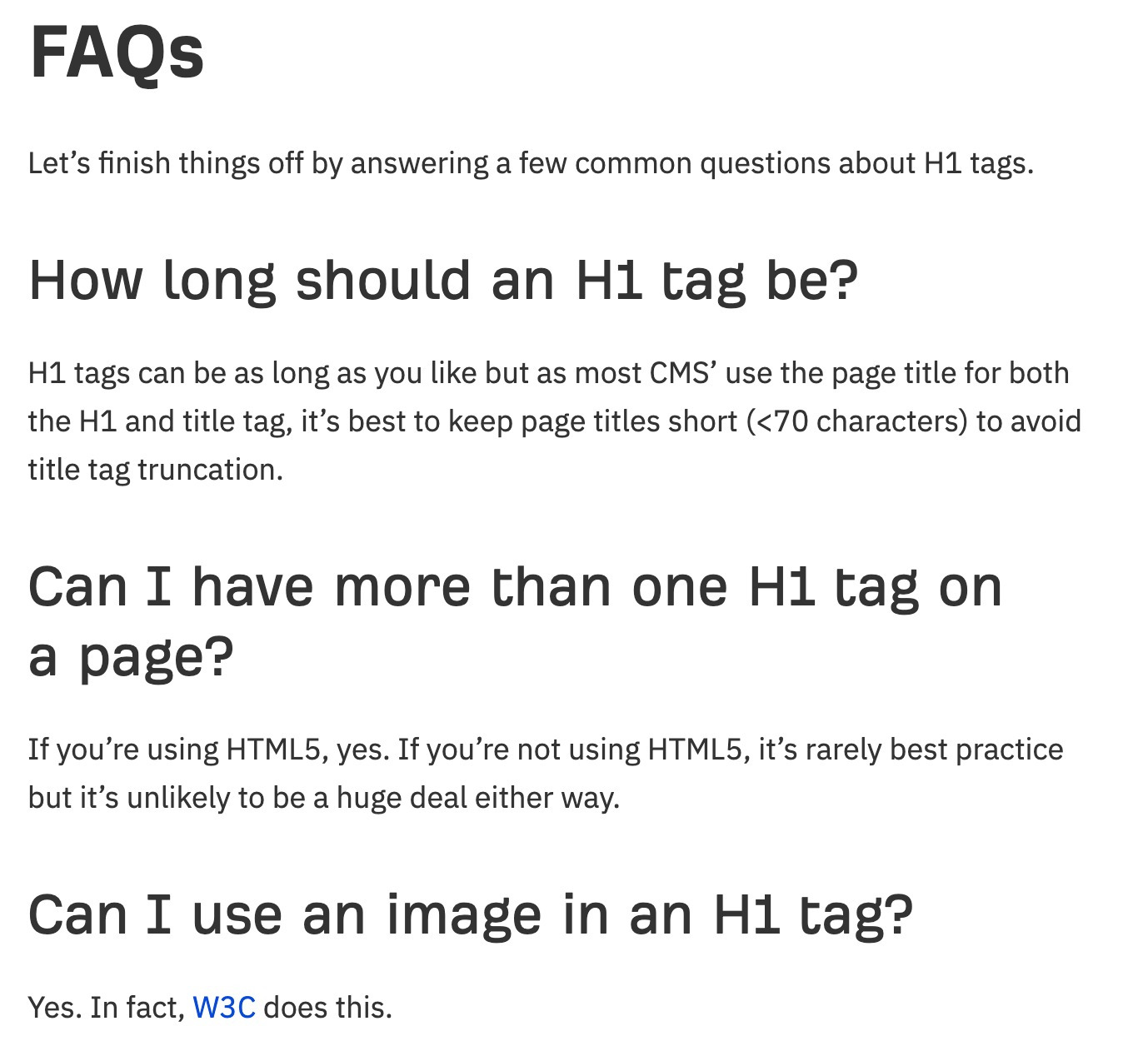
The easiest way to find these questions is to Google your target keyword and look for the People Also Ask (PAA) questions that appear.
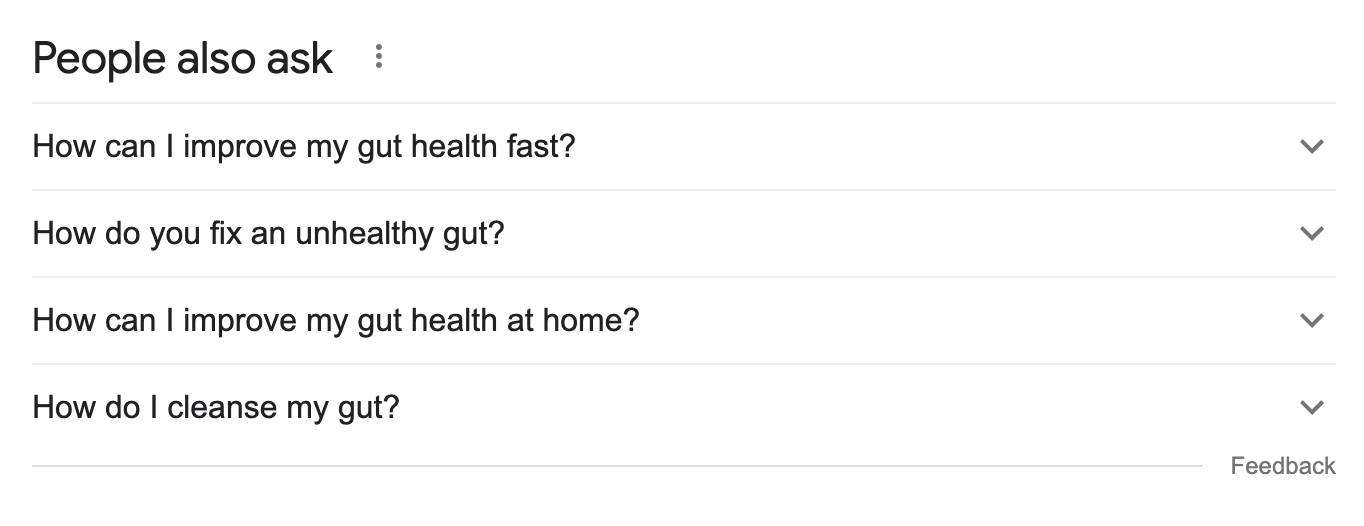
You can also look at the Questions report in Ahrefs’ Keywords Explorer.
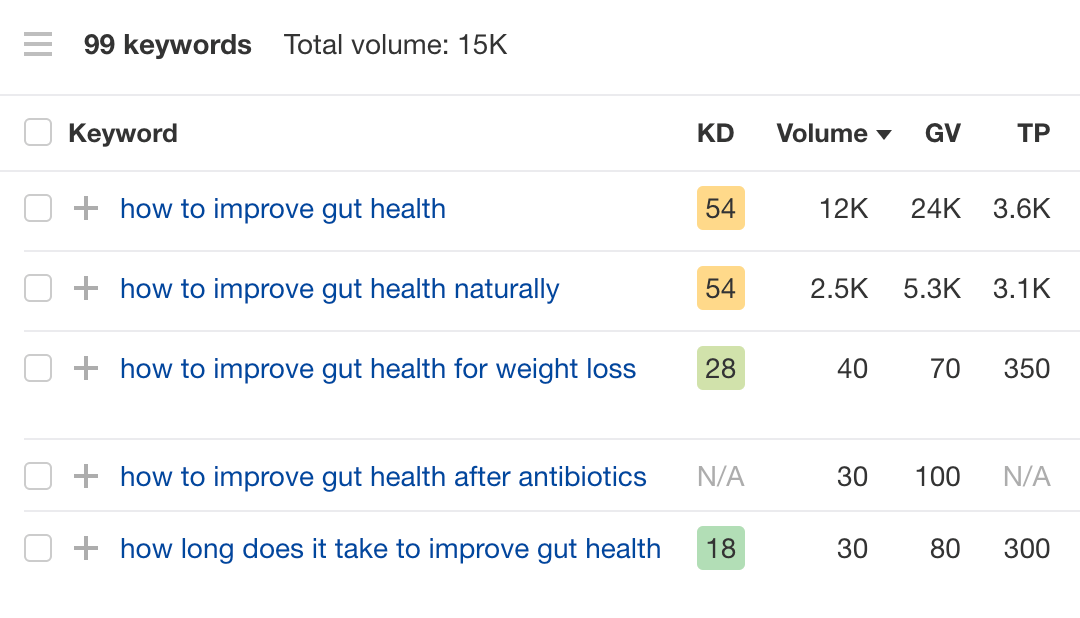
Threads get a lot of engagement on Twitter. Take, for example, this thread from our head of content, Joshua Hardwick:
He hardly even tweets!
You don’t have to do this from scratch. Just take one of your existing blog posts and repurpose it. Paste your content into a tool like Typefully and edit from there.
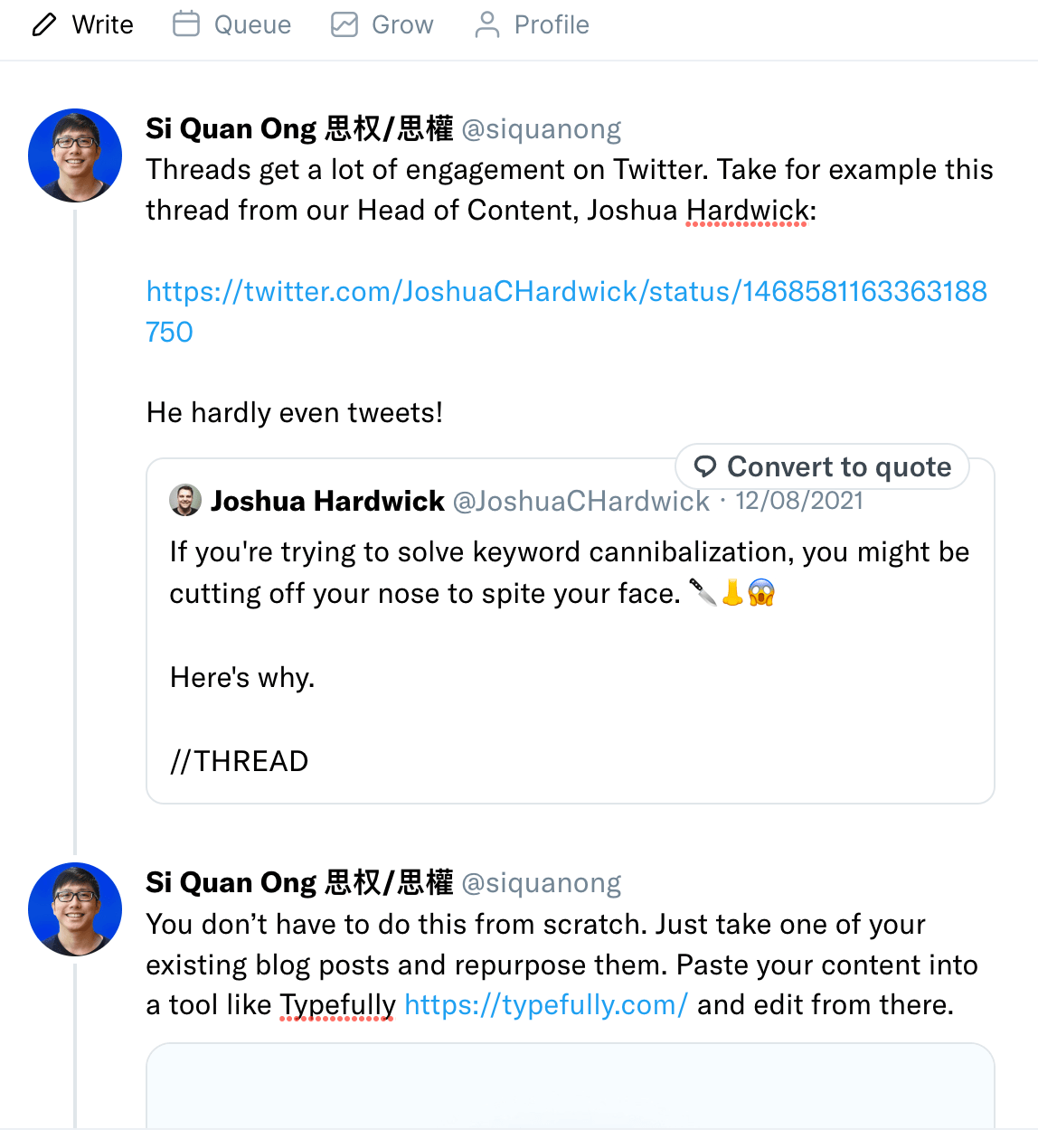
Then add a link back to your blog post at the end of the thread.
Recommended reading: How to Write a Tweetstorm
Our posts on LinkedIn generate a ton of engagement and clicks.
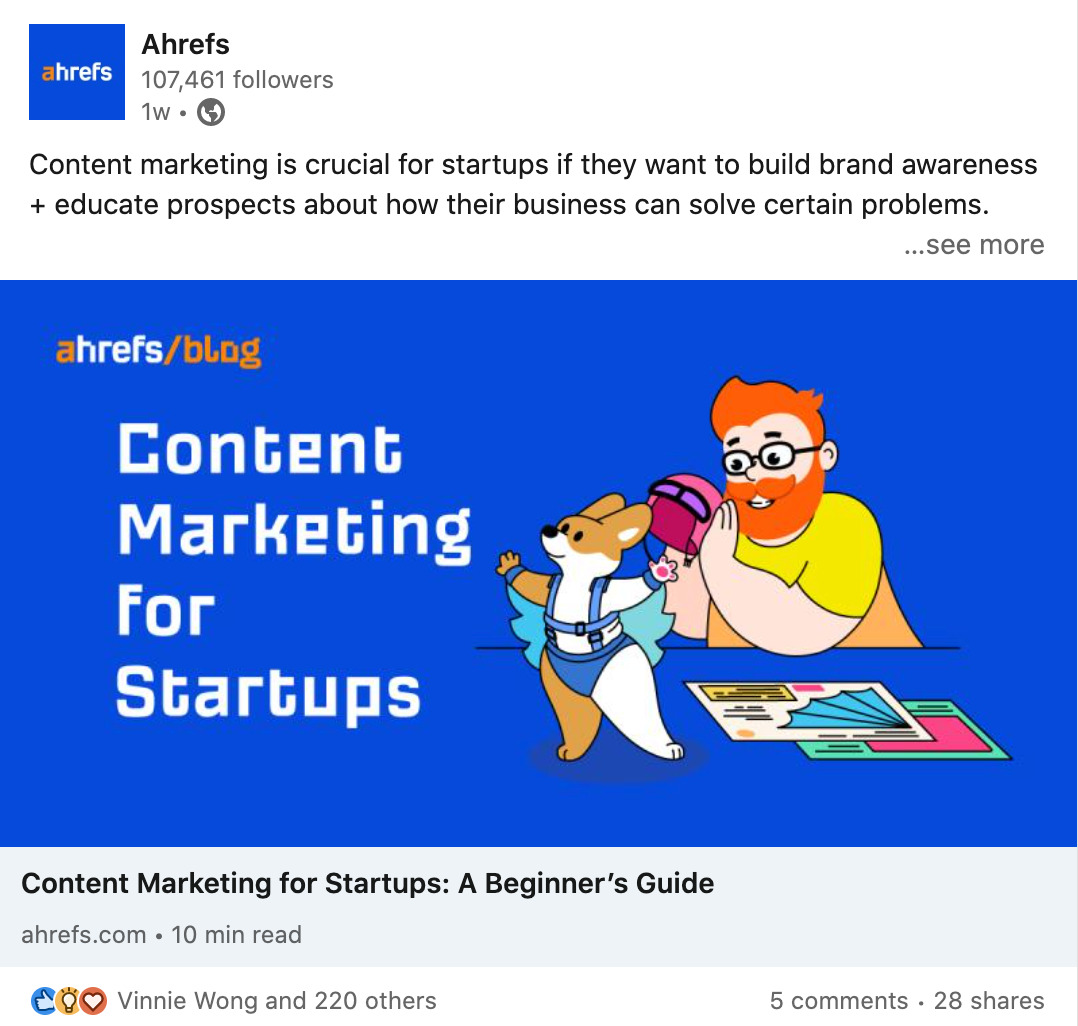
Yes, LinkedIn may not be the sexiest social media platform. But don’t sleep on it. More and more people are rediscovering LinkedIn’s ability to send tons of traffic.
The good news is that you don’t have to create content from scratch. Simply repurpose your existing content, which is what we do.
Even better: repost what you’re already posting on Twitter. It works really well.
Amplifiers are people with a large audience on email, social, and more. Most importantly, they have the ability to share your content with their audience and send tons of traffic to your site.
The easiest way to find amplifiers in your niche is to use SparkToro. The free version allows you to run up to five searches a month, which should be enough to get started.
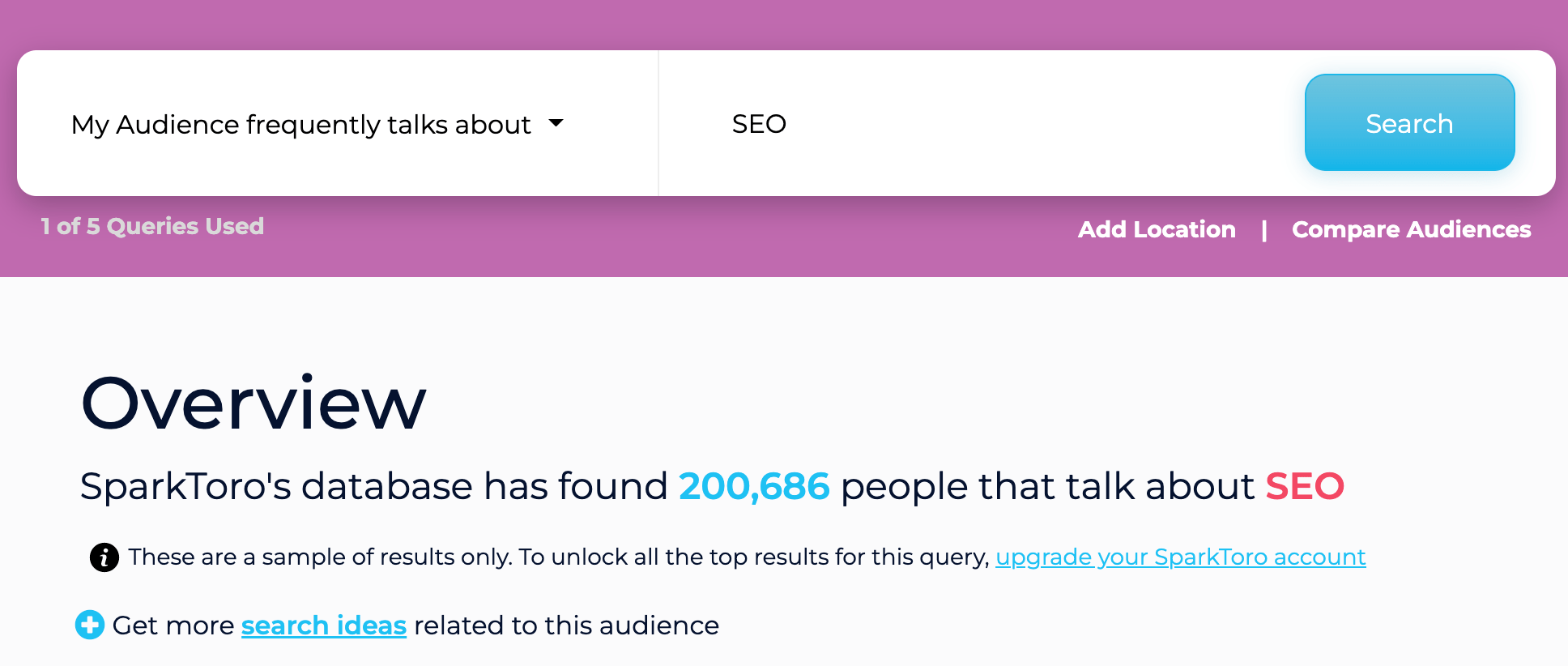
From there, you can look at who these amplifiers are following—and pursue the trail to find more amplifiers.
However, it’s not as simple as sending them an email and asking them to promote your website. Not only are they not obliged to do so, but they also get no benefits.
This means you need to give them a reason.
There are two ways to do this.
One, show them something new and valuable. If you have something that’s truly unique (e.g., original data), then they may appreciate a heads-up. For example, Rand Fishkin tweeted about our Google Search Console study (even though we didn’t ask him to!).
Compare that to his response a few years ago, when Tim asked Rand to check out his blog post that was, in hindsight, not unique:
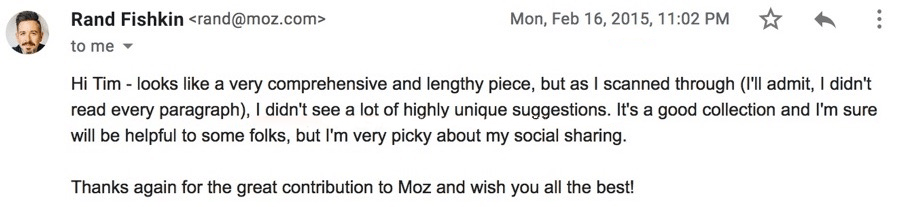
How do you create something unique? Here are some ideas:
- Do you have personal experience with something? If not, can you test or experience it yourself?
- Do you have access to data? Alternatively, you can find someone who has and work with them. Then analyze the data and present your findings.
- Can you interview experts? You can talk to thought leaders in your field and share their expertise and knowledge.
Two, feature them. If your content featured one of their quotes, articles, or even themselves, then it’s a legit reason to tell them.
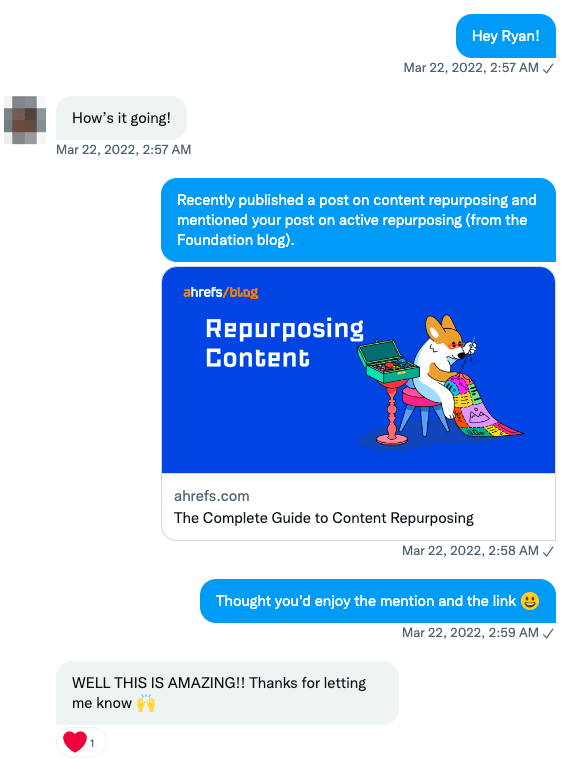
They’ll be delighted to know they’ve been featured.
One final tip: Don’t expect that they’ll share your content with their following. If they do, it’s cool. If they don’t, it’s cool too.
Focus on building the relationship. It may eventually lead to something more: a link, a partnership, or even a future business collaboration.
Recommended reading: Who Will Amplify This? And Why?
At Ahrefs, we offer plenty of free SEO tools.
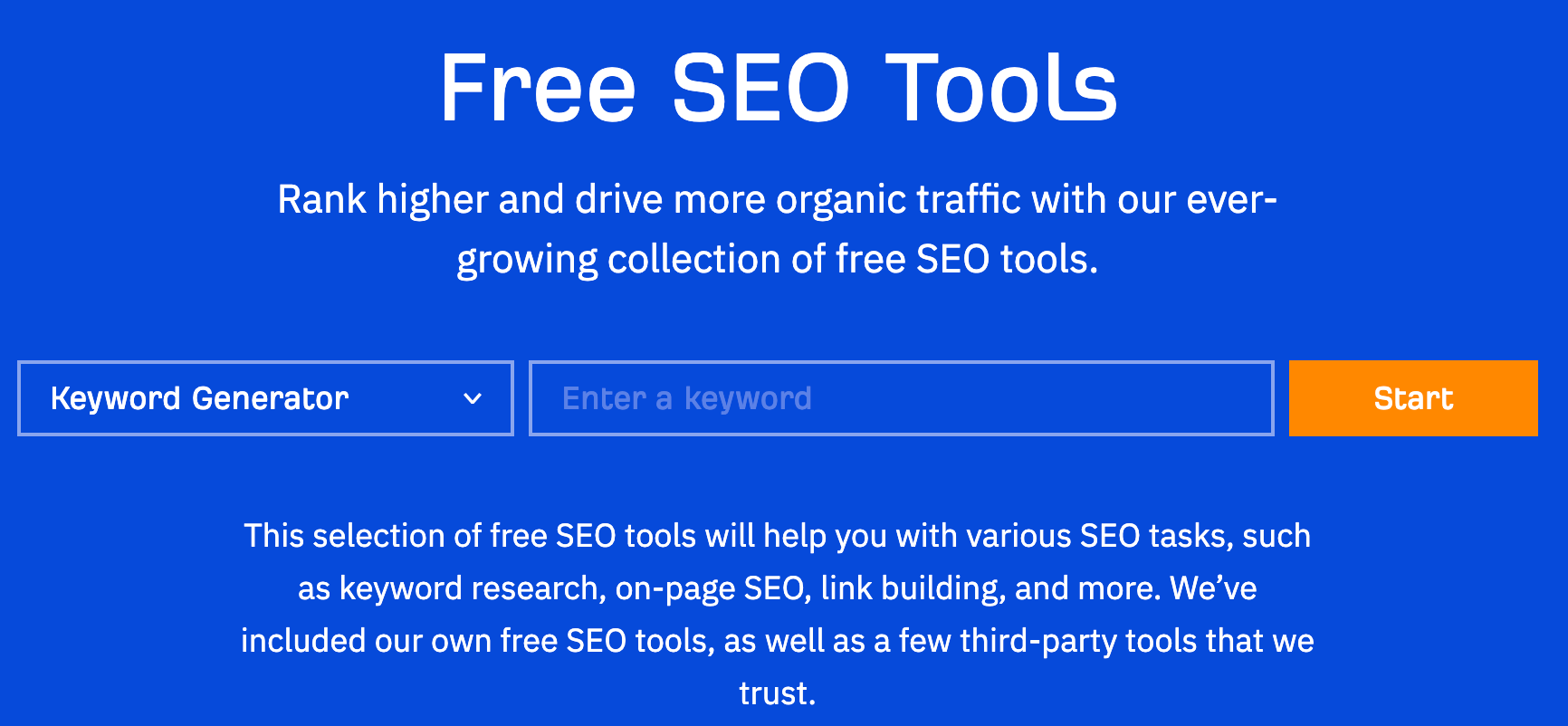
Combined, they generate almost 400,000 monthly search visits.
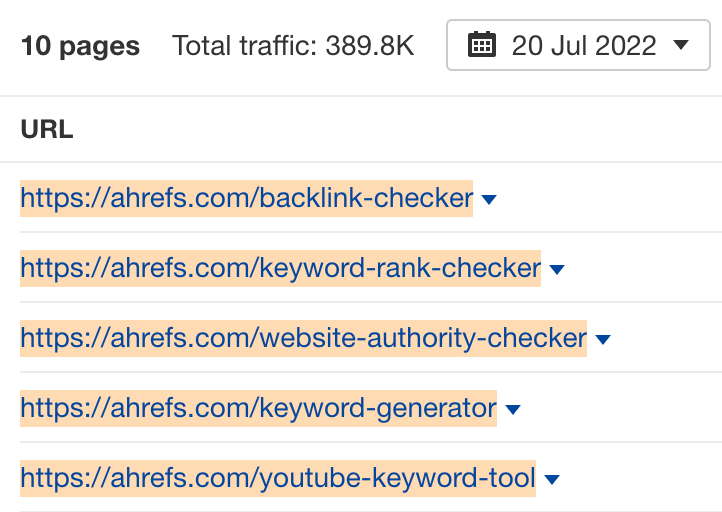
Don’t write this off as a tactic only for software businesses. Other businesses can do it too. For example, Crunch provides accounting services and offers a free “take home pay” calculator.
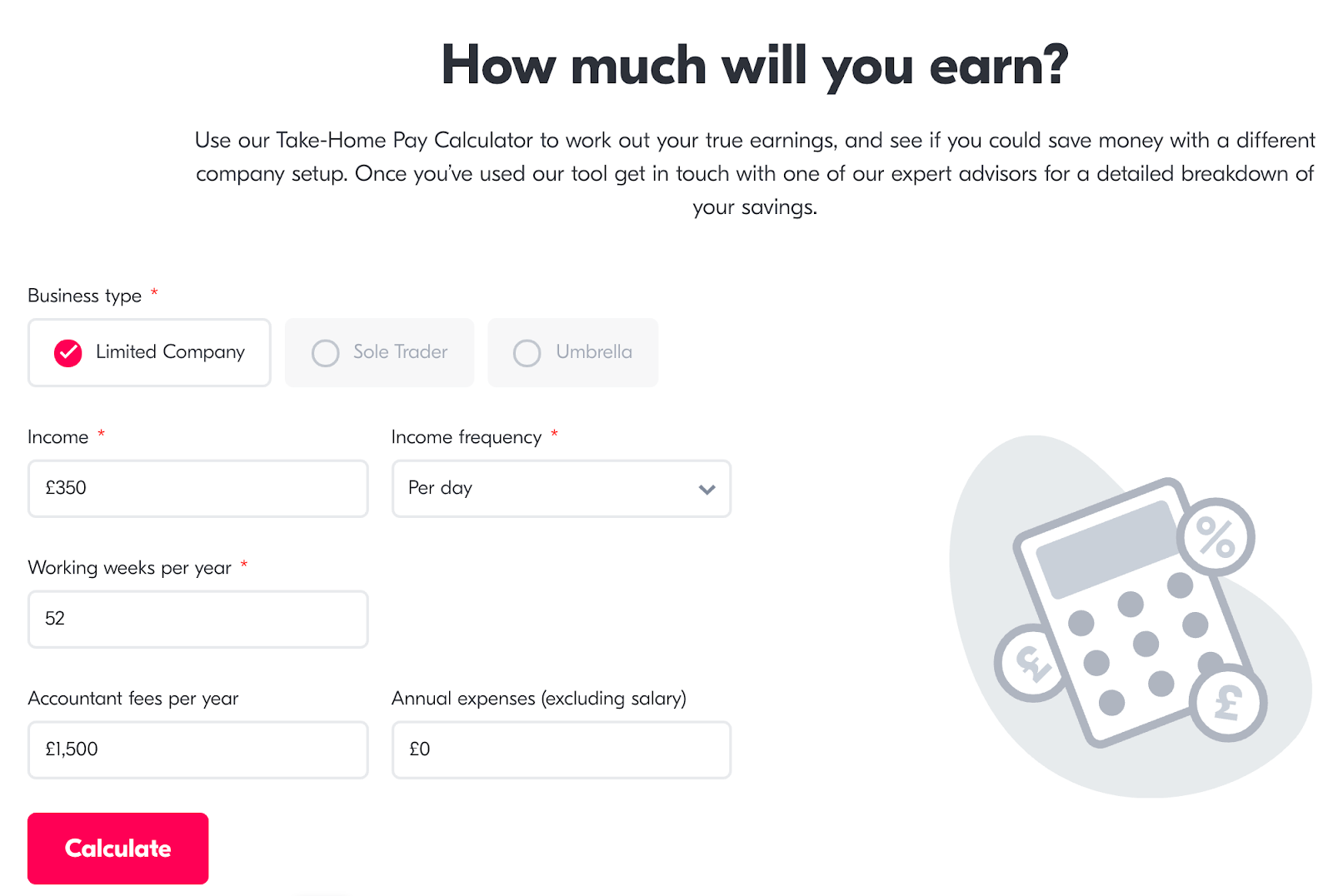
However, don’t simply go and create any tool. If you’re going to invest time, effort, and money into this endeavor, you want it to do well. So you should create tools that actually have demand.
Here’s how to find such opportunities:
- Enter a relevant keyword into Ahrefs’ Keywords Explorer
- Go to the Matching terms report
- In the Include box, search for terms like tool, tools, calculator, checker, template, report, etc (choose Any word)
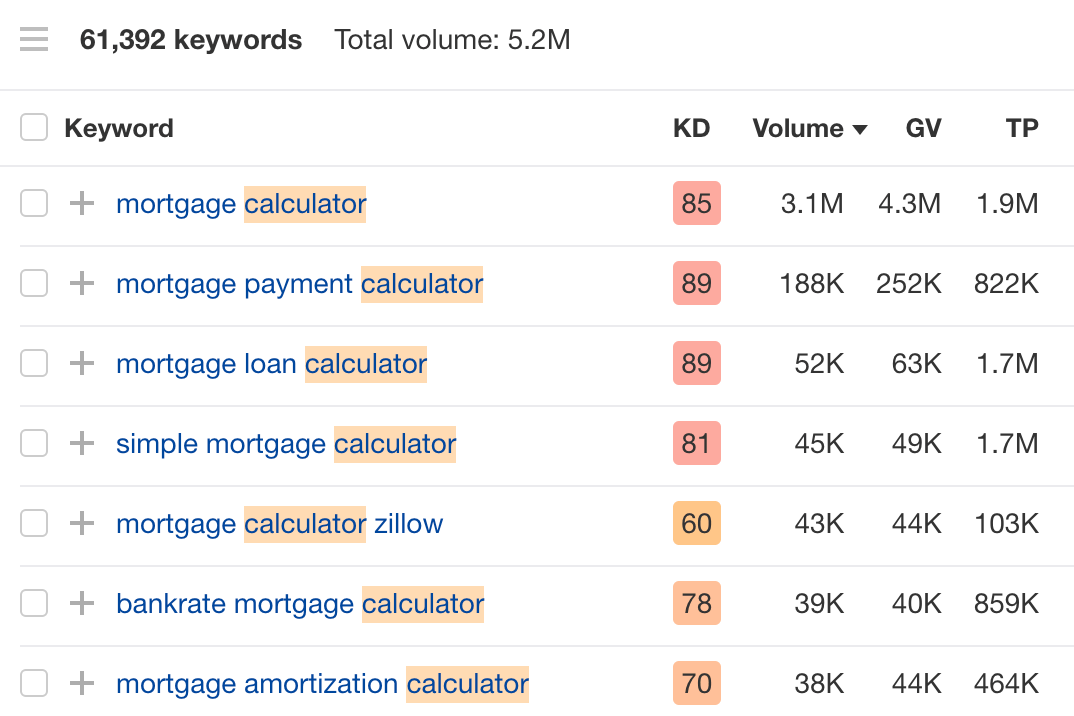
Look through the list to find the most relevant free tool you can create that will send you traffic and business.
Meet Sam Oh, our YouTube master. Not only did he help build our YouTube channel to 330,000 subscribers, but he also managed to drive traffic to our videos from Google.
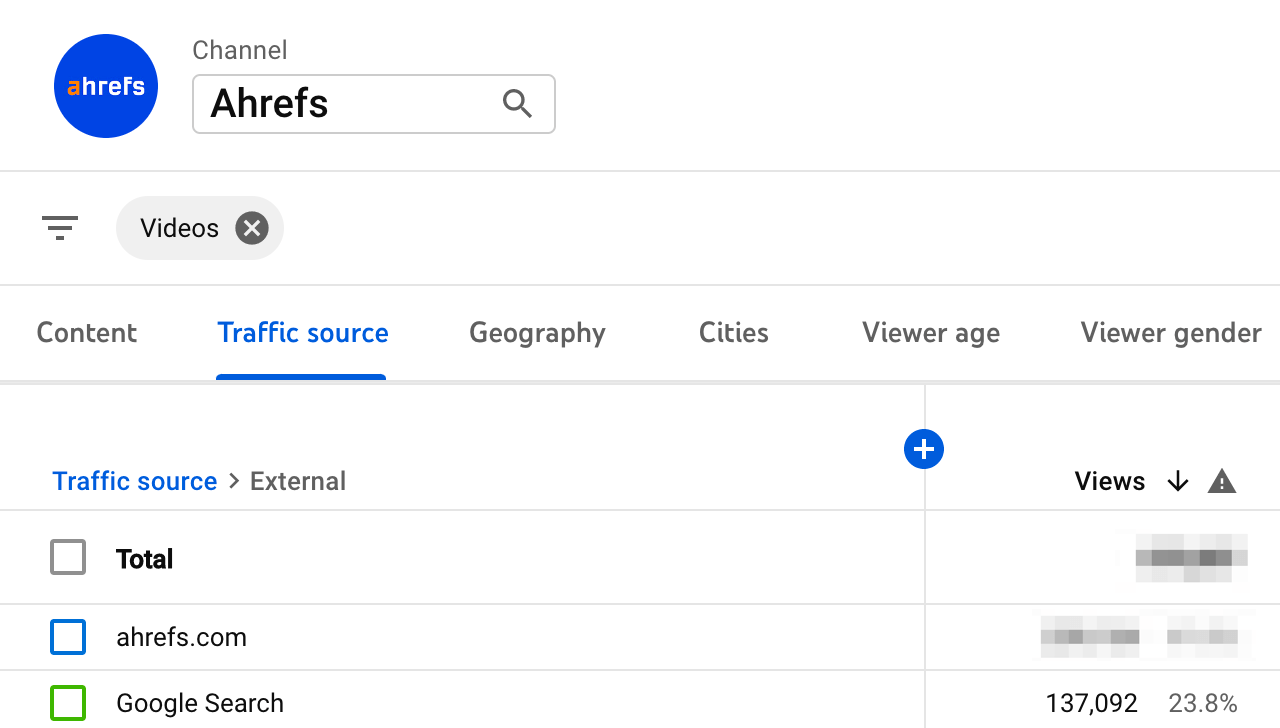
How did he do that?
Simple: YouTube videos rank on Google too.
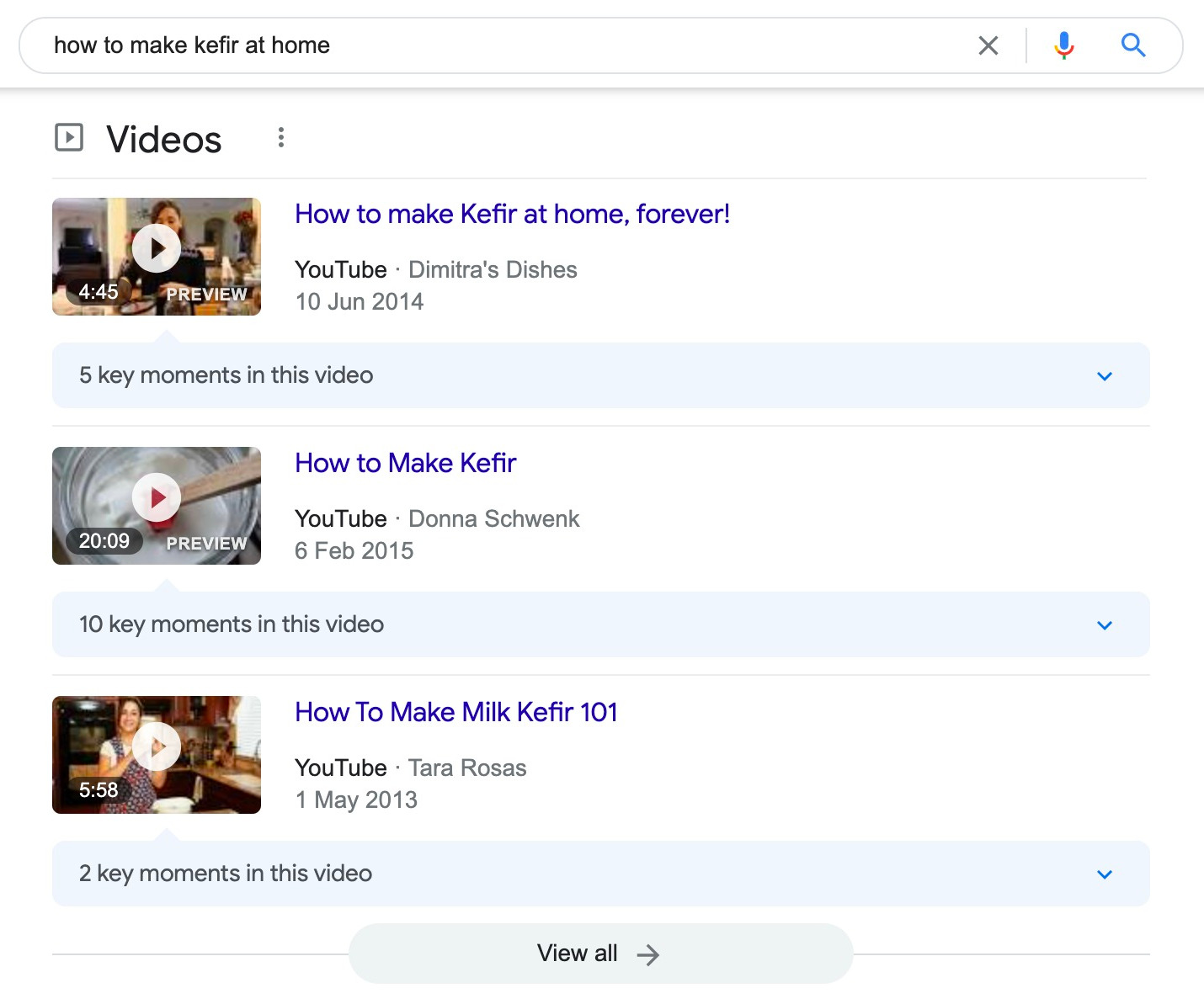
To rank your videos on Google, you need to find topics that people prefer to watch videos about. Here’s how to find them:
- Go to Ahrefs’ Content Explorer
- Run this search:
site:youtube.com inurl:watch title:topic - Sort the results by Page traffic
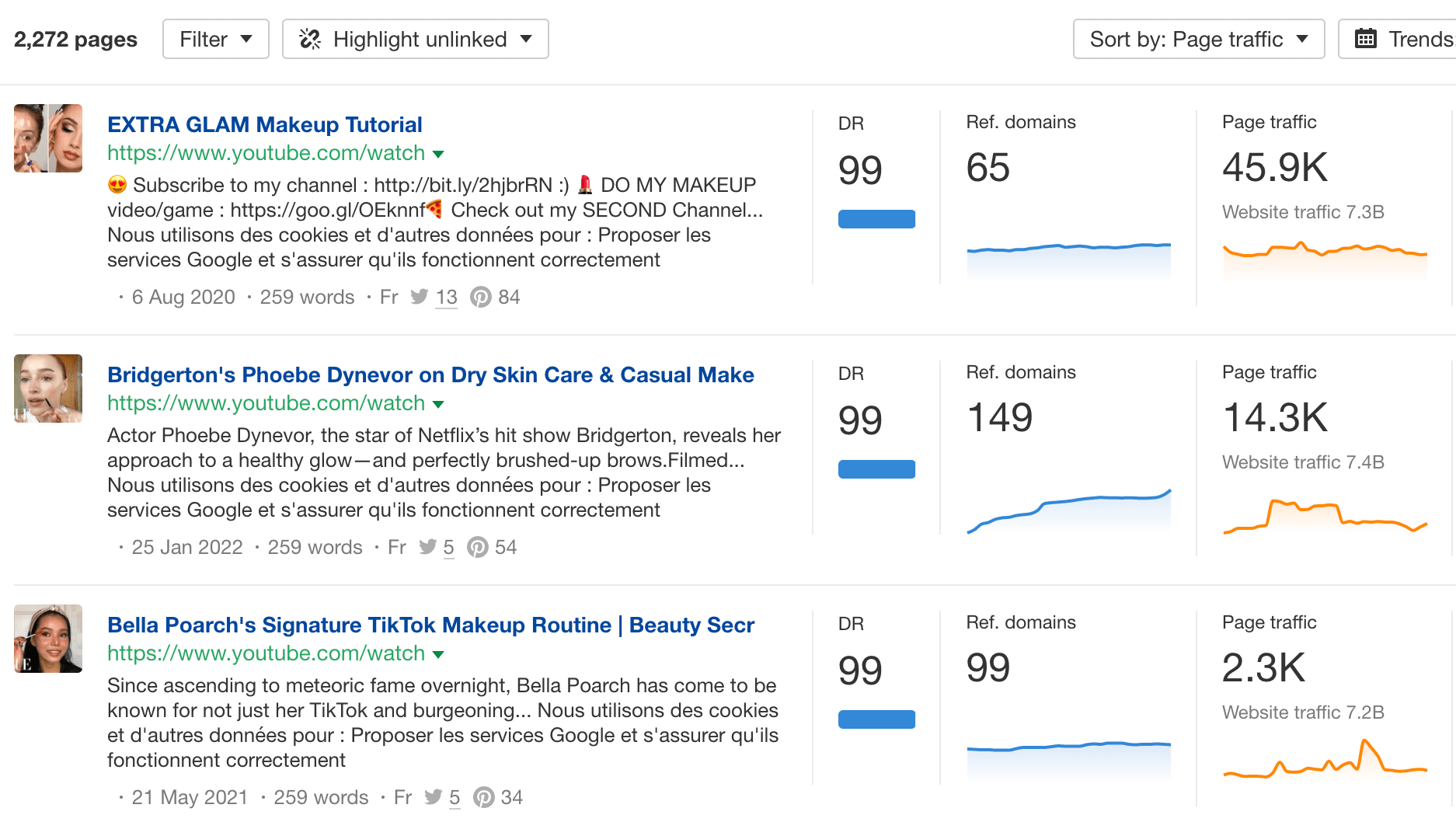
This will give you a list of YouTube videos that currently get search traffic from Google. Look through the list to find relevant topics you can cover.
Follow our resource below to create a video that’ll rank for these topics:
If you have the budget and are willing to invest, don’t forget that you can always buy paid traffic from platforms like Google and Facebook.
In fact, that’s what we do at Ahrefs.
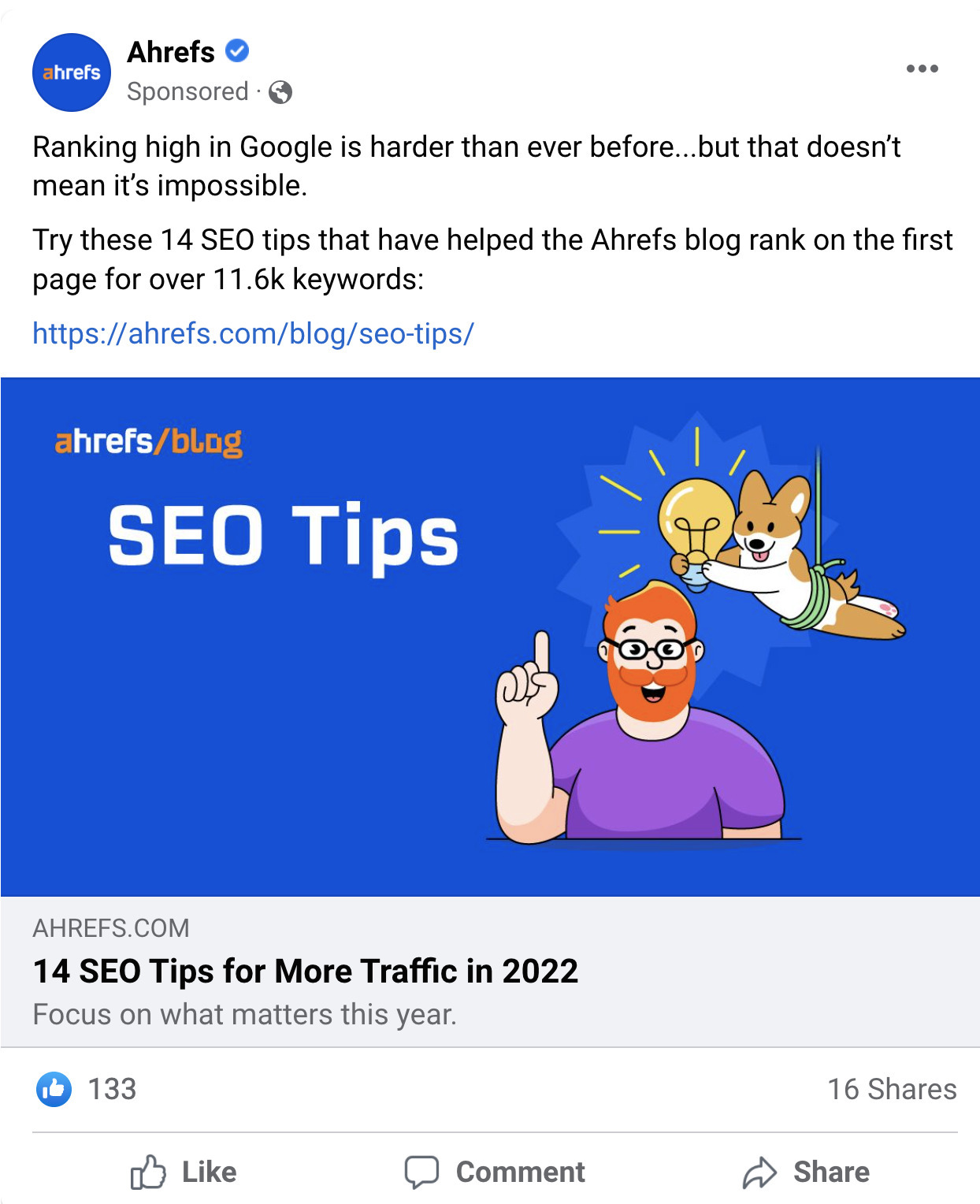
However, you’re not only limited to just Google and Facebook. Given how popular they are—and therefore expensive—you can always consider running ads on other social platforms like Pinterest, Quora, YouTube, or even TikTok.
For example, we run search ads on YouTube, and they only cost us $0.01/min.
We also run ads on Quora and are getting relatively cheap(er) clicks.
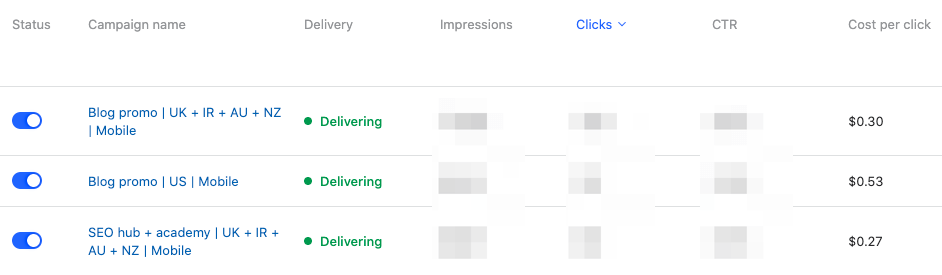
Expand your view, consider other platforms, and you’ll realize that online advertising may not be as expensive as you thought.
Final thoughts
Experiment with the above traffic strategies and start generating traffic to your website.
Did I miss out on any cool tactics? Let me know on Twitter.




