Working on a web extension that ships to an app store and isn’t immediately modifiable, like a website, can be difficult. Since you cannot immediately deploy updates, you sometimes need to bake in hardcoded date-based logic. Testing future dates can be difficult if you don’t know how to quickly change the date on your local machine.
To change the current date on your Mac, execute the following from command line:
# Date Format: MMDDYYYY sudo date -I 06142024
This command does not modify time, only the current date. Using the same command to reset to current date is easy as well!

fetch API
One of the worst kept secrets about AJAX on the web is that the underlying API for it,
XMLHttpRequest, wasn’t really made for what we’ve been using it for. We’ve done well to create elegant APIs around XHR but we know we can do better. Our effort to…
Introducing MooTools Templated
One major problem with creating UI components with the MooTools JavaScript framework is that there isn’t a great way of allowing customization of template and ease of node creation. As of today, there are two ways of creating: new Element Madness The first way to create UI-driven…
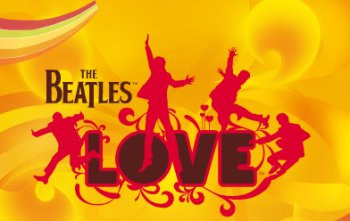

NSFW Blocker Using MooTools and CSS
One of my guilty pleasures is scoping out the latest celebrity gossip from PerezHilton.com, DListed.com, and JoBlo.com. Unfortunately, these sites occasionally post NSFW pictures which makes checking these sites on lunch a huge gamble — a trip to HR’s office could be just a click away. Since…
Source link




