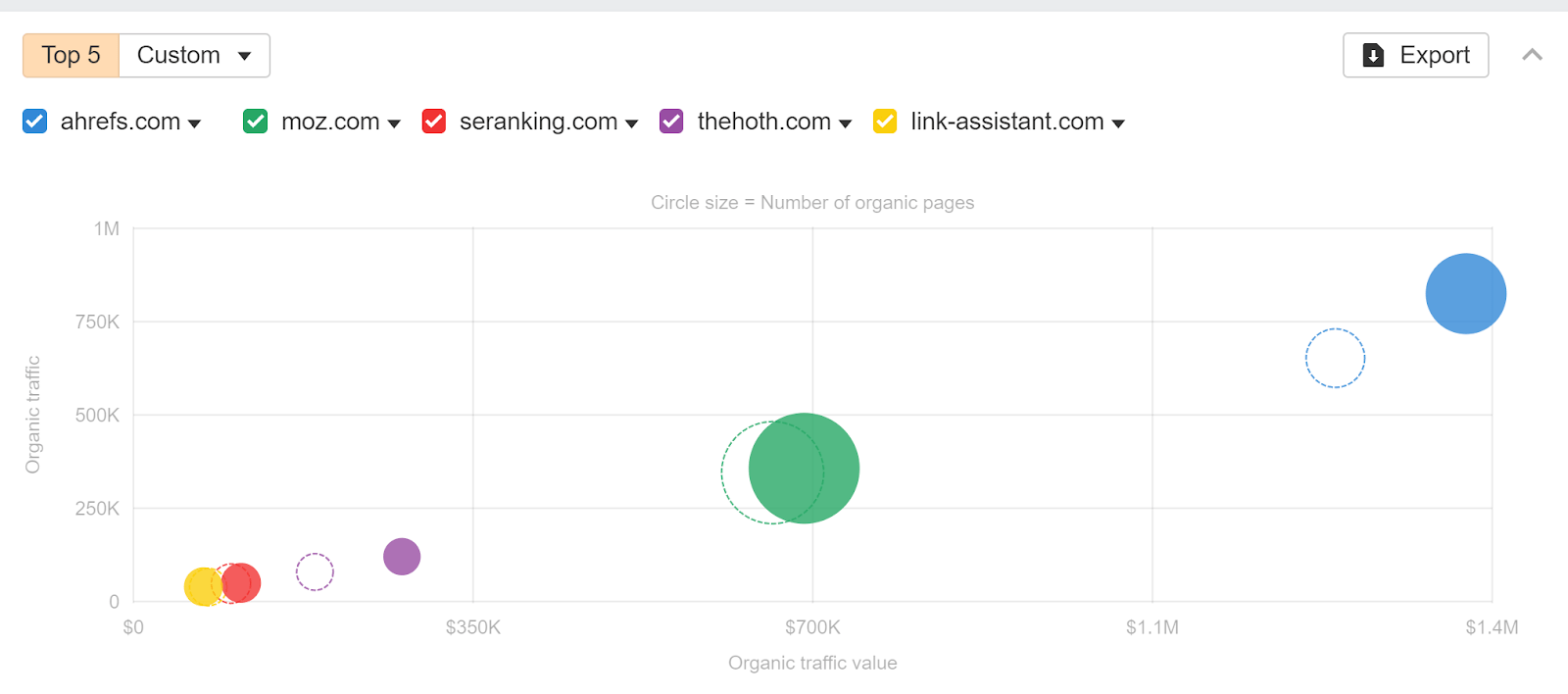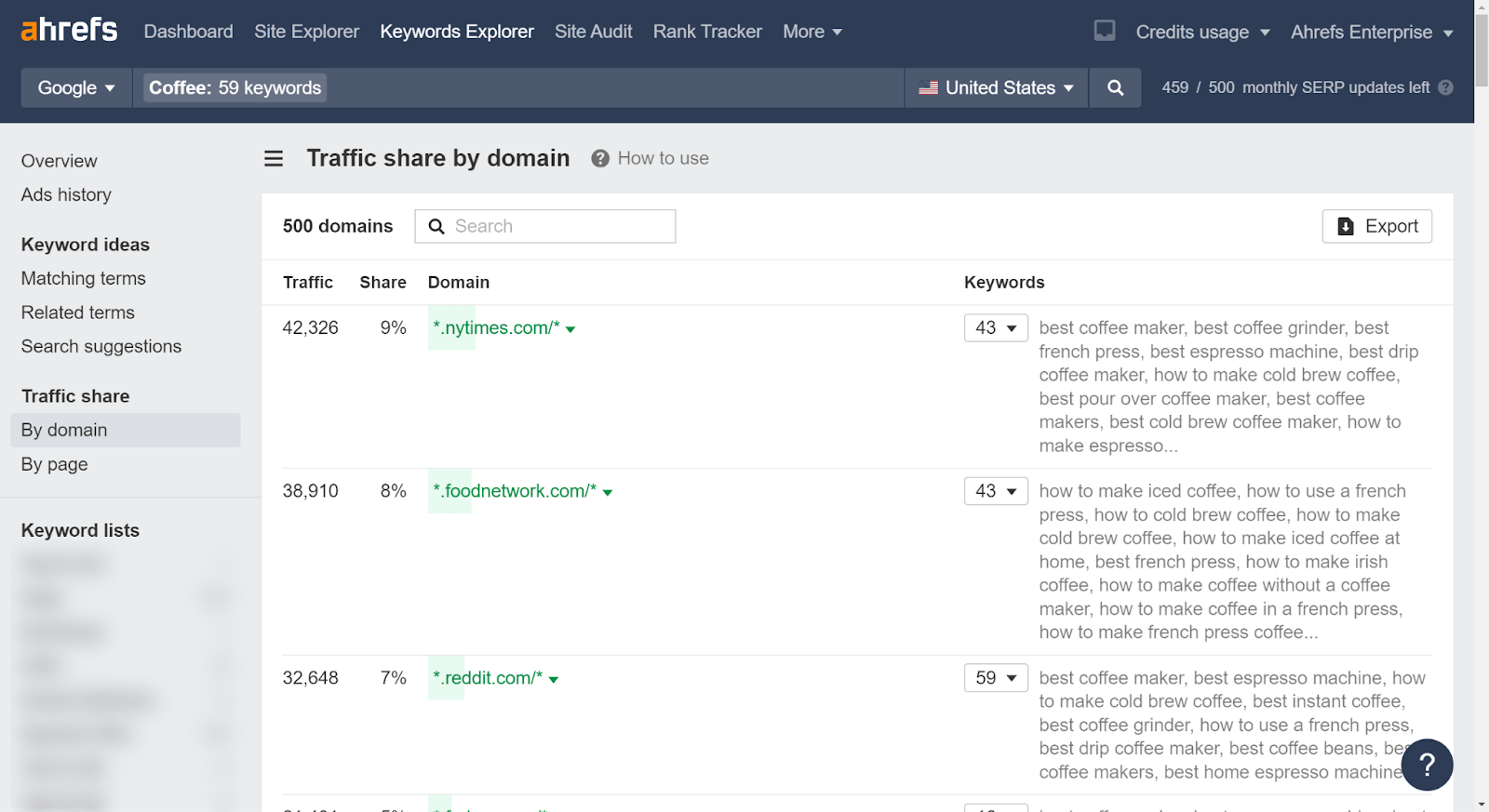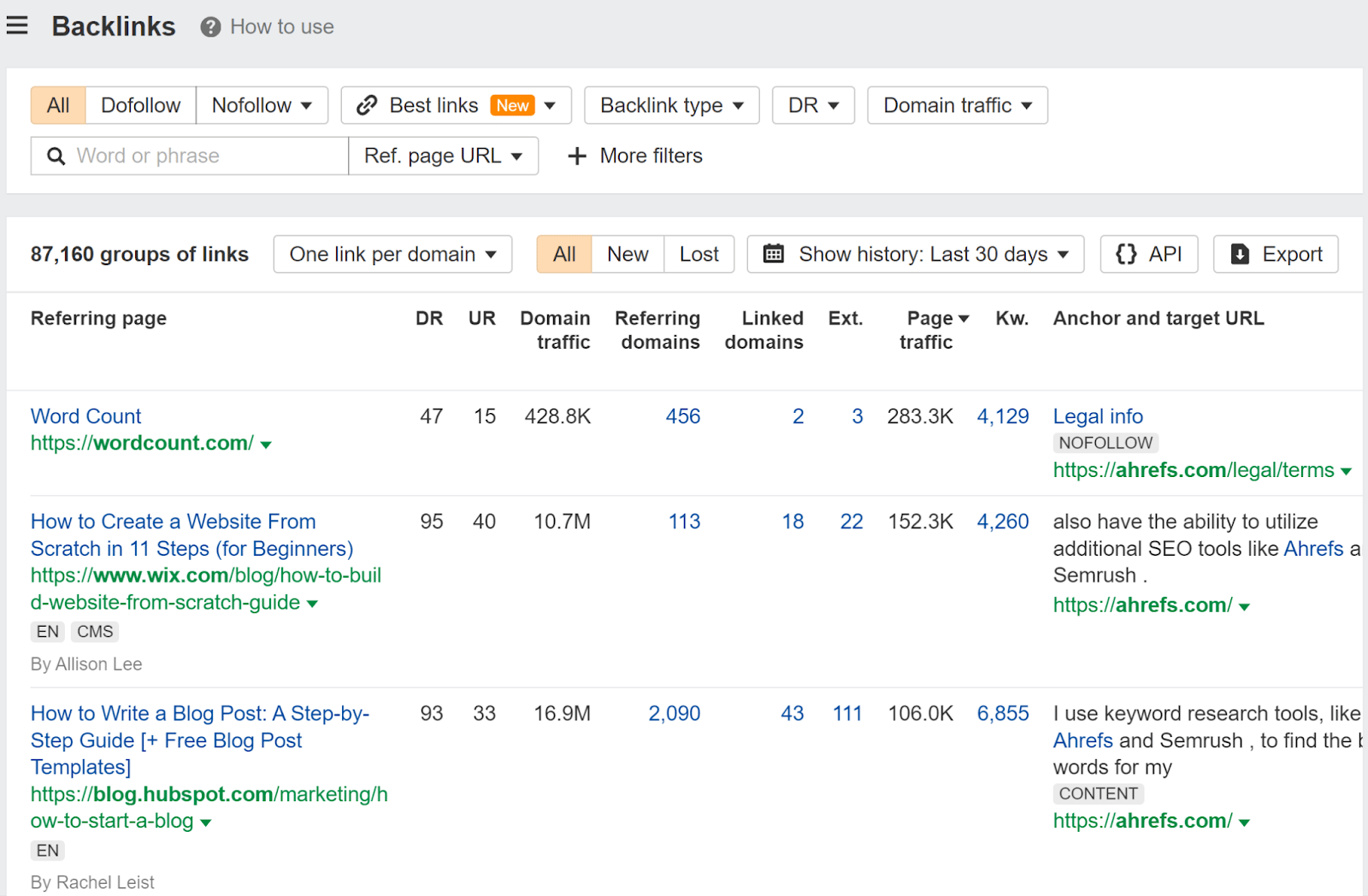SEOs have a lot to offer companies during the merger and acquisition (M&A) process. They can help identify acquisition targets, do due diligence and help with valuation and risk identification, identify future opportunities, work with teams on website migrations, monitor migration progress, and train new teams in best practices.
Acquisitions can have a dramatic impact on your search visibility. Long ago, one of the main competitors of an engineering company I was working with shut down. I asked about acquiring their website and managed to get it for a few hundred dollars. Needless to say, this led to a significant amount of new leads and business growth as we merged the two websites.
Another time, I managed to snag the expired domain of what was the number one HVAC company in my local market. They were consolidating several service companies into one new brand and they let the domain expire. I redirected this to the website of a client who was fairly new in the market, and they saw top rankings for many of their main terms practically overnight.
While this type of acquisition isn’t common for small companies, it is business as usual for larger companies. If you’ve done enterprise SEO, you might have helped with a few of these mergers and acquisitions.
Large companies acquire lots of other companies. Many companies have dedicated Wikipedia pages that tell you about all their acquisitions. For example, Alphabet (Google’s parent company) has a list of 257 acquired companies.
Let’s look at how SEOs can help with mergers and acquisitions.
Once you enter a period of exclusivity, where companies are now only negotiating with each other, it’s time to take a more in-depth look and do due diligence.
SEOs will evaluate the target company’s online presence and SEO strategies. Many of the things we looked at before, like traffic, rankings, backlinks, forecasts, etc., will all be looked at. Any positive or negative items can be noted to help determine the value, potential, and risks of a website.
One additional report you may want to look at is the Opportunities report. You can go through this to see what kind of potential a website has to rank better.
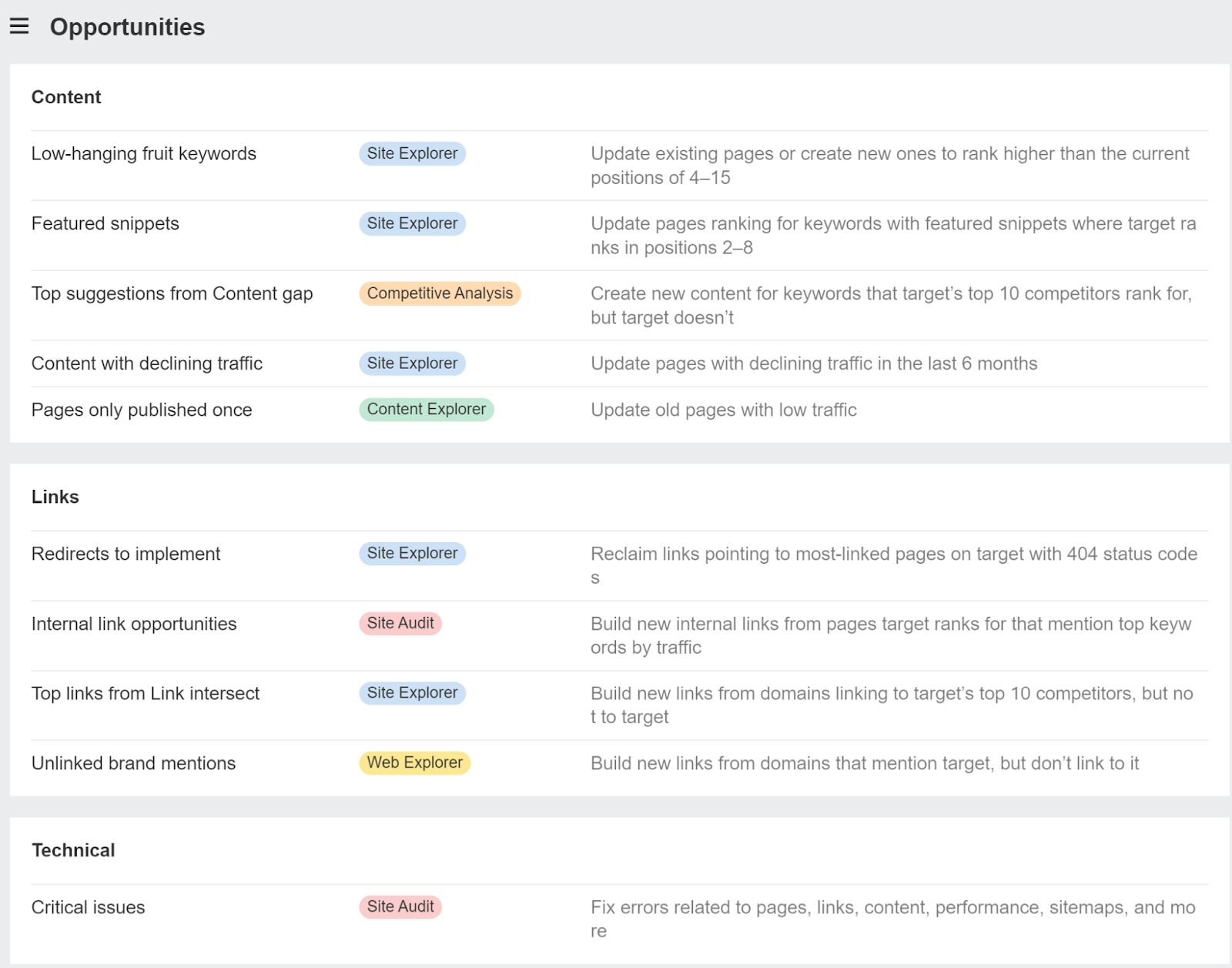
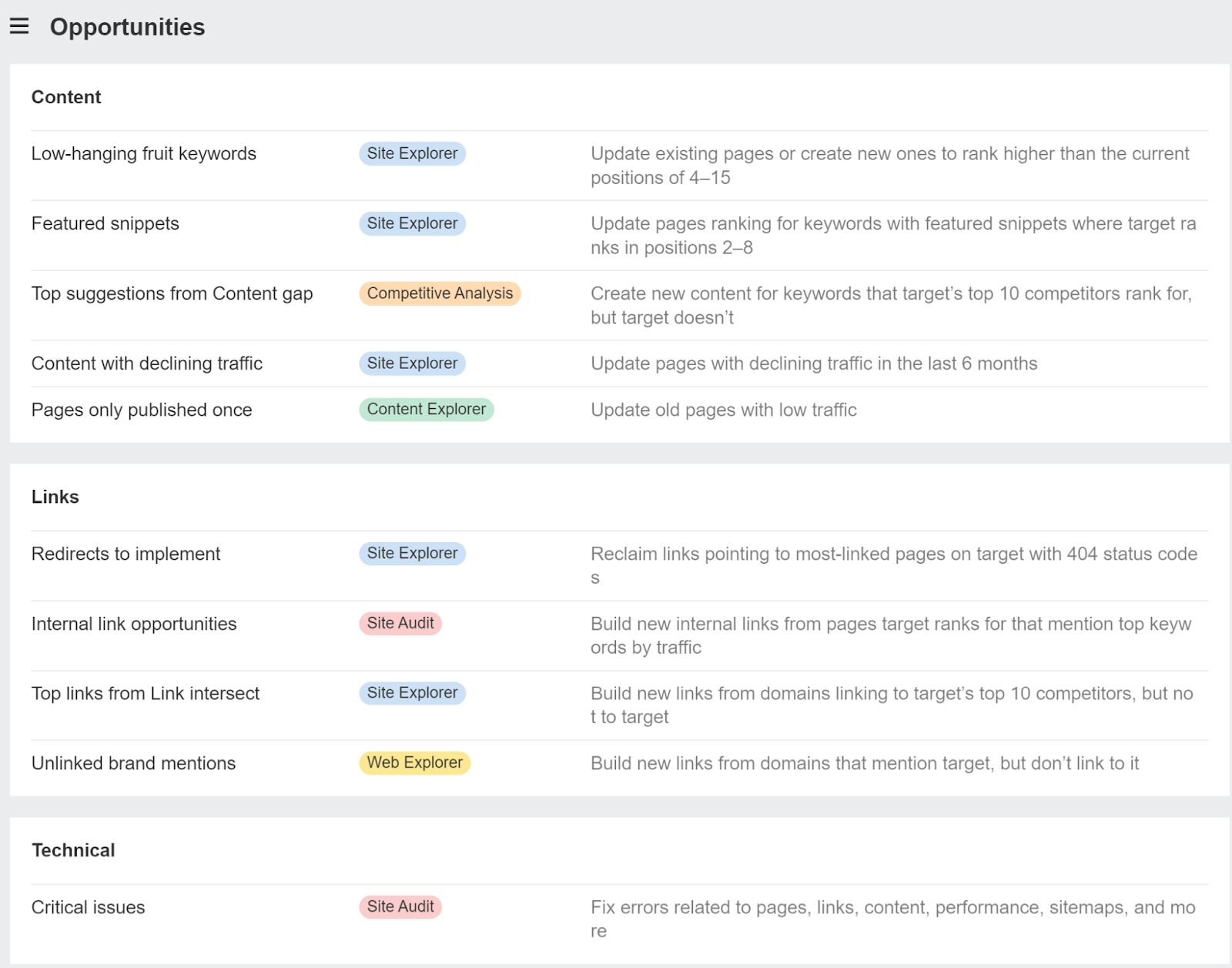
Companies may have more than one domain, so you might have to check a few different websites during this process.
Whether you choose to merge domains usually comes down to whether you want more listings or one listing that potentially ranks higher. This can depend a lot on your current rankings and the resources you have available to maintain your web presence. Or you may have a company policy that says it needs to merge.
Many news sites choose to run the websites on separate domains. Both sites can show in Google News and in organic search results multiple times for the same stories or affiliate content targeting the same terms.
Businesses will often run the websites separately for a while but tend to merge the websites eventually. You may see this happen in several stages:
- The acquired company adds a tag of “a xxx company” on the current domain.
- The acquired domain is migrated to the main company’s domain with the same branding.
- The acquired company is rebranded and more integrated with the product or offering of the main company.
Check out our guide on website migrations to see what it takes to migrate a site successfully.
Some of the main things that can cause traffic loss during migrations are failing to do redirects and killing off content. I’ll show you how to check these in the next section.
You also need to make sure that you support older branded names in some way. Sometimes these terms are still used by people in the market for many years, and you don’t want to lose this valuable search traffic to another website that may rank instead of your own!
You’ll also want to make sure your TLS certificate (what allows HTTPs to work) will work across domains. If not, users may get an error and not be forwarded to the new site, even if you have a redirect in place.
The easiest way to check for any major drops is to create a Portfolio with the old domain and the new path or pages on the site. Then you can use the Site Explorer Overview report to look for any major traffic drops and use the compare mode in any of the other reports, like Organic Keywords, to zero in on where traffic may have been lost.
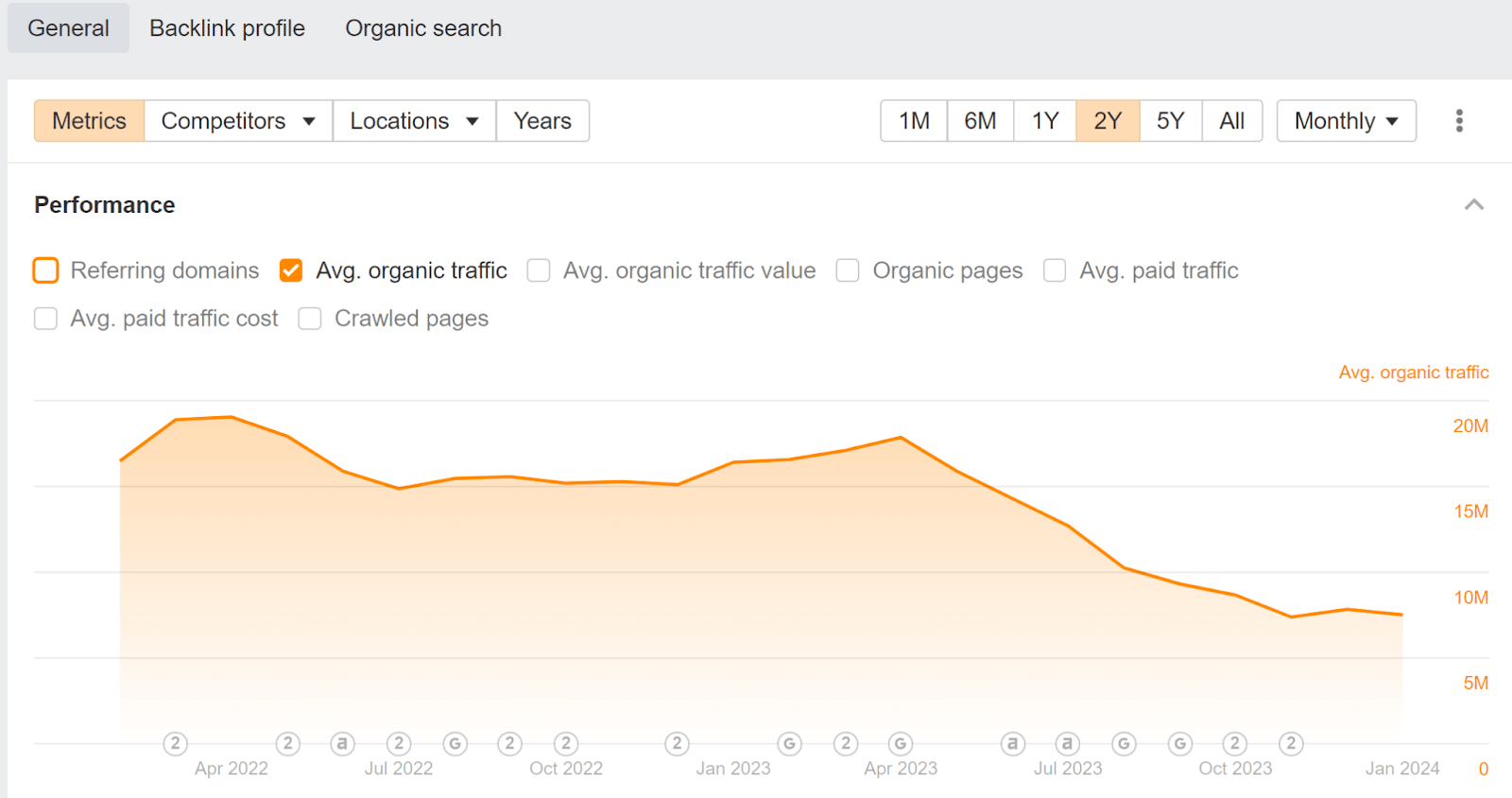
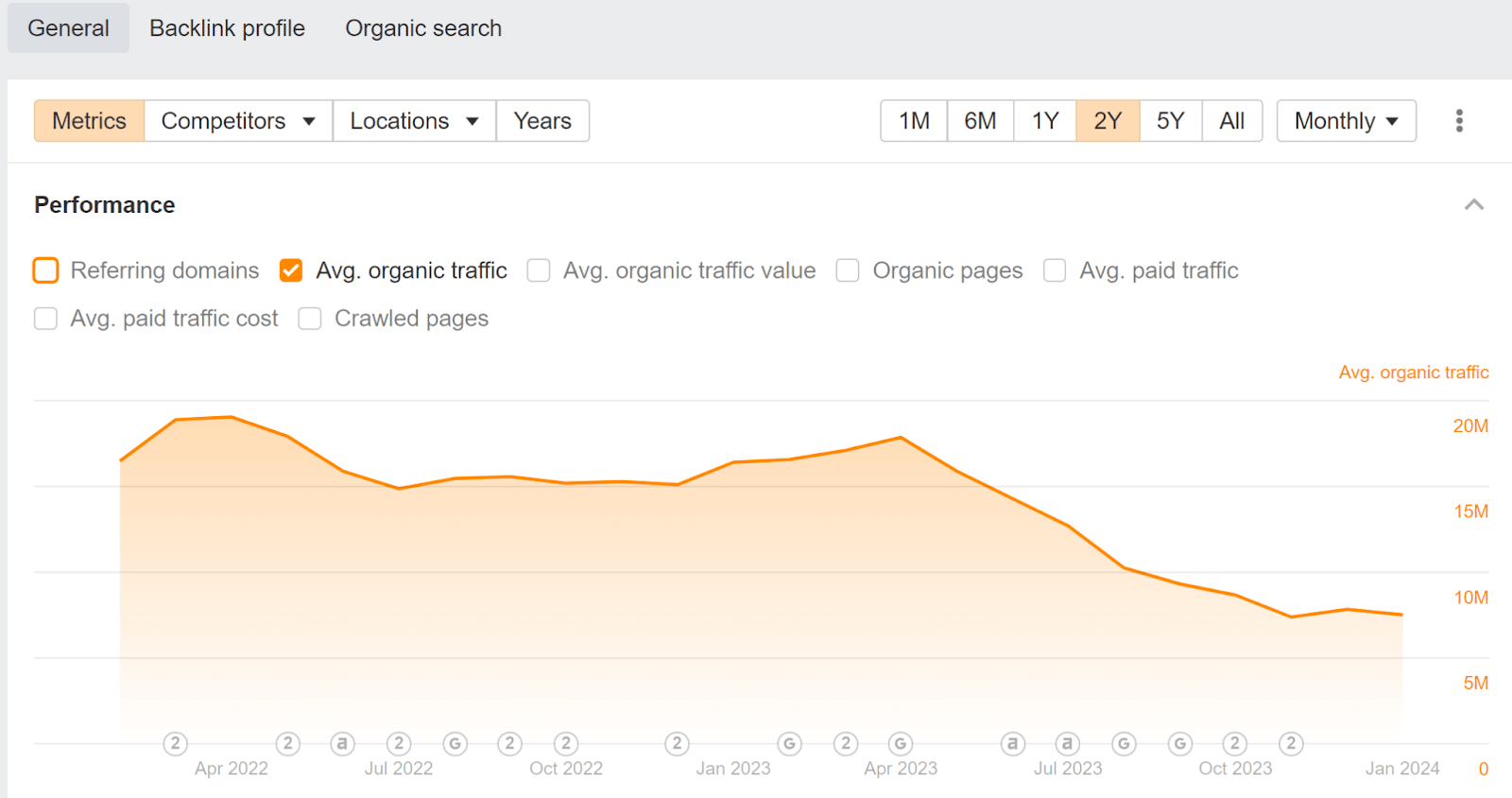
Depending on the setup, you may be able to just add the old domain as a competitor in the overview report to see how the migration went.
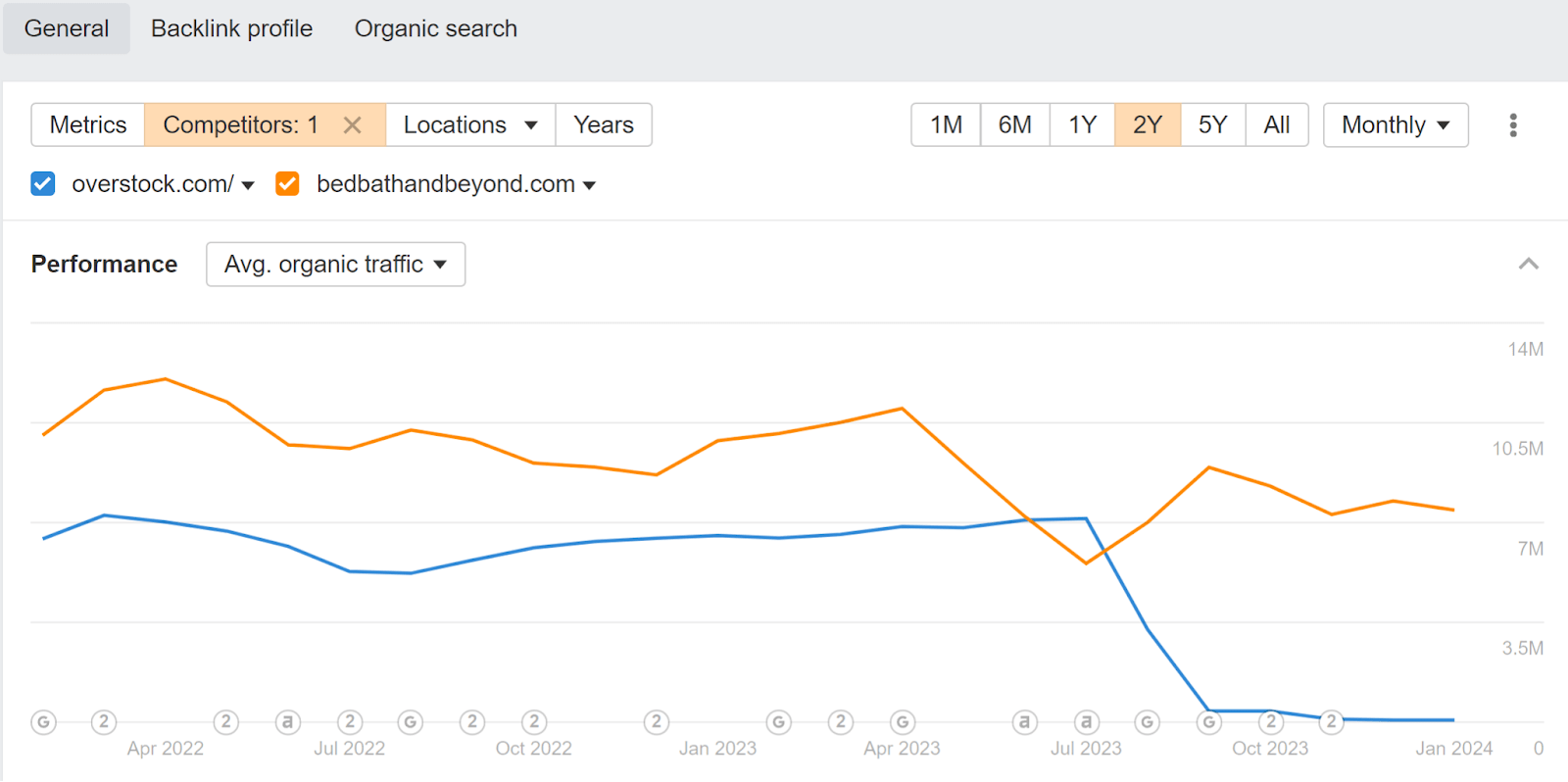
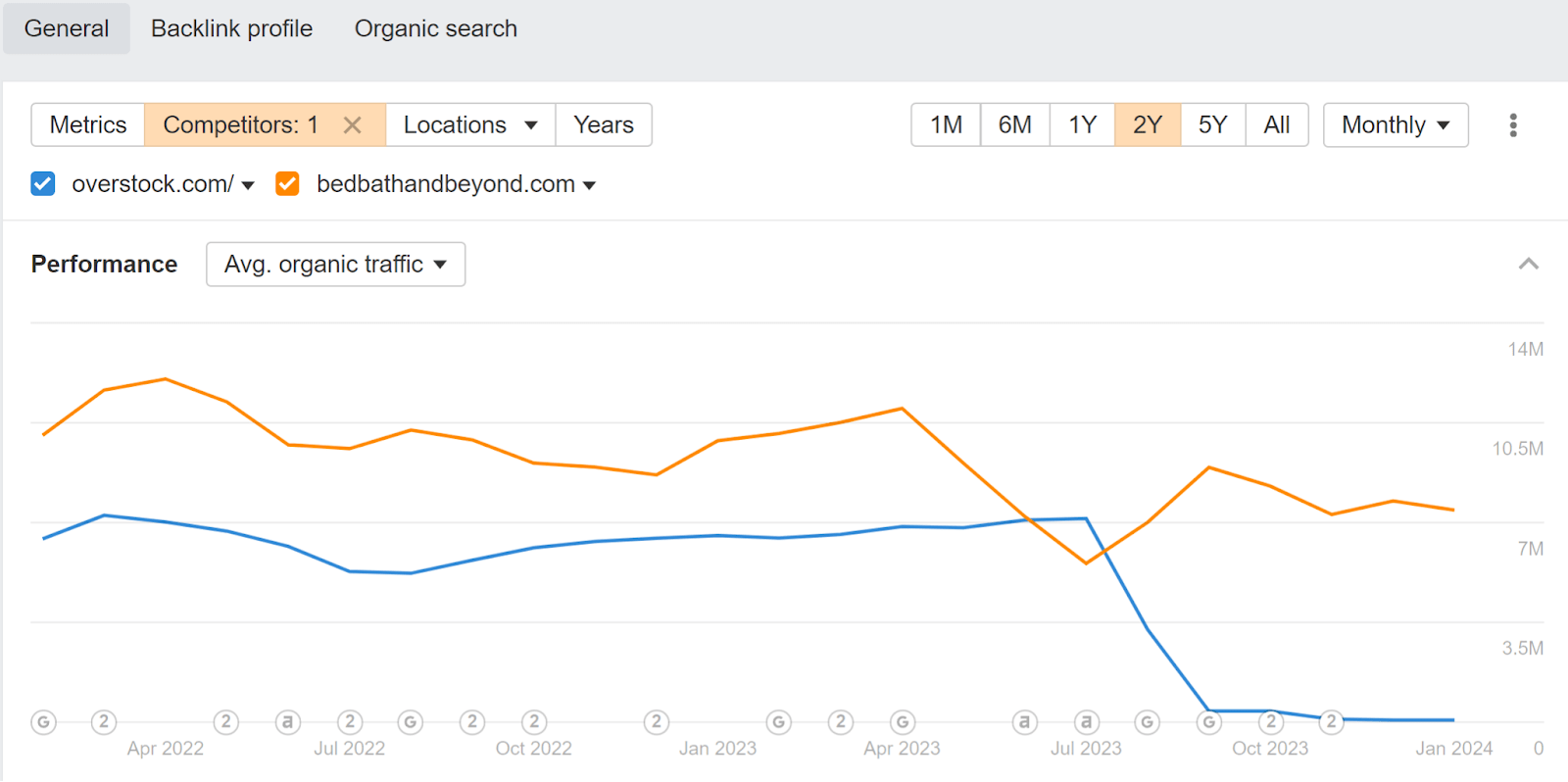
You’ll want to check the old URLs to make sure redirects were done, and all the content was migrated successfully.
To get a list of your most linked URLs, you can use the Best by links report in Site Explorer.
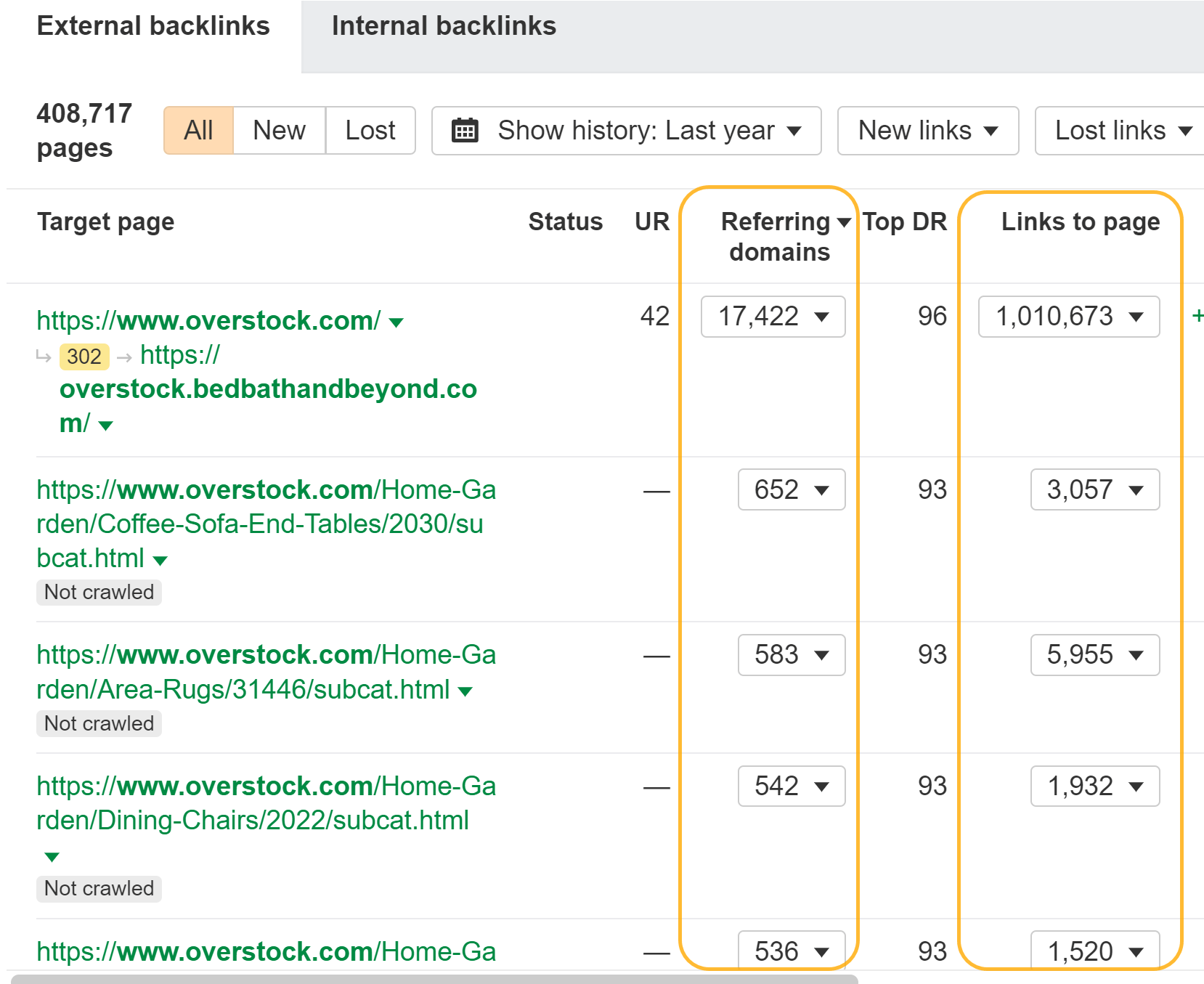
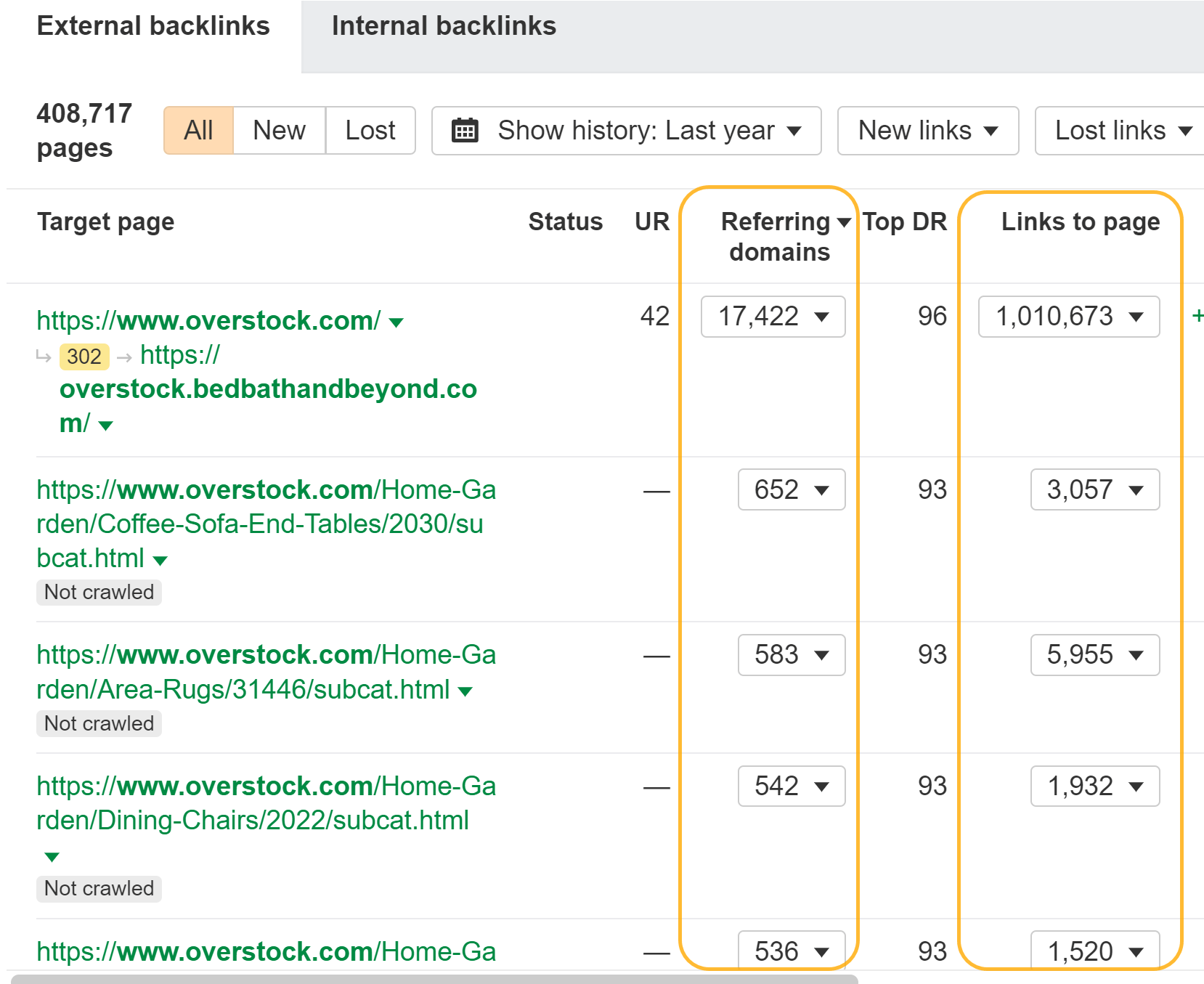
You can upload that list as a custom list in Site Audit in the URL sources tab. Alternatively, you could just select Backlinks as the source in this tab. I would remove any other crawl sources for this use case.
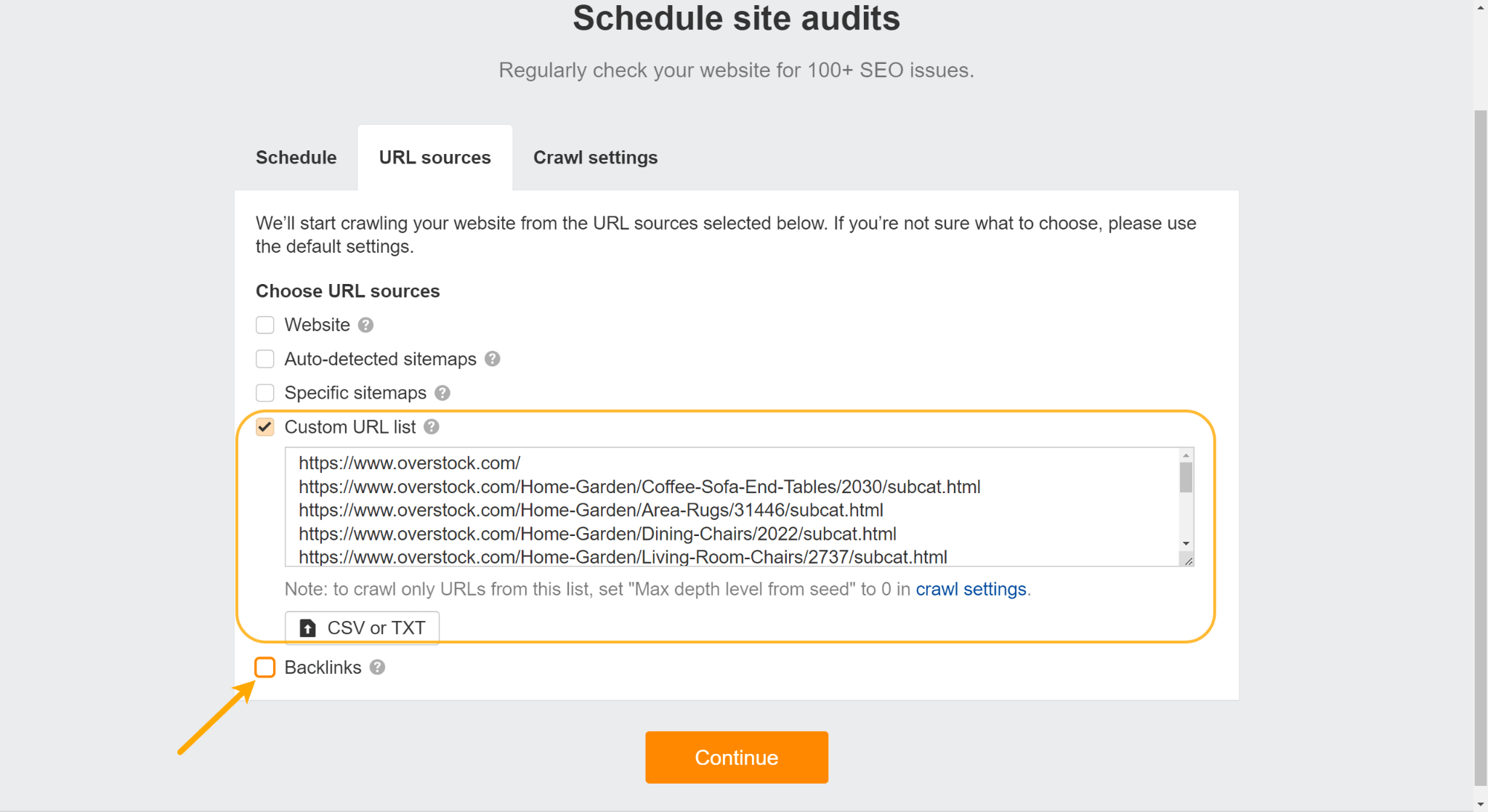
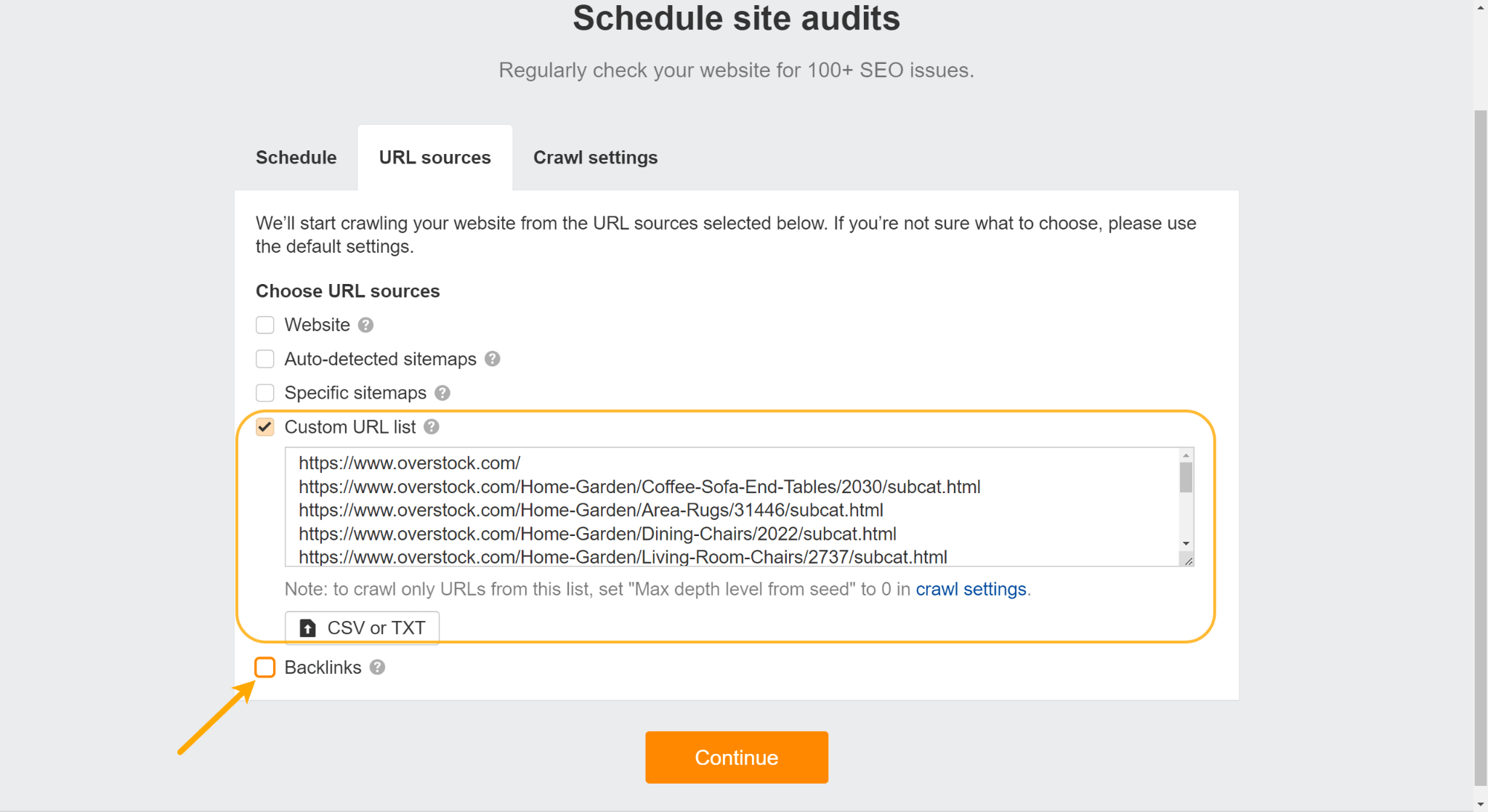
We’ll then crawl all the URLs with links. In Page Explorer, you can customize the table to include things like Redirect URL, Redirect status code, Final redirect URL, and Final redirect status code to get an easy view of all the redirects that are happening.
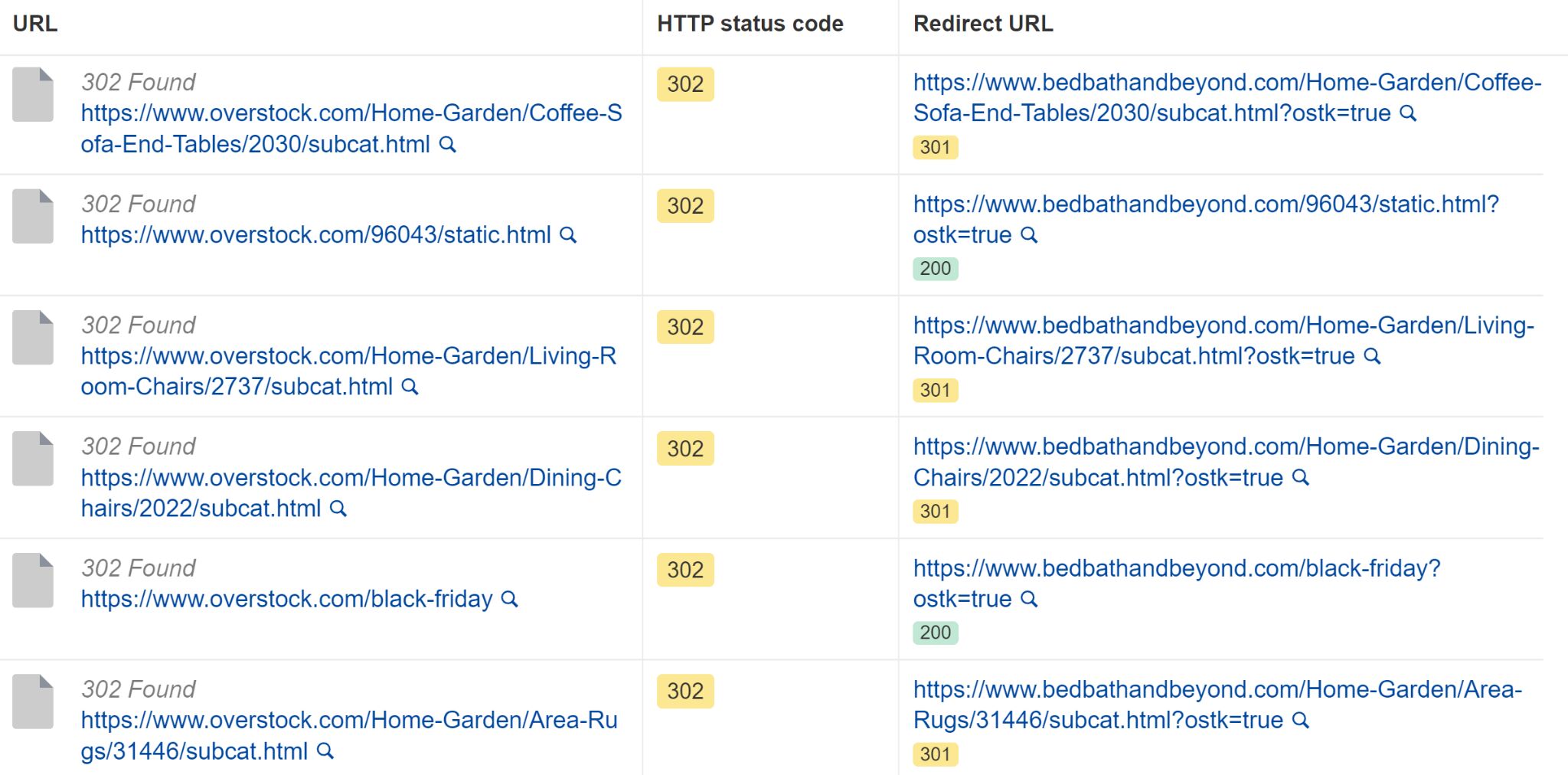
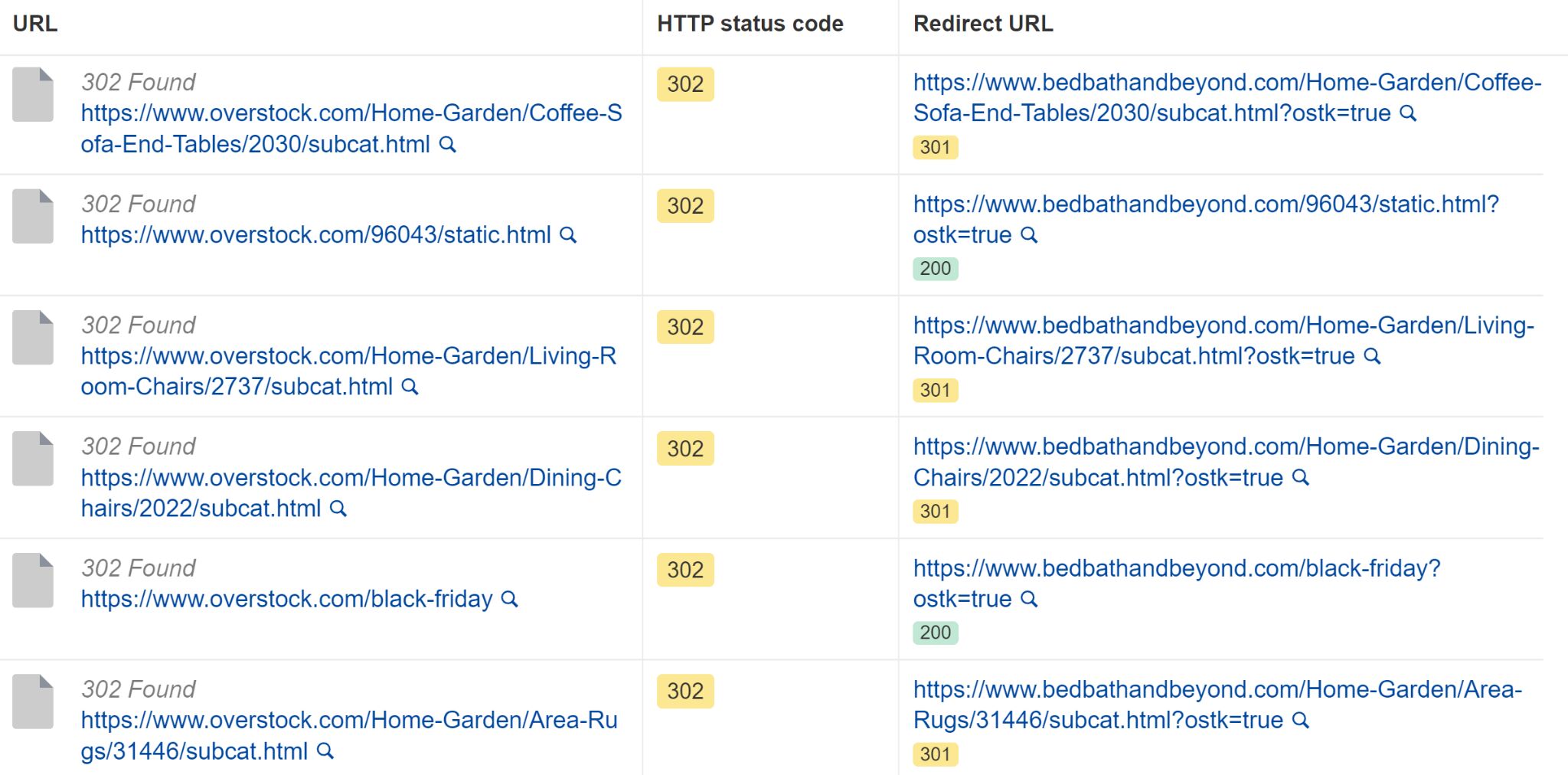
Make sure your redirects are 301 or 308 rather than 302 or 307 status codes if you are doing a permanent move and want URLs indexed on the new website instead of the old one.
You should monitor the renewal of the old domains as well. You wouldn’t want a competitor registering them or for the site to be repurposed into something more nefarious.
SEOs can also help with the transfer of knowledge and best practices between companies. There are lots of different ways they can facilitate this. See this section for some ideas.
Final thoughts
Even if you weren’t involved in the original migration process, you probably should check behind some of the main company acquisitions to see if any value was left on the table. Look for redirects not done, content not migrated, etc. In my experience, there’s a lot of value to be had cleaning up after these old acquisitions.