The CSS language is full of small gaps which are frustrating to navigate. Between CSS properties to hide a container and its contents, there is still room for improvement. visibility: hidden keeps height and width integrity while display: none on a container hides everything. You can use .container > * to hide all contents of a container, but what if there was a better way?
There is a better way to hide the contents of an element while respecting the container’s border and dimensions. That better way is using the content-visibility property:
.my-container.contents-loading content-visibility: hidden;
A demo of such functionality:
See the Pen Untitled by David Walsh (@darkwing) on CodePen.
Avoiding a .container > * selector by using content-visibility: hidden is so much nicer from a maintenance perspective!


Creating Scrolling Parallax Effects with CSS
Introduction For quite a long time now websites with the so called “parallax” effect have been really popular. In case you have not heard of this effect, it basically includes different layers of images that are moving in different directions or with different speed. This leads to a…
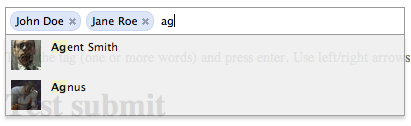

MooTools Typewriter Effect Plugin
Last week, I read an article in which the author created a typewriter effect using the jQuery JavaScript framework. I was impressed with the idea and execution of the code so I decided to port the effect to MooTools. After about an hour of coding…
Source link




