Marketing analytics tools are used to measure and analyze data to seek patterns and insights that can improve marketing performance.
These days, you can’t do online marketing without digital marketing tools. Moreover, you will need multiple marketing analytics tools for multiple purposes because the ultimate all-in-one marketing tool hasn’t been invented yet.
In this guide, we’ll go through nine essential marketing analytics tools that will help you become a more data-driven marketer and eliminate the unnecessary guesswork.
When Google first launched this tool to the public in 2005, the demand killed the servers. After that, you needed to be lucky to get it (seriously, it was similar to winning a lottery).
That says it all about the need for a free tool for monitoring and reporting website traffic. After so many years, this is still the most popular tool, and it’s still free.
Simply put, Google Analytics 4 (GA4) comes with almost everything you need to see how many people visit your website and how they use it. And honestly, it’s easier to list what GA4 doesn’t have—so here are the key missing features:
- Heatmaps and session recordings (for these, use a tool like Hotjar)
- Full access to raw data
- Self-hosting
- GDPR and EU compliance (GA is illegal in France and Austria); try Matomo instead for a more privacy-conscious solution
But make no mistake here. GA4 is an amazingly capable platform with tons of useful integrations.
From my experience, when marketers want something that GA4 doesn’t have, they just get another tool for that specific job (e.g., Hotjar). So if you need a free website analytics tool that’s easy to use and even easier to set up, you can’t go wrong with GA4.
Pricing
Free. There’s also a premium, paid version as part of the Google Marketing Platform (basically, a solution for enterprises).
Highlighted feature
When you set up your GA account, definitely check out the Explorations tool. It’s like your own research lab for web analytics.
The Explorations tool allows you to create custom reports that go beyond the information provided by standard reports. So if there’s a question bugging you and standard reports don’t cut it, you will likely find your answer in Explorations.
You can then share your reports with other people or export them.
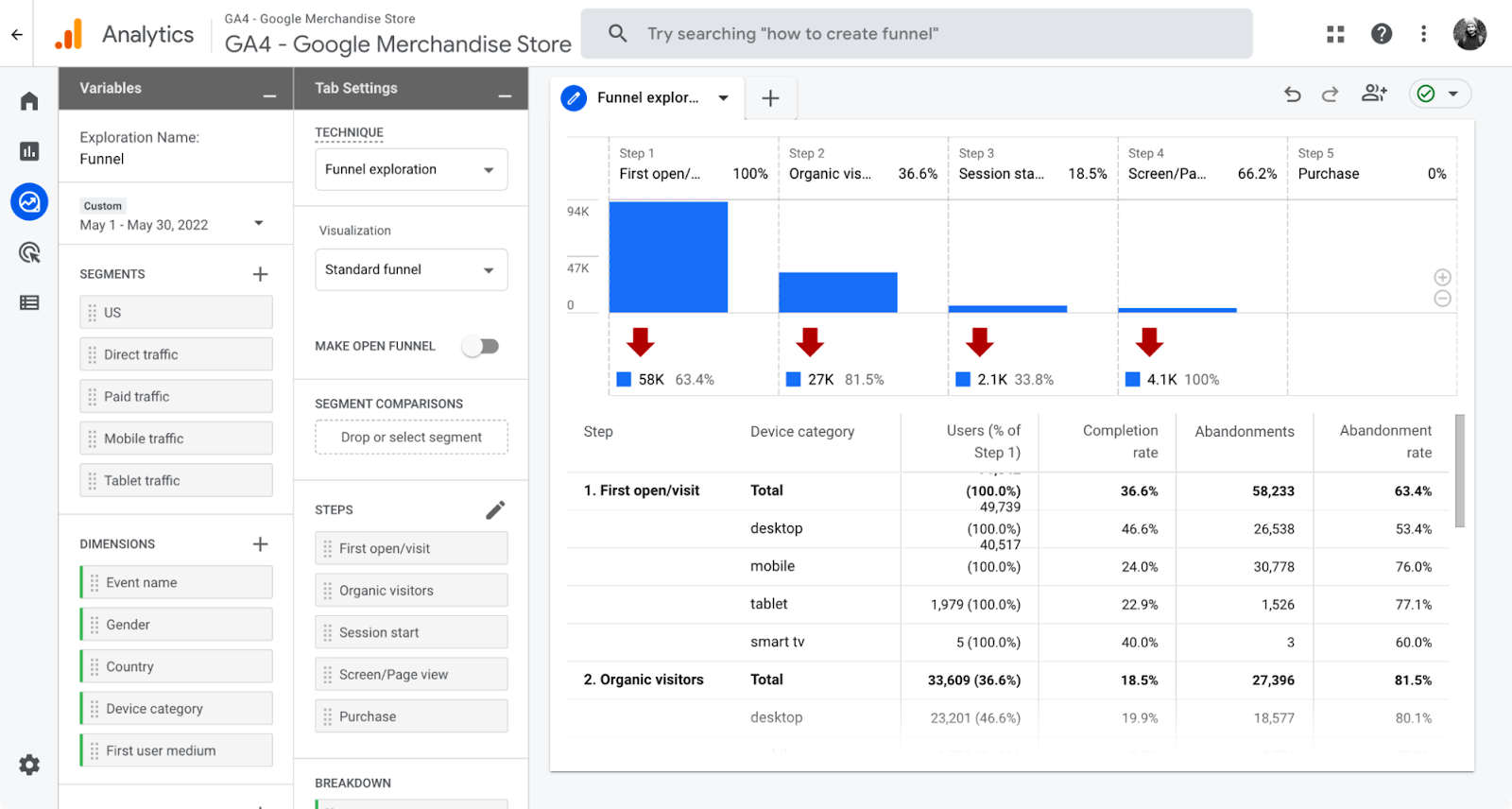
Recommended reading: How to Use Google Analytics 4 for Beginners
According to many professionals, this is the best SEO tool on the market. And of course, we agree.
Why do you need Ahrefs? Here’s why:
- Most people use Google when they want to buy something or learn something.
- When your website shows up for relevant search queries, you can get consistent traffic that you don’t need to pay for.
This is the power of SEO. And you can’t do SEO without a product like Ahrefs. We’re talking:
- Finding keywords your customers are looking for.
- Finding what works and what doesn’t for your competitors.
- Finding content gaps between you and your competitors.
- Finding out where your competitors get backlinks.
- Tracking your SEO performance.
- Automatically monitoring your website for SEO issues.
- Etc.
All these allow you to grow your traffic and reach more potential customers.
Pricing
We offer quite a collection of free SEO tools. You should definitely check out Ahrefs Webmaster Tools: It uncovers all of your organic keywords and backlinks and monitors your website’s SEO health for free. Plus, you can use it for all of the websites you own.
When this is not enough for you, check out what we have in our premium plans, starting from $99/mo (or $83/mo if you pay annually).
Highlighted feature
The tool that I use the most in Ahrefs is probably Keywords Explorer, our very own keyword research tool. It goes like this: You come to the tool with just a general idea of what you want to create content about, and you leave with:
- Dozens of good topic ideas vetted using SEO metrics like Traffic Potential (TP) or ranking difficulty. Plus, there’s no bigger database of U.S. keywords on the market, as far as I know.
- A list of suggestions on what you may want to include under each topic to stand a higher chance of ranking.
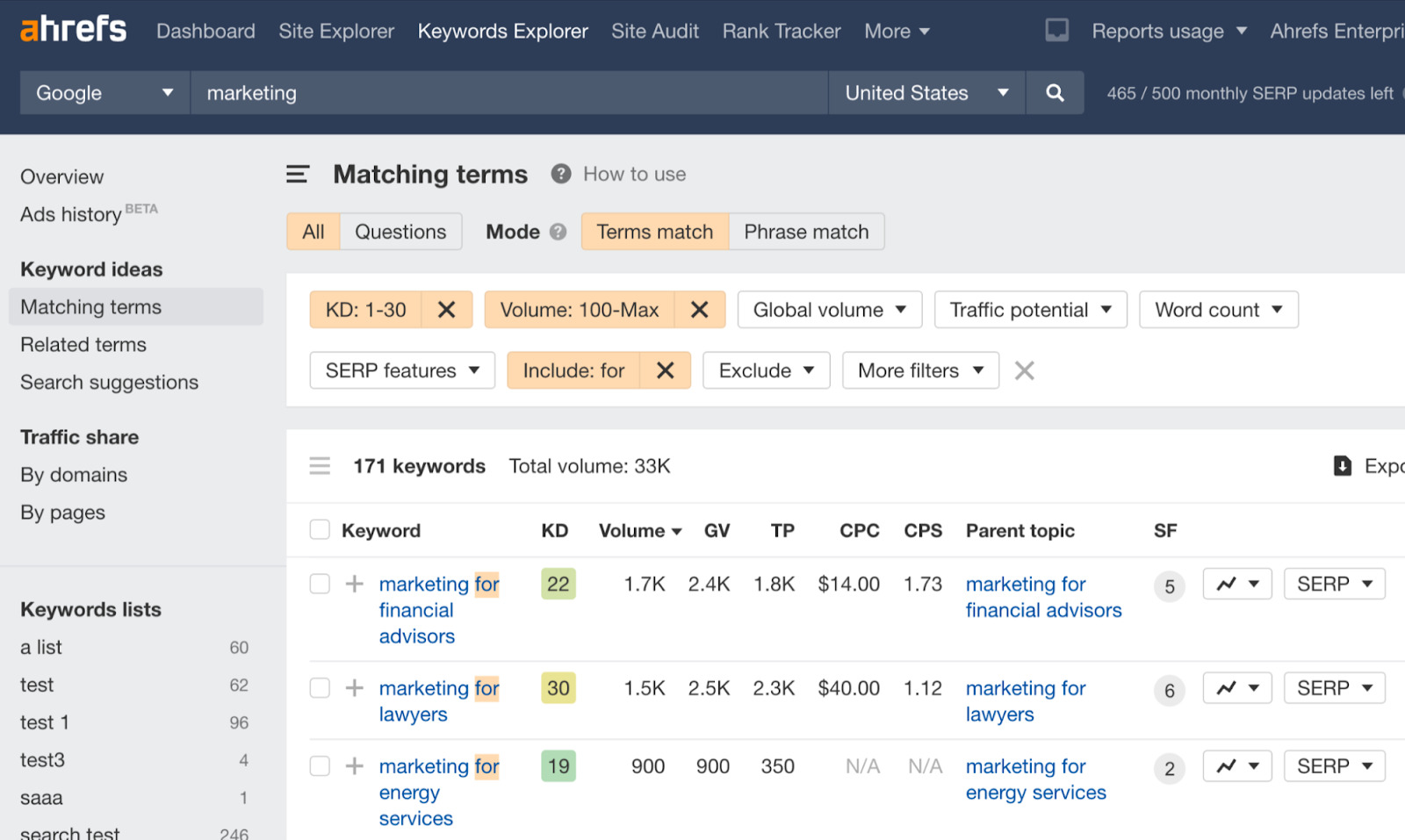
Recommended reading: How to Use Ahrefs: 11 Actionable Use Cases for Beginners
Google Search Console (GSC) is a tool that helps you monitor and troubleshoot your website’s appearance in Google’s search results. Hands down, it’s one of the essential tools for SEO.
You can use it to:
- See keywords you rank for (up to 1,000 keywords inside the tool and 5,000 via API). By the way, you need GSC if you want to see keyword data in GA4.
- See your backlinks (1,000 inside the tool, and you can export up to 100,000).
- Find and fix technical errors.
- Submit sitemaps.
And more.
Pricing
Free.
Highlighted feature
With GSC, it is quite easy to spot pages that rank high but don’t get as many clicks as you expect.
GSC has a handy metric for this: CTR (click-through rate). All you need to do to spot such scenarios is to filter keywords with average rankings below 3.1 and sort the results by increasing CTR.
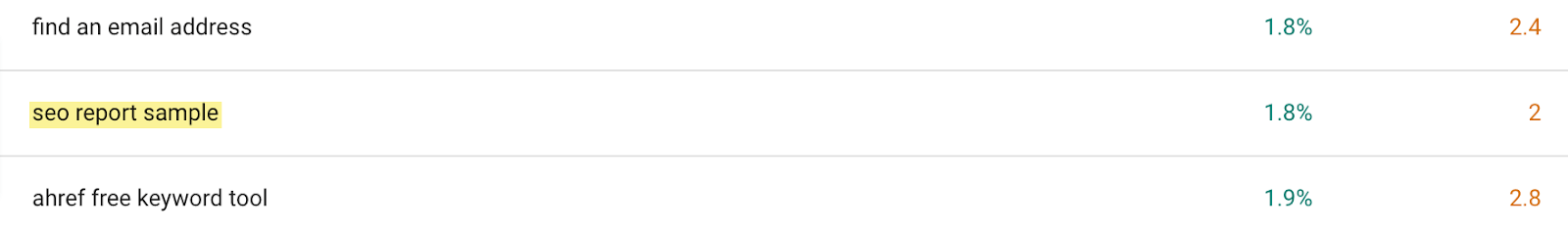
Recommended reading: How to Use Google Search Console to Improve SEO (Beginner’s Guide)
Mixpanel is a product analytics tool. It’s a bit like GA but designed for mobile apps and SaaS products.
Generally, it’s meant to help you do three things:
- Convert more users
- Engage more users
- Retain more users
It does that by tracking users’ behaviors and helping you make sense of that data. But you can do more than observe. Mixpanel also allows you to send messages to users when they perform specific actions (or when they don’t perform the ones you expect).
Sounds like a lot of user tracking, doesn’t it? Yet Mixpanel is GDPR- and CCPA-compliant. But if you need a tool that meets and exceeds those regulations, try Fugu or its alternatives (but don’t expect the same rich functionality, though).
Pricing
Free plan available. Premium plans start from $25/mo.
Highlighted feature
Impact report is Mixpanel’s solution to the classic problem of measuring the results of newly launched product features. It uses data science methods to tell you whether a user action causes a propensity to do another action. For example, you can check whether a new feature to view subtitles causes users to watch more videos.
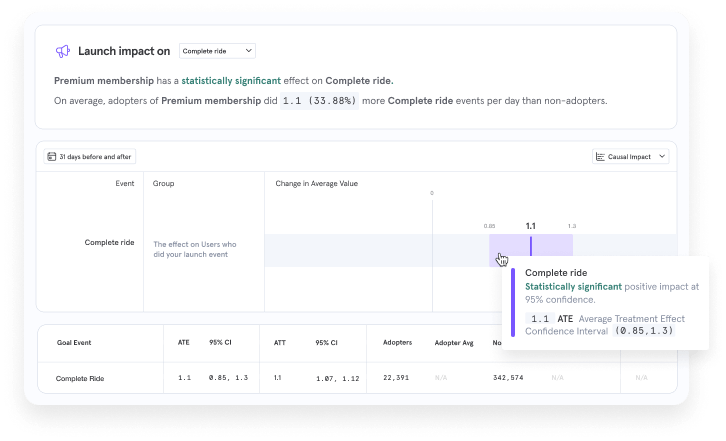
Hotjar creators offer the perfect summary of their tool: “Understand how users behave on your site, what they need, and how they feel, fast.”
This is another tool on our list that tracks user behavior, but it’s still a unique one. I’d say that Hotjar aims to fill the gaps left by general website analytics tools like GA4 rather than be an all-in-one solution for user behavior analytics.
Actually, using GA4 and Hotjar covers pretty much the entire range of possibilities of website analytics these days. Here’s what Hotjar offers:
- Heatmaps – They’re a visual representation showing where users click, move, and scroll.
- Session recordings – It won’t be just for one page; you can see the entire user journey.
- Suggestion boxes – The cool thing is this feature allows the user to highlight the element they want to comment on. Also, you can filter session recordings based on feedback given in those boxes.
- On-page surveys
Pricing
Free plan available. Premium plans start from $39/mo (or $31/mo if you pay yearly).
Hotjar includes two products (Observe and Ask); the final price is based on the product feature set you choose and how many daily sessions you need.
Highlighted feature
Ever wanted to learn how a user interacts with your website? I know I have. With Hotjar’s session recording tool, it’s possible. Plus, your users remain anonymous. (Hotjar is GDPR- and CCPA-compliant.)
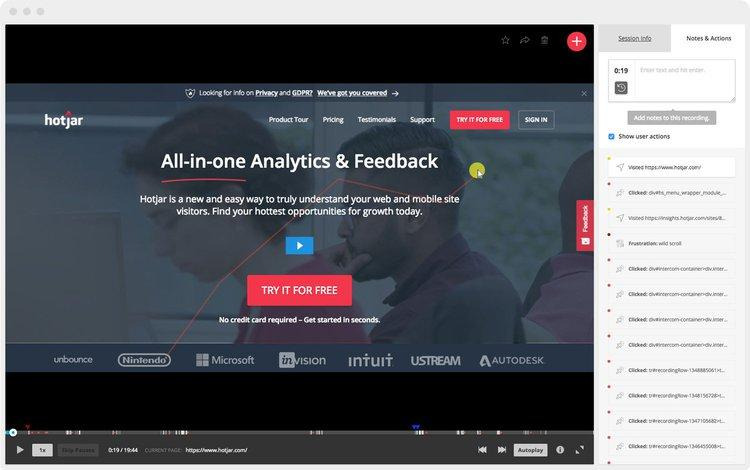
Session recordings record mouse movement, scrolling, and clicks/taps. This allows you to spot issues such as:
- Mis-rendered elements.
- Rage clicks (when users repeatedly click without a response).
- U-turns (when users come back to the previous page within seven seconds).
- Where users hesitate.
- Where users get stuck.
- Where users focus and where they skip the content.
You can also place notes inside the tool when one of the above happens. And since you probably won’t want to watch all the recordings, you can filter them by a couple of handy categories.
When it comes to website optimization, you basically have three choices: guess, copy others, or test things. Google Optimize is a tool for the third option. It comes with everything you need to perform A/B tests (aka split tests), and it won’t cost you anything.
If you’re unfamiliar with A/B testing, it’s when you show two or more variations of a webpage to different users at the same time to determine the best one. For example, you can test different headlines and then pick the one that compelled the most users to sign up.
That said, it’s a bit inaccurate to call Google Optimize “just” an A/B testing software because its functionality is quite extensive. Not only can you run the above experiments, but you can also run multivariate tests, set up landing page variations, or even display notification banners.
Google Optimize is a good match for small- and medium-sized companies. I think it’s best to start with Google Optimize and then look for more advanced tools (including a paid version of this tool) only when your use case justifies the high costs.
Pricing
Free. Premium features are available with Optimize 360 (pricing by request).
Highlighted feature
Although this tool is free, you can get quite creative with your optimization experiments. Let’s say that you come up with two great ideas for a headline, and you find not one but three photos that can go along with them. But you can’t make up your mind.
Google Optimize will allow you to test those elements simultaneously with a multivariate test. I mean, imagine testing 16 combinations manually.
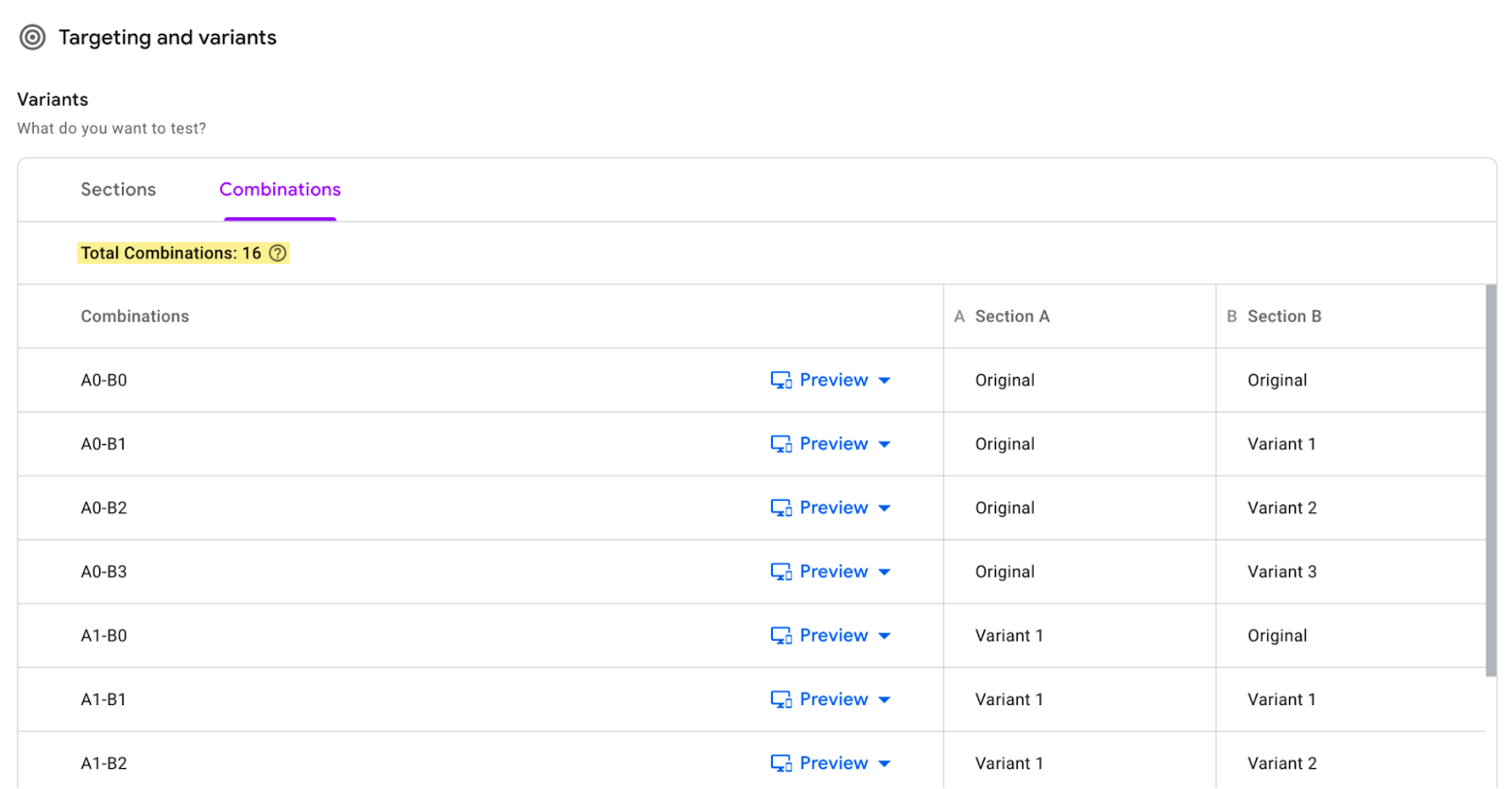
What’s more, that won’t be the only test you can run on the platform. In its free version, you can create four other completely different experiences on the same website simultaneously.
SparkToro is an audience research tool—and it seems to be one of a kind. It works by crawling public profiles from various social media platforms to reveal demographics, behavioral traits, discussion topics, and more.
Using SparkToro feels similar to having a backstage pass to the infrastructure of big social networks. It’s kind of exciting. You can snoop around and get away with it.
At the end of the day, you feel like you have the edge over marketers who don’t use this tool. But more importantly, you know a lot more about your audience. In marketing, that knowledge has its weight in gold.
So here are a couple of cool things you can do with this tool:
- Find partnership prospects
- See where your audience hangs out and who and what influence them: websites, social media profiles, podcasts, YouTube channels, what press they read, etc
- See what topics your audience talks about
Pricing
Free plan available. Premium plans start from $50/mo (or $38/mo if you pay annually).
Highlighted feature
It’s quite hard to point to one distinct feature of SparkToro. It’s essentially a tool you use in its entirety.
For example, at the end of 2021, we organized a special campaign where we switched all of our advertising budget to partnerships with content creators. SparkToro helped us find influencers based on topics, followings, and other signals. To do that, we used a couple of features.
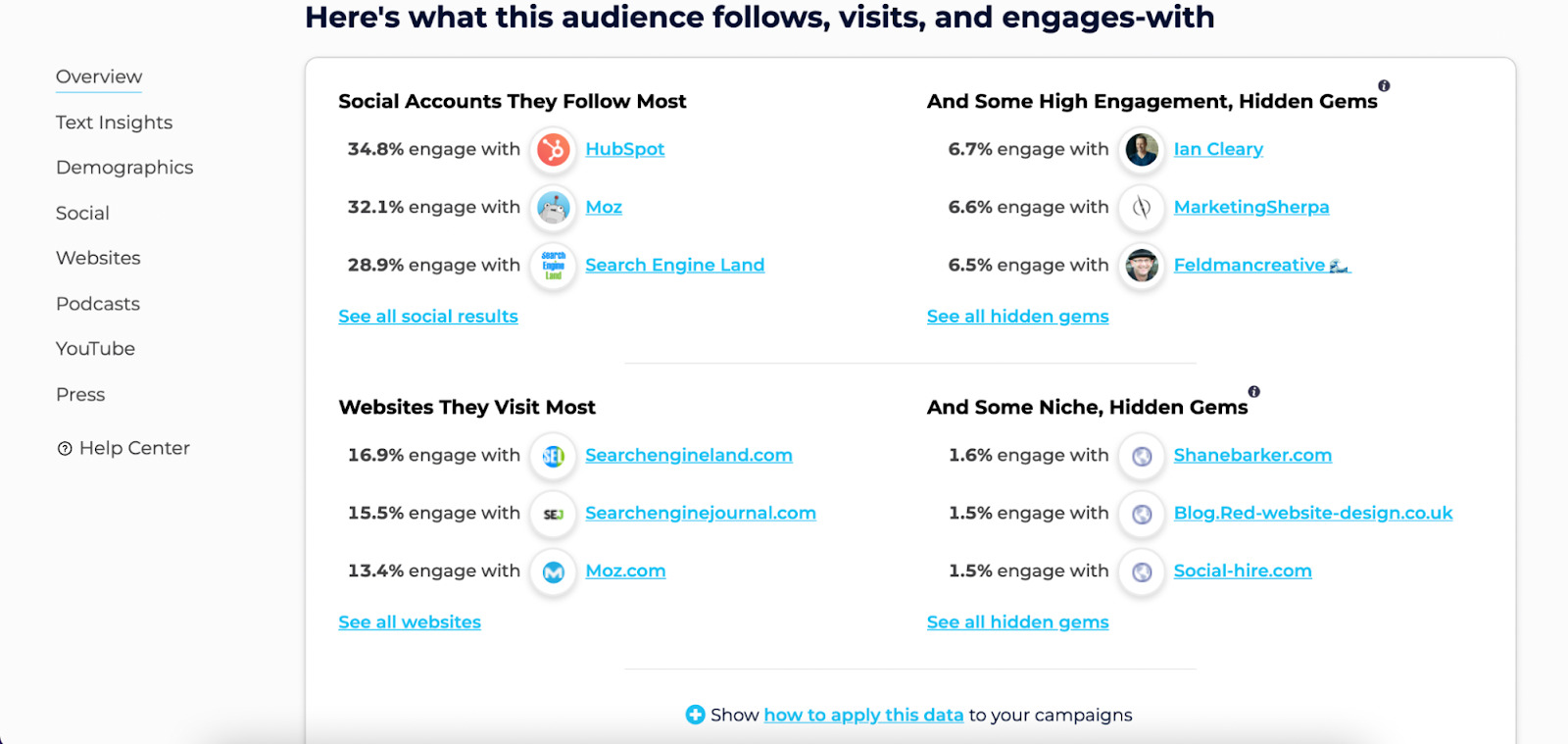
But if there’s one thing that stood out for me in SparkToro is how it designed the search bar. It seems as if you only need to know the answer to a basic statement about your audience to uncover a ton of data.
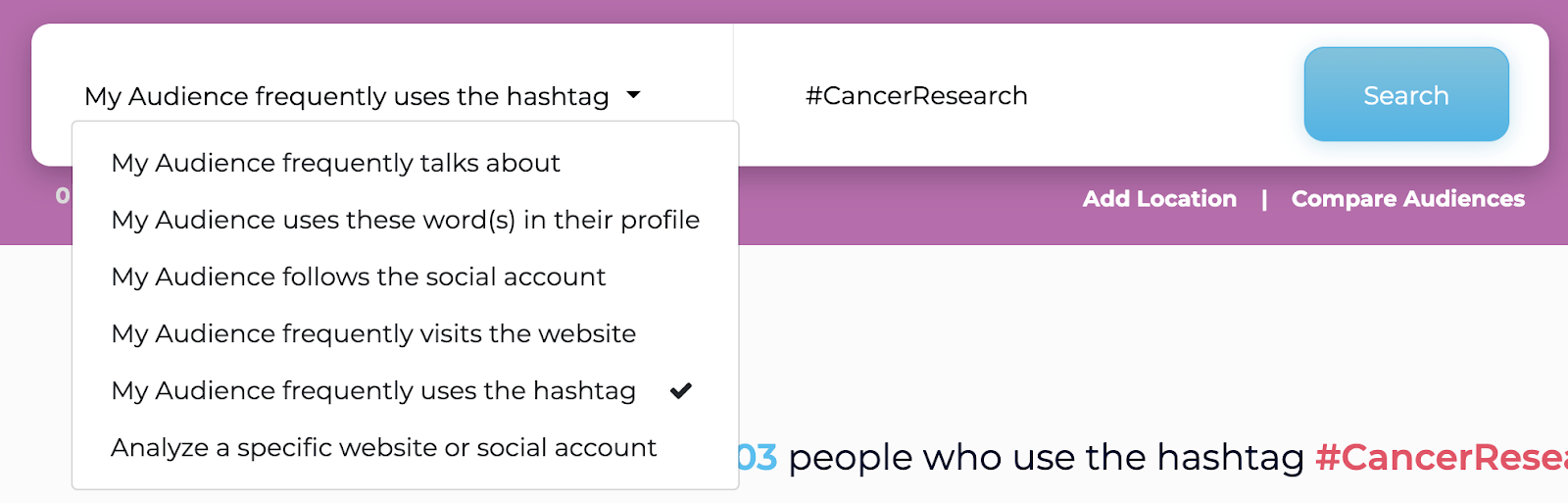
Brand24 is a media monitoring tool. Basically, it tells you what the internet thinks about you and how often it mentions your brand—and that isn’t limited to social media. It can do the same for your competitors or any other brand you want to look up. And this data allows you to:
- See what people say about your product/service.
- Measure the effectiveness of your social media and PR strategy.
- Spot influencers talking about your brand.
- Get notified when there’s a spike in engagement. This way, you can react promptly to crises, for example.
- Get an alert when someone mentions you online.
- Etc.
So if you’re doing social media without a tool like Brand24, you’re really missing out on a lot.
Pricing
No free plan (although there’s a free trial available). Premium plans start from $59/mo (or $49/mo if you pay annually).
Highlighted feature
You can do quite an extensive competitor analysis with Brand24. And you can do that just on the basis of how your competitors communicate with the audience and what they get in return.
For example, if you see that the overall sentiment of social media posts about your competitor’s latest feature is negative, this is something worth looking into. Sure enough, it can save you from making the same mistakes.
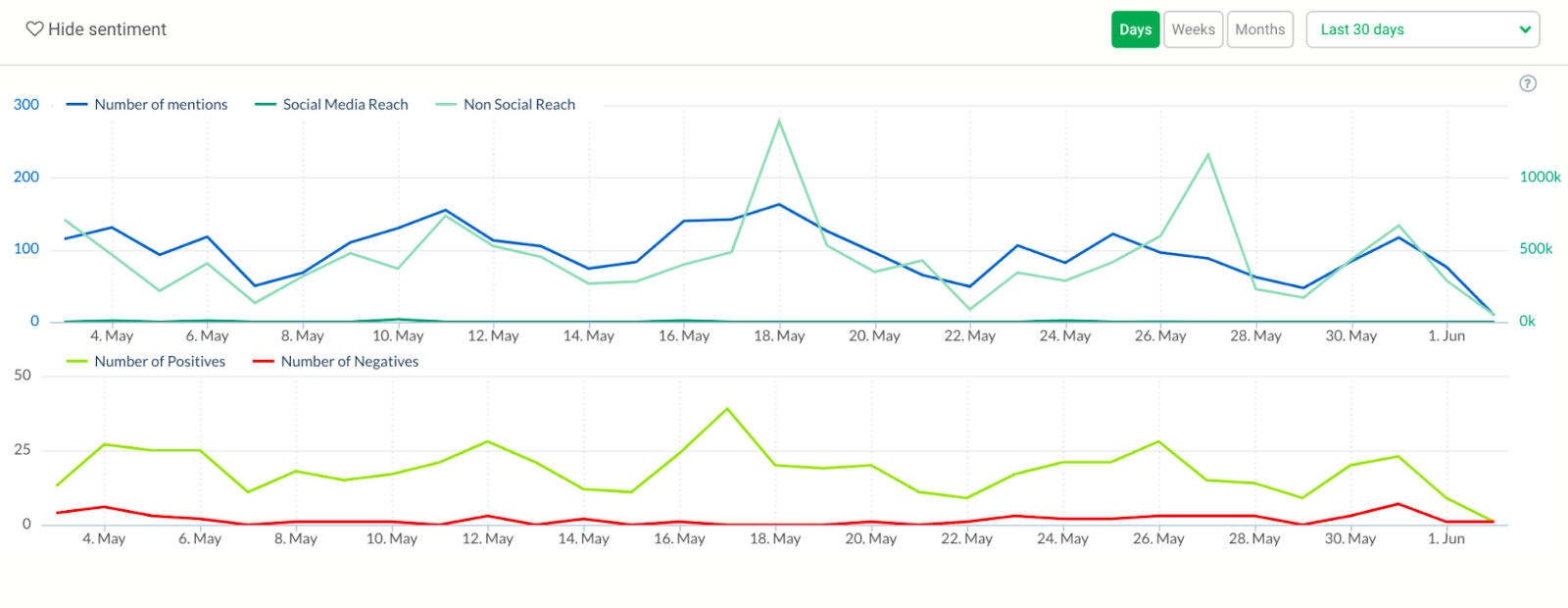
And the same goes for positive sentiment. Clearly, your competitor must have done something right, and that’s a valuable lesson as well.
One ring to rule them all (or should I say one dashboard). Klipfolio allows you to gather your marketing analytics tools (including Ahrefs) on one neat dashboard. And it doesn’t stop there. You can share that dashboard with others, generate a report from it, or filter data right inside the dashboard.
So for example, you can display these on one screen:
- New leads
- Page views
- Brand mentions
- Goal completion rate
- Ad spend
- MRR
But you may ask, “Why pay for a tool that shows the same data other tools already provide?”
There are two main reasons: easier reporting and time savings. Klipfolio solves the problem of trying to share data with stakeholders who have no access to (or insufficient know-how of) a given tool; it also takes away the inconvenience of clicking through a list of tools to find and extract data. And that is worth paying for.
Pricing
Free plan available. Premium plans start from $139/mo (or $99/mo if you pay annually).
Highlighted feature
A cool feature of Klipfolio is that you can control how your data will be displayed once it’s been pulled into the tool. There are different chart types and styles. You can compare data sets right inside the tool or display a moving average over a column chart.
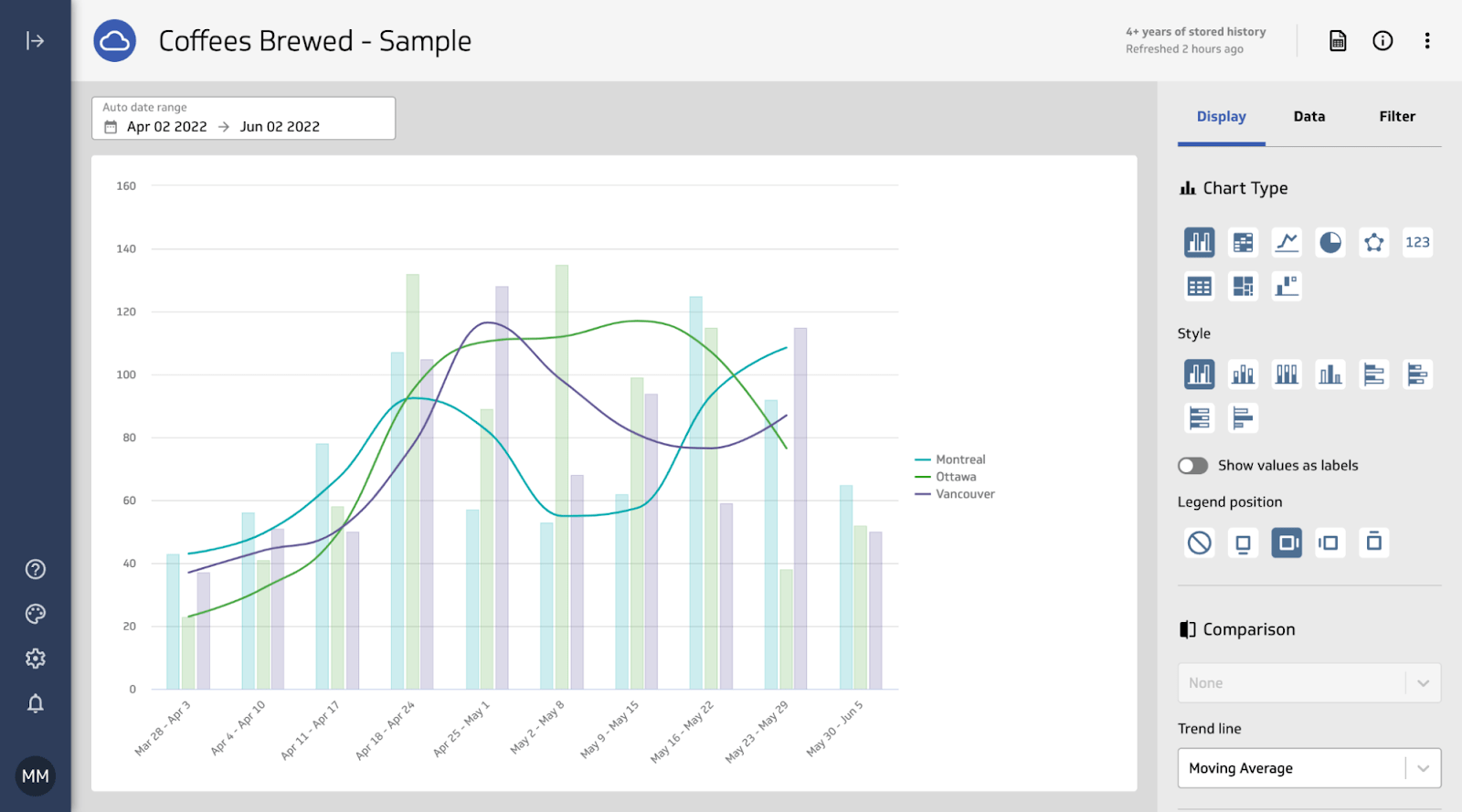
Final thoughts
Without marketing analytics tools, digital marketing will just be another guessing game. And it’ll be an unfair game that nobody wants to play.
To prevent this from being the case, you just need to spend some time choosing the right tools. I do hope I’ve made the choice a little easier, as I tried to pick the truly essential tools with good functionalities and reasonable pricings.
On a final note, all those tools are great, but they won’t replace native analytics tools included in your marketing platforms. That concerns especially advertising networks and email marketing platforms. You need those too. Alternatively, you can just pull them with a dashboard tool like Klipfolio.
Got comments? Ping me on Twitter.




