Are you looking for the best Answer The Public alternatives? Your search ends here.
Answer The Public is one of the popular tools to find question-based keywords. But if you’re not happy with the keywords it generates or looking for better alternatives, I’ve compiled a top 5 list of best tools for you.
Personally, I have been using Semrush for more than 8 years. To share my firsthand experience in this article, I’ve thoroughly tested over 10 tools to curate a list of the top 5 alternatives to AnswerThePublic.
In this post, you’ll discover;
- Top 5 tools similar to Answer The Public
- Features of these tools
- How to use the tools to find the question keywords and much more
Are you ready? Let’s jump into the details without much ado.
Top 5 Answer the Public Alternatives to Use in 2024 [Free & Paid]
I will explore some of the top alternatives to AnswerThePublic, including free options taking into account factors such as features, pricing, and ease of use.
If you are in a hurry, here is our top 3 recommendations:
| AnswerThePublic Alternatives | Best For | Pricing | Start Free Trial |
|---|---|---|---|
| Semrush | Keyword Research, Competitor research, Rank Tracker, Backlink Analysis | $129.95/month | |
| KWFinder | Keyword research, rank tracking and backlink analysis | $19.90/month | |
| AlsoAsked | Question keywords | $12/month | No |
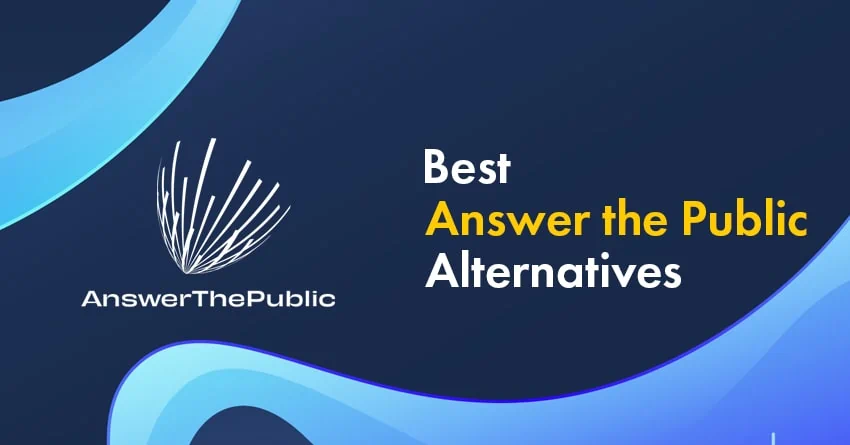
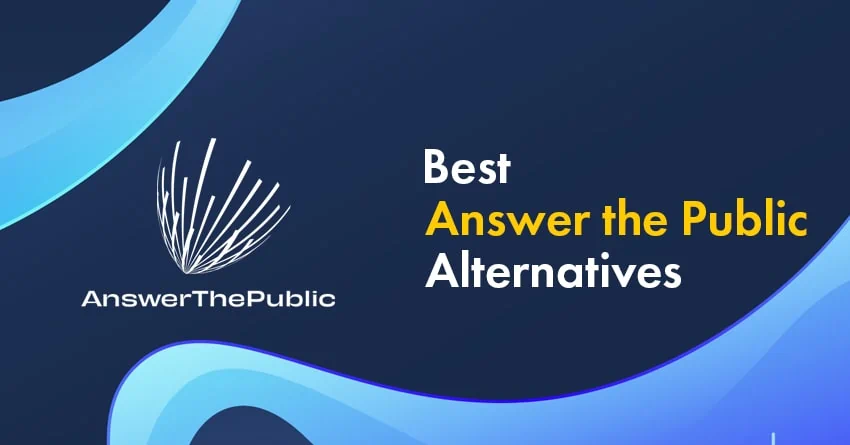
1. Semrush Keyword Magic Tool
The Semrush Keyword Magic Tool is one of the most popular keyword research tools on the market. Over 10 million people are using Semrush for SEO purposes.
I have been using Semrush for more than 8 years for doing keyword research, tracking keyword positions and finding backlink opportunities.


Semrush keyword research tool offers you a HUGE database of 25 billion keywords from 140 geodatabases.
Keyword Magic tool from Semrush is a PERFECT alternative to Answer The Public because it’s fast, accurate, and easy to use.
Grab Semrush 14 Days FREE Trial (Worth $129.95)
You get detailed information about the search volume, CPC, and competition for any given keyword with Semrush. You can also use the Keyword Magic Tool to find question-based keywords in ANY niche.
Simply enter a few keywords related to your topic, and the Keyword Magic Tool will generate a list of hundreds (if not thousands) of relevant keywords. You can then filter the results by competition level, search volume, and other criteria.
Here’s how you can use the Keyword Magic tool from Semrush to find question-based keywords.
Once you’re on the tool, enter any keyword, choose your preferred database (country), and hit the “Search” button.


The tool will instantly generate keywords for you. Click on the “Questions” tab to get question keywords that contain your seed keyword.
Have a look;


You’ll get a ton of data, including;
- Question keywords
- The intent of each keyword, along with the search volume
- Trend and keyword difficulty
Why should you go for Semrush Over AnswerThePublic?
1. All-in-One SEO Toolkit
Semrush is an All-in-One SEO Toolkit that provides all the tools you need to enhance your website’s performance on search engines.
You gain access to a variety of tools with Semrush, expanding beyond the sole offering of keyword research provided by AnswerThePublic.
- Domain Overview
- Site audit
- Backlink analytics
- Position tracking
- On-Page SEO checker
- PPC ads
- Brand monitoring
2. Extensive Keyword Insights
Semrush has one of the most extensive keyword datasets among all SEO tools, offering access to over 25 billion keywords from more than 140 geo-databases. Additionally, it incorporates keyword data from over 808 million domains.
Beyond keywords, Semrush maintains a backlinks database of 43 trillion.
Semrush not only provides a vast keyword database but also offers accurate keyword search volume, allowing you to make informed decisions based on reliable data.
3. Track Your Target Keyword Position
You can monitor the positions of your target keywords over time, gaining valuable insights into their fluctuations.
By tracking your target keyword positions, you’ll be able to gauge the effectiveness of your SEO efforts and see whether your website is moving up or down in search rankings.
Features of Semrush Keyword Magic Tool:
- Find question-based keywords
- Find the intent of each keyword
- Discover the trend for the keywords
- Identity keyword difficulty (it shows you how hard it would be for a website to rank organically in the Google top 10 for the analyzed keyword)
- Find the number of rich snippets that appear for a particular query
- SERP features, results, and many more
How much does Semrush cost?
Semrush offers three pricing plans.
- Pro
- Guru
- Business
1. Pro: This plan is great for bloggers and SEO beginners, and it costs you $129.95 per month, where you’ll get the following features.
- Results per report: 10,000
- Reports per day: 3000
- Projects: 5
- Keywords to track: 500
- Pages to crawl: 100,000
- 50 profiles for monitoring
- Scheduled PDF reports: 5
2. Guru: Guru plan gives you historical data and more limits which is perfectly suited for small businesses and agencies. This plan costs you $249.95 per month where you’ll get the following features.
- Results per report: 30,000
- Reports per day: 5000
- Projects: 15
- Keywords to track: 1500
- Pages to crawl: 300,000
- Social media profiles: 100 (for monitoring)
- Scheduled PDF reports: 20
- Branded PDF reports
- Access to Historical data (with Semrush historical data gathered since 2012)
3. Business: This plan is great for large agencies and costs you $499.95 per month, where you’ll get the following features.
- Results per report: 50,000
- Reports per day: 10,000
- Projects: 40
- Keywords to track: 5000
- Pages to crawl: 1,000,000
- Social media profiles: 300 for monitoring
- Scheduled PDF reports: 50
- White label PDF reports
- Historical data
- Product Listing Ads
- Multi-user management and more
You can save upto 17% with Semrush annual plans.
Semrush Pros and Cons
Pros
- Semrush is an all in one SEO tool for keyword research, domain authority, site audits, competitor research, and link building.
- Provides most accurate keyword volume data
- Track your target keyword rankings
- Filter keywords based on user intent
- Analyse any website traffic with their domain authority
- Find all the technical SEO related issues in the site audit
- Largest keyword data based with 25 billion keywords and frequently updated
- Compare up to 5 domains to find the gap in the keywords
- Provides excellent SEO reports with white label reports option
Cons
- You may take time to get used to all their SEO tools
- Costly as compared to AnswerThePublic
- Doesn’t offer lifetime deal as you get in the AnswerThePublic
Use the following link to try the Semrush Pro account for FREE worth $129.95.
In case you’re not happy, Semrush also offers a 7-day money-back guarantee.
Browse More:
2. KWFinder
KWFinder is a keyword research tool that helps you find low-competition keywords for your website. It’s easy to use and has a variety of features, making it a great choice for both beginners and seasoned SEOs.
You can easily find question keywords using KWFinder. It also provides you with a list of keywords that have low competition, high search volume, and more.
In addition, KWFinder also offers a keyword difficulty score, so you can easily gauge how difficult it will be to rank for certain keywords.
Here’s a quick tutorial on using the KWFinder tool to find question-based keywords.
Once you’re on the website, enter any keyword of your choice.


When you click on the “Find keywords” button, the tool will generate a ton of keywords including “Question Keywords”.
Have a look;


As you can see above, you’ll find everything in one place, including;
- All the relevant question keywords
- The trend for each keyword
- CPC and PPC values of the keywords
- Keyword difficulty and more
Features of KWFinder:
- Access to 2.5 billion related keywords
- Find search volume of any keyword
- Discover question-based keywords in any niche
- Find CPC and PPC values of the keywords
- Identify keyword difficulty of the keywords
- Discover location-specific long-tail keywords
- Gives you keywords from over 50,000 locations
- See keyword positions, exact search volumes, and more
Why should you go for KWFinder?
Here are some reasons why KWFinder can be a better AnswerThePublic alternative.
1. Precision in Keyword Research:
KWFinder provides more detailed and accurate insights into keyword data. You get more than the basic keyword suggestions, and it helps you identify specific keywords that are not only relevant but also have the potential to perform well in search engine results.
2. Advanced Metrics
You get more advanced metrics with KWFinder as compared to basic keyword lists in AnswerThePublic. One notable metric is the “keyword difficulty” score, which helps you understand how challenging it might be to rank for a particular keyword.
Additionally, you can check the trend analysis to the popularity and seasonality of keywords, aiding in strategic planning.
3. Advanced Filtration with KWFinder
You can narrow down the keywords search to find keywords that precisely match their requirements. This level of customization ensures that the results are not only relevant but also tailored to meet your unique needs. This feature stands out in comparison to AnswerThePublic, offering a more granular and flexible approach to keyword research.
4. Finding Competitors’ Keywords with KWFinder
You can identify and analyze the keywords that your competitors are targeting with KWFinder.
By uncovering competitors’ keywords, you can refine your own keyword strategy, discover new opportunities, and stay ahead in the digital marketing game. Unfortunately, this level of competitor keyword analysis is not available in AnswerThePublic.
5. KWFinder comes in Mangools SEO suite
KWFinder is a part of the Mangools SEO suite, a comprehensive package that incorporates a total of five tools, all available at a single price.
- KWFinder – for finding the right keywords for your website
- SERPWatcher – for creating your first tracking to see daily keyword rankings
- LinkMiner – for finding your competitor’s backlinks
- SERPChecker – for seeing local search results for 50K locations
- SiteProfiler – for getting deeper SEO insights into any website
You get a versatile set of resources to enhance your search engine optimization efforts, covering various aspects of keyword research, competitor analysis, and overall website optimization.
How much does KWFinder cost?
KWFinder is a part of the Mangools SEO tools, and Mangools offers the following 4 pricing plans;
- Mangools Entry
- Mangools Basic
- Mangools Premium
- Mangools Agency
1. Mangools Entry: This is the most affordable plan from KWFinder, which costs you only $19.90 per month (when billed annually), and you’ll get the following features.
- 25 keyword lookups per 24 hours
- 50 Related keywords per search
- 15 competitor keywords per search
- 25 SERP lookups per 24 hours
- 50 Tracked keywords daily
- 25000 Backlinks rows per 24 hours
- 10 site lookups per 24 hours
2. Mangools Basic: This plan costs you only $29.90 per month, and you’ll get the following features.
- Keyword lookups per day: 100
- 200 Keyword suggestions per search
- Competitor keywords per search: 25
- SERP lookups per day: 100
- Tracked keywords daily: 200
- Backlink rows per month: 100,000
- Site lookups per day: 20
3. Mangools Premium: This plan costs you $44.90 per month (when billed annually), and you’ll get the following features.
- Keyword lookups per day: 500
- Unlimited keyword suggestions per search
- Competitor keywords per search: Unlimited
- SERP lookups per day: 500
- Tracked keywords daily: 700
- Backlink rows per month: 500,000
- Site lookups per day: 70
- Simultaneous logins: 3
4. Mangools Agency: This plan costs you $89.90 per month (when billed annually), and you’ll get the following features.
- Keyword lookups per day: 1200
- Unlimited keyword suggestions per search
- Competitor keywords per search: Unlimited
- SERP lookups per day: 1200
- Tracked keywords daily: 1500
- Backlink rows per month: 1.2 million
- Site lookups per day: 150
- Simultaneous logins: 10
KWFinder Pros & Cons
Pros
- You get access to 4 more tools along with KWFinder
- Provides search volume along with keyword difficulty score
- Easy to use
- Find the keywords your competitors rank for by entering your their domain
- Provides historical data
Cons
- Limited keyword searches cap per day even with their most expensive plan. You can perform maximum of 1200 keyword searches within 24 hours using KWFinder.
- You can’t buy KWFinder alone. You need to buy the complete Mangools package to use KWFinder.
KWFinder also offers a 10-day free trial (No credit card needed!) where you’ll get 5 lookups per 24 hours, 25 related, and 10 competitor keywords per lookup.
So what are you waiting for?
Read: Mangools SEO Tools Review with 40% OFF
3. Ahrefs Keyword Generator
If you’re looking for a keyword generator tool that can help you generate high-quality keywords, then you should definitely check out Ahrefs.
You can easily find thousands of relevant keywords for your business or website with Ahrefs.
Ahrefs is constantly updated with new features and improvements, so you can be sure that you’re always getting the best possible results. Overall, Ahrefs is a great “Answer The Public alternative” that can help you boost your traffic and improve your SEO.
Here’s how you can use the Ahrefs Keyword Generator to find question keywords.
Once you’re on the tool, choose your preferred traffic source (you can use Google, Bing, YouTube, or Amazon) and enter any keyword of your choice.
Pick the database you want (where your target audiences are), enter the seed keyword of your choice and click on the “Find keywords” button;


It will instantly generate a list of relevant keywords. Click on the “Questions” tab to generate question keywords.
Here’s what it looks like;
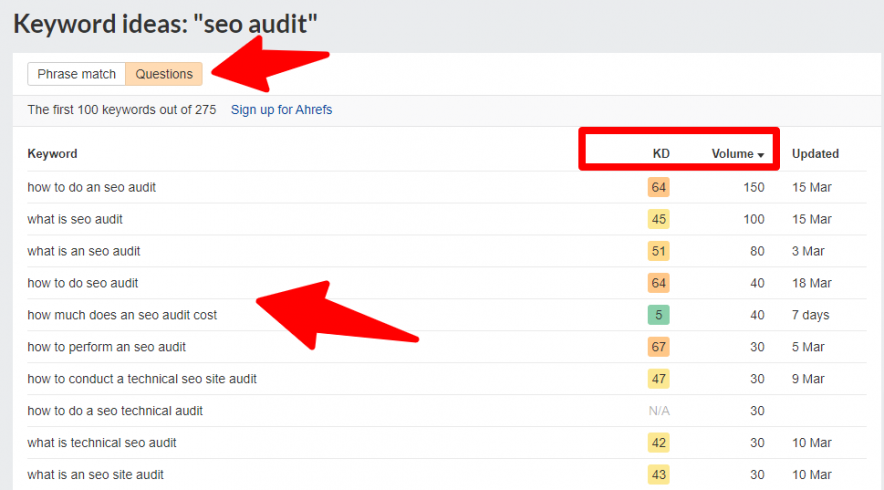
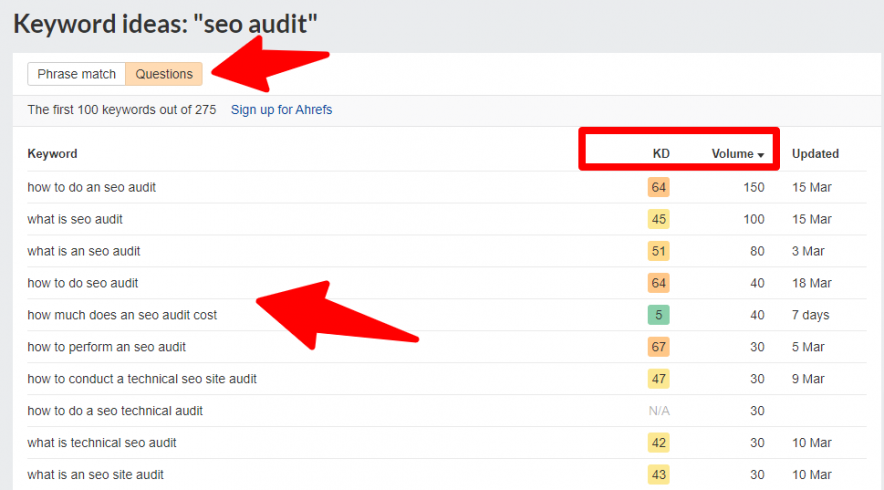
As shown above, you’ll find all the important things, including;
Features of Ahrefs Keyword Generator tool:
- Find question keywords for various platforms including Google, Amazon, Bing, and YouTube
- Discover keyword difficulty
- Find search volume of all keywords
- identify phrase match keywords
- Discover phrase match keywords easily
Why should you use Ahrefs?
1. Comprehensive SERP analysis
Ahrefs offers a comprehensive SERP analysis for every keyword. You not only get information about the keyword itself but also gain insights into the top-ranking pages, their backlinks, and the overall competitive landscape on the search results page.
AnswerThePublic, on the other hand, doesn’t provide SERP analysis.
2. Advanced Keyword Explorer Tool
Ahrefs provides a powerful Keyword Explorer tool to find new keywords, assess their search volumes, and evaluate keyword difficulty.
You get access to valuable data sets such as Global Volume and Traffic Potential, which are not commonly found in other keyword research tools.
Global Volume provides insights into the overall search demand for a particular keyword on a global scale.
The Traffic Potential metric offers an estimate of the potential organic search traffic a website could receive if it were to rank well for the selected keyword. This data provides an understanding of the potential impact and value of targeting a specific keyword in terms of attracting visitors to a website.
3. Competitor analysis
Ahrefs offers a competitor analysis suit that you can use to gain insights into the strategies of your competing websites. You can find their top-performing pages, keywords, and backlink strategies.
This insight helps you in understanding the type of content that resonates with the audience and attracts significant traffic. You can identify the gaps and ensure your content aligns with the interests and search queries of your target audience.
How much does Ahrefs cost?
Ahrefs gives you access to its Keyword Generator tool for FREE, but you’ll only get limited results with the free version (such as limited keyword metrics, including keyword difficulty).
If you want to unlock all the results, go with their premium plans.
Ahrefs offers the following four pricing plans.
- Lite
- Standard
- Advanced
- Agency
1. Lite: If you’re a beginner to keyword research, go with this affordable plan from Ahrefs which costs you $99 per month and offers the following features.
- Access to 1 user
- Add up to 5 projects
- 100,000 crawl credits
- Track up to 750 keywords
2. Standard: This plan is great for small business owners which costs you $199 per month and offers the following features.
- Access to 1 user
- Add up to 20 projects
- 500,000 crawl credits
- Track up to 2000 keywords
3. Advanced: This plan is great for in-house SEO teams and costs you $399 per month and offers the following features.
- Access to 3 users
- Add up to 50 projects
- 1.5 million crawl credits
- Track up to 5000 keywords
4. Agency: This plan is perfect for agencies and large businesses which costs you $999 per month and offers the following features.
- Access to 5 users
- Add up to 100 projects
- 5 million crawl credits
- Track up to 10,000 keywords
Ahrefs Pros & Cons
Pros
- A huge database of 19.2 billion keywords in 243 countries (highest).
- You can analyze the SERP for each keyword.
- Use advance filter options to narrow down your keywords ideas
- Provides keyword ideas from ten different search engines including Google, YouTube, Amazon, Baidu, etc.
- Find keyword positions along with competing domains
- Access to keyword batch analysis
Cons
- The reporting limits are too restrictive
- Too expensive as compared to AnswerThePublic
You can use the following link to try Ahrefs keyword generator tool for free.
Read: Best Ahrefs Alternatives to Use in 2024
Read: Semrush vs Ahrefs: Which is The Better SEO Tool?
4. KeywordTool.io
KeywordTool.io is a great tool for researching long-tail and question keywords.
This tool allows you to enter a seed keyword and generate a list of related keywords. You can then filter the results by search volume, CPC, and other metrics.
KeywordTool.io also provides valuable insights into each keyword, including search trends and suggested bid values. Whether you’re just starting out with keyword research or you’re a seasoned pro, KeywordTool.io is worth checking out.
Here’s how you can use KeywordTool.io to find question keywords.
Once you’re on the website, enter any keyword, pick your preferred country, and hit enter.


The tool will generate a list of relevant keyword suggestions. You can click on the “Questions” tab to get a list of all the question-based keywords for your seed keyword.
Here’s what it looks like;


As you can see above, for the example keyword, KeywordTool.io generated over 80 question keywords. You’ll also discover a lot of important keyword metrics, including;
- Search volume
- Trend
- CPC
- Competition
- Question keywords and more
Features of KeywordTool.io:
- Get keyword suggestions from multiple search engines including Google, Bing, YouTube, etc
- Accurate search volume
- Build keyword lists
- Bulk search volume analysis
- Discover suggested bids on Google Ads
- API access
- Related keyword suggestions
- Keywords trend and CPC
- Competition of the keywords
- Question-based keywords and more
- Get keyword data from over 190 countries
- Export all the data into Excel or CSV file
Why should you go for KeywordTool?
1. Keywords for a wide range of platforms
keywordtool.io offers keyword suggestions for various platforms such as Google, YouTube, Bing, Amazon, and more. This broader range of platforms ensures a more versatile approach to keyword research compared to AnswerThePublic, which primarily focuses on Google Autocomplete and Bing.
2. Search volume with advanced metrics
keywordtool.io provides more detailed data on the keywords as compared to AnswerThePublic. This includes search volume data, competition level, trends, and CPC for each keyword that provide a deeper understanding of the keywords.


3. Analyse your competitor’s keyword
keywordtool.io provides a competitor keywords analysis tool to help you understand and stay competitive in your niche.
You can just enter your competitor’s website URL, and you will get all the keywords they are ranking for, including their search volume, trends, and how competitive the keywords are.
How much does KeywordTool.io cost?
KeywordTool.io is free to use but it offers limited features. If you want to unlock all the features, go with their premium plans which are mentioned below.
1. Pro Basic: This is the starter plan from KeywordTool.io which costs you $69 per month and gives you access to the following features.
- Search volume data
- Competitor keyword analysis
- Generates 2x more keywords
- Bulk search volume analysis to generate 7000 keywords per day
- Access to 1 user account
2. Pro Plus: This plan costs you $79 per month and gives you access to the following features.
- Search volume data
- CPC data
- Google Ads competition data
- Competitor keyword analysis
- Generates 2x more keywords
- Bulk search volume analysis to generate 35,000 keywords per day
- Access to 5 user accounts
3. Pro Business: This plan costs you $159 per month and gives you access to the following features.
- Search volume data
- CPC data
- Google Ads competition data
- Competitor keyword analysis
- Generates 2x more keywords
- 50 API requests
- Bulk search volume analysis to generate 70,000 keywords per day
- Access to 10 user accounts
KeywordTool.io Pros and Cons
Pros
- Offers keyoword ideas for multiple seach platforms
- Extremely simple user interface for beginners
- Provides detailed keyword search data
Cons
- Expensive as compared to provided features
- CPC data isn’t included with Pro Basic
Best Answer The Public Free Alternative
5. AlsoAsked.com
If you’re looking for a solid alternative to Answer The Public, go with AlsoAsked.
AlsoAsked is a freemium tool that offers four daily searches in its free plan. If you looking for additional search capacity, you can subscribe to their paid plan for an expanded search quota.
AnswerThePublic uses “Suggest” data to show autocomplete searches, whereas AlsoAsked uses “People Also Ask” data to provide long-tail keyword suggestions.
AlsoAsked aggregates questions that have been asked on popular search engines like Google, providing you a convenient way to find frequently asked queries.
Simply type in a keyword, and AlsoAsked will deliver a list of related questions that have been asked by other users.
Here’s how you can use AlsoAsked to find question-based keywords easily.
I am taking an example keyword, “how to write a sales copy,” and once you hit the search button, the tool will instantly return question-based keywords.
Have a look;


You’ll get a list of all the relevant questions to the topic or keyword you enter.
Features of AlsoAsked.com:
- Get geo-specific “People Also Ask” questions
- PNG image export
- Bulk searches
- Access to search history
- Export data in bulk CSVs
Why should you go for AlsoAsked?
1. Uses Google Search as a Data source
alsoasked.com uses data directly from Google’s extensive search database to provide keyword ideas. On the other hand, AnswerThePublic relies on data from Google Autocomplete and Bing. The use of Google Search data by alsoasked.com offers more up-to-date and comprehensive results, especially for search-based keywords.
2. Supports more languages
AlsoAsked supports about 40 language queries, double the number of languages supported by AnswerThePublic.
The multilingual support of alsoasked.com is advantageous for users targeting diverse language markets or seeking a global perspective in their content research.
Better Intent around search intent
3. Intent-based keywords ideas
AlsoAsked excels in discovering how questions are linked by context, a feature that sets it apart from AnswerThePublic. By unravelling the connections between related questions, you get a deeper understanding of the context surrounding your chosen topics.
You can improve your content and keyword strategies by addressing a wider range of user queries with more comprehensive and contextually relevant content.
You can watch the video on how AlsoAsked is more useful than AnswerThePublic.
How much does AlsoAsked cost?
AlsoAsked.com offers the following 3 pricing plans.
- Basic
- Lite
- Pro
1. Basic: This is the cheapest plan from AlsoAsked which costs you $12 per month and it gives you access to the following limits.
- 100 searches/month
- PNG image export
- 24-hour search history
2. Lite: This plan costs you $23 per month and it gives you access to the following limits.
- 300 searches/month
- PNG image export
- CSV data export
- 1-month search history
3. Pro: This plan costs you $47 per month and gives you access to all features including;
- 1000 searches/month
- PNG image export
- CSV data export
- Bulk searches
- API access (coming soon)
- 1-year search history
AlsoAsked Pros & Cons
Pros
- Supports queries in 40 languages
- Interactive visualization and easy to use
- Get 100s of very long-tail keywords
- Find keyword ideas to rank for “People also ask” section
Cons
- You do not get keywords ideas but the questions related to the keyword
- Cap on monthly search in all the plans
What are you waiting for?
What are question keywords?


Question-based keywords are used when a person types a specific question into Google. These types of keywords are often used by people who are looking for information or trying to solve a problem.
For example, if you were looking for information on starting a business, you might use the question-based keyword “how to start a business.”
Here are some of the quick examples of question keywords;
- Which is the best email marketing tool?
- How do I know if my site was hacked?
- What are keyword tools?
- And the list goes on
Question keywords are becoming increasingly popular, as they tend to be more effective than traditional keywords.
The reason for this is that question-based keywords are more specific and tend to generate more targeted traffic. Question-based keywords can also help you higher conversions, as they often indicate a higher level of intent of the searcher.
FAQs | Answer The Public Competitors
Here’s a list of some of the frequently asked questions about Answer the Public Competitors and some of its alternative keyword research tools.
What are question keywords?
Question keywords are the question phrases that searchers use to trigger a search engine’s search results. These keywords are usually long-tail keywords and queries that people type into Google when looking for specific answers. These question keywords start with “where”, “why”, “what”, “how”, etc.
Is Answer The Public a free tool?
You can use AnswerThePublic for free, but if you want to get more search data, you should go with their paid plans that start at $5/mo.
What are the best keyword research tools to find question keywords?
You can use the following keyword research tools to find question keywords in 2024.
– AlsoAsked
– Keyword Sheeter
– KeywordTool.io
– QuestionDB
– AnswerThePublic
– Keyword Surfer
Is the Semrush keyword magic tool free?
What are similar websites like Answer the Public?
Here are a few websites like Answer The Public.
– AlsoAsked.com
– Keyword Magic Tool from Semrush
– Ahrefs Keyword Generator
Related SEO Tools:
Final Thoughts | Websites Like AnswerThePublic
No matter what niche you’re in, keyword research plays a MAJOR role.
Finding question-based keywords is the surefire way to rank for HIGHLY relevant long-tail keywords. But there are very few keyword tools that help you find question keywords, and we’ve compiled a list of the top five tools for you in this post.
Here are our top picks:
- Semrush Keyword Magic tool – A powerful keyword tool that has a massive database of over 25 billion keywords
- AlsoAsked.com – An excellent alternative to Answer The Public, it also offers limited free searches.
What are your thoughts about the alternatives to Answer The Public mentioned in this post? Did we miss any of your favourite tools? Let us know your thoughts in the comments.




