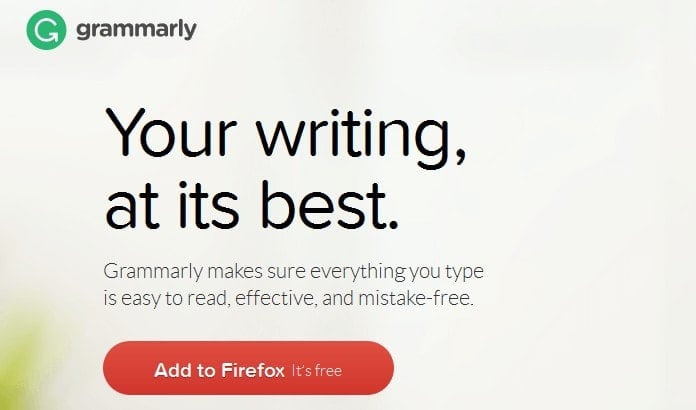I started this blog in 2010. Since then, I’ve been trying out a lot of blogging tools. I’ve tested and used hundreds of tools over the years.
Some of them are incredibly powerful and most of them are not worth giving a try. Seriously, getting access to the right tools is the fastest way to create great content, drive more traffic and boost your website sales.
2022 has started and if you are wondering which tools you must use to build a profitable blog, this roundup post is just for you.
Looking for a content creation tool? Try Jasper free trial today as it is an artificial intelligence tool that can be used to create blog posts and social media quickly. It’s easy to use and it uses natural language processing to create better content.
You can also read our Jasper AI in-depth review and find out Jasper AI pricing packages to know more about this tool.
I’ve covered all the tools for bloggers ranging from email marketing to SEO to content generation so you will find it extremely easy to pick the right tools among them. Are you curious to find out the ultimate tools for blogging in 2022? Let’s dive in.
45 Best Blogging Tools You Should be Using in 2022

Best Domain Registrars

The very first thing you need to build a blog and website is a Domain Name, so here coming with the most reliable and affordable platforms.
1. Namecheap

If you are running your blog on the WordPress platform, you will certainly need some domain names, especially if you plan to expand your business. As the name implies, Namecheap is one of the cheapest places to buy your domain names.
Apart from being a reliable place, the site also enables you to buy your domain names at a cheaper rate by providing you with monthly/periodic coupons to help make this a reality. Besides, renewing your domains is quite easy as there are multiple payment options to make everything effortless.
Recommended: Namecheap promo codes to save more on Hosting & Domain purchase
2. GoDaddy
Godaddy is the world’s largest registrar, presently serving nearly 19 million customers with over 78 million domains from more than 2 decades.
They provide you a huge range of domains to select from at very low prices.
Since 2000, they thrive to deliver unbelievable customer experience, guaranteeing superior standards of service and support, nothing else.
Their easy-to-use domain name search tool will help you select the right domain name with better suggestions and alternatives.
So all you will get with GoDaddy Domain Services:
- Bulk Domain Registration
- Domain Broker Service to acquire already taken domain
- Domain Backorder to get the domain when it goes into auction
- Domain Transfers
- Easy Domain Setup without technical skills
- Up to 100 subdomains
- Real-time monitoring
- Tools to migrate your domain to an existing website
- World-class support
Top Web Hosting

The next essential thing you will need along with your domain name is Web Hosting. So, here are some best hosting providers with their quick overview.
3. BlueHost

After buying your domain name, the next thing to do naturally is to secure a hosting plan for your blog or website. How else would you display your website for the world to see other than by hosting it with a quality web hosting company?
BlueHost is one of the best web hosting companies out there in terms of reliability, security, speed, and pricing. One good thing with BlueHost also is that they offer seasonal discount sales as well as Splash sales that assist you in getting your hosting plans at a relatively cheaper rate.
Click the below Link to Get Hosting for $2.95/month ONLY from Bluehost with 66% OFF (Plus Free domain for one year)
4. A2 Hosting
Started back in 2001, A2 Hosting can be considered a one-stop solution for all your hosting needs.
They cover a wide range of high-speed, ultra-reliable hosting services starting from shared hosting to WordPress hosting, VPS hosting, reseller hosting, and dedicated web hosting.
Whether you want to build a new website from the scratch or want to move the existing one, with their easy drag and drop Site Builder and Free Site Migration by an expert team, everything is just like a cakewalk for you.
Their fine-tuned blazing fast WordPress hosting solution starts at $2.99 only.
They offer tailored plans, LITE, SWIFT, and TURBO with standard features like unlimited SSD storage, free website migration, free SSL certificate, easy cPanel control panel, and an anytime money-back guarantee.
5. Hostgator
Hostgator was founded in 2002 in a dorm room at Atlantic University later acquired by Endurance International Group in 2012.
Presently, Hostgator is one of the top 10 largest web hosting companies in the world and offers an entire range of affordable web hosting services that include WordPress hosting, VPS hosting, and Dedicated hosting for your small business to enterprise.
They also offer professional CMS solutions such as Joomla & Drupal including the world’s most popular CMS WordPress.
Hostgator Shared hosting Hatchling plan allows you to go online easily with a free domain name, one-click WordPress installation only at $2.75/mo.
In addition to the hatchling plan, they also offer two more plans which allow you to host unlimited websites included with some advanced tools.
6. WPX Hosting
When it comes to building a better blog, the hosting you pick plays a vital role. I used HostGator for several years and I shifted to another rocking hosting called WPX Hosting.
Let me tell you that it is one of the best hosting services on the web right now. It’s not only affordable, secured but it also provides you the option of taking regular backups of your site so your data is safe every day.
Here are a few amazing features of WPX hosting.
- They offer dedicated VPS hosting so your site loads super fast
- Daily backups
- 9%% uptime guarantee
- Free site migration
- Fully secured
- 24 x 7 x 365 live chat
- Daily malware scan
- 1-click WordPress installation
- Free email setup
- 30 days money-back guarantee
So what are you waiting for? Give it a try to it if you want a reliable hosting service. And if you want to know more about it, read the details from here about WPX hosting.
Click This Link & use BloggersPassion as coupon code to get 50% OFF for the first month.
7. WPEngine

This is a hosting tool exclusively for the hosting of WordPress sites. If you wish to give your WordPress site/blog a unique touch, then you need to host it with WP Engine. Some of the features of WP Engine include: Daily backups, Reliable help, Malware scan, Firewall, SSL ready, CDN ready, Evercache, Speed report, etc.
You have four plans to choose from – Startup ($30/month), Professional ($58/month), Growth ($115/month) and Scale ($290/month).
Don’t miss reading my WPEngine Review here before giving it a try to it.
Keyword Research Tools

8. Semrush
I’m a long-time user of Semrush and I know it’s one of the most powerful tools anyone can have access to growing their search engine traffic as well as sales.
If you are looking for just one tool to improve your overall SEO, Semrush should be your choice. Here are a few things you can do with Semrush.
- Easily analyze your competitor’s top performing keywords
- Backlink analysis
- Find out the traffic of any site
- Perform keyword research
- Do site audits
- Domain to domain comparison and a lot more
Here’s a detailed case study on Semrush you must refer if you want to give a try to Semrush.
All in all, Semrush is an excellent choice if you want to boost your search traffic, build backlinks and increase your sales within a few weeks. It’s the best investment you can put to see massive results.
Read: Unbiased Semrush Review with 30 Days Free Trial
A quick note: For BloggersPassion readers, I have a great Semrush deal for you. Using this exclusive link, you can get it free for next 30 days worth $119.95.
9. Serpstat
Serpstat is an All-In-One SEO growth hacking tool that will allow your business to outpace your competitors for higher profits.
It was founded in 2013 with the sole purpose of keyword research tool but since then this tool has emerged into a complete package of SEO tools used by professional digital marketers worldwide.
With over 5 billion keywords database, it is used by more than 200,000 happy users.
Apart from their free version, they have 4 plans starting from $69 monthly.
Read: Serpstat Review with 7 Days Free Trial
Some of the best features of Serpstat are
- Keyword Research
- Search Analytics
- Advertising Analytics
- Content Marketing Search
- Competitor Research
- Rank Tracking
- Market Intelligence
- On-page Audit
- Reports and Infographics
- Backlinks Analysis
10. Ahrefs
Ahrefs is one of the most popular SEO tools that helps you to grow your search traffic.
It is recommended by the top SEO experts like Brian Dean and used by the marketers of esteemed companies such as Facebook, LinkedIn, and Adobe to name a few.
Ahrefs offers four plans and its pricing starts from $99/month. Right now, Ahrefs is not offering any free trial.
These plans will allow you to access all the resources like Rank Tracker, Site Explorer, Content Explorer, and Keywords Explorer with some extra tools.
The tools included in the Ahrefs will assist you with
- Competitive Analysis
- Keyword Research
- Backlink Research
- Content Research
- Rank Tracking
- Web Monitoring
- Site Audit
Read: Best Ahrefs Alternatives to Use in 2022
Read: Semrush vs Ahrefs Review: Which is The Better SEO Tool?
Email Marketing Tools

11. ConvertKit
Convertkit is one of the most popular email marketing software available in the market.
You know your email list could be the biggest asset to growing your audience which ultimately results in more conversions.
And Covertkit lets you create forms and landing pages with ease which you can integrate into the website to turn every visitor into subscribers.
Automated emails, segmentation, and easy integration are some of the highlighted features of the Convertkit.
With Convertkit, you can start building your email list up to 500 subscribers for free.
Experienced professionals may go with Convertkit Complete plan which starts at $29/month. This plan will facilitate you, with advanced reporting, automated funnels, and email sequences.
Read: ConvertKit Review: Is it The Best Email Marketing Tool?
Read: ConvertKit 14 Days Free Trial with Pros and Cons
Read: ConvertKit vs Mailchimp: Which is Best?
12. Aweber
Aweber is the powerfully-simple email marketing software that helped over 1,000,000 small businesses to grow faster in the last 20 years.
If you are searching for a stress-free email marketing solution for your small business, Aweber is the perfect choice for you.
Apart from a 30-day free trial, they have different plans based on the number of subscribers starting from $19/mo.
Some of the awesome features of Aweber that will simplify your email marketing
- Automated Emails and Campaigns
- Pre-built Analytics and Reporting
- Quick Segmentation & Targeting
- Sign Up Forms
- Landing Pages
- Drag & Drop Email Creation
- Free Template Library
- Auto-Newsletters
- Mobile App
13. Drip
Drip is the first and only marketing automation tool with an e-commerce customer relationship manager (ECRM) that will help you to build the human connection between your business and customers.
Drip will give you a complete insight into what your customers clicking on and what are they craving for. Their ECRM lets you tag and identify every action and see the entire story behind every single customer.
In 2019, it was positioned in the list of Top 50 Fastest-Growing Products and Top 50 Best Products for Marketers by G2 Crowd review platform.
Apart from their 14 days trial, you can start at $49 for 2000 subscribers in your account.
Drip Ecommerce CRM Features that will close the gap between you and your customers.
- Tags
- Custom Fields
- Customer Behavior
- Integrations
- Deep segmentation
- Behavior-based automation
- Personalized content
- Facebook and Instagram
- Third-party integrations
- Automatic revenue attribution
- Insights Dashboards
- Workflow split testing
14. GetResponse
The #1 reason why I put it first in the list is it is a complete package for bloggers and small business owners.
Here are some of the things you can do with GetResponse.
- Build an email list
- Create webinars
- Create stunning landing pages
- Marketing automation
- Perform A/B testing and a lot more
Click here to start 30 days free trial with GetResponse
Did you know that 90% of most top bloggers like Pat Flynn, Neil Patel, Ramit Sethi comes from their email list alone? Yes, that’s true and that’s why you should be building an email list in 2022 with an awesome platform like GetResponse.
Recently GetResponse has introduced a new feature called marketing automation which is really helpful for majority of the bloggers and marketers to automate their email marketing.
Here’s how in general the marketing automation works in GetResponse.
You can create conditions based on your subscriber’s actions. It simply works like “if and then”.
For instance, if a subscriber buys your product then you can remove it from the list or move it to another list.
Likewise, if a subscriber clicks on a link, then you can send your product’s page.
GetResponse marketing automation feature makes it extremely easier and you can automate the whole process so you can easily know your subscriber’s behavior and you can create actions based on them to boost your sales.
Here’s how it looks in general.

To know more about it, please refer to this detailed article I created recently.
15. Mailchimp
Rocket Science Group, an American web design agency started 20 years ago to focus on big, corporate clients turned into Mailchimp in 2007 to focus exclusively on delightful email marketing services for small businesses.
Now, Mailchimp is one of the best automation platforms that helps you to grow your audience by sending automated emails, building a social following, and bringing people back by retargeting ads.
One-click implementation of sign-up form on your website with great options like embedded form, pop-up form, and Lading Page with up to 2000 subscribers for free makes it the best choice for beginners.
Apart from its free plan, it also offers three paid plans starting at $9.99 a month.
SEO Plugins

16. Yoast SEO Plugin
We all know traffic from Google is the king of all traffic sources. But do you know your on-page optimization plays the majority role in bringing you more traffic from search engines like Google?
Yes, that’s true and you can’t simply ignore your on-page optimization if you want more search engine traffic and sales. But optimizing content for search engines is not easy especially if you are new to SEO.
Here’s where the Yoast SEO Plugin comes into play. It’s a plugin and used by over 1 million people worldwide to simplify their on-page SEO.
You just need to pick a keyword that you want to rank for and the plugin shows you where to put that keyword throughout your content to rank well in search engines. It tells you to put your primary keyword in your title, image alt tags, meta description, URL part, etc so you can get better rankings.
Yoast SEO also has a premium version and we also using its premium version here. You can check my comparison post between Yoast SEO Premium and the Free version here.
17. RankMath SEO
RankMath SEO is a new, completely free SEO plugin that became very popular immediately after its launch.
It gives you complete control over your entire website’s on-page SEO for writing SEO-friendly articles in WordPress to rank higher in search engines.
Easy setup, clean and simple user interface, and the modular framework make it a good option for everyone.
Included with the pool of features, here are some of the important features you will get with the RankMath SEO Suite.
- Advanced SEO Optimization
- 5 Keyword Optimization
- Rich Snippets
- XML Sitemaps
- AMP SEO
- Redirection Manager
- Google Search Console Integration
- Local SEO
- Advanced WooCommerce SEO
Page Builders

18. Elementor
Joined by 4,000,000+ professionals, Elementor claims to be #1 free WordPress page builder to build better sites without writing a single line of code even.
This is an all-in-one solution with 100% visual design to control every aspect of web design that helps speed up the process of building beautiful websites and makes them load faster.
Some of the essentials features of Elementor that help you build a website quickly and easily are
- Drag & Drop Editor
- 300+ Designer Made Templates
- 90+ Widgets
- Responsive Editing
- Popup Builder
- Theme Builder
- WooCommerce Builder
Along with a free plan, you can take your design to the next level with 3 more plans called Personal, Plus, Expert starting from $49/year for 1 site.
Read: Elementor vs Divi Builder: Which is the Best Page Builder?
Read: Elementor Review: Is It The Best Page Builder for WordPress?
19. Thrive Architect
Thrive architect is another WordPress visual page builder from Thrive Themes that helps you turn your ideas into pages in no time.
Whether you want to create stunning websites, landing pages to boost conversions, or impressive content to get more traffic and shares, everything is made so easy that you could not imagine even it.
Instant drag & drop editing, Landing Page Templates, and Pre-Built Conversion Elements will help you to save your time and energy.
You can get Thrive Membership for $19/Month which lets you access all the plugins and themes. Alternatively, you can choose Single License or 5 License packs cost $67 and $97 respectively.
Though there is no free version available you will get a 30 day money-back guarantee so that you can try their services risk-free.
20. Divi Builder
Divi claims to be the World’s #1 WordPress theme & visual page builder.
With its incredibly advanced visual builder technology, every professional and even newbie can enjoy creating spectacular designs with surprising ease and efficiency.
The upper side of using Divi is its pricing. All you need to grab 1 license only to get complete access for unlimited websites for unlimited users.
You will get yearly access at $89 and lifetime access at $249 only.
It does not matter whether you are a freelancer, an agency, or a website owner, some of the features mentioned below make it a good choice for everyone.
- Drag & Drop Building
- True Visual Editing
- Custom CSS Control
- Responsive Editing
- Design Options Galore
- Inline Text Editing
- Save & Manage Your Designs
- Global Elements & Styles
- Undo, Redo, & Revisions
- 40+ Website Elements
- 800+ Pre-made Designs
Read: GeneratePress vs Divi: Which One to Pick for Your Next WordPress Blog?
Sales Funnel Builders
21. ClickFunnels
ClickFunnels is one of the best platforms joined by around 100,557 entrepreneurs to create beautiful yet powerful sales funnels that convert your visitors into leads and then customers.
If you are an entrepreneur and don’t want to rely on a tech team to grow your company online, Clickfunnels is for you. It will let you create beautiful pages inside of a sales funnel.
In a very simple way, it will guide every visitor the entire sales process, points straight to the one product they need, and follow up them even after they leave your page.
You can grab a 14 Day free trial to build your first funnel with the following features.
- Drag and drop webpage editor
- Quickly build sales funnels that convert
- Smart shopping cart
- 1 click upsells
- Email and Facebook Marketing Automation
- Everything organized into one simple dashboard
22. InstaPage
The advertising conversion cloud lets you create post-click landing pages at scale and collaborate in real-time. This will further help you to get rid of repetitive and time-consuming delays that slow down your campaigns.
This is the first Post-Click Automation solution in the world that turns more ad clicks into conversions.
They have a huge range of products in their list which include landing Pages, Personalization, Experimentation, AdMap, Collaboration, Enterprise, and Future Index that give a solution to all kinds of campaigns like Google Ads, Facebook Ads, Retargeting campaigns, and display campaigns.
Apart from their 14 days free trial, you can start using their services for $149/month.
Some of the top features of InstaPage are
- Post click Score
- AdMap
- #1 Landing Page Builder
- Thor Render Engine(Speed Boost)
- Instablocks
- Multi-Step Forms
- Server-Side A/B Testing
- Heatmaps
- Conversion Analytics
WordPress Themes
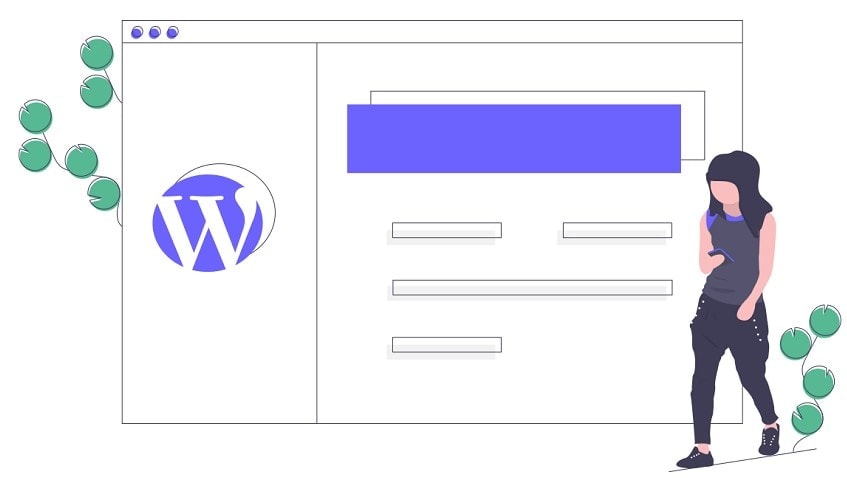
WordPress remains the platform of choice for all bloggers who wish to succeed online. Unlike Blogger and other free platforms, WordPress is safe, especially for those who wish to monetize their blogs. Little wonder WordPress is used by millions of website and blog owners. Research has shown that 25% of all websites make use of WordPress for their business.
23. GeneratePress
GeneratePress is one of the most lightweight themes ever built with some serious focus on speed, security & usability that makes it a default choice for bloggers.
2,562,272+ Downloads and 200,000+ Active websites, GeneratePress is the perfect choice for your next web project.
With its user-friendly features like Colors Typography, Layout Control, Page Builder friendly, plugin compatibility, Hooks & filters, and Translation & RTL, it facilitates you to take full control of your website.
Apart from their free version, you can get GP Premium for $49.95 only.
Some of the performance-focused features are
- Secure and Stable
- Less than 30 KB
- Top-Tier Speeds
- No Dependencies
- Search Engine Optimized
- Accessibility Ready
24. Astra
Joined by more than 700,000 users, Astra is the fastest-growing theme of all time. Ultra-fast, Lightweight, and highly customizable (Layout Settings, Colours & Typograpghy, Header Options, Blog & Archives) makes it a perfect choice to build awesome websites.
Moreover, you can easily integrate it with your favorite tools like Elementor, WooCommerce, Yoast SEO, etc.
And the best part is that Astra is free for everyone. In addition to that, you can also extend to use of advanced features at affordable pricing starting at $47 only along with two more packages for agencies.
Some of the highlighted features of Astra are
- Accessibility Ready
- Hooks & Filters
- SEO Friendly Markup
- Translation & RTL Ready
- Developed on Github
- Made for Page Builders
Read: Astra WordPress Theme Review 2022: Is It The Best Theme?
25. Elegant Themes
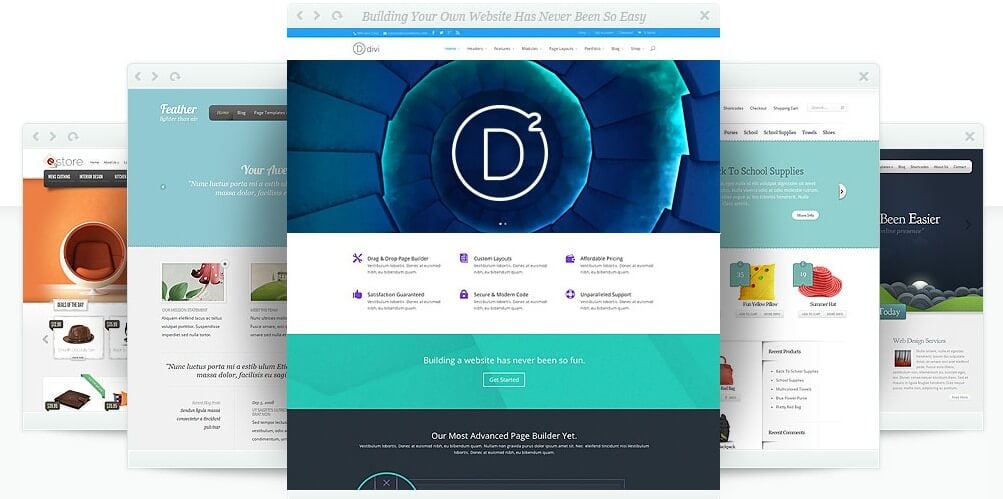
Premium themes are the beauty and engine house of every WordPress site. Building a WordPress blog would be meaningless if they are not constructed on quality premium themes. This is the reason why some sites are more attractive, responsive and secure than others. The quality of the themes matters much; hence bloggers need to get what would add more value to their site.
The two most important parts of WordPress are premium themes and quality plugins. Elegant themes site is one place to get those templates you need for your site, as they are such an indispensable part of your blogs/websites.
There are several quality templates you can get from this site. Some of the available Responsive ones to choose from include: Divi, Extra, Nexus, Vertex, Fable, Foxy, StyleShop, Nimble, Lucid, Fusion, and Explorable.
Some Magazine themes on the shelf of Elegant themes include: TheStyle, Magnificent, Glow, TheSource, Aggregate, DelicateNews, Bold, Influx, Grungemag, eNews and eGamer.
Click This Link to Get access to 87 premium WordPress Themes for $80 only
Course Builders

26. Teachable
Teachable is a simple yet powerful all-in-one platform that helps you to create and sell online courses.
Joined by more than 83000+ instructors and with 257k+ courses, it will give you a world-class learning experience.
Their user-friendly interface will let you share knowledge in a few simple steps with 3 paid plans, Basic, Professional, and Business, starting at $29/mo.
Every plan is included with the following features
- Unlimited video
- Unlimited courses
- Unlimited hosting
- Integrated payment processing
- Student management
- Lecture comments
- Basic quizzes
- No fees on free courses
- VAT (value-added tax) for EU
27. Thinkific
Thinkific claims to be the #1 platform to create, market, and sell online courses and membership websites.
40,000+ course creators from 164 countries, powerful customization, and seamless automation, make it the all-in-one platform to share your knowledge easily.
Apart from their Free plan, you can subscribe to their paid plans starting at $49 only.
Some of the reasons you would love to work with Thinkific
- Responsive email support including phone support
- Comprehensive knowledge base
- Training site & live webinars
- 12,000 member Facebook group
- No transaction fees
- Unlimited students.
- Risk-free 30-day satisfaction guarantee
28. Podia
Podia has everything for creators to sell online courses, webinars, and membership without any coding hassles.
In addition to that, they also offer easy uploads and downloads of digital products like ebooks, audiobooks, PDFs, cheat sheets, checklists, video files, audio files, and text.
Furthermore, built-in email marketing, storefront, real-time messaging features will make your job much easier.
You can get started for free with 14 days trial along with two more plans, Mover and shaker, which will cost you $39/mo, and $79/mo respectively.
Some of the features that will help you to grow your audience and sell your products.
- Free Migration
- Live Customer Support
- Unlimited hosting
- Support 11 languages and 22 currencies
- Flexible Layout
- Live Preview
- Digital Downloads
- Memberships
- Webinars
- Email Marketing
- Messaging
- Sales Pages

29. Buffer
Buffer is one of the top platforms to manage your social media networks. You can schedule your tweets, Facebook shares, etc and publish them at any time. You can also add a team of members to keep your social media frequency ticking.
Being in the industry for around 10 years and trusted by more than 75,000 companies, Buffer is one of the best engagement platforms that help you bring more authentic engagement on social media.
Buffer will let you schedule thumb-stopping content across your social channels along with analytics tools to measure your performance and get insights to grow reach, engagement, and sales.
It can also be helpful for finding optimal times to post your social media posts so you can get more followers and social shares. They also have a free version which is enough to manage and schedule your social media posts.
I’ve been using for a long time and I’m really happy with their tool and they also have a tool called Pablo which helps you create stunning images for your blogs and social media sites.
You can start enjoying their services with 14 days of free trial without even a credit card protected by anytime cancellation policy.
Apart from the free trial, you can subscribe to Publishing tools at $35/mo and for Analytics tools at $15/mo.
Buffer is much more than a scheduling tool including the following features
- Stories Planner
- Shop Grid
- First Comment
- Hashtag Planner
- Instagram tagging
- Stories & Post Analytics
- Custom Reports
- Answers
30. Hootsuite’s
Trusted by 800+ of the Fortune 1000, Hootsuite is one of the best social media marketing and management platforms.
Hootsuite has every tool that keeps your social presence active 24/7 by marking it finding, scheduling, managing, and reporting on social media content easier.
All social network integrations including Facebook, Instagram, YouTube, LinkedIn, Twitter, and Pinterest, with lots of features like Scheduling, Monitoring, Content Curation, Analytics, Team Management, Security, and Promotions, to succeed on social media.
Apart from their 30-day free trial, you can opt for other different plans starting at INR 1260/mo.
Social Snap is one of the best WordPress social media plugins that let you and your audiences share content at a single click.
It will not only allow you social sharing but it will also facilitate you with Social Followers, Social Auto Poster, and Advanced Analytics.
In addition to that, it will also help you Boost Old posts, Social Login, Social Meta Tags, and Click to Tweet boxes.
You can start driving traffic and increase engagement for free along with fully-fledged plans Plus, Pro, and Agency that will cost you $39, $99, $299 for a year.
Over 1,000,000 downloads, Social Warfare is an ultimate social sharing plugin for WordPress.
It is a lightning-fast and lightweight plugin which lets you add gorgeous share buttons and with its share Recovery feature it works out of the box.
You can grab their license at as low as $29.
With an amazing support team, it has all the advanced social sharing features that met all of your needs.
- Attractive and Lightning fast
- Highly Customizable
- Pinterest Images
- Custom Tweets
- Sharable Quotes
- Twitter cards
- Social Proof
- Popular Posts
- Minimum Counts
- Responsive and Developer Friendly
- Shortcodes
- Content Protection
- Analytics Integration
- Share Recovery
Content Proofreading Tools

33. Grammarly
Some bloggers do not pay attention to the kind of English and grammatical errors on their blogs. Such bloggers would lose readers fast. Just visit some blogs and you will hardly be able to read and understand the kind of sentences they construct.
I wonder how their readers are able to decipher the message they try to pass across. Such blogs only end up annoying their readers. And once those readers are gone, they are gone forever.
But with Grammarly, such issues as incorrect spelling, inaccurate punctuation, bad syntaxes, wrong grammatical structures, are taken care of. This App will scan every line of your written post and highlight everything that is wrong in red.
It also provides suggestions for the highlighted words. With it, you are able to make corrections where necessary. Grammarly is not 100% accurate, but it helps to minimize your grammatical errors especially if you are a freelance writer or a blogger who writes guest posts or partners with other high-quality blogs for content delivery.
You can use this App for free. But if you wish to upgrade to the premium version, it will take you only $37.95/month to do so. With that, you have access to over 250 new, premium checks, 24/7 callback and email support, relevant corrections for every writing situation, availability directly within Microsoft Office, and a 7-day money-back guarantee.
34. Copyscape

Have you ever written any content for someone and it got rejected because it failed plagiarism test? That is because you are not using Copyscape to crosscheck your job after writing. As a blogger or a freelance writer who regularly produces content for people, this tool is a must-have.
It enables you to run a scan on the content you produce, in order to be sure it does not exist somewhere else on the web and that it is unique in its own way.
Copyscape helps you escape copyright violation penalty and also saves you the litigation that should otherwise come up if the content had been written by someone else before you. So, you are sure your post does not run afoul of any plagiarism and that you will not be asked to re-write it after submitting it to your client (if you are a freelance writer).
With Copyscape premium, you will be able to search the copies of your offline content just by copying and pasting them into the search box, check up to 10,000 pages of your work with batch search in a single operation, excluding the result of some sites, check your own content for duplication.
Copyscape premium will only cost you 5c per search. So, with $10 you can purchase 200 credits which you can use for 200 searches. Isn’t that cheap enough? Once you have that, you are sure your jobs will no longer be easily rejected for copyright or plagiarism issues. This tool is certainly a must for all bloggers and freelance writers.
Content Writing Ideas

35. Quora
Quora is a question and answer-based platform where you can get the best answers for any question on whichever the topic it is.
Quora is quickly becoming popular and it is my go-to source for content marketing ideas. You can have a ton of ideas and it’s a great platform to get the best answers from Quora’s community.
Make sure to follow all the relevant topics in your industry and search for different keywords before creating content for your blog’s audience.
Here’s how you can use Quora to come up with great topic ideas for you blog audience.
Firstly, search the keyword that you want to rank for. For instance, here’s the details for the keyword “seo best practices” and see that there are so many questions you can pick to select a topic for your next post.

Then, see if there are any questions or answers that have already been covered. If there are topics that are already covered, find out the most upvoted answers along with the most viewed questions. Pick any one among them and start creating content around it.
Once you are done with it, you can later come back to the same Quora thread and write an answer to it by linking to your recently published content. That way you can not only bring more visitors to your site from Quora but you are also gaining links and reputation.
36. Buzzsumo
If you want to build a loyal readership around your blogs, creating engaging content is the key. But it’s really difficult for anyone to know which type of content goes viral or which content goes unnoticed.
Here’s where an amazing tool like Buzzsumo comes into handy which allows you to find the most popular content in your industry.
By finding the top-performing content in your niche, you can easily figure out which type of content your target audience is craving for and you can start creating such content to grow your readership.
Just enter any keyword or URL of your competitor to know the top content in your niche. Then, find out which content got more social shares and backlinks to come up with great topic ideas. For instance, SEO strategies is the keyword I entered and see the highlighted text for better content ideas.

You can also use this tool to find the right people to promote your content (by looking at the social shares) and you can also use it to build quality backlinks. It’s a really powerful tool to create content that goes viral online.
Caching Plugins

37. WP Rocket
WP Rocket is one of the best caching plugins to speed up your WordPress site in a few clicks.
With more than 1077629 downloads and features like quick setup with minimal configuration, Page Caching, Cache Preloading, Static Files Compression, and Lazy Load makes it the #1 choice for the WordPress sites.
This is a premium plugin with powerful features and you can enjoy blazing-fast loading websites by paying $49 for 1 website, $99 for 3 websites, and $249 for unlimited websites.
- Page Caching
- Cache Preloading
- Sitemap Preloading
- GZIP Compression
- Browser Caching
- Lazyload
- Minification / Concatenation
- Defer JS Loading
- Cloudflare Compatibility
- CDN
38. W3 Total Cache
With more than 1 million active installations, this is another trusted solution for optimizing your WordPress sites used by millions of web developers worldwide for more than a decade.
It will improve your website performance by leveraging the CDN that will improve the user experience and SEO as well.
Page Caching, CDN, and Mobile detection are the primary features of this plugin.
Unlike the WP Rocket caching plugin, you can use this plugin for free.
Graphics Designing

39. Canva
An image is worth a thousand words. By using images, you can optimize them for certain keywords to bring even more traffic from Google.
But creating images for your blog posts is not an easy task as most of us are not professional designers. Here’s where Canva comes into play. You can create images for your blog posts, social media profiles and you can even use it to create appealing infographics within minutes.
Above all, it’s a free tool to create great images. Just make sure to find the free images and design them however you want. You can also upload the pictures from your own desktop to give a unique personal touch to your images or infographics.
Blog Performance Tools

40. Google Search Console
Google Search Console is a must-have tool for all bloggers from Google itself that facilitates you to monitor your Website traffic easily with its easy-to-use interface.
It will not only help you monitor website traffic but also help you index your content faster.
It’s completely free to use and one can start using it by configuring their domain name simply.
Once configured, you can easily check the number of impressions and clicks you are getting on your websites with the very details you need.
Further, you can enjoy the following features to analyze your site performance in a better way.
- URL Inspection
- Coverage
- Sitemaps
- Removals
- Speed
- Mobile Usability
- Breadcrumbs
- Links
41. Google Analytics
Want to know from where your website visitors are coming from? Want to know your top performing blog posts? Want to know which sources (social media, other blogs, search engines) are sending you the most traffic to your sites?
Then, you should start using Google analytics. Simply login to Google analytics with your gmail id and add your website to see your analytics.
I highly recommend you to use Google analytics as these metrics and data is really essential for you to grow your business. Even if you want to sell your website or blog, most people ask you for your analytics reports before making a purchase. So it’s absolutely essential if you want to know your audience’s behavior.
Link Tracking Tools
42. ClickMagick
ClickMagick is all in one platform to track and optimize all your marketing-related stuff everywhere.
With its Simplicity, Ease of use, Reliability & Speed, and endless powerful features every marketer will fall in love with the ClickMagic.
Apart from their 14 days free plan, you can level up your marketing by selecting a premium plan starting from $27/mo only.
- Optimize your entire sales funnel
- Cross-device tracking
- Automated & intelligent split testing
- Advanced Retargeting
- Best in Class Click Rotators
- Automatic Bot Filtering
- Affiliate Marketing Tools
- Automatic Traffic Quality Analysis
- 24/7 Automatic Link Uptime Monitoring
- GEO And Mobile Targeting
- Facebook and Google Analytics Compatible
Outreach Tool
43. Ninja Outreach
This is the smartest, scalable, and effective Influencer outreach tool loved by users worldwide.
It facilitates you to create effective influencer marketing campaigns with the capability of filtering millions of influencer’s insights to find the one that captures your target audience’s attention.
You can start growing marketing sales & influencer outreach with the most popular plan, Flex, which will cost you $119/mo included with a 7-Day Risk-free trial.
This influencer marketing & analysis platform included the following features
- Business Lead Generation
- Find Instagram and Twitter Influencers
- Influencer Marketing Agency Software
- Link Building software
- Contact Relationship management
VPN
44. Pure VPN
Pure VPN is the world’s fastest VPN having dedicated high-speed VPS servers for every purpose.
It will mask your IP address and encrypt your data to allow you to enjoy anonymous browsing wherever you go.
Rated 4.8 out of 5 by the Trustpilot, now you can work online while staying safe with PureVPN for $0.99 for 7 days.
It comes with a perfect mix of unbeatable features
- Secure Wi-Fi
- IPV6 Leak Protection
- DNS Leak Protection
- Split Tunneling
- Internet Kill Switch
- Multi Login
- 24/7 Support
- P2P VPN
- 256 Bit Encryption
- WebRTC Leak Protection
45. HideMy Ass
Having a presence in 190 countries with 20 GBPS server speeds and 0 activity logs, no other VPN provider even comes close to HMA.
You can start protecting all your devices with one subscription at INR 199/mo only.
HMA VPN V5, their biggest redesign yet, packed with all the following features
- Smart Kill Switch
- Split-Tunneling
- IP Shuffle
- Leak Protection
- DDoS Protection
- P2P-optimized Servers
- 24/7 Support
Browse more tools for bloggers:
FAQs
What is the best blogging platform?
WordPress.org is the best blogging platform which is a self-hosted blogging platform.
What are the best domain registrars?
Domain.com, Bluehost, Namecheap, NameSilo, Gandi, Google Domains, Hover, are some of the best domain registrars.
What are the best web hosting service providers?
BlueHost, HostArmada, A2 Hosting, Hostgator, WPX Hosting, WP Engine are a few to name.
Which are the best keyword research tools?
Semrush, Serpstat, Ahrefs, Long Tail Pro, Mangools are some of the best keyword research tools.
Which are the best email marketing tools?
You can go with ConvertKit, Aweber, Drip, GetResponse, Mailchimp, etc. all of them are reliable email marketing tools.
What are the best themes in WordPress?
GeneratePress, Astra, Divi, StudioPress, Elegant Themes, are some of the WordPress themes used by millions of users.
Final Thoughts
If you are serious about making money from blogging, you must invest money first.
Although there are so many free blogging tools available but they are often not updated and don’t give you excellent results when compared to paid tools. The top 45 bloggers tools mentioned above are a combination of both paid and free tools.
Almost every paid tool also includes a free trial so give them all a try once. If you are satisfied with them, start using them to bring more results to your sites.
What are your thoughts? Which blogging tool did you like most? Did I miss any tool that bloggers should be using in 2022? Share your thoughts in the comments.