User intent is super important.
Whether you’re running a website, an eCommerce store, or selling products online – understanding the “intent” behind each keyword you target is the KEY to more sales.
For example, a keyword like “buy a standing desk for laptop” is obviously commercial. But a keyword like “do standing desk help reduce back pain” has clear, informational intent.
If you’re looking for different types of searches made by people in Google, you’re in the right place.
There are primarily three types of search queries.
- Navigational search queries (searchers looking for a specific site or page)
- Informational search queries (searchers looking for an answer to a specific question)
- Transactional search queries (searchers who are ready to make a purchase or take a specific action)
In this FREE guide, you’ll discover the following;
- The three different types of searches
- Examples
- How to target those search types
Let’s get started without much ado.
3 Common Search Queries to Target Your Audience Effectively

Navigational search queries are important because people already familiar with your brand, product, or company are more likely to click on your website in the search results.
What are navigational search queries?
A navigational search query is a keyword (or phrase) used to find a specific website or product.
For example, if you are looking for help from Amazon, you might search for “Amazon customer care.”
In this case, people who’re performing such queries are already familiar with the brand “Amazon.”
Here are some examples of navigational search queries:
- Amazon shopping
- Google search
- Facebook login
- YouTube Music
- Twitter sign up
People who make these searches already know the company and want more information about their products or website.
How to optimize for a navigational search query?
Here are some of the proven ways to rank for navigational search queries.
Make a keyword list: First of all, list ALL keywords your audiences are searching for. You can use Google Search Console to find all the keywords and queries that are generating clicks (and impressions) to your website.
You can also use premium tools like Semrush to get a list of all the keywords your website (or your competitors’) is ranking for.
Here are some of the navigational search queries for the website Semrush.com;

As you can see, you can easily find all the navigational keywords of ANY website with tools like Semrush. We’ll talk more about it in the later part of this guide.
Use keywords throughout your website’s content: Once you have the list of keywords generating the most traffic to your website, start using them strategically.
Don’t just use long-tail keywords in your title tag and meta descriptions. Use them throughout your website’s content, including in your headers, footer section links, navigation menus, etc.
Bid on the keywords: Obviously, most of the navigational keywords are brand-oriented (or product-oriented). So nake sure you’re at the top of both the paid and the organic results.
If your competitors are ranking for your brand keywords, you’ll lose a ton of traffic and sales. You can invest in Google ads for the MAJOR keywords related to your website or brand.
Informational Search Queries
Informative search queries are the most common types of web queries. Why? Most people use search engines like Google to find information online.
These types of queries are used in the following cases;
- To find information about a topic (or something)
- To know more about a product or service
- For research purposes
What are informational search queries?
An informative search query is a keyword phrase that’s searched by people with the intent of learning more about a topic or product.
For example, a searcher might enter “how to create a site” into Google’s search bar to learn how to make a website.
Some examples of informative search queries include:
- What is the paleo diet
- How to contact Amazon customer service
- Facebook login issue
The search queries are MOSTLY “question words” as they usually contain words like “what is,” “how to,” “where”, and so on.
These keywords don’t bring you any conversions or sales. But they help you build awareness about your products or services. They also help you build authority in your niche.
How to optimize for an informational search query?
Here are some of the best ways to rank for informational search queries.
Target question-based keywords: Most informative search queries question words like “how, what, when,” etc.
So it’s better to identify question keywords and create content that answers users’ questions.
Question keywords are usually long-tail and low-volume keywords – so they’re easier to rank when compared to other short-tail keywords.
Few tools to find question keywords;
- Answer The Public
- AlsoAsked.com
- Semrush Keyword Magic tool
Here are a few question keywords for the topic “WordPress SEO” (using Answer The Public);
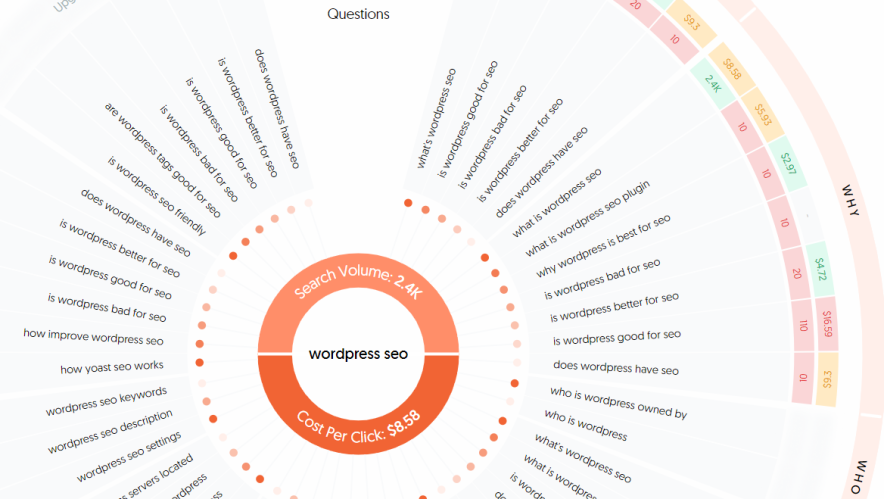
As you can see, you can quickly find a ton of question keywords for any topic with the tools like Answer The Public.
Use keyword modifiers: In simple words, keyword modifiers are words or phrases you add to your PRIMARY keyword to make it more specific.
For example, you might target a keyword phrase like “WordPress themes.”
But… it is a competitive keyword that almost all the authority websites in your industry want to rank for. That’s why you need to use keyword modifiers to make that keyword less competitive.
For the same example, you could use a keyword modifier like “cheap” to target people looking for affordable WordPress themes.
Some of the keyword modifiers for the above example are;
- Best
- Cheap
- Free
- Mobile-friendly
- SEO-friendly
Create high-quality content: If you want to rank for informative search queries, you MUST create high-quality content relevant to your target keywords.
High-quality content means;
- It is well-written (without grammar issues)
- Informative to the target audience
- Easy to read
- Offer unique tips or information that most other contents lack
Also, make it a habit of updating your top-performing content regularly, as search engines like fresh content.
Transactional Search Queries
A transactional search query is a keyword phrase used to complete an action such as a purchase, newsletter signup, free trial activation, etc.
Identifying and ranking for transactional keywords is the BEST way to boost your sales and conversions.
What are transactional search queries?
Transactional keywords (or buyer keywords) are words that searchers use in their search queries before purchasing online.
Here are some examples of transactional search queries:
- Buy WordPress themes
- Sign up for a free trial
- Download an ebook
- Special discount
These transactional keywords OFTEN include the following keyword modifiers;
- Buy
- Purchase
- Order
- Free trial
- Apply
- Download
- Register
How to optimize for a transactional search query?
Here are some of the practical tips to rank for transactional search queries.
Use long-tail keywords: Long-tail keywords contain 3 or more words. They’re more specific and have less competition than short-tail keywords.
Some benefits of targeting long-tail keywords include the following;
- Easier to rank
- Fewer searches (so less competition)
- Better conversions
Examples of transactional long-tail keywords include;
- Canon EOS 5D Mark discount
- iPhone 14 Pro offers
- Semrush 30-day free trial
Use negative keywords: Negative keywords are words or phrases that you don’t want your website to rank for. Most people use negative keywords to exclude search terms from their SEO campaigns and focus on ONLY the keywords that matter.
For example, if you sell email marketing tools, you might want to add the negative keyword “free” to your keyword list. This will prevent your website from ranking for searches like “free email marketing tools.”
Another example is if you add “running shoes” as a negative keyword, someone searching for “running shoes” won’t see your ad. (Image Source: The Hoth)

Target local keywords: Did you know that 76% of people who search for a nearby business on their smartphones visit them within 24 hours? The best part? 28% of these searches end in a purchase.
The best way to rank for transactional search queries is to identify local keywords. Local keywords are keywords that contain location-specific phrases or keywords.
For example, if you’re an interior designer in London, you’ve probably already discovered that you want to rank for keywords like “interior designers in London.”
These keyword phrases can be extremely useful if you have a local business. By targeting local keywords in your content, you’ll attract highly relevant visitors from search, as these keywords will help you rank for searches in your area.
How to Discover Keyword Intent?
So how to easily discover the “intent” behind the search queries or keywords?
One of the easiest ways to do that is to use a tool like Semrush.
To research keywords by intent on Semrush, you just need to use the filter “intent” column in any keyword report.
Here’s an example;

As you can see, for the example keyword “marketing tool,” the intent is “commercial”.
Isn’t it easy to quickly find the intent with Semrush?
Semrush shows the following FOUR options in the intent column;
- T = Transactional
- C = Commercial
- I = Informational
- N = Navigational
In case you don’t know, Semrush is a powerful SEO toolkit used by 10+ million people and gives access to 50+ tools.
Semrush is NOT a free tool. However, it offers a 14-day free trial. It has three pricing options which are;
- Pro (costs $108.33/mo if billed annually)
- Guru (costs $208.33/mo if billed annually)
- Business (costs $416.66/mo if billed annually)
If you’re curious, here’s how to use Semrush to identify the intent behind keywords or search queries quickly.
To get started, go to the “Keyword Overview” tool from Semrush and enter any keyword. You can also enter multiple keywords at once (up to 100) to find their intent.

As you can see, we entered three keywords in the keyword overview tool. You can also choose a country if you’re targeting a specific country.
Once you hit the search button, it will automatically show the intent.
Have a look;

As you can see above, in the “Intent” columns, you can easily find the intent of each keyword along with other metrics like search volume, keyword difficulty, CPC, etc.
FAQs on different types of searches
Here are some frequently asked questions about Google search queries.
What is a search query?
A search query (or web query) is a question phrase that a user enters into a search engine like Google to find information online.
What are the main types of search queries?
The three main types of search queries are;
– Transactional (example: “buy iPhone”)
– Informational (example: “iPhone tips and tricks”)
– Navigational (example: “Sign in to iPhone iCloud”)
What are transactional search queries?
These are search queries where a searcher wants to purchase something or take action (for example, signup for a free trial). Most transactional queries include words like “buy,” “purchase,” “discount,” “cheap,” etc.
How to find the right keywords for my website?
You can use keyword tools like Semrush, Ahrefs, Serpstat, Ubersuggest, etc., to find relevant keywords for your website or business. Try to find long-tail keywords because they’re less competitive and provide higher conversion rates.
What is an example of an informational search query?
Informational search queries are those phrases (or words) searchers use to find more information about something. For example, “How do I make coffee?” is an example of an informative query.
Related Resources:
Final Thoughts
Informative search queries are best to attract new visitors to your website, whereas transactional queries can help you with more sales.
Navigational keywords best suit brands and companies offering products or services.
What are your thoughts on the search query types mentioned above? Will you target those queries to attract the RIGHT people to your website? Have any questions? Let us know in the comments.




