SEO KPIs (key performance indicators) are the most important SEO metrics that are closely tied to business growth. They determine the actions you take, so you should choose the KPIs wisely.
In this article, we’ll go through 12 common SEO KPIs and discuss if and how you should track them.
Search visibility measures how visible your brand is in the market. Sometimes also referred to as SERP visibility, it’s the SEO version of one of the most important marketing KPIs: share of voice (SOV).
Should you track it as an SEO KPI?
Yes. Search visibility is one of the most useful and universally applicable SEO KPIs. In fact, it’s arguably the only non-conversion metric that can be closely tied to your business growth.
That’s because there’s a strong relationship between SOV and market share. Generally speaking, the higher your SOV, the bigger your share of the pie.
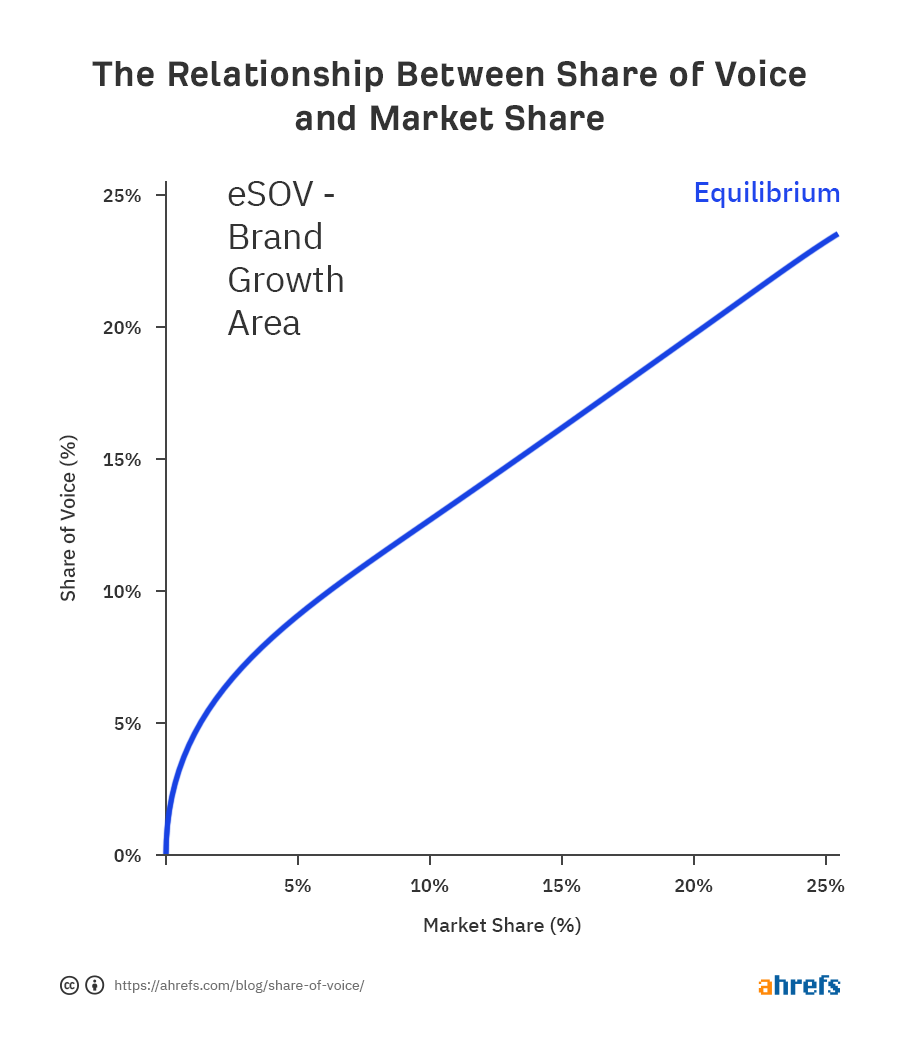
How to track it
Paste the keywords that matter to you into Ahrefs’ Rank Tracker. Note that these should be the main keywords that encompass what your target audience is searching for (don’t bother with long-tails). Add a tag to easily filter them later on:
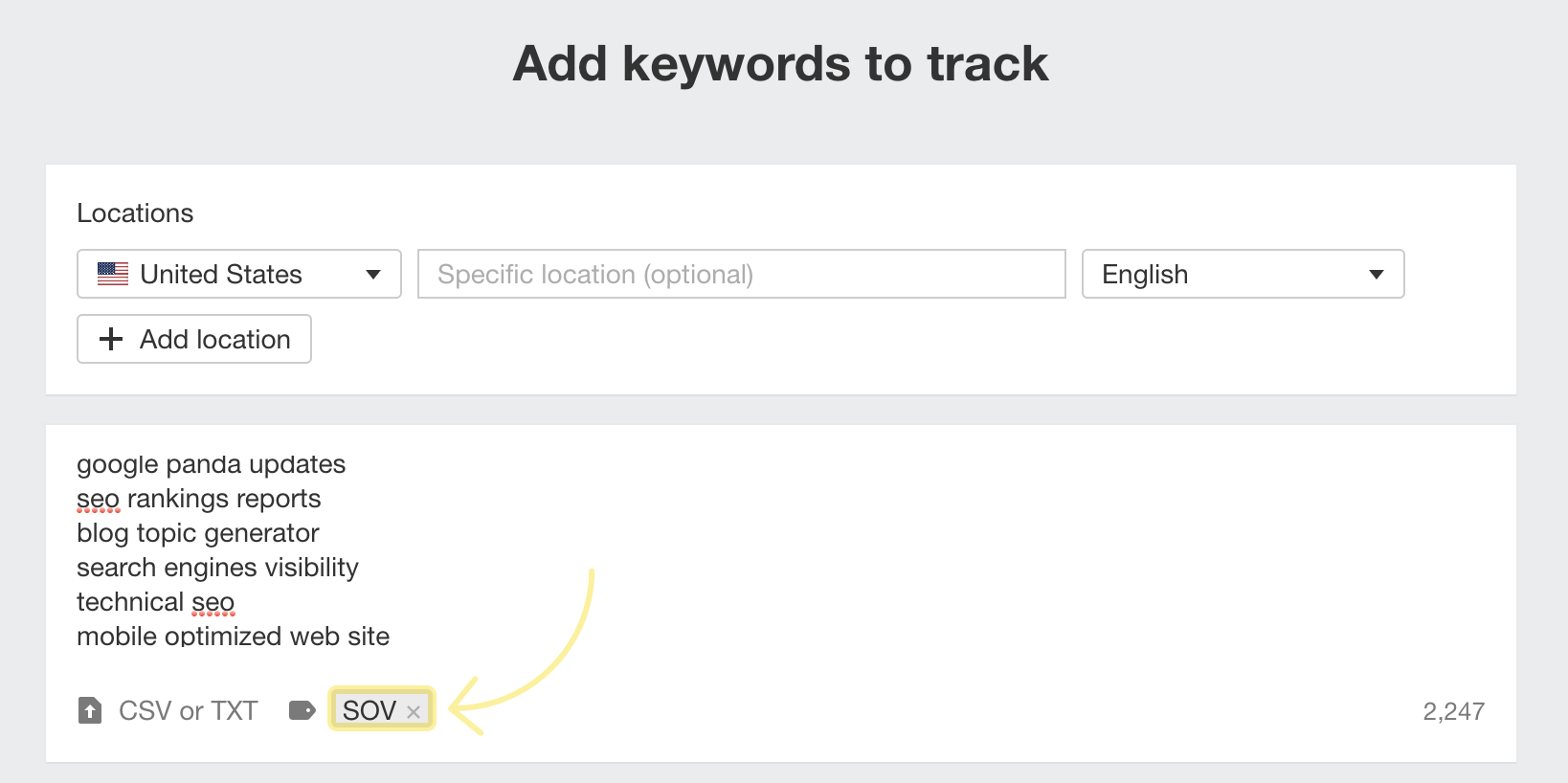
From there, head to the Competitors Overview tab and check the Visibility column:
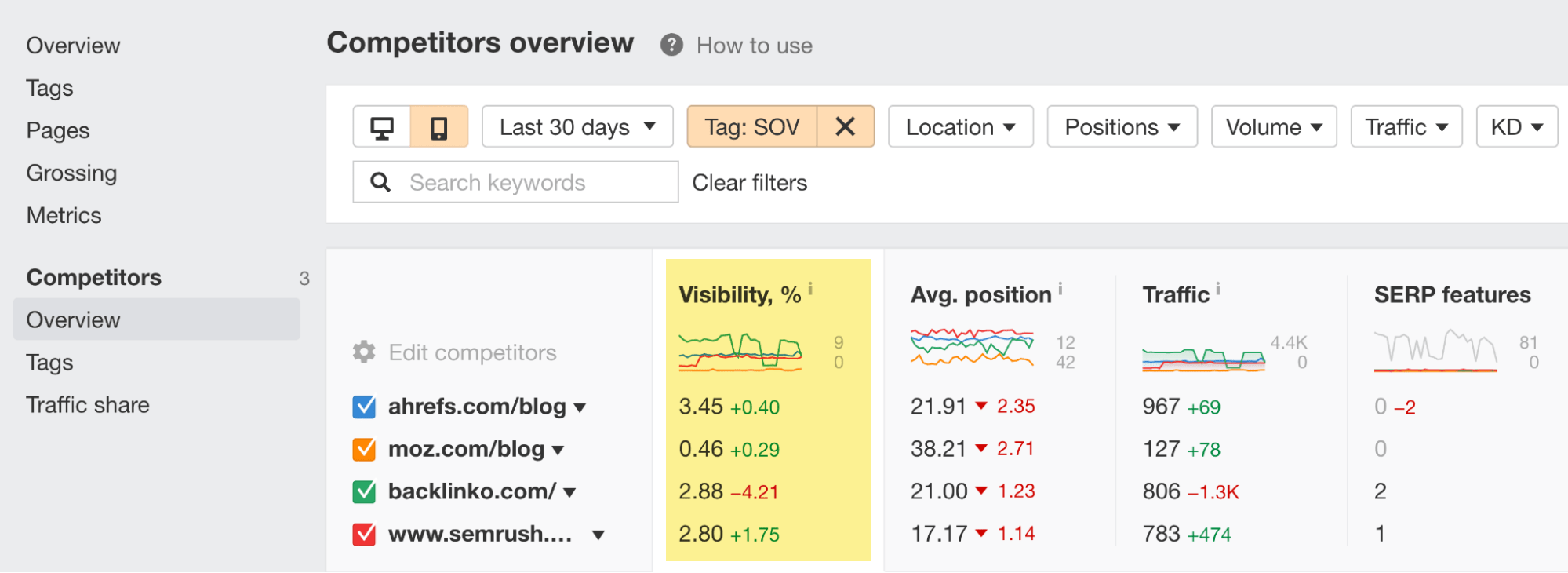
Conversions are important actions your visitors take on the website, such as checking out, signing up, or subscribing to a service. Tracking these for all your traffic sources, including organic, is something most businesses already do.
Should you track it as an SEO KPI?
Yes. This is arguably the only indisputable SEO KPI. Conversion tracking is the most straightforward way to tie your marketing efforts to your revenue.
How to track it
Setting up conversion tracking in Google Analytics 4 isn’t rocket science, even though it may seem daunting at first. You don’t need any coding knowledge to do it. The most important thing here is making sure that you track the right conversions.
If you’re running an e-commerce store, the number of conversions, their value, and your average order value make the most sense for you. You’ll have to set up specific e-commerce tracking to do that.
If you offer subscription-based software like us, your best bet is to track leads, trial sign-ups, paid subscriptions and, eventually, even each tier of new subscriptions.
Got the data collection right? In Google Analytics 4, go to Reports > Engagement > Conversions and filter organic traffic sessions using the “Edit comparisons” button:
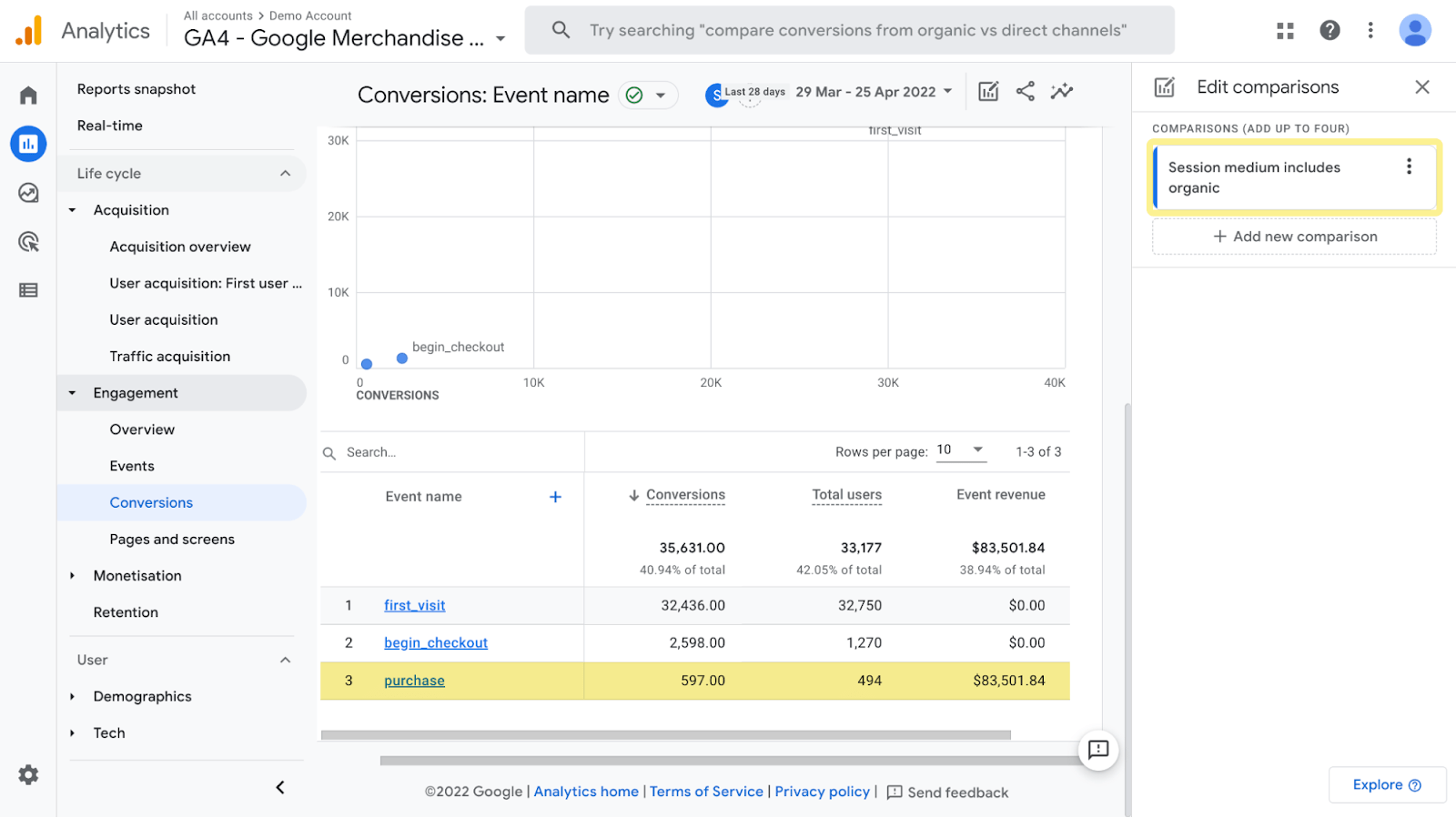
There’s a lot to be said about the accuracy of conversion reporting and all the nuances regarding the attribution behind it. Generally speaking, you’ll get the most accurate data if:
- You’re using GA4 (you should by now).
- You use the data-driven attribution model as the default (check Admin > Attribution settings > Reporting attribution model).
- You have at least a few hundred conversions a month (to make sure that Google’s black box model has enough data to do its magic).
If you don’t have that many conversions on your website yet, it’s a good idea to also check your assisted conversions using different attribution models. Go to Advertising > Attribution > Conversion paths, select the conversion event you want to analyze, and check the impact of organic search throughout customer journeys:
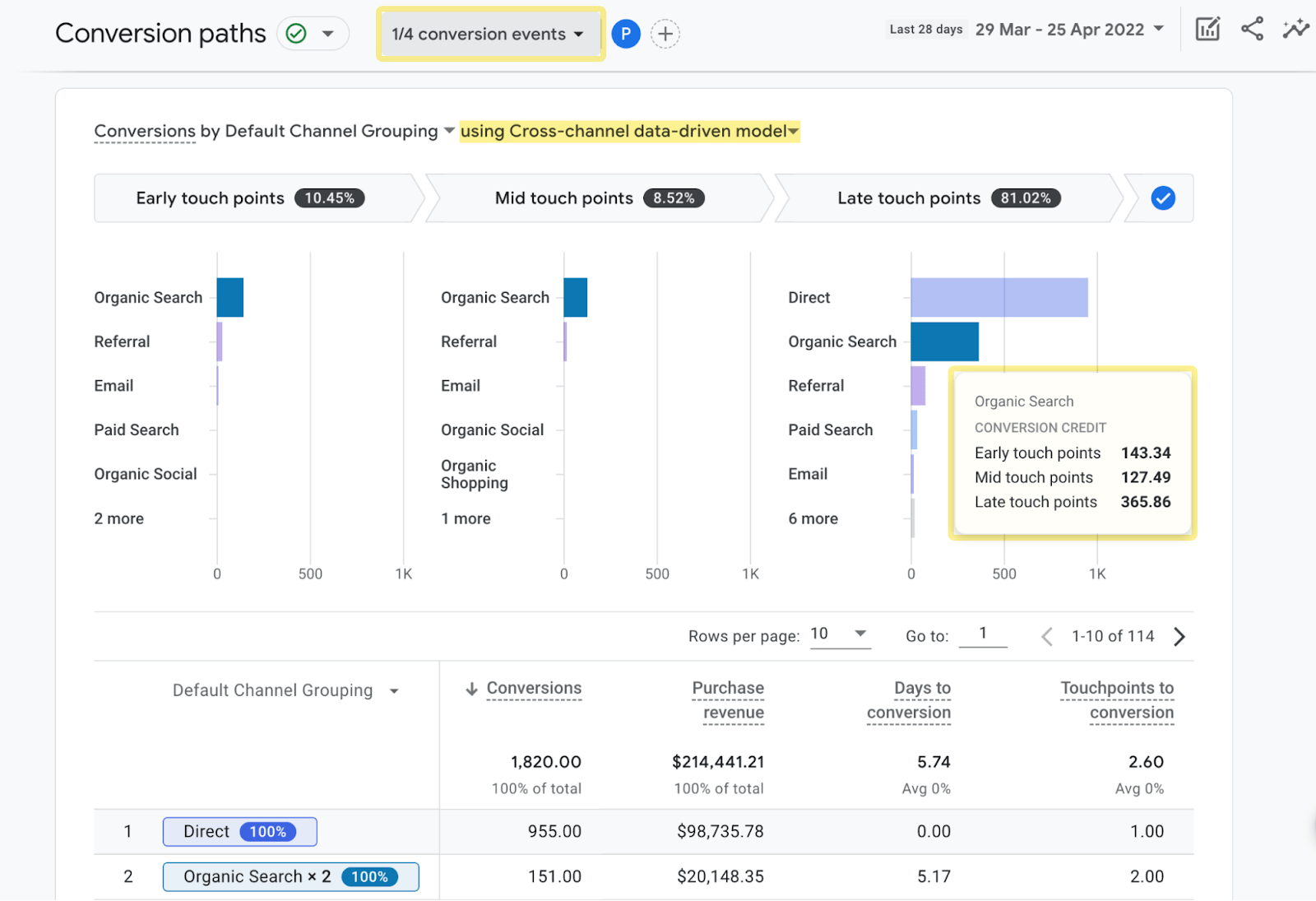
I recommend checking this resource about attribution modeling if you want to better understand this complex topic.
SEO ROI (return on investment) estimates the business value of all SEO activities in contrast to their cost. The formula is:
SEO ROI = (value of organic conversions – cost of SEO investments)/cost of SEO investments *100
In other words, you need to divide the SEO profit by the associated SEO costs and then multiply that by 100 to get the ROI percentage.
Should you track it as an SEO KPI?
Only if you’re required to present the ROI by your client, manager, or stakeholders. It’s a great SEO KPI in essence but incredibly difficult to measure properly.
Arguably, the biggest challenge comes to the discrepancy between “investment” and “return” periods. SEO can take a lot of time before the desired results kick in, and you can almost never say with 100% confidence that activity X brought results Y.
However, we can drop the concept of looking at SEO ROI from the whole website perspective. To get as accurate as we can with this metric, we need to get more granular.
How to track it
If possible, measure the ROI on the category, page, or even keyword level. That’s because you can measure well the “return” of ranking with particular pages and tell the “investments” that went into it.
Let’s say you spent $1,000 on paying a content writer who created a nice piece of content meaning to rank and drive conversions. You spent another $1,000 on a link building agency that built a few nice links. You count in $500 by default as your time and the time of your team (e.g., designers, editors) to do the rest of the work. And we’re at $2,500.
After a year, you check Google Analytics and see that this organic landing page drove $5,000 in conversions already. You can already claim 200% ROI on that, and it will likely keep on increasing.
This is a simplified example, of course. If you’re intrigued, head over to my guide to SEO ROI.
Backlinks are one of the most important SEO ranking factors.
The number and quality of new backlinks pointing to your website generally reflect your SEO, content marketing, and PR efforts, so this is something most businesses pay close attention to.
Should you track it as an SEO KPI?
Yes, but it’s only suitable as an SEO KPI if you actively build links and keep track of your outreach success. That’s the only way to take into account only links that are worth pursuing.
How to track it
Tracking your outreach success can’t get easier once you’re done with link prospecting, the process of figuring out what backlinks you want to get. Just add a column, note, or comment into your link prospecting sheet that indicates you either got the link or not.
Here’s an example of what newly built link tracking looked like back when I was doing the outreach myself:
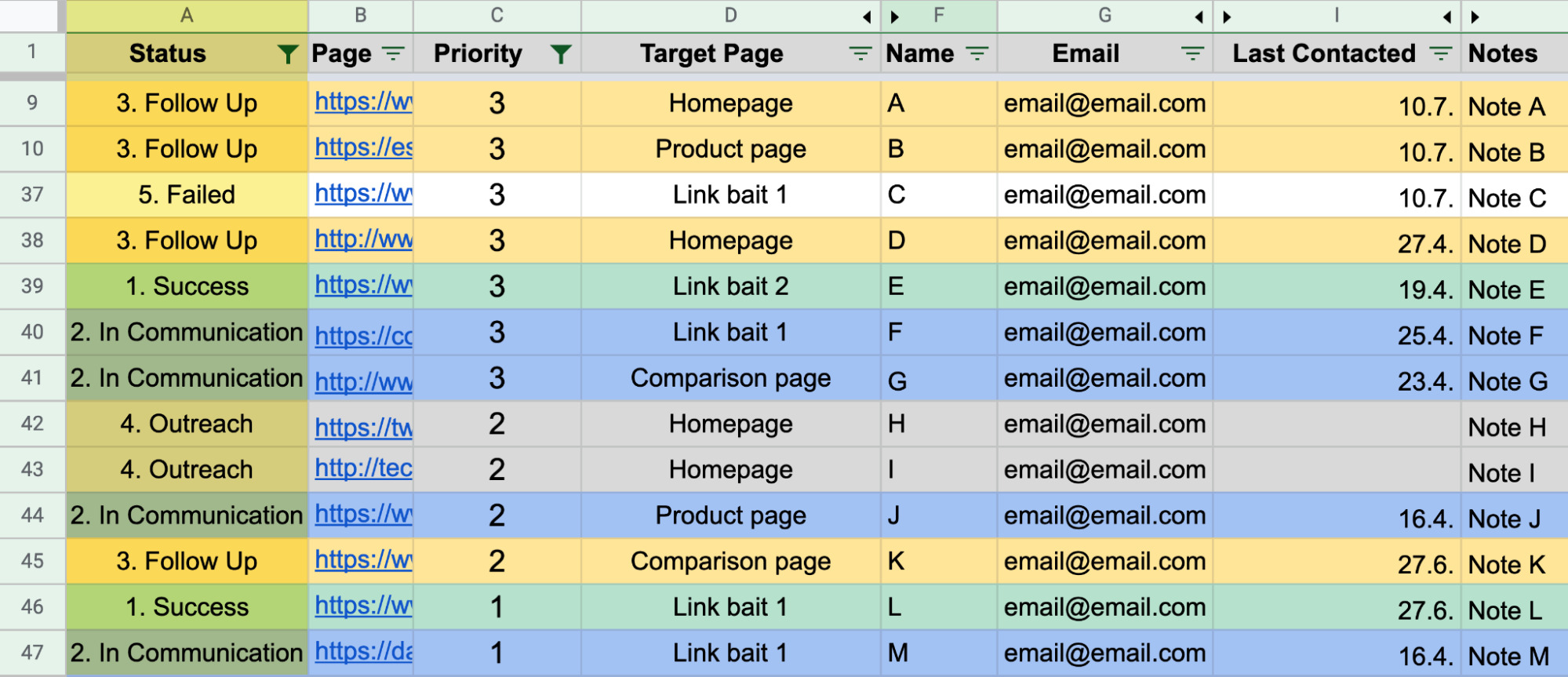
You’ll either learn that your outreach was successful by receiving a positive reply or discovering a desired backlink in the Backlinks report in Ahrefs’ Site Explorer:
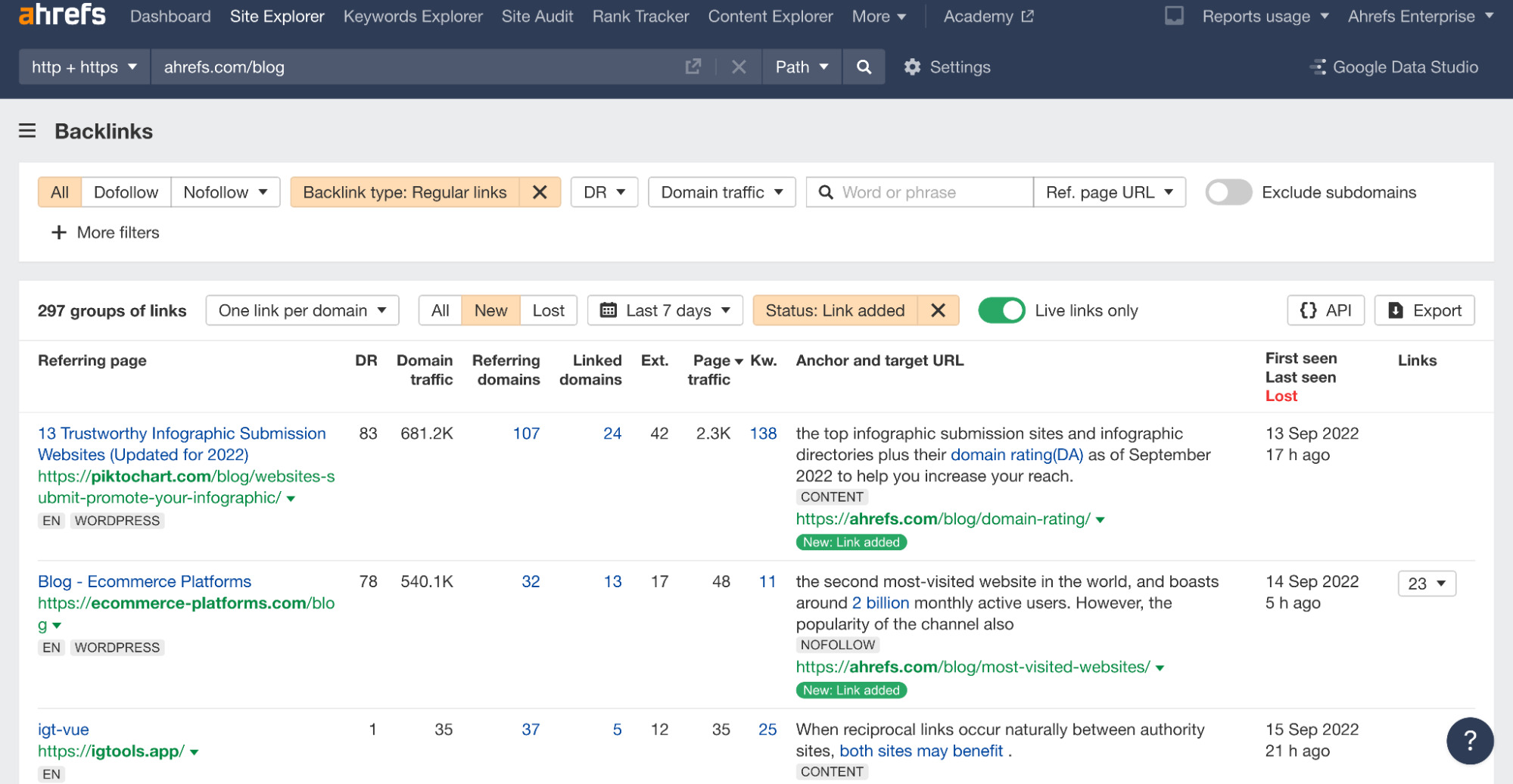
Keyword rankings refer to a website’s organic ranking positions in the search results for particular keywords.
Should you track it as an SEO KPI?
No. Use search visibility as a KPI instead, as it’s a superior metric. But since you need proper keyword research to track it properly, ad hoc keyword rankings could serve as a provisional substitute until you get there.
How to track it
Simply paste a bunch of keywords important to you into Ahrefs’ Rank Tracker.
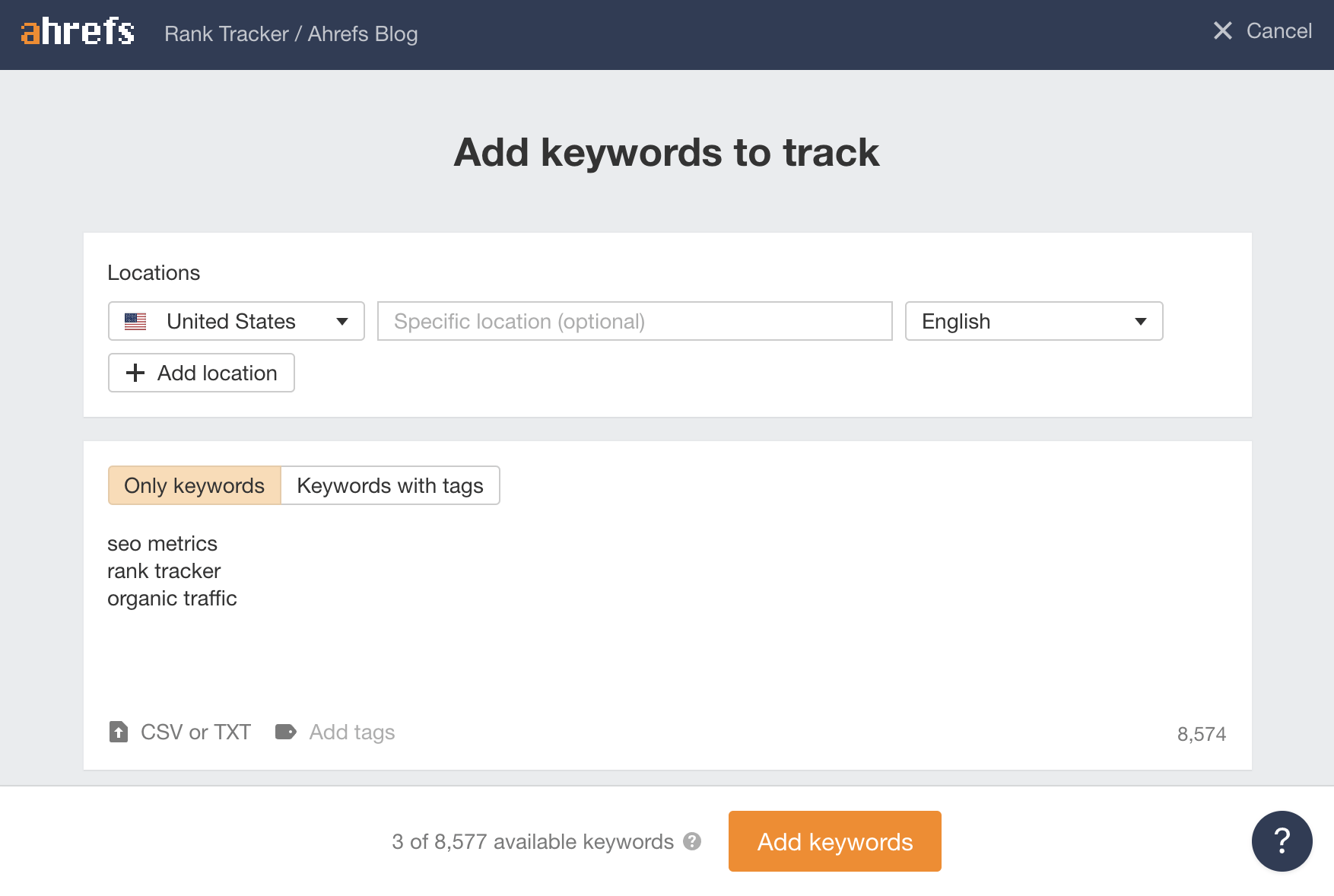
You can get regular email alerts about the progress of your tracked keywords or just check the Rank Tracker reports once in a while:
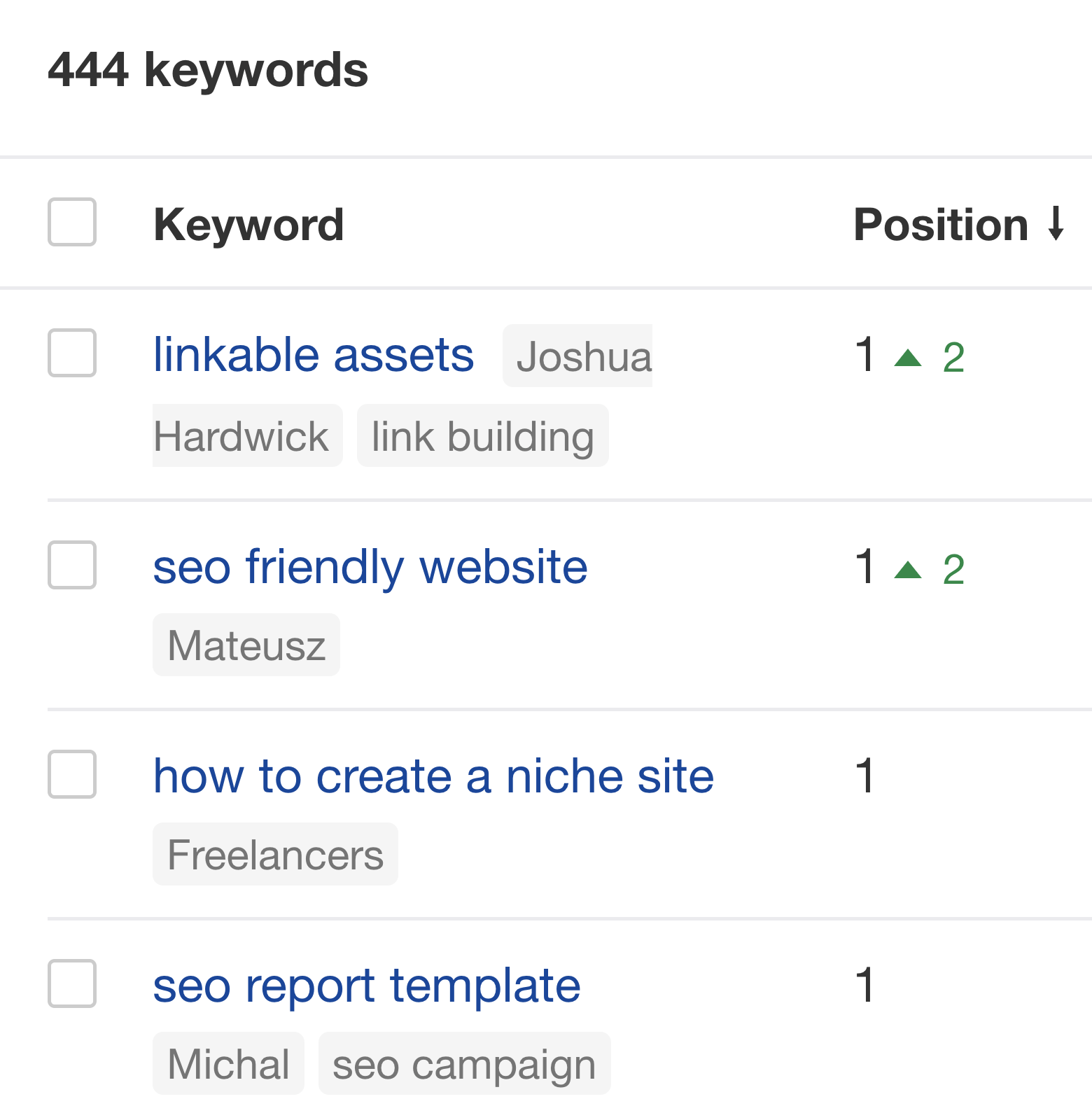
Organic traffic represents all non-paid clicks that come from search engines.
Should you track it as an SEO KPI?
Not unless you’re monetizing your website with display ads. It doesn’t make much sense for other businesses because more traffic won’t necessarily mean more revenue.
For example, HubSpot’s page about typing the “shrug” emoji gets an estimated 65.4K monthly organic visits. But I doubt any of those visits will translate into higher brand awareness, let alone higher sales.
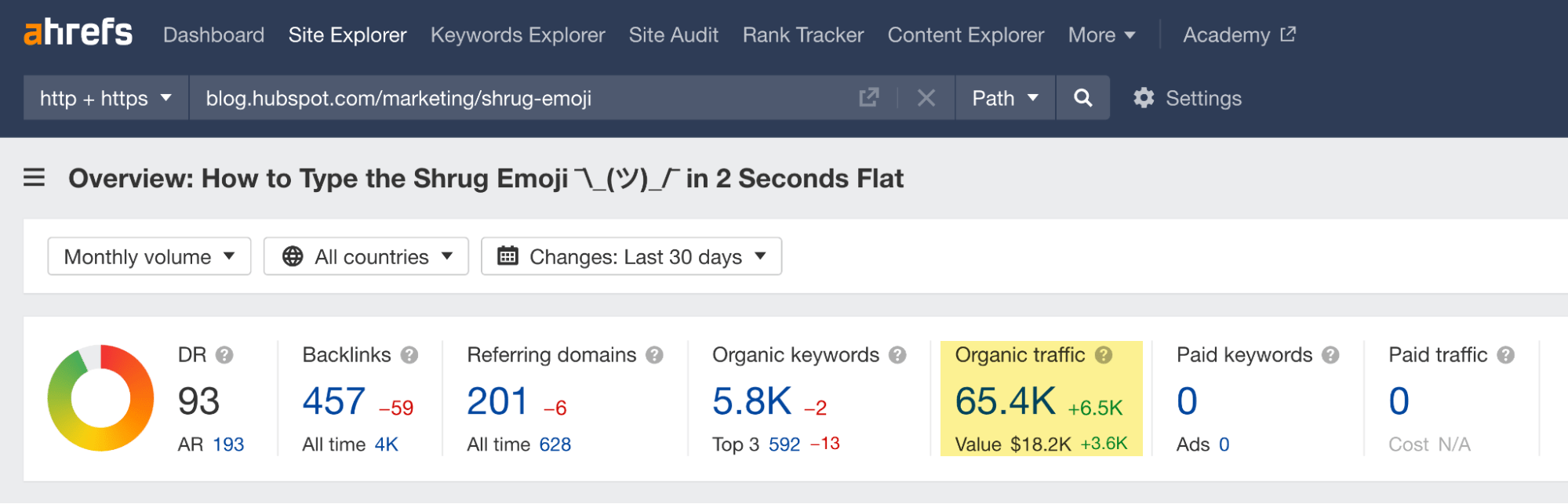
How to track it
The Performance tab in Google Search Console (GSC) is going to give you the most accurate view of your organic traffic over time:
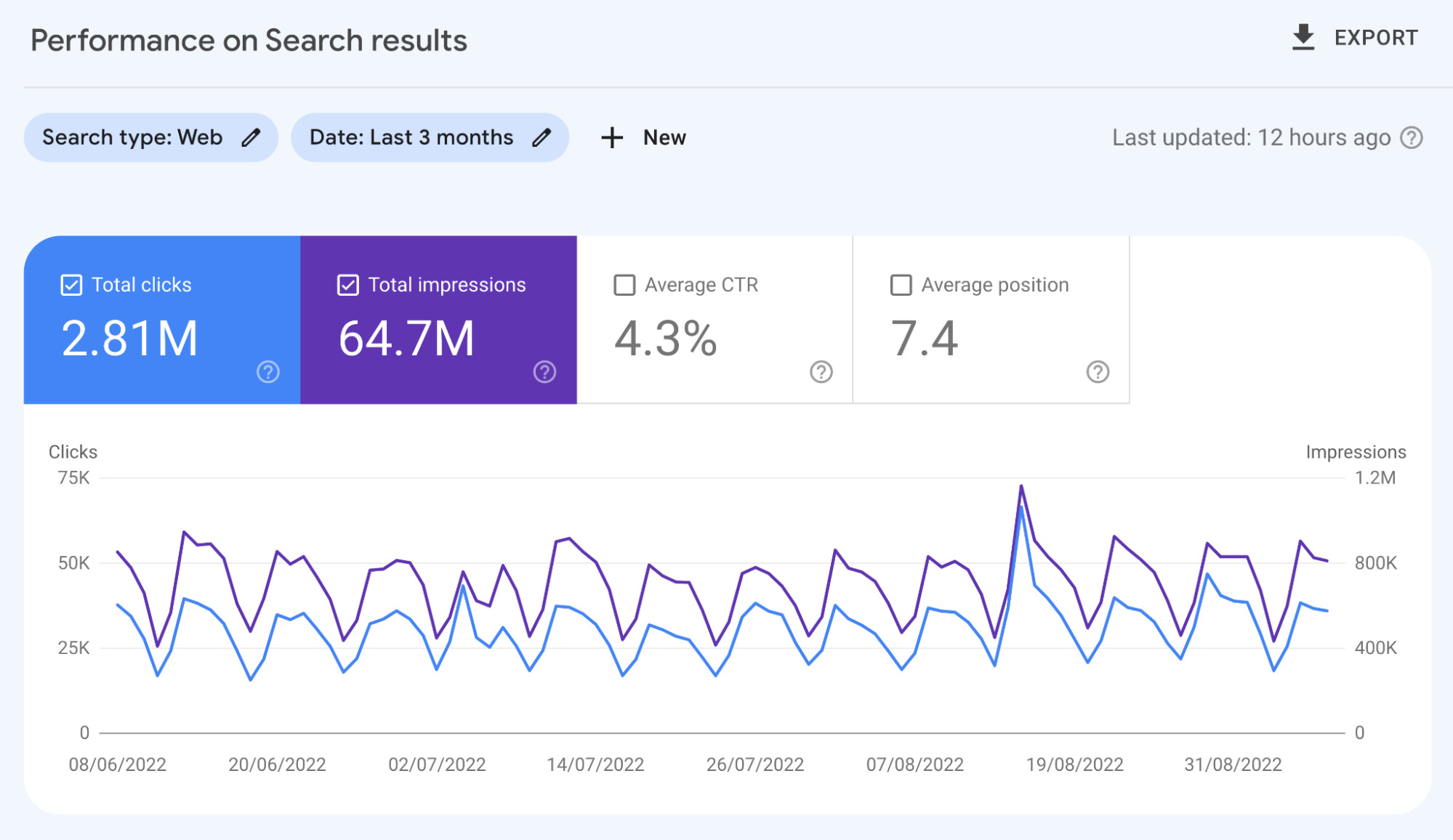
This tells you how many of your pages a search engine has in its index.
Should you track it as an SEO KPI?
It depends. Seeing the number of indexed pages steadily increasing as you publish new content is a solid indicator that Google doesn’t have problems crawling and indexing your website. But most websites don’t have this problem in the first place.
So consider tracking this number as a technical SEO KPI only if you’re likely to have trouble getting your content indexed in a timely manner. That’s usually the case for large and complex websites only.
How to track it
The best way to keep track of the number of your indexed pages is to check the Pages report in your GSC account. In there, select “All submitted pages” filter to only show pages from your sitemaps:
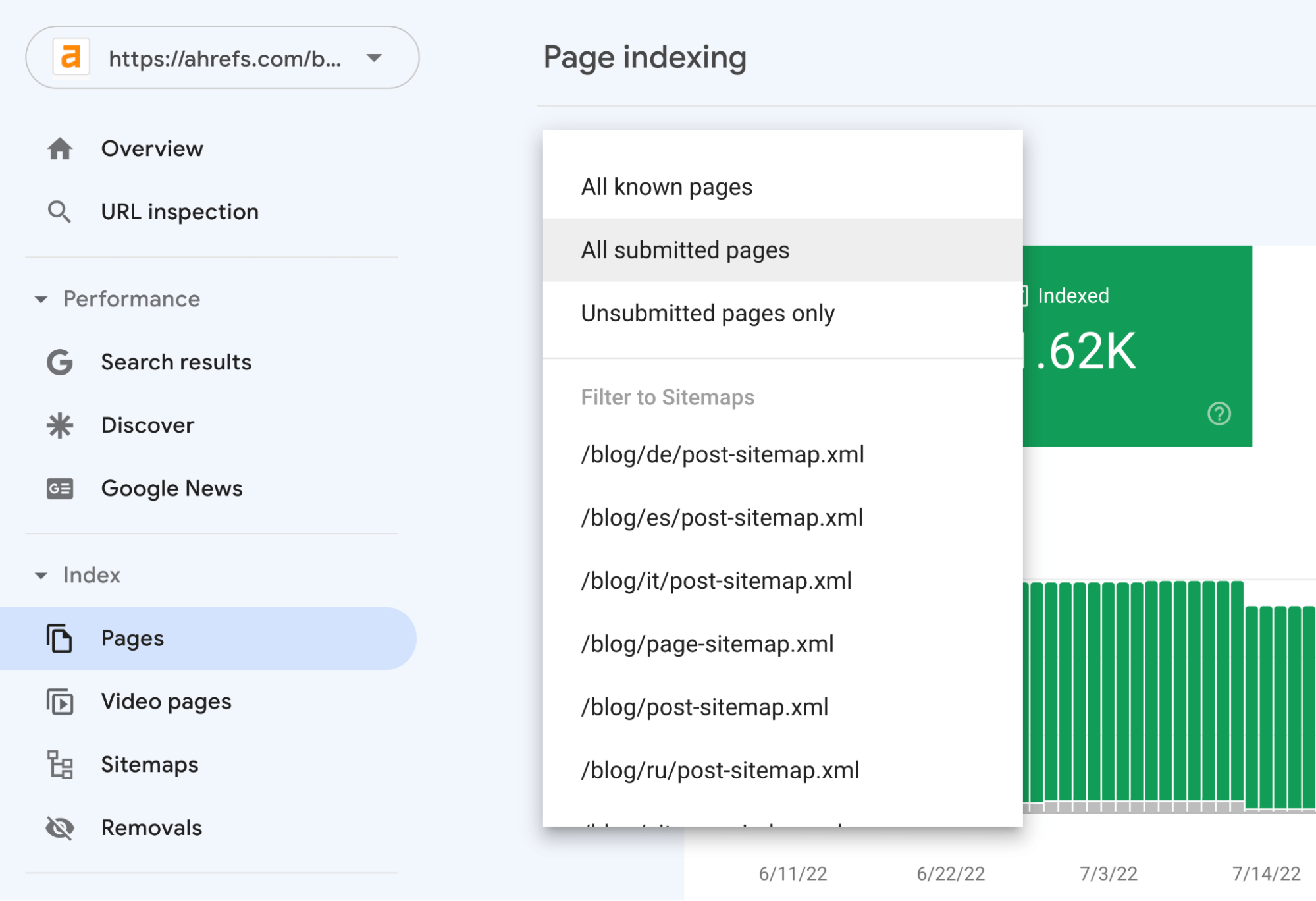
We’re doing this because your sitemaps should only include URLs that you want to have indexed. Analyzing the number of indexed pages in this segment and relating it to “Not indexed” is, therefore, the best choice for this technical SEO KPI:
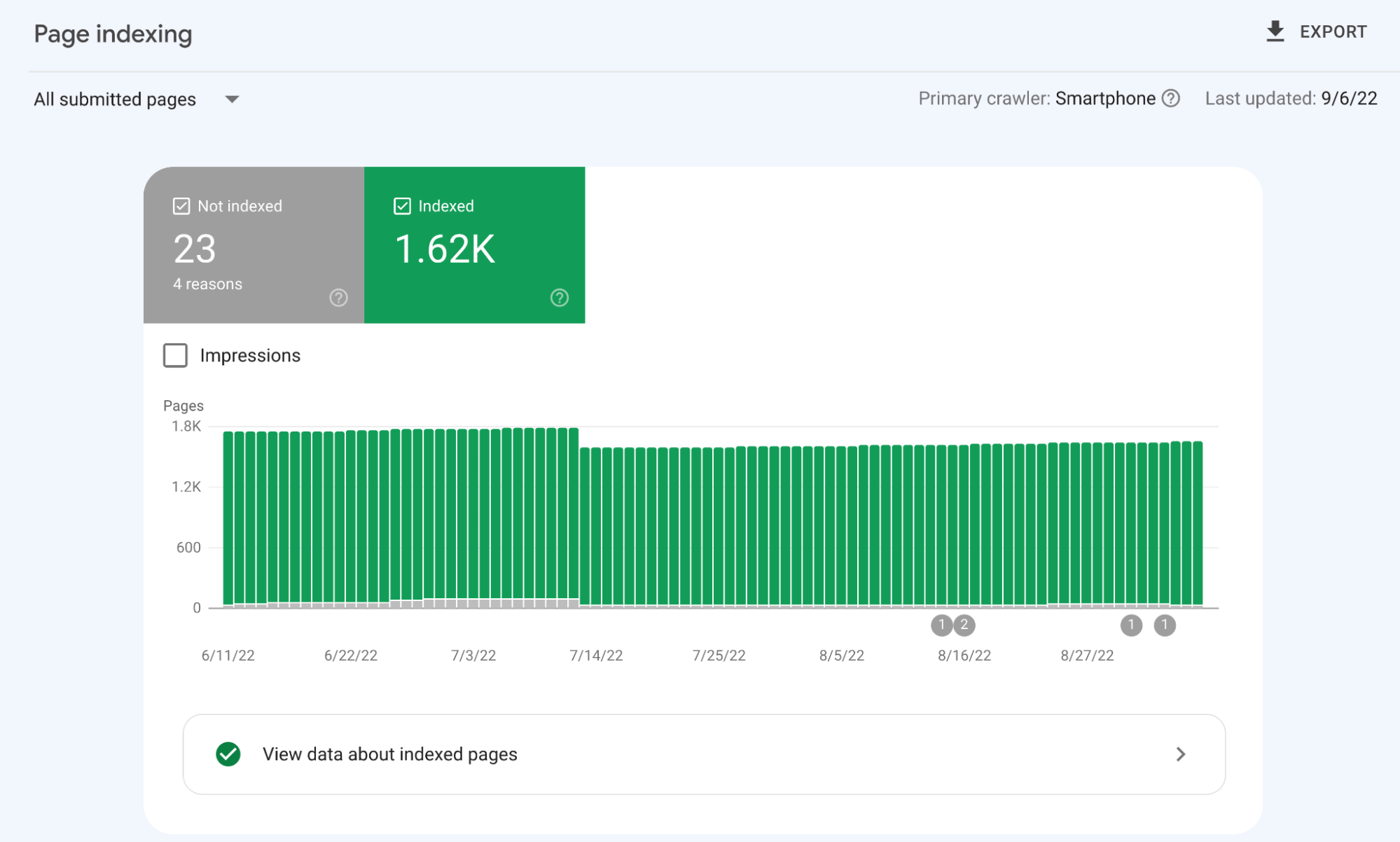
Health Score shows the proportion of internal URLs on your website that don’t have technical SEO errors.
Should you track it as an SEO KPI?
No. It’s a great proxy metric for your overall state of technical SEO, and that’s it. You always need to get more context for any valuable insights. Here’s an example why:
404 HTTP status code is one of those technical SEO issues that will trigger an error in any crawler. Showing that a resource wasn’t found is usually bad for both visitors and search engines. But there’s a huge difference between having a 404 on a well-converting page with high organic traffic and one that’s not very important.
In essence, some technical SEO errors are much more serious than others, but Health Score doesn’t make a difference there.
How to track it
Most SEO crawlers provide Health Score or some alternative metric with different names.
In the case of Ahrefs’ Site Audit, you need to set up a project, start the first crawl, and then check the Health Score in the crawl overview:
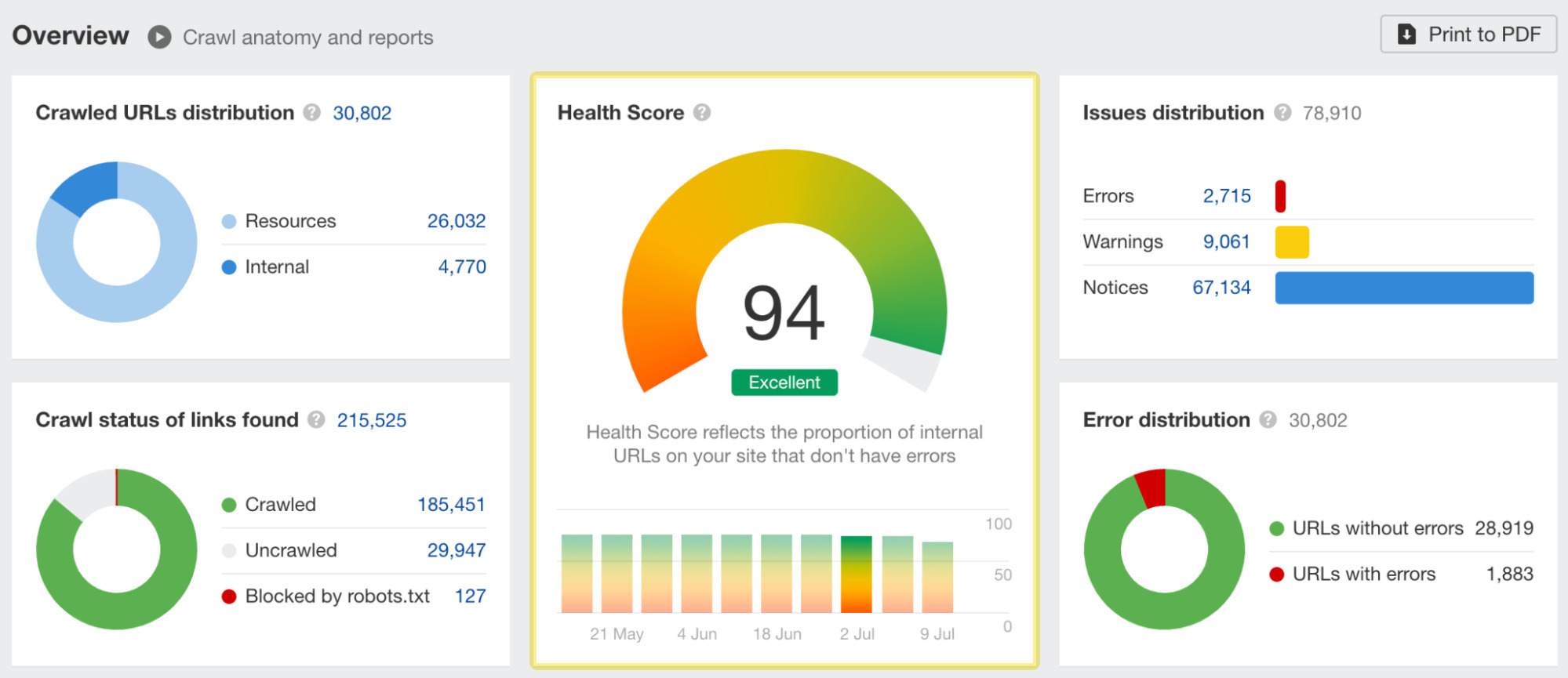
Domain Rating (DR) is an Ahrefs metric that shows the relative strength of a website’s backlink profile.
Should you track it as an SEO KPI?
No. You can use it to gauge a website’s backlink profile strength, but a deeper analysis is always needed to assess it properly. DR is just another useful proxy metric SEOs like to work with.
If you’re looking for a backlinks KPI, scroll back to “new backlinks.” That’s a much better choice where we can take into account all the important backlink variables.
How to track it
Look up any domain in Ahrefs’ Site Explorer, and you’ll see DR as the first metric in the overview box:
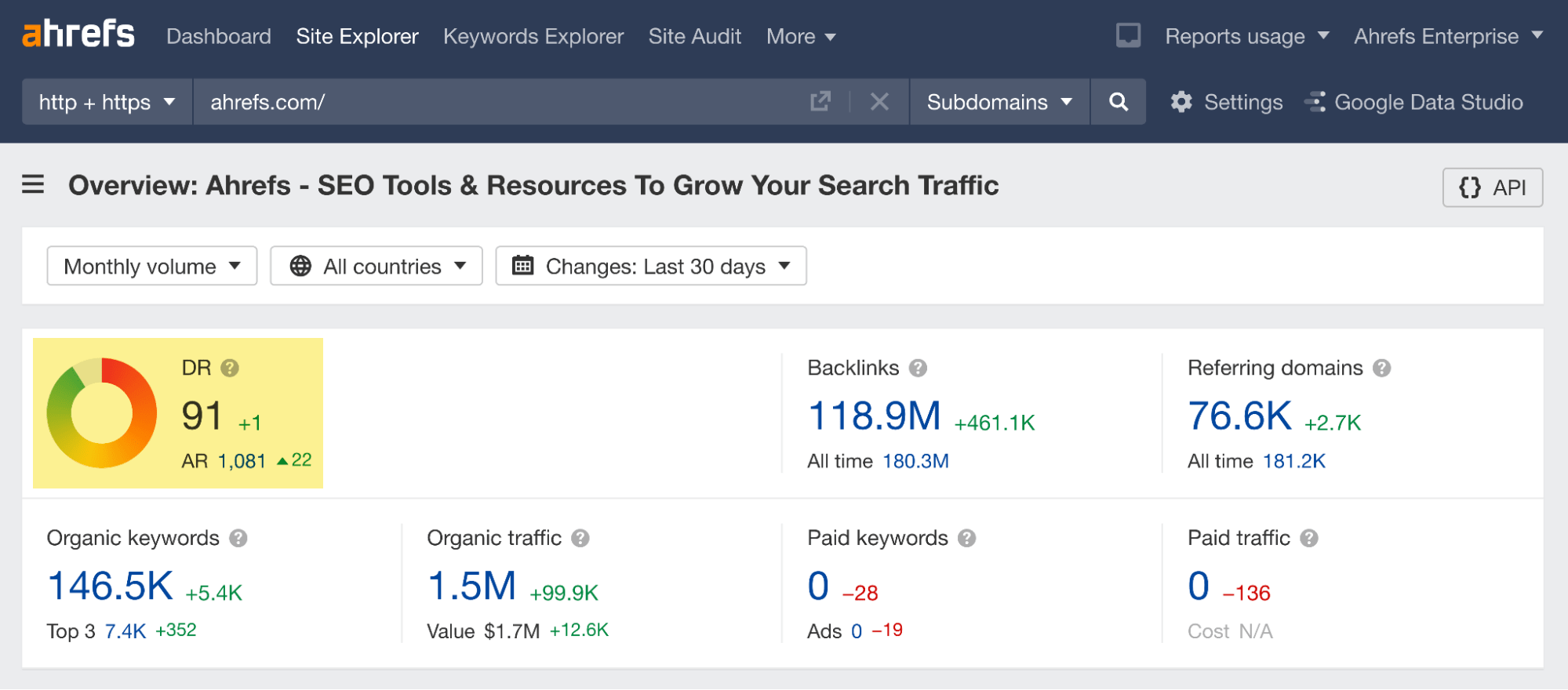
Click-through rate (CTR) shows the proportion of SERP impressions that translated into clicks. CTR represents how effective your search engine listing is in attracting people to visit your webpage.
Should you track it as an SEO KPI?
No. Driving more search traffic by having more engaging SERP listings doesn’t necessarily translate into more sales. Clickbait could do quite the opposite. And yes, Google is far from perfect and still ranks clickbait pages for certain keywords.
Another reason why you shouldn’t obsess over CTR is that many things outside your control can affect that. SERPs are an ever-changing environment.
And last but not least, CTR is useless on an aggregate level of your whole website. It only makes sense to track and optimize CTR as a page-level metric because that’s the scope you optimize for.
How to track it
Open up your Performance report in GSC, switch to the Pages tab, and check the CTRs of your specific pages:
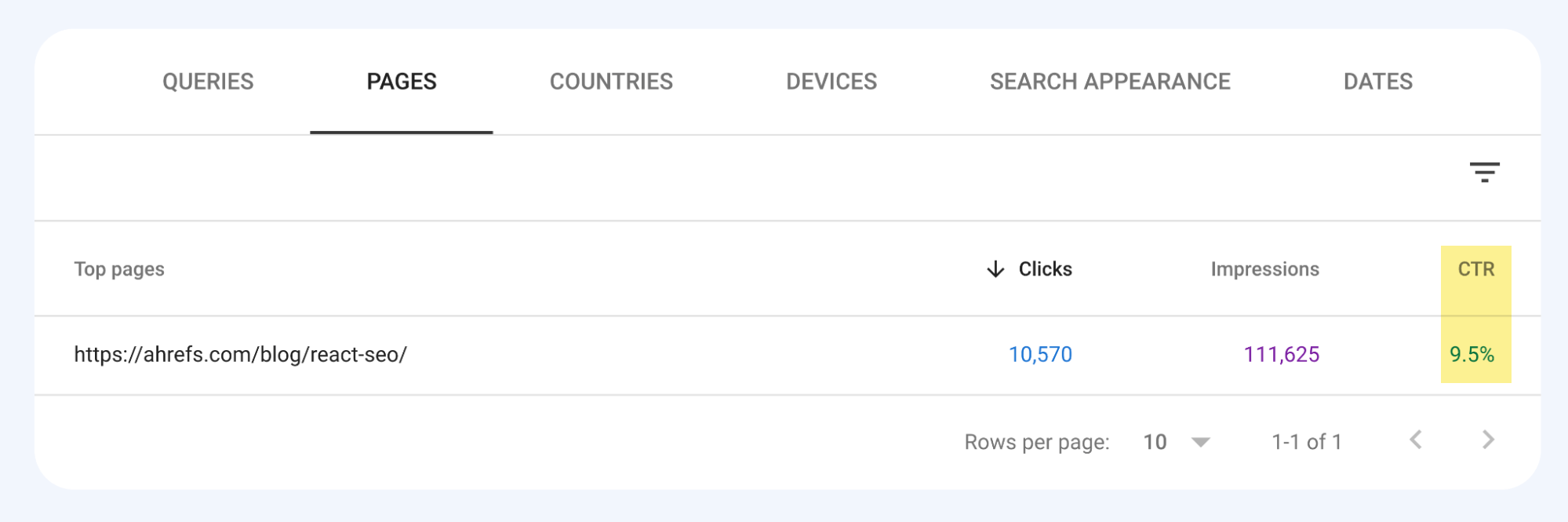
Core Web Vitals (CWV) are a set of three technical SEO metrics related to your website speed and user experience.
Should you track it as an SEO KPI?
No. Google has been using CWV as a minor ranking factor since June 2021. As the word “minor” implies, you can’t expect any significant ranking boost even if you have perfect CWV scores across your whole website.
Focus on CWV has its place in SEO, but it’s been a bit overhyped. If any or all of those three CWV metrics are very bad, it’s likely a good idea to try and fix them. But they don’t even remotely qualify as an SEO KPI.
How to track it
There are many ways to track CWV, but the most straightforward is to check your GSC account under the Core web vitals report:
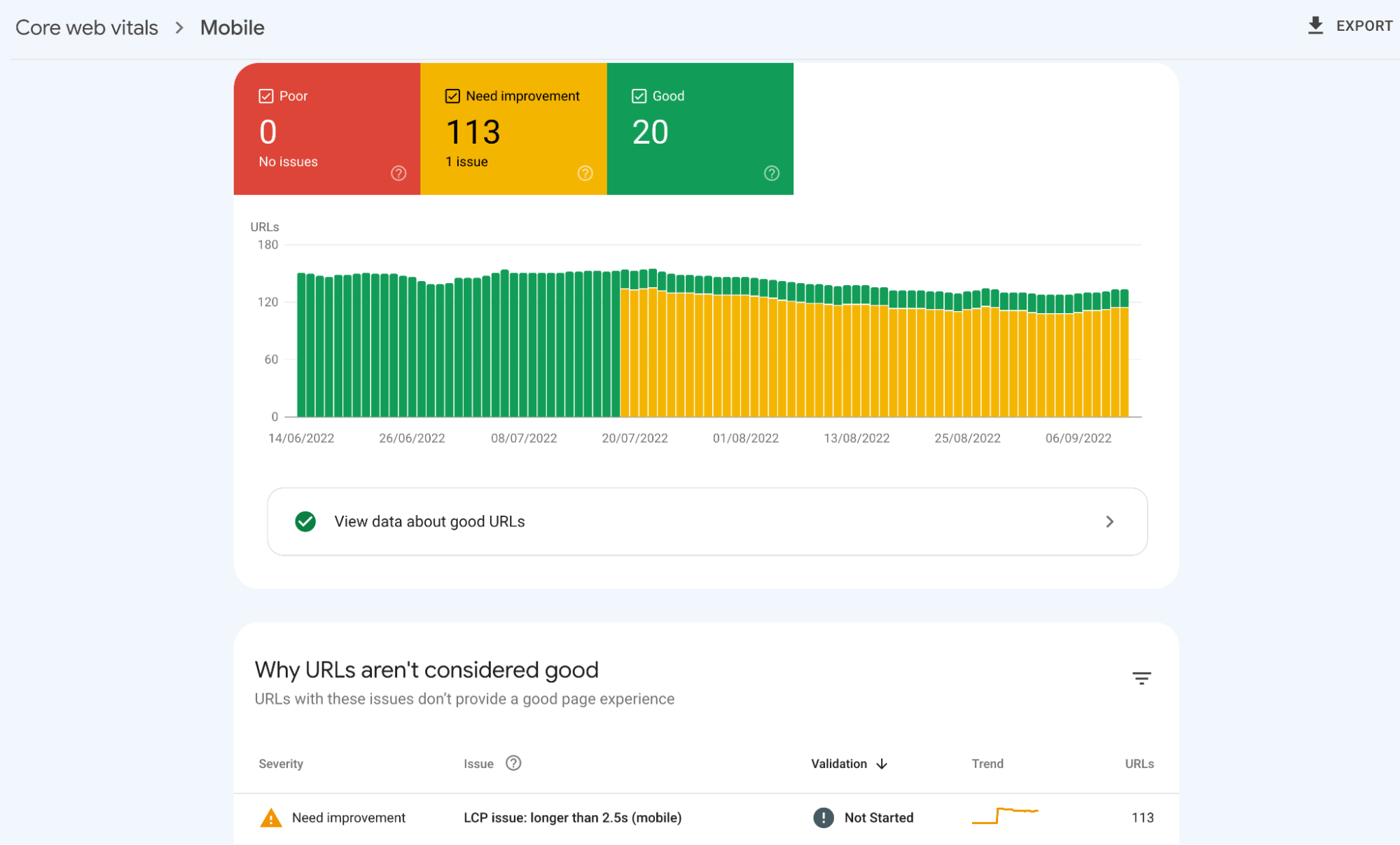
Engagement metrics give you an idea of how engaged visitors are with your website. Most people know them from Google Analytics, and they include metrics such as Bounce Rate, Engagement Rate, Time on Page, or Avg. Session Duration.
Should you track it as an SEO KPI?
No. These metrics usually don’t even reflect on your SEO growth, let alone business growth. But many marketers are obsessed with them for some reason.
In short, here are three reasons why these should only be used as secondary SEO metrics at best:
- They’re easily skewed by inherently flawed tracking in analytics software and mistakes in tracking setups.
- The methodology of calculating some of those metrics is rather bad.
- They become somewhat useful only after you segment them on a page level for a specific traffic source.
If you’re interested in learning more, I dive deeper into all these reasons in our guide to interpreting and improving Bounce Rate, one of the most commonly used and known engagement metrics.
How to track it
Most of your reports in Google Analytics will show these engagement metrics by default. As I mentioned earlier, if you plan to analyze them, it’s best to filter your report to show specific pages for one traffic source:
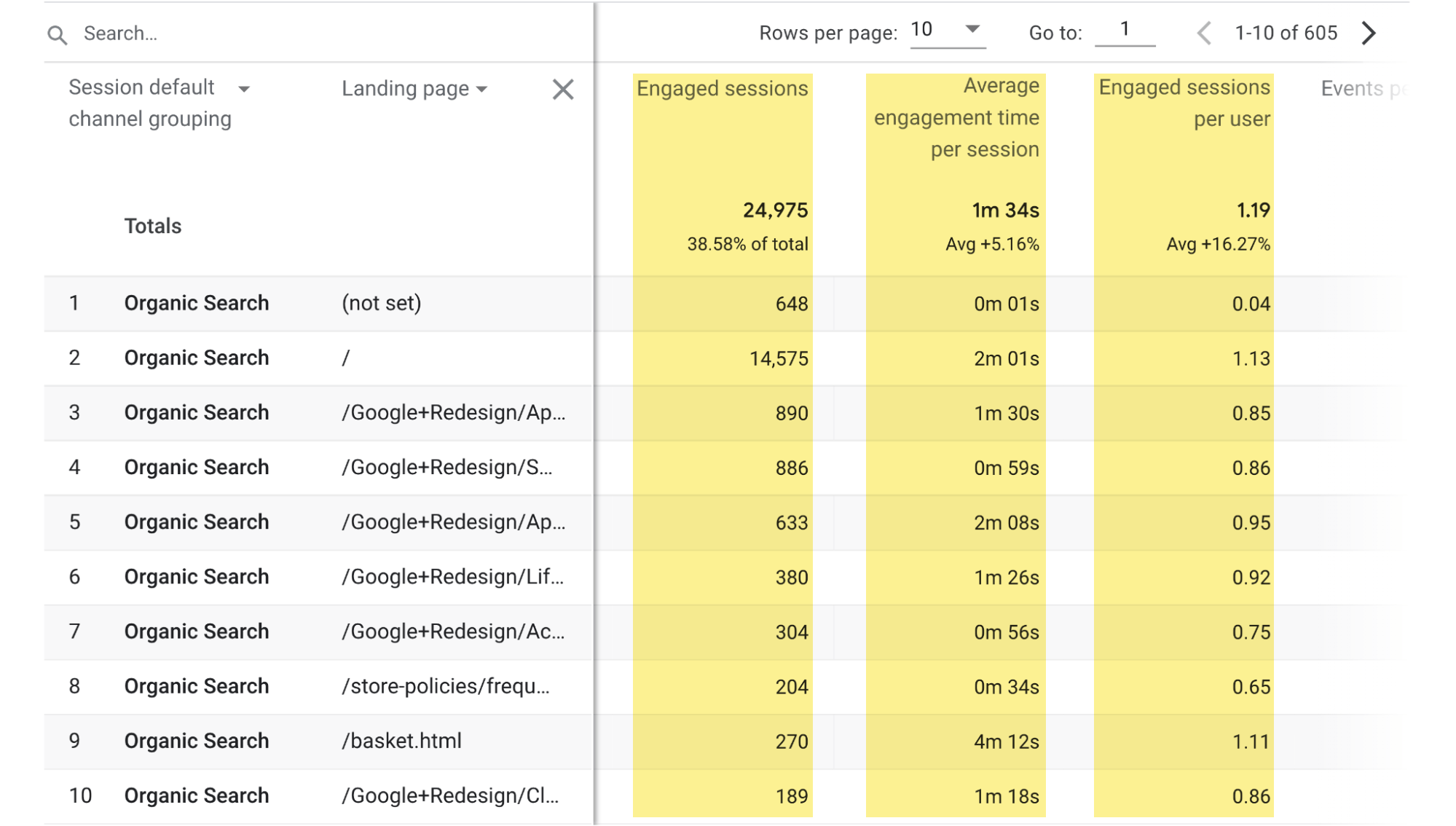
Final thoughts
It may have surprised you that only the first two SEO KPIs in this list got an absolute yes from me. Well, choosing the right objectives and respective KPIs is the main part of creating a great marketing strategy. And with all things strategy, it’s more about choosing what not to do. In this case, which SEO metrics not to pay too much attention to.
There are uses for all the listed metrics, though. It’s generally a good idea to keep track of them all. Some of them nicely correlate with your chosen KPIs and can even be a better choice for assessing your day-to-day SEO work. Just think twice before giving a certain metric too much importance.
Last but not least, tracking the right KPIs isn’t a panacea for your SEO. You need to learn how to analyze and interpret them to make the most informed decision. Critical thinking, knowledge of your data, and tracking platforms and basic statistics belong to the desired skill set here.
Got any questions? Ping me on Twitter.




